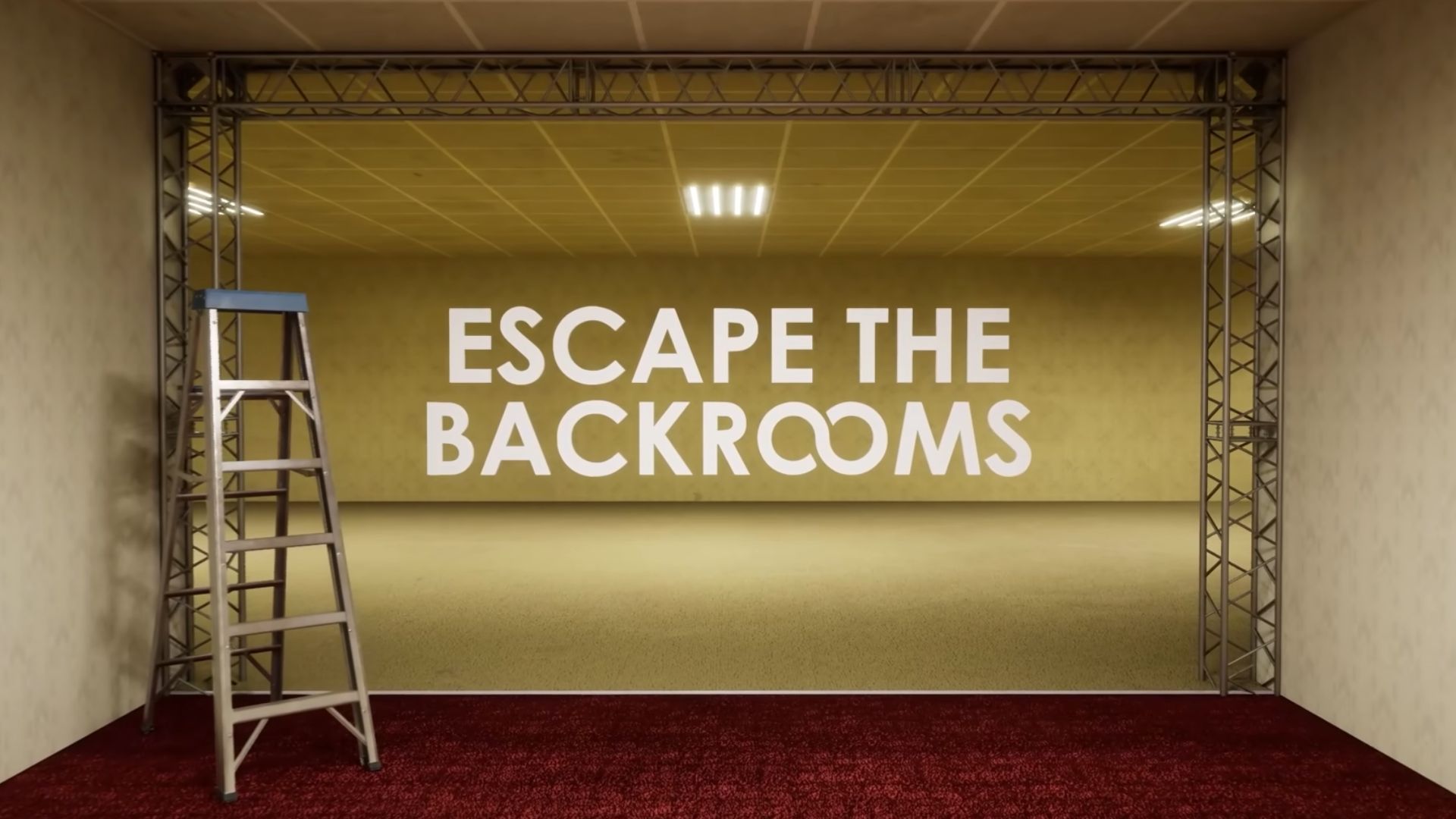Learn how to make a pool in Planet Coaster 2 and experience one of the latest features in the game franchise.

Unlike the 2017 game, which only focused on amusement park rides, Planet Coaster 2 allows players to indulge in some water park building as well. What better way to start a water park than opening a pool for your visitors to enjoy? However, because of the detailed building in the game, it can be a bit complicated to understand how to make a pool. That is exactly what we are here to solve.
The easiest way to build a pool is to browse and open the Pool tab. You can now select a ready-made layout for a pool and install it in your park. For those who wish to tap into their creativity, there is also a Custom mode to create a brand-new pool.
Make a Pool From Scratch

Start by opening the Pool Tools. Select the leftmost tab and go to the Stamp Builder sub-tab. Select the shape of the new pool. Adjust other details like edge type, stamp scale, and depth using the menu below.
Place the new pool down where you want it. You can also use this custom editor to get creative and make lazy rivers and/or wave pools. If you are going to make a lazy river, use the Line Builder instead and keep the water jets on. There are no specifics for a wave pool.
However, there are some things that you need to pay attention to if you wish to keep your water/amusement park running.
Safety Measures To Look Out For
In Planet Coaster 2, you have to actively maintain your pool. You don’t want your it to be incomplete even after you have used every tool at your disposal to make it look appealing. Some things to pay attention to when building a pool are:
- Water Filter: Helps keep your pool clean to increase satisfaction among visitors.
- Water Pump: The filter is incomplete without a pump. It keeps the water moving through the filter and ultimately contributes to a clean pool.
- Lifeguard Posts: Arrange these posts in such a position that the view of the tower overlooks every corner of the pool. This will ensure the safety of your visitors.
- Guest Services: This facility will allow visitors to purchase tickets to water park activities.
- Body Dryer Facility: Install this facility to let the visitors dry themselves off after swimming their hearts out.
- Changing Room: This facility will allow the dried-up visitors to change into their normal clothes. And the ones who are looking to start swimming can change their swimming attire here.
Looking For More?
Thank you for reading the article. We provide the latest news and create guides for Baldur’s Gate 3, Starfield, ARK Survival Ascended, and more. Also, watch Deltia play games on Twitch or visit his YouTube channel!
 Reddit
Reddit
 Email
Email