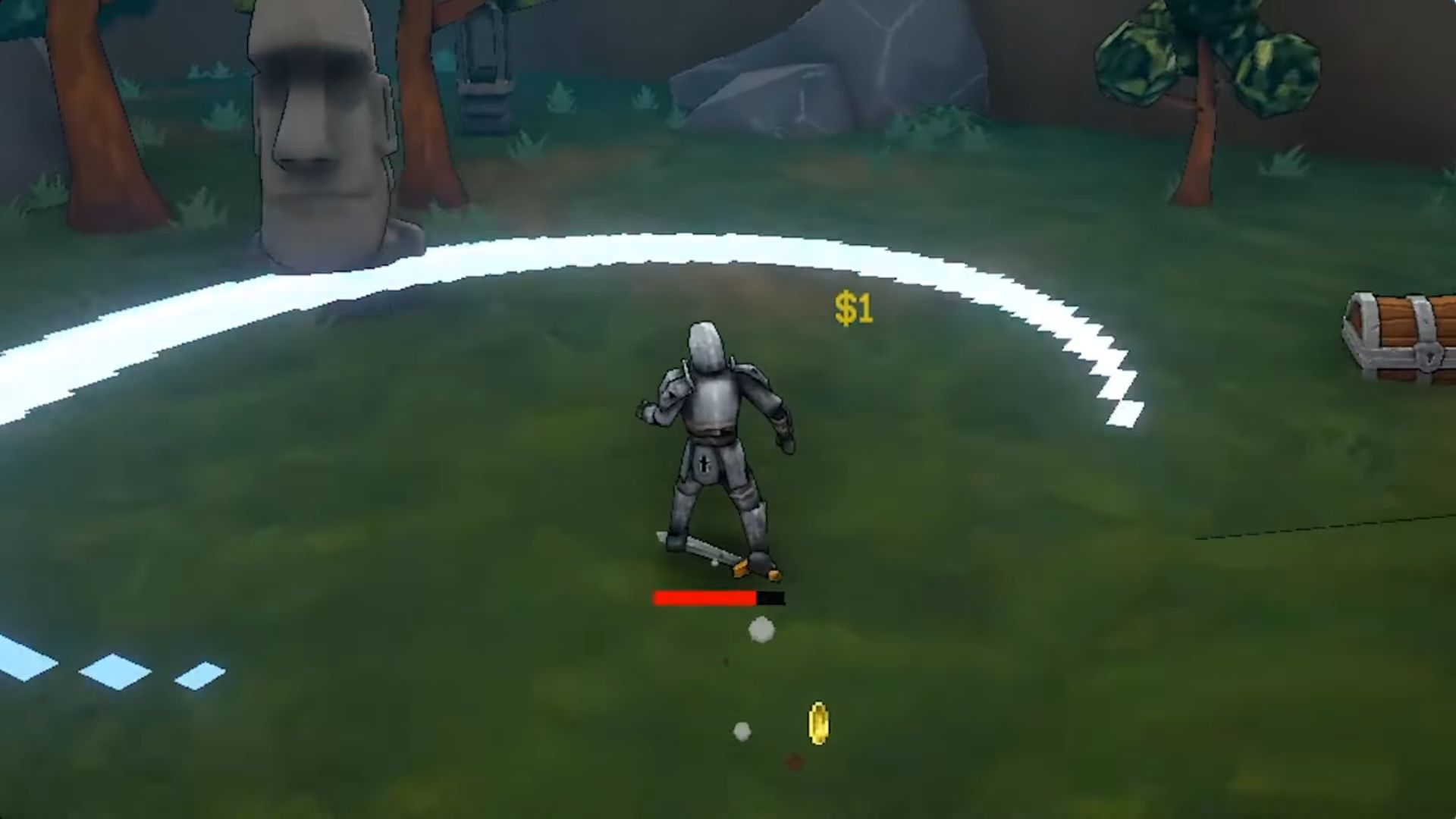Dragon Quest 3 Remake allows you to pick either English or Japanese as the language the game’s characters speak in during cutscenes.

The Dragon Quest 3 Remake is out and has given fans a chance to experience the beloved game with better visuals and several quality-of-life changes. The game lets you pick the language the characters speak, of which you can choose either English or Japanese, with your choice having no impact on the gameplay itself. You may wonder what language you should play Dragon Quest 3 Remake in.
Which language you choose comes down to what you prefer to hear in your playthrough, with both the English and the Japanese voice casts offering stellar performances that bring the characters to life.
The voice-overs are limited to cutscenes, of which there are few. Since the game is made by a Japanese game studio, one could argue that picking Japanese as your language would offer what is the developer-intended experience. On the other hand, the game tends to take inspiration from Western (specifically European) medieval fantasies. The names of the characters and the cultures have been inspired by European literature. Abiding by this logic, English would be the appropriate choice. We believe that both language options are equally viable and recommend going with whatever fits your preferences.

How to Switch Language in Dragon Quest 3 Remake
Dragon Quest 3 Remake lets you pick the language the characters speak right at the start of the game. “What language do you want the characters to speak in?” the game will prompt after New Game. You can pick either Japanese or English and the game will adopt the language of your choice.
You can also change the language mid-game. Open the main menu and head over to the section labeled ‘Misc. Menu’. You will find 10 options under this menu. Scroll down to the ‘System Settings.’ This is the 8th section under the Misc. menu.
Click on ‘System Settings’ and then scroll down to the bottom of the list and select ‘Language Settings.’ Click on the option, and you will again get the option to pick between English and Japanese. Select the language of your choice and exit the menu. The setting will be saved, and you can resume your playthrough with your new language.
Looking For More?
Thank you for reading the article. We provide the latest news and create guides for Baldur’s Gate 3, Starfield, ARK Survival Ascended, and more. Also, watch Deltia play games on Twitch or visit his YouTube channel!
 Reddit
Reddit
 Email
Email