The Stalker 2 Memory Leak problem can cause sudden performance dips, and here are some fixes that might possibly solve this issue for you.

Stalker 2 is no stranger to bugs and glitches, and the memory leak problem is generally on the more complex side. This is a prominent issue with many games nowadays. If you are a PC player, memory leak issues are going to be more prevalent. While there is no direct way to detect memory leakage in Stalker 2, severe performance dips are one of the potential indicators of this error.
Memory leak is a difficult problem to solve. This is because it would require direct modification of the game’s internal workings to be permanently fixed. Currently, the developer GSC Game World has not acknowledged this issue or rolled out a hotfix. In this article, we will mention some methods that might possibly fix the memory leak problem in Stalker 2 and prevent performance dips.
Note: The fixes mentioned here are not official and might not work for everyone. That said, they are worth a try.
Possible Fixes for Stalker 2 Memory Leak Problem
These methods might fix the memory leak problem in Stalker 2:
- Lower your graphics settings.
- Check Task Manager for GPU Memory usage.
- Verify Integrity of Files.
- Use Mods.
- Check your system for Malware.
- Wait for an official hotfix or patch.
Here is a more detailed explanation of each of the methods listed above:
Lower Your Graphics Settings
Memory leakage means your system is demanding more VRAM than what your GPU can provide. You can choose to lower your graphics settings to free up more VRAM that the game can use for other purposes. Doing this will almost always solve the issue, even if it is temporary.
For the best performance, you should optimize Stalker 2 settings to get the best visual experience without sacrificing the performance.
Check Task Manager for GPU Memory Usage
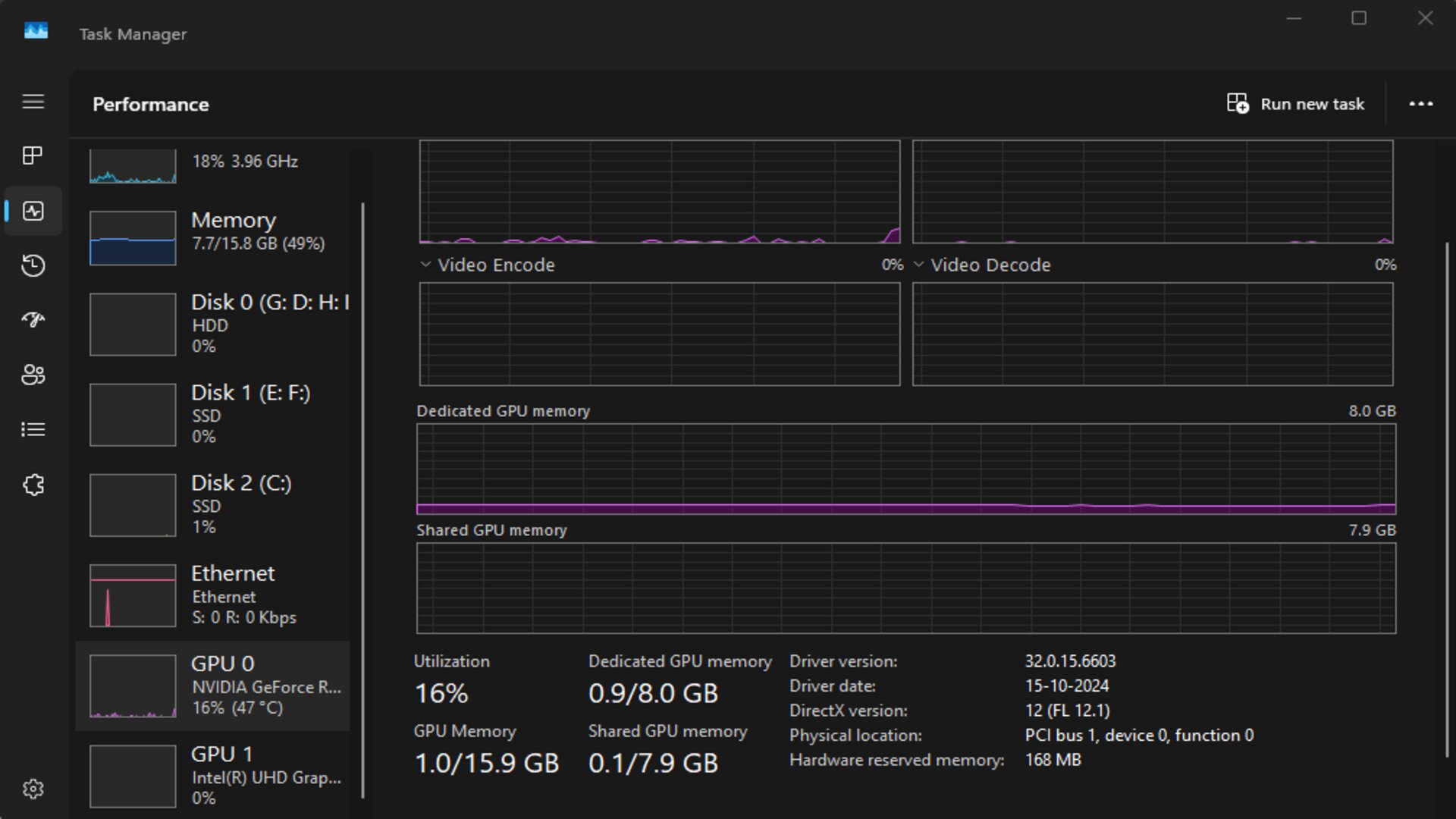
Check your Task Manager to see if any other applications are using up your GPU memory. You can open Task Manager in Windows by simply typing it in the search box or by pressing Ctrl + Shift + Esc. Once the task manager opens, head to the Performance tab and look at your GPU usage. If this is high, go back to Processes and identify the culprit.
You can either terminate this process for a temporary fix, or you can uninstall it for a more long-term solution. However, make sure not to uninstall any Windows dependencies since your PC might cease to work in that case. This is an advanced method, so exercise proper caution before using this.
Use Mods
Stalker 2 has excellent mod support, with a fairly active modding community. Although these are unofficial, modders can sometimes come up with expertly crafted software that can fix many of the internal problems with games. As such, you can browse through modding forums like nexusmods to find a suitable mod that might fix the memory leakage issue in Stalker 2.
Related:
Verify The Integrity of Files
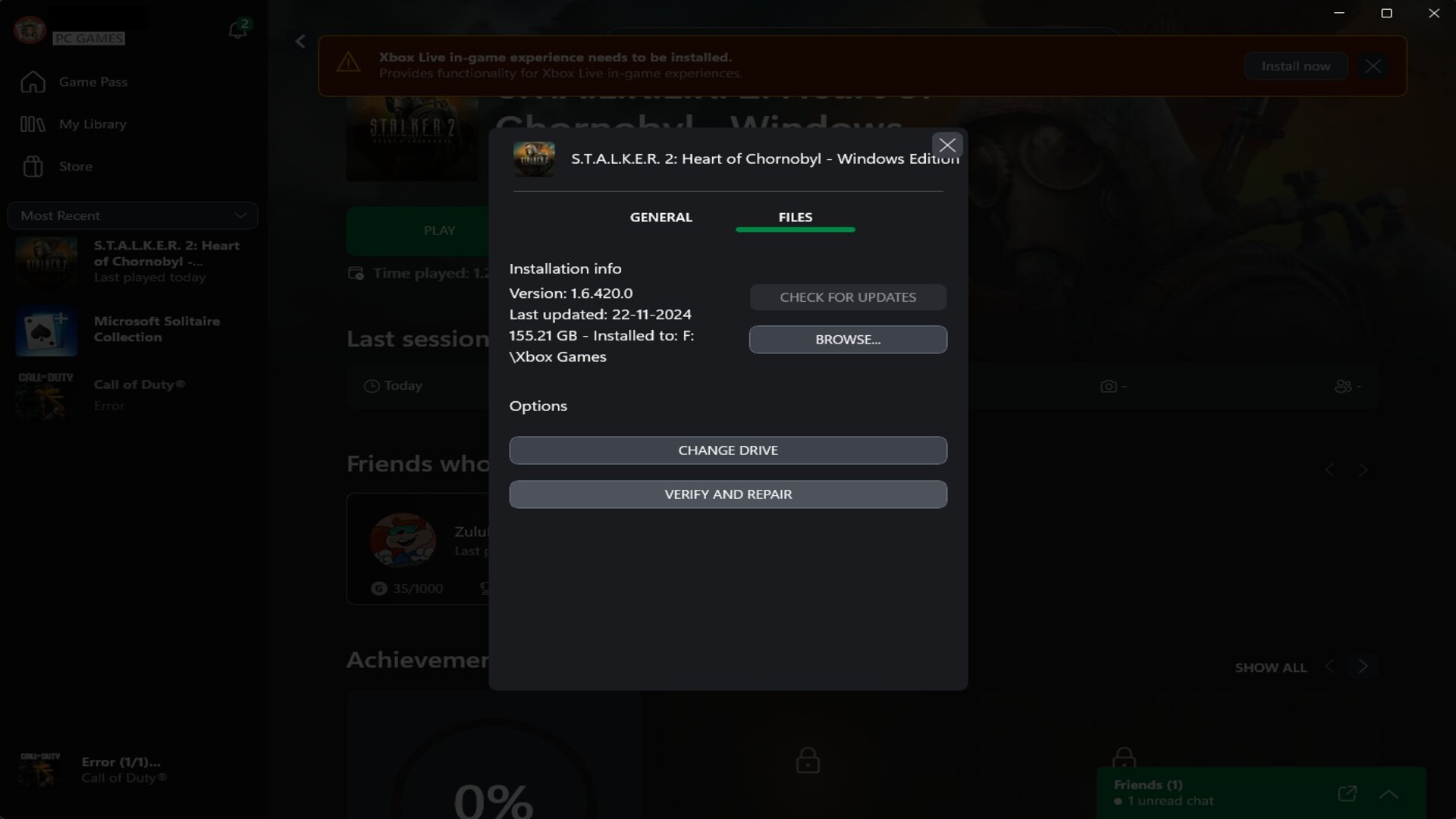
Corrupt files should not be dismissed as a potential cause for the memory leak problem in Stalker 2. To solve this, you need to verify the integrity of game files on whichever platform you have installed the game from. Here’s how you can do it:
Steam:
- Open your game library and find Stalker 2.
- Right-click on it and then select Properties.
- Select installed Files, then click on Verify integrity of game files.
Xbox Games:
- Launch the Xbox Games App and right-click on Stalker 2 from the list of installed games.
- Select Manage, then click on Files.
- Click on the Verify and Repair option.
Check Your System For Malware
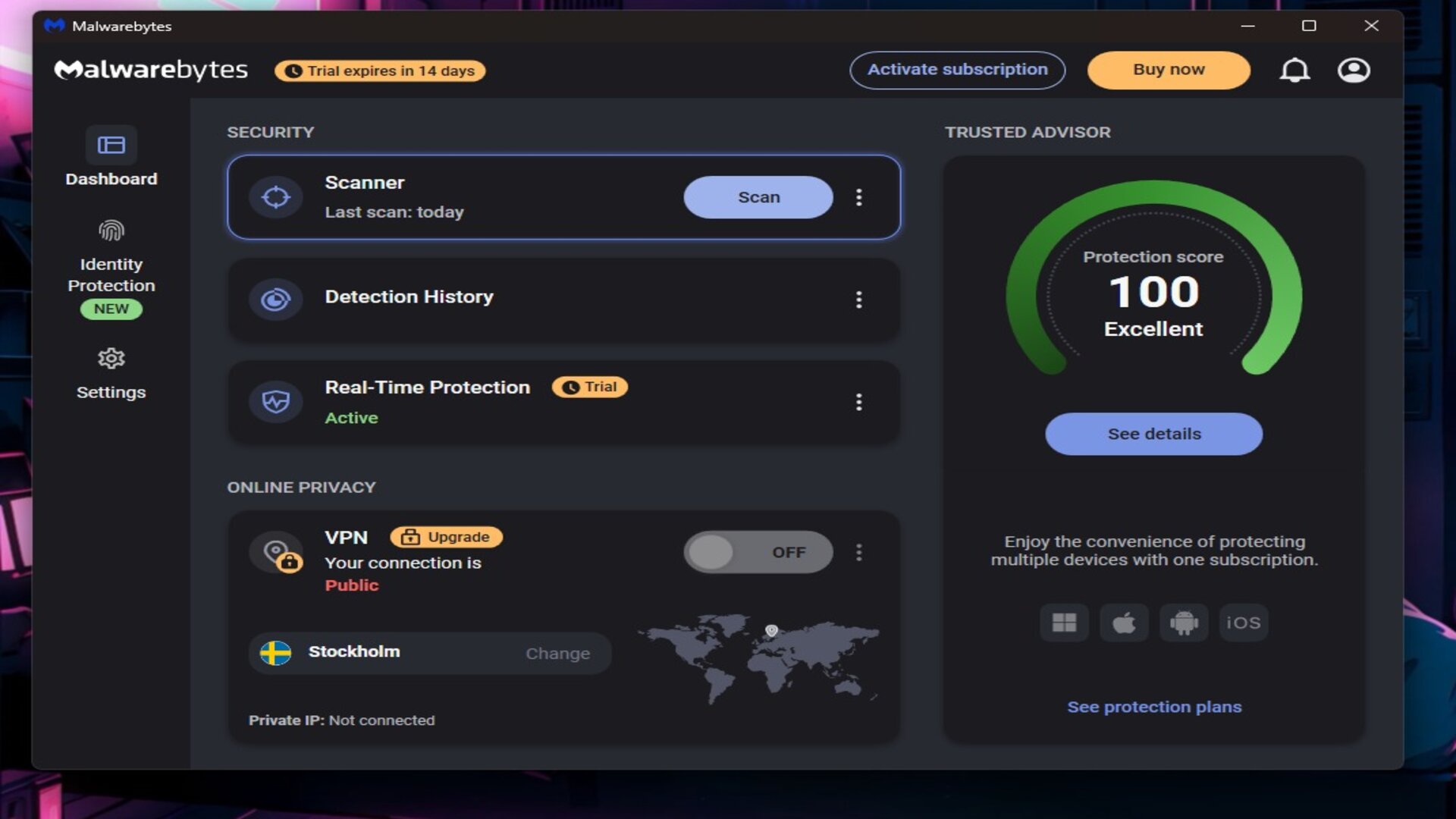
If your system is affected by some type of Malware, it can also eat away at your VRAM and cause the memory leak problem in Stalker 2. There are some specific crypto-mining softwares that are designed to constantly wring out juice from your GPU. These softwares are also very covert and are designed to automatically stop when you try to check it via Task Manager. Hence, if your PC is in fact infected with this software, you will not be able to check it from the Task Manager.
In these scenarios, it’s best to use a third-party application like Malwarebytes to scan your PC completely. This will detect any such covert or unwanted applications running on your background and can potentially solve the Stalker 2 memory leak problem.
Wait For an Official Hotfix or Patch
In most cases, memory leak problems are solved by an official patch from the game developers. If none of the above solutions have worked for you, the best course of action is to wait for Stalker 2 to release an official patch.
These contain several optimizations and fixes and aim to fix most of the prevalent bugs and glitches in the game, including the Stalker 2 memory leak problem.
What Is The Memory Leak Problem in Stalker 2?

In gaming, memory leak generally refers to VRAM leakage of your Graphics Card. Simply put, the game demands more memory than your Graphics Card can provide. Mostly, this happens when the game does not manage the entire memory properly and allocates more memory without releasing what is already occupied. This continues till your system is out of memory to allocate, and you start seeing performance dips at this point. Memory Leak is not a hardware issue, and it relies entirely on the game’s memory management methods.
Sometimes, third-party software (like game recording software) running in the background can also cause memory leakage. These applications interact directly with the game and can cause complicated scenarios where both end up using a lot of the VRAM from your Graphics Card. Third-party interference causing VRAM memory leakage is extremely uncommon, but it is a probable cause nonetheless.
Looking For More?
Thank you for reading the article. We provide the latest news and create guides for Baldur’s Gate 3, Starfield, ARK Survival Ascended, and more. Also, watch Deltia play games on Twitch or visit his YouTube channel!
 Reddit
Reddit
 Email
Email


