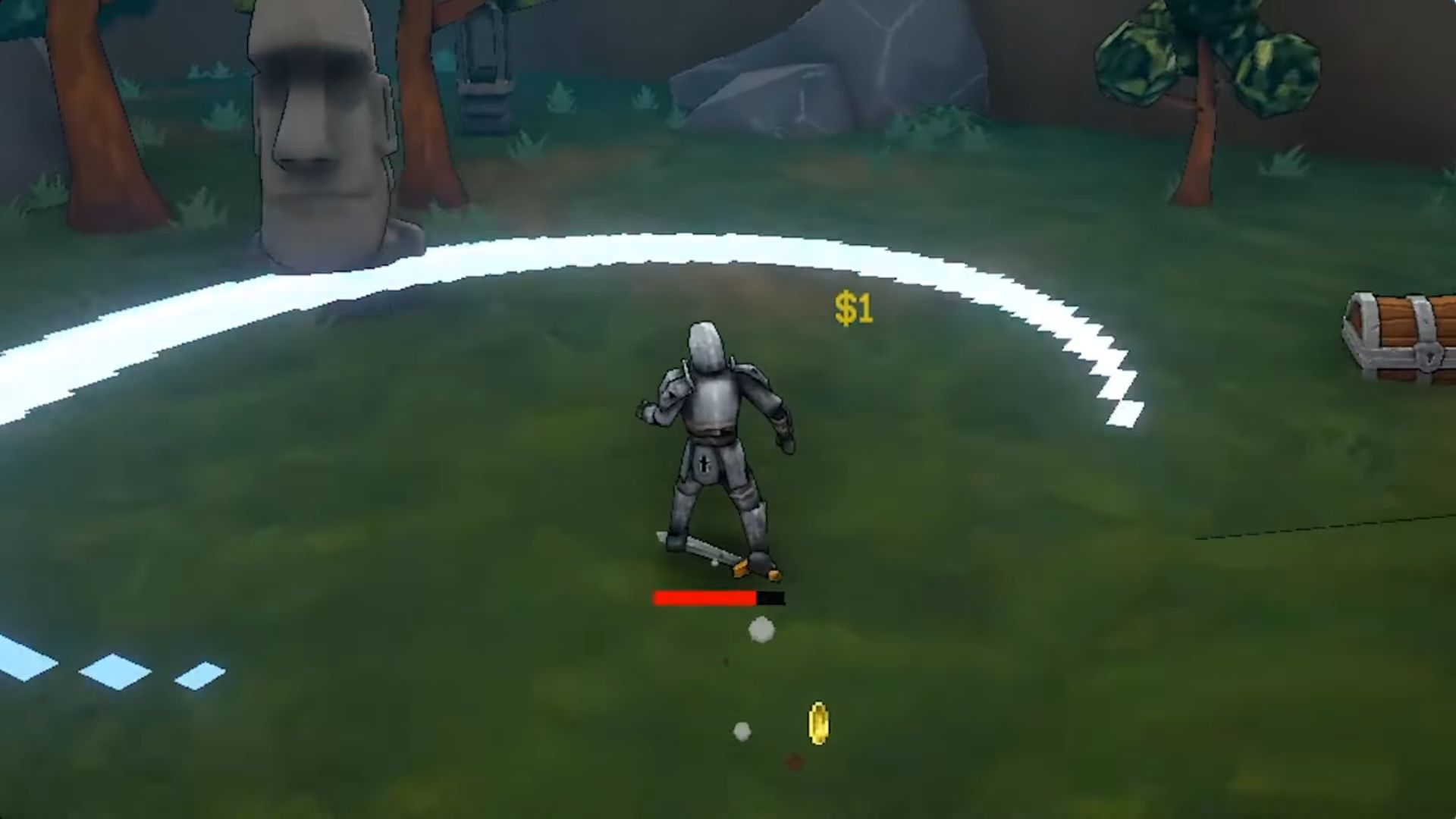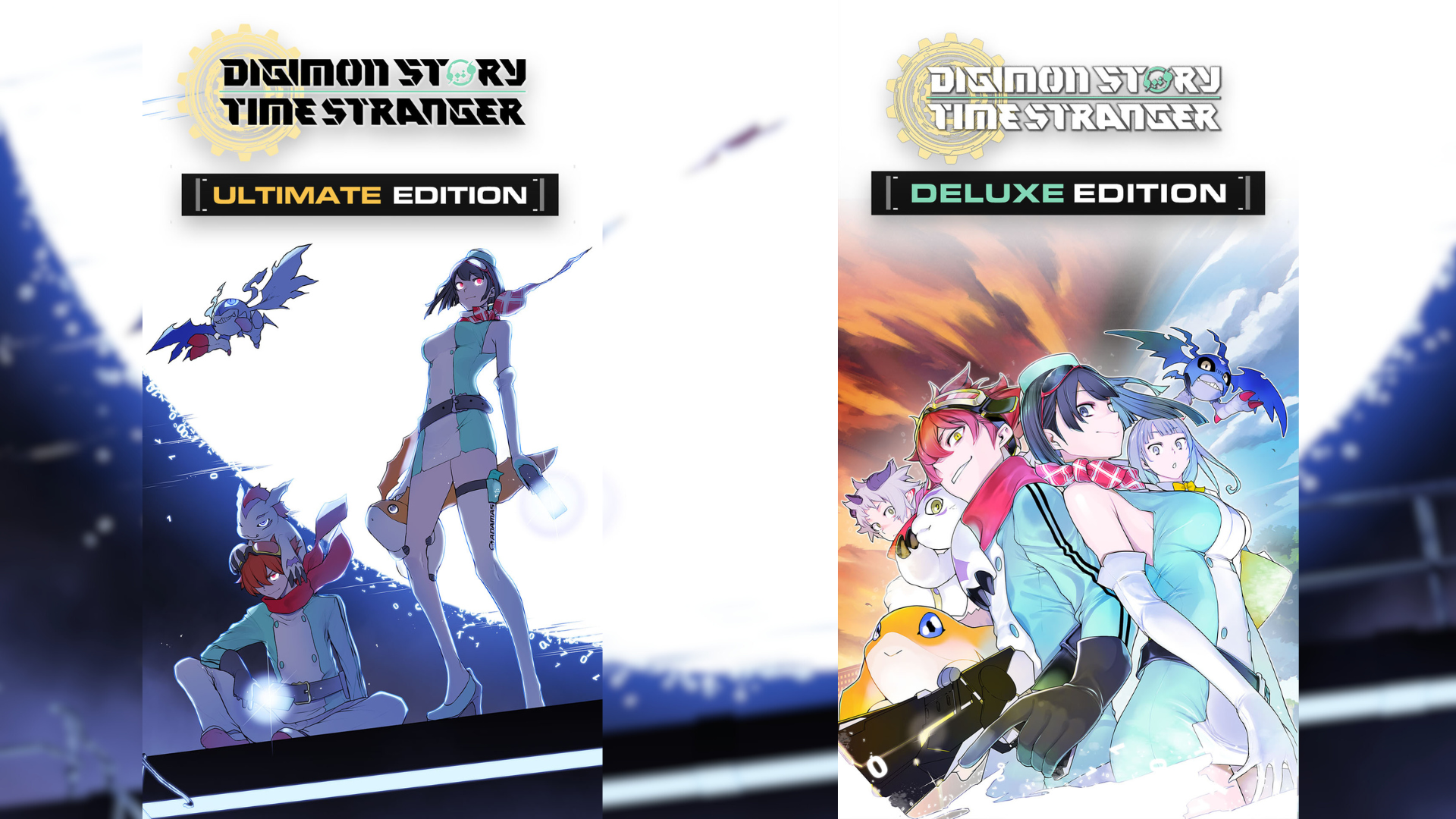Discover how to master tactical changes in UFL by adjusting formations for your squad. Optimize your strategy and dominate the pitch today.

Football is all about tactics, and in UFL, formations are your secret weapon. Picking the right setup can transform games. But finding where to change formations in UFL isn’t exactly obvious. The menus don’t make it easy for new players to figure things out. That’s where this guide steps in to help.
UFL offers exciting formations, from classic 4-4-2 to modern 4-3-3 setups. Each formation comes with its own advantages and quirks. Wide spaces dominate UFL’s gameplay, so formations with wingers often thrive. But defense matters too. Solid setups like 5-3-2 can save you in tricky matches.
How To Change Formations in UFL

Here’s how you can switch up your team’s formation:
- Go to the Main Menu
From the main menu, where you see your squad in all its glory, you’re just a few steps away from changing formations. - Open the Game Plan Menu
Press L2 on PlayStation or LT on Xbox to bring up the Game Plan menu. This menu is your tactical hub for making changes. - Browse Available Formations
In the Game Plan menu, scroll through the list of formations. UFL offers a variety similar to those in EA Sports FC 25, including:- 4-3-3 (Attack): Ideal for exploiting wide spaces with wingers.
- 4-4-2: A classic balanced setup with four defenders, four midfielders, and two forwards.
- 5-3-2: Provides extra defensive strength with five defenders, great against aggressive teams.
- Select Your Preferred Formation
Choose the formation that best suits your playstyle or your team’s strengths. Think about how you like to play—is it aggressive attacking or solid defending? - Adjust Player Positions
Remember, UFL doesn’t allow players to play out of position. A CAM can’t play as a CM, even if the positions are similar. Make sure your players fit the roles in your chosen formation. - Confirm and Save Changes
After selecting and adjusting, confirm your new formation. Now you’re ready to hit the pitch with your updated tactics!
Tips for Choosing the Best Formation

- Utilize the Wings
UFL often leaves plenty of space on the wings. Formations like 4-3-3 (Attack) help you take advantage of these areas with dedicated wingers. - Strengthen Your Defense
If you find yourself conceding goals, a formation like 5-3-2 adds an extra defender to shore up your backline. - Balance is Key
While attacking formations are exciting, they can leave you exposed. Make sure your midfield can support both offense and defense.
Experiment and Find Your Style
Don’t be afraid to:
- Try Different Setups: Play a few matches with various formations to see which one feels right.
- Adapt to Opponents: If you’re facing a team that attacks down the wings, consider a formation that counters this strategy.
- Focus on Player Strengths: Align your formation with the natural positions and skills of your players.
It is through experimenting combined with adjustments that you will find the ideal formation to suit your team style and aid you in winning more matches. How will you use them to outplay your opponents and climb the ranks? What’s your go-to formation going to be? Let us know!
Looking For More?
Thank you for reading the article. We provide the latest news and create guides for Baldur’s Gate 3, Starfield, ARK Survival Ascended, and more. Also, watch Deltia play games on Twitch or visit his YouTube channel!
 Reddit
Reddit
 Email
Email