The Marvel Rivals Twitch Drops not working issue can prevent you from getting exclusive rewards, and here’s how you can potentially fix it.

Marvel Rivals has seen a very successful release with a massive player count. Right now, there are many free items that you can claim, either by completing special in-game actions or by watching streamers on Twitch. Recently, many players have encountered an issue where the Marvel Rivals Twitch drops are not working as intended, and the items are not appearing in your in-game inventory. This can be an annoying error since skins the current Twitch drop is a Galactus themed skin for Magneto, which many players find alluring.
Currently, the developers NetEase Games have not acknowledged this issue or released an official fix. However, there are some workarounds and fixes that you can try out. In this article, we will mention some potential methods that might fix the Marvel Rivals Twitch drops not working issue for you.
Note: The fixes mentioned here aren’t official and might not work for everyone. However, they are worth a try.
Possible Fixes For Marvel Rivals Twitch Drops Not Working Issue
Here are some solutions that might fix the Marvel Rivals Twitch drops not working issue for you:
- Check whether your Marvel Rivals account is linked to Twitch.
- Check if you have claimed the drop.
- Make sure you have the correct Marvel Rivals account linked to Twitch.
- Switch from the Twitch app to the web browser.
You can find a more detailed explanation of each method listed above:
1) Check if Your Marvel Rivals Account is Linked to Twitch
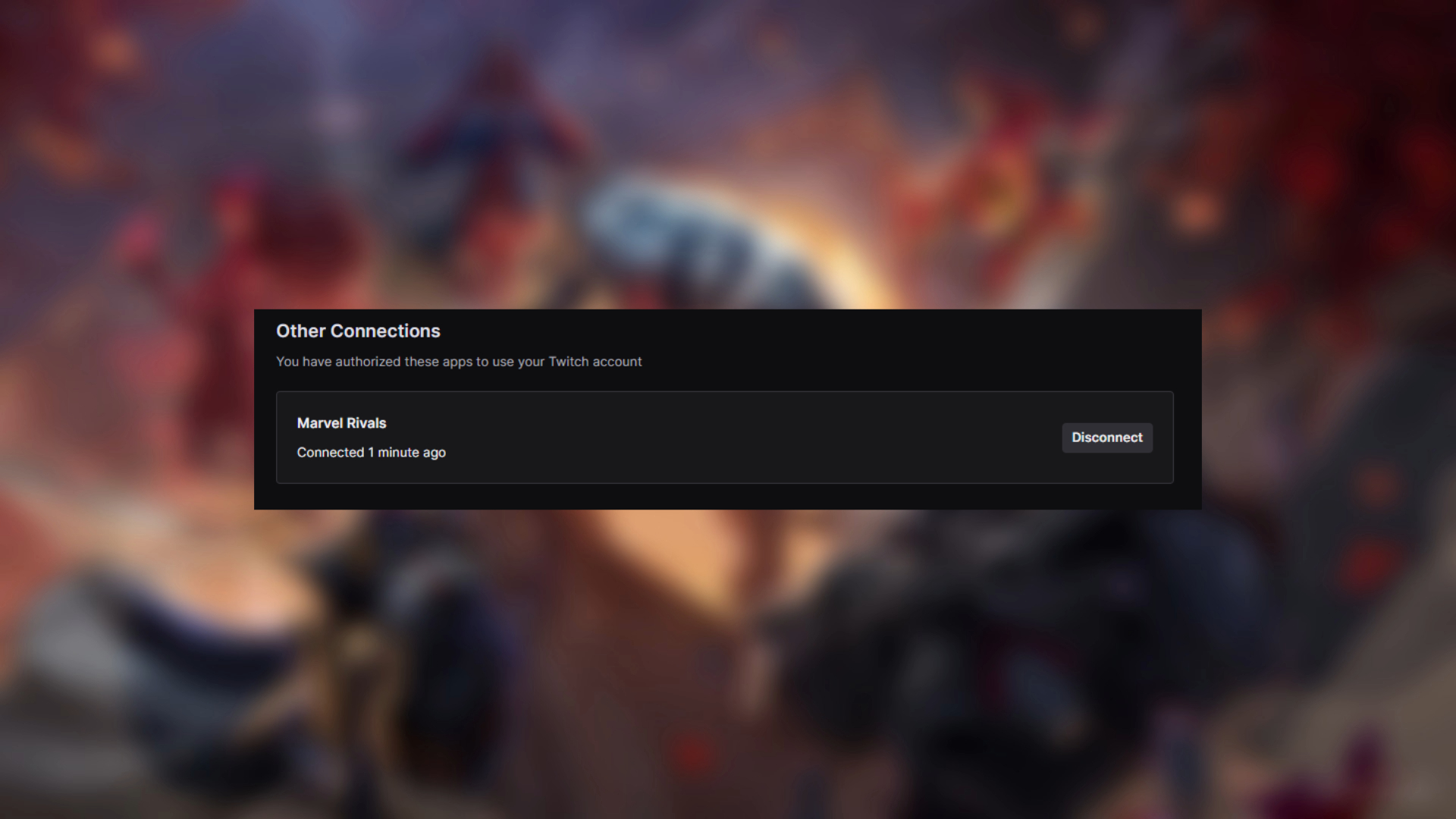
You must have linked your Marvel Rivals account to Twitch to receive Twitch drops. Here is how you can check this:
- Log in to Twitch, and click on your Profile Icon at the top right corner.
- Select Settings and head to the Connections tab.
- Here, scroll down to the bottom till you come to a section titled Other Connections.
- If you do not see Marvel Rivals listed under this category, then your accounts are not linked.
You can also check if your Marvel Rivals account is linked by heading to any official Marvel Rivals partnered streamer, and then clicking on the Drops option at the top of your screen. If you have connected your accounts, you should see a notification for the same.
2) Check if You Have Claimed The Drop
In Twitch, simply receiving the drops does not add the items to your game inventory. Instead, you will have to claim them separately on Twitch to get these items in-game. Head to the drops or notification icon on your Twitch profile, and it will lead you to the item. Click the Claim button to confirm this and actually get the reward in-game.
Most drops have a specific amount of time during which you can claim them. Following this time period, they expire permanently. This means that even if you have watched a streamer for the stipulated time and received the rewards, you might potentially lose them unless you claim them as well.
3) Make Sure You Have The Right Marvel Rivals Account Linked to Twitch
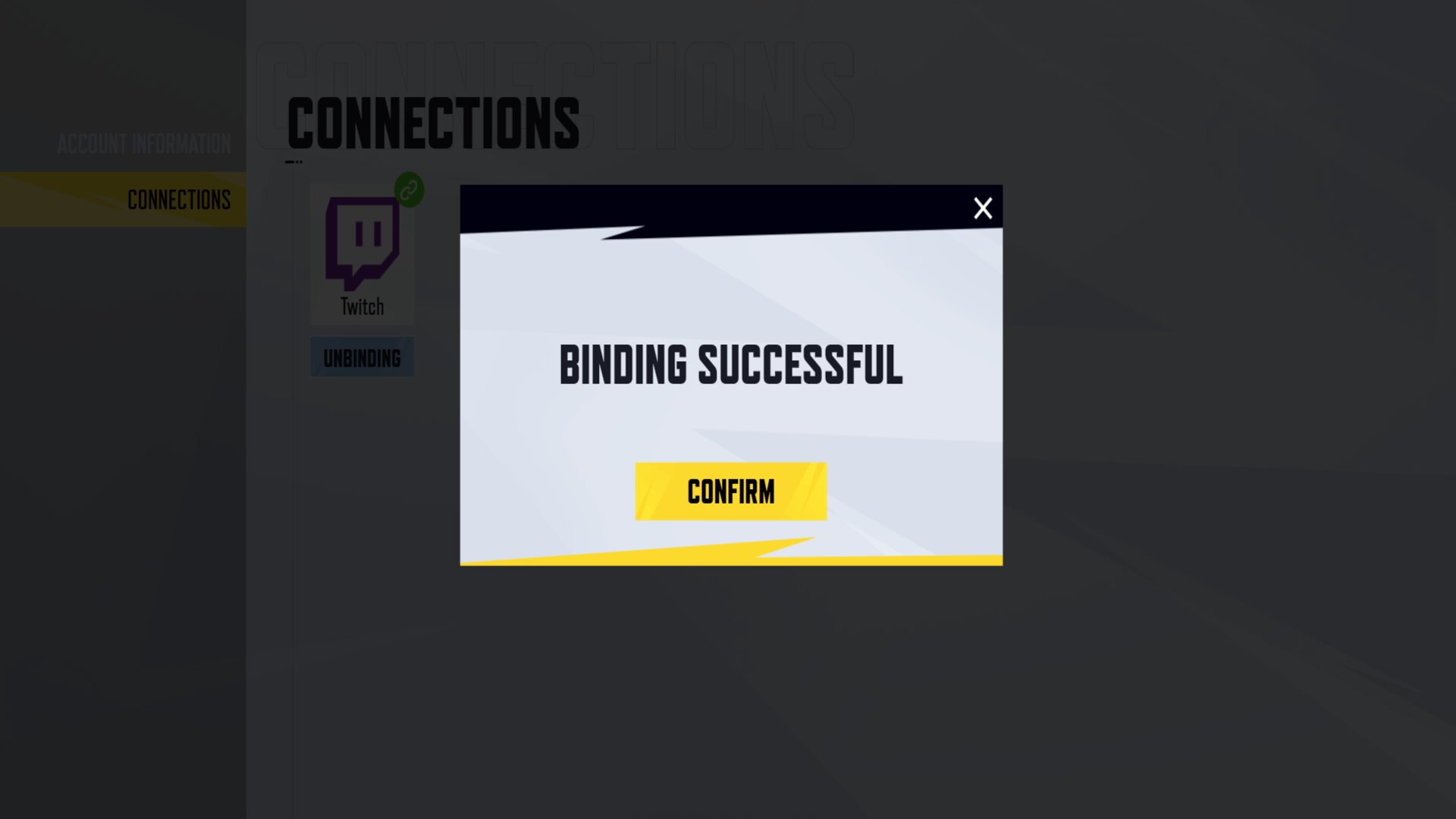
Since Marvel Rivals is a free game, it is not unusual for people to have more than one account. As such, you must make sure the right account is connected to Twitch to receive the drops. To check, you need to head to your account information on the Marvel Rivals website and check under the connections tab.
Make sure your Twitch ID matches the ID that you have linked here. Otherwise, you might be hit with the Marvel Rivals Twitch drops not working issue.
4) Switch From Twitch App to The Browser
On some occasions, the Twitch application might cause problems with the reward drop process. This is a rare occurrence and does not happen frequently, but is still a cause for the Twitch rewards error for Marvel Rivals. Even if you have claimed it, the action might not have reflected on the server-side end of Twitch.
As such, to be on the safer side, log in to your Twitch account on your PC browser, and claim the item from here instead. Although this is an unorthodox method, it might just be the solution that works to fix your Marvel Rivals Twitch drops not working issue.
Looking For More?
Thank you for reading the article. We provide the latest news and create guides for Marvel Rivals. Also, watch Deltia play on Twitch or visit his YouTube channel!
 Reddit
Reddit
 Email
Email


