Discover how to activate AFK mode in Arise Crossover to effortlessly collect gems, tickets, and exclusive items. Start now!
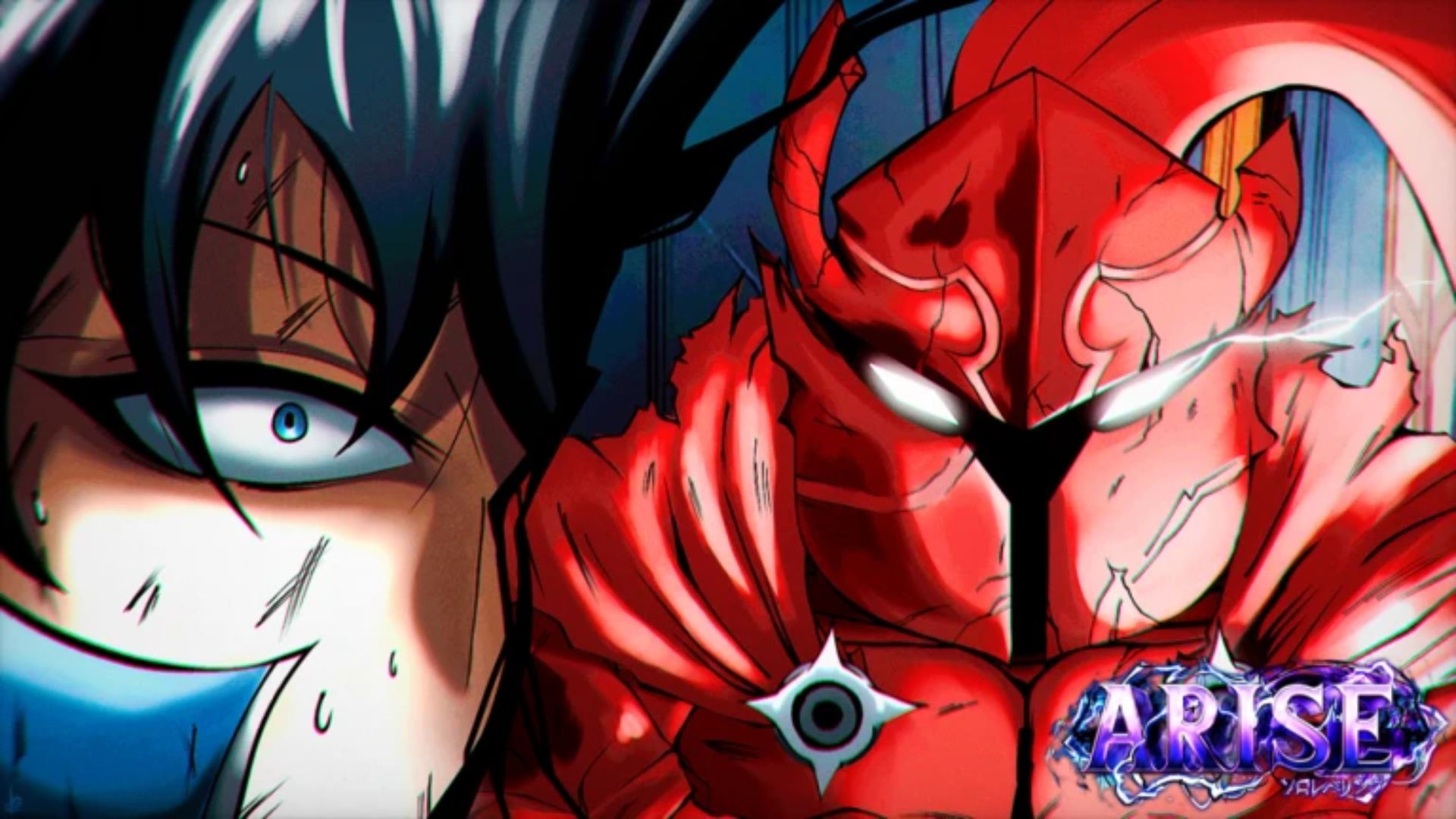
In Arise Crossover on Roblox, AFK mode is your ticket to free loot without the grind. Gems, Tickets, Shadows, even the elusive Ziru G are all yours for doing absolutely nothing. Think of it as a reward fountain that keeps flowing while you step away. No need to hunt for a special spot; this feature works wherever you stand in the game.
Just a few clicks, and you’re teleported to a screen where goodies drop every five minutes. It’s not flashy, but it’s effective, so it’s perfect for stacking resources when life pulls you offline.
Afk Mode in Arise Crossover Roblox
To enter AFK Mode in Arise Crossover, open the game and tap the Menu button in the top-right corner of the screen. A drop-down menu will appear. Scroll down until you find the “AFK Rewards” option. Tap it. A prompt will ask if you want to teleport to the AFK screen. Hit the green “Yes” button. That’s it, you’re in.
Once inside, you’ll start receiving rewards every 5 minutes. The system is automatic, so you don’t need to press anything. Just stay in the AFK screen and keep your device active.

Here’s what you can get:
- 100 Gems (30% drop rate)
- 500 Gems (20%)
- 2000 Gems (4.5%)
- 2 Tickets (8%)
- 5 Tickets (5%)
- 8 Tickets (2%)
- 20 Common Powder (10%)
- 20 Rare Powder (4.5%)
- 20 Legendary Powder (1.5%)
- Twin Blade Prisms weapon (0.8%)
- Ziru G Shadow (0.1%)
- Tiger Shadow (1%)
Lower-tier rewards like 100 Gems and Common Powder are more common. Rarer drops like the Ziru G Shadow and Twin Blade Prisms are much harder to get but possible.
Keep in mind that you don’t need to be at a specific location to activate AFK Mode. It works from anywhere in the game. You just need to access the menu and teleport.
This mode is ideal when you’re busy with something else. You can leave the game running in the background while you go about your day. Just make sure your device doesn’t go to sleep.
Looking For More?
Thank you for reading the article. We provide the latest news and create guides for Baldur’s Gate 3, Starfield, ARK Survival Ascended, and more. Also, watch Deltia play games on Twitch or visit his YouTube channel!
 Reddit
Reddit
 Email
Email


