iOS 26 Phone App introduces Call Screening and Hold Assist, powered by Apple Intelligence. Tackle spam calls and hold times with ease.

iOS 26 doesn’t overhaul the Phone app top to bottom, but it adds two new tools that make phone calls feel less like a chore. Call Screening and Hold Assist, both powered by Apple Intelligence, are designed to make incoming calls and long hold times less disruptive. We don’t see any major UI changes except the Liquid Glass integration.
Coming to the significance, these updates are more functional than flashy AI wallpapers or emoji fusions, and would definitely be the features you end up appreciating most. Especially if you’re someone who deals with spam calls or gets stuck waiting on customer service more than you like.
Call Screening in the iOS 26 Phone App

When you get a call from a number that’s not saved in your contacts, your iPhone can now step in and answer it for you. The caller hears a short automated message and is asked to say who they are and why they’re calling. While that’s happening, the transcript appears live on your screen. You can jump in and pick up, or just ignore it entirely.
It’s simple, and it works. You’re not forced to listen to unknown numbers in real time, and you’re not blindly sending people to voicemail either. Apple had the “silence unknown callers” feature for years, but this feels like the smarter version of that. Less guesswork. More control.
Hold Assist Quietly Saves Your Time
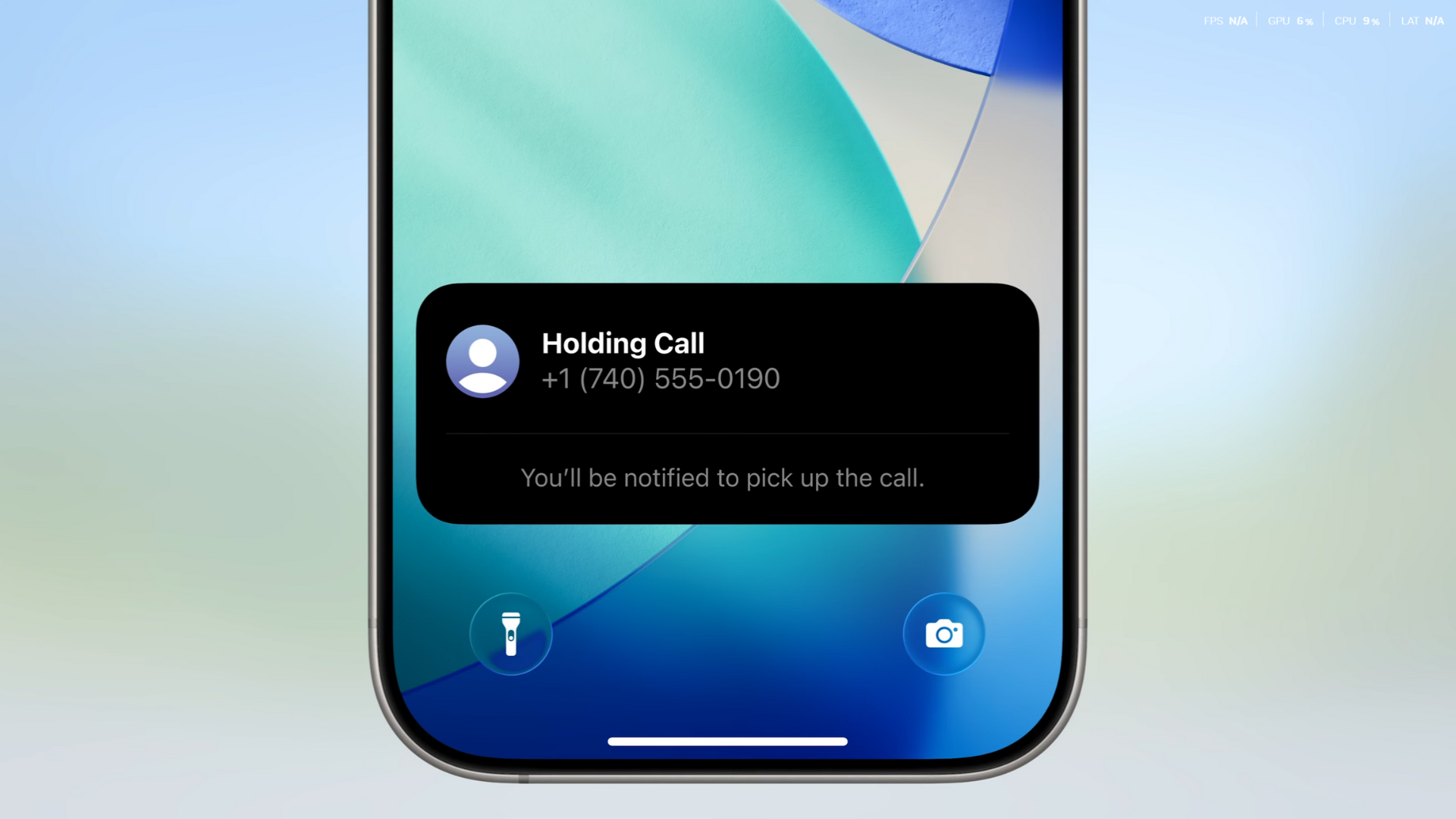
You know the drill: dial customer care, get put on hold, and you sit there listening to jazz music for ten minutes. With Hold Assist, your iPhone listens to the call in the background and notifies you the moment an actual person picks up. You don’t have to sit there staring at your phone anymore.
It even detects when you’re back in a real conversation and lets you jump in instantly. That means you’re free to scroll, snack, or get back to what you were doing until the wait is over. It is exactly the kind of quality-of-life tweak Apple users have wanted for a while.
Call screening is especially useful if you’re getting hit with spam, delivery calls, or sales pitches. It gives you time to decide if something is worth answering, without dealing with awkward, unknown numbers mid-meeting or while driving.
Everything Happens On-device in the iOS 26 Phone App
Both features run entirely on-device. No part of the call gets sent to a server, no transcripts leave your iPhone, and nothing is stored. This is Apple doubling down on privacy, even while bringing in smarter AI features. And since it’s handled locally, there’s barely any delay. The call screening kicks in instantly, and the hold detection just works, while both are end-to-end encrypted.
Limited Device Support for Now
However, there’s a catch. These features only work on devices that support Apple Intelligence. That means iPhone 15 Pro and up. Older devices, like the regular iPhone 15, miss out. It’s likely a chip requirement, but still worth noting before you go looking for settings that aren’t there. Public beta is expected by July, with the full rollout in September alongside the next iPhone.
We provide the latest news and “How To’s” for Tech content. Meanwhile, you can check out the following articles related to PC GPUs, CPU and GPU comparisons, mobile phones, and more:
- 5 Best Air Coolers for CPUs in 2025
- ASUS TUF Gaming F16 Release Date, Specifications, Price, and More
- iPhone 16e vs iPhone SE (3rd Gen): Which One To Buy in 2025?
- Powerbeats Pro 2 vs AirPods Pro 2: Which One To Get in 2025
- RTX 5070 Ti vs. RTX 4070 Super: Specs, Price and More Compared
- Windows 11: How To Disable Lock Screen Widgets
 Reddit
Reddit
 Email
Email


