NBA 2K25 has a complex set of controls for pulling off different types of moves, so check out the default controller layout here.

Before you start playing 2K’s latest basketball simulation game, you should familiarize yourself with the controls. NBA 2K25’s gameplay has seen some improvements and changes, but it’s nothing out of the ordinary for veteran players. However, if you’re new to the franchise, you may be looking for the Xbox and PlayStation control scheme.
In light of that, we’ve provided the entire controller layout for NBA 2K25 in this article. This ranges from the basic offense and defense controls to more advanced off-ball moves and more.
Offense
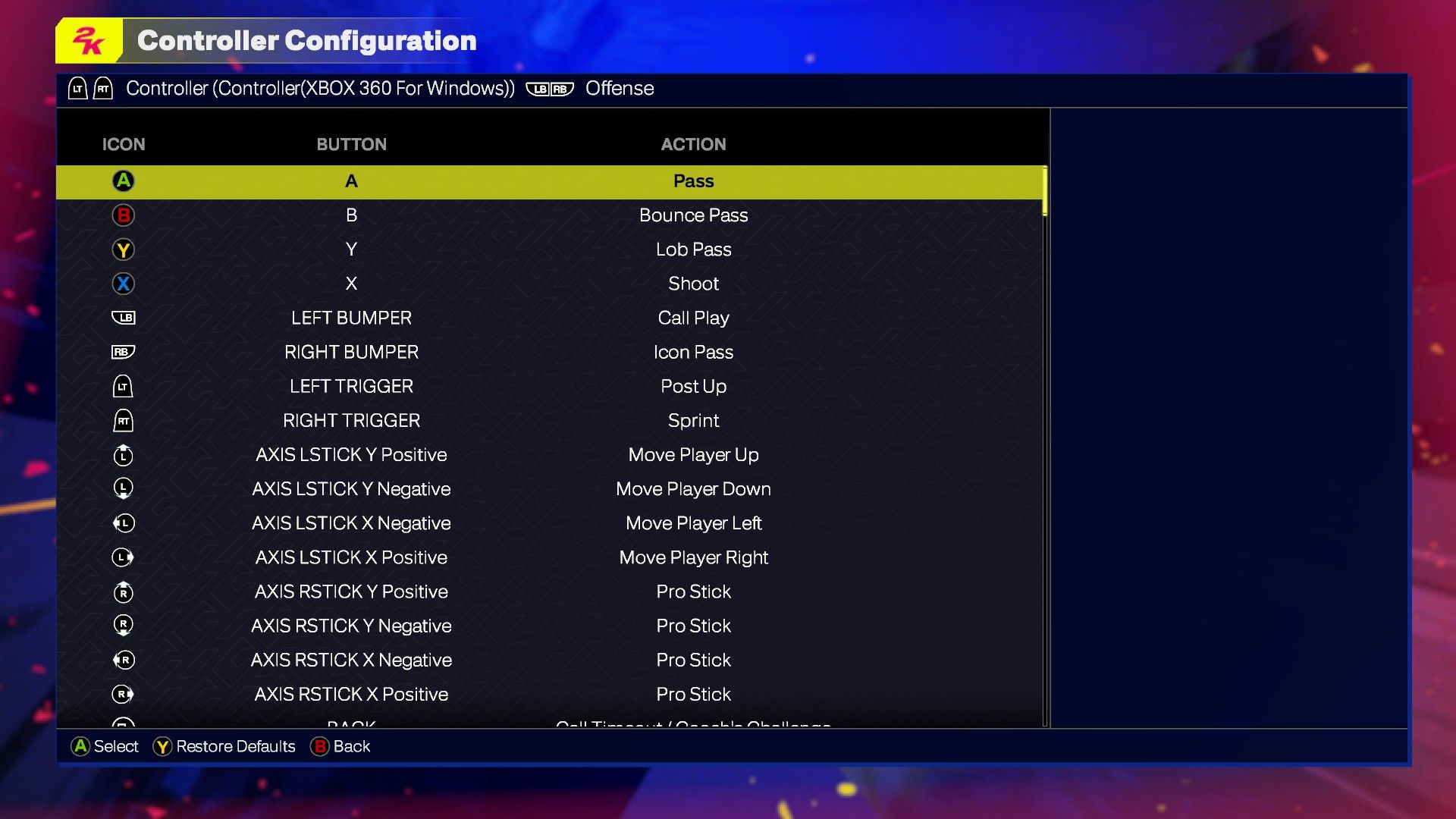
| Action | PlayStation | Xbox |
| Pass | X | A |
| Bounce Pass | Circle | B |
| Lob Pass | Triangle | Y |
| Shoot | Square | X |
| Call Play | L1 | Left Bumper |
| Icon Pass | R1 | Right Bumper |
| Post Up | L2 | Left Trigger |
| Sprint | R2 | Right Trigger |
| Move Player (Up / Down / Left / Right) | LStick | LStick |
| Pro Stick (Up / Down / Left / Right) | RStick | RStick |
| Call Timeout / Coach’s Challenge | Touchpad | Back |
| Pause | Options | Start |
| Gameplay HUD | DPad Up | DPad Up |
| OTFC Substitutions | DPad Down | DPad Down |
| OTFC Quick Plays / Offense Strategy | DPad Left | DPad Left |
| Game Plan | DPad Right | DPad Right |
Defense
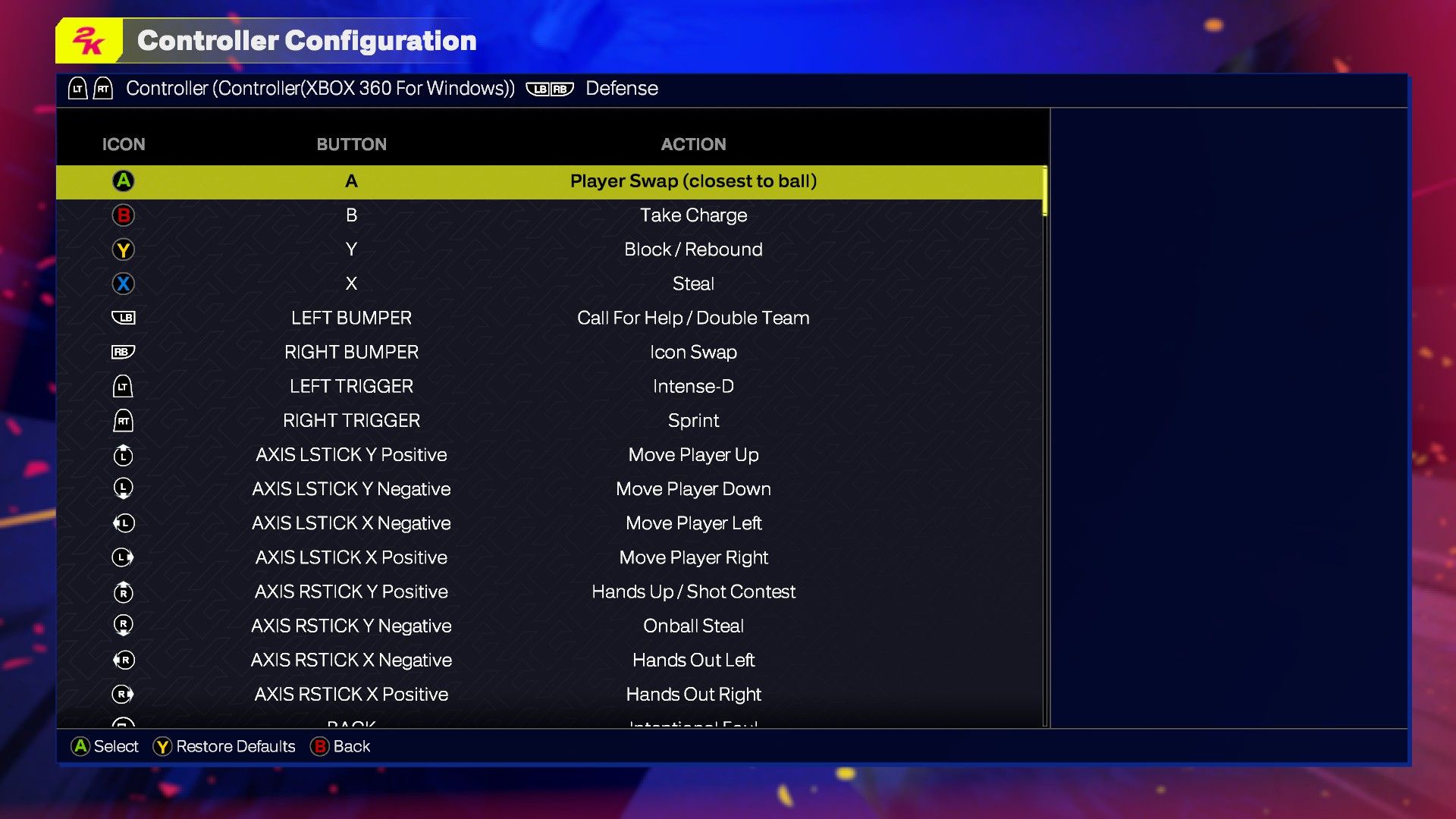
| Action | PlayStation | Xbox |
| Player Swap (closest to ball) | X | A |
| Take Charge | Circle | B |
| Block / Rebound | Triangle | Y |
| Steal | Square | X |
| Call For Help / Double Team | L1 | Left Bumper |
| Icon Swap | R1 | Right Bumper |
| Intense-D | L2 (Hold) | Left Trigger (Hold) |
| Sprint | R2 | Right Trigger |
| Move Player (Up / Down / Left / Right) | LStick | LStick |
| Hands Up / Shot Contest | RStick Up | RStick Up |
| Onball Steal | RStick Down | RStick Down |
| Hands Out Left | RStick Left | RStick Left |
| Hands Out Right | RStick Right | RStick Right |
| Intentional Foul | Share | Back |
| Pause | Options | Start |
| Gameplay HUD | DPad Up | DPad Up |
| OTFC Substitutions | DPad Down | DPad Down |
| OTFC Defensive Sets | DPad Left | DPad Left |
| Game Plan | DPad Right | DPad Right |
Offense Off-Ball
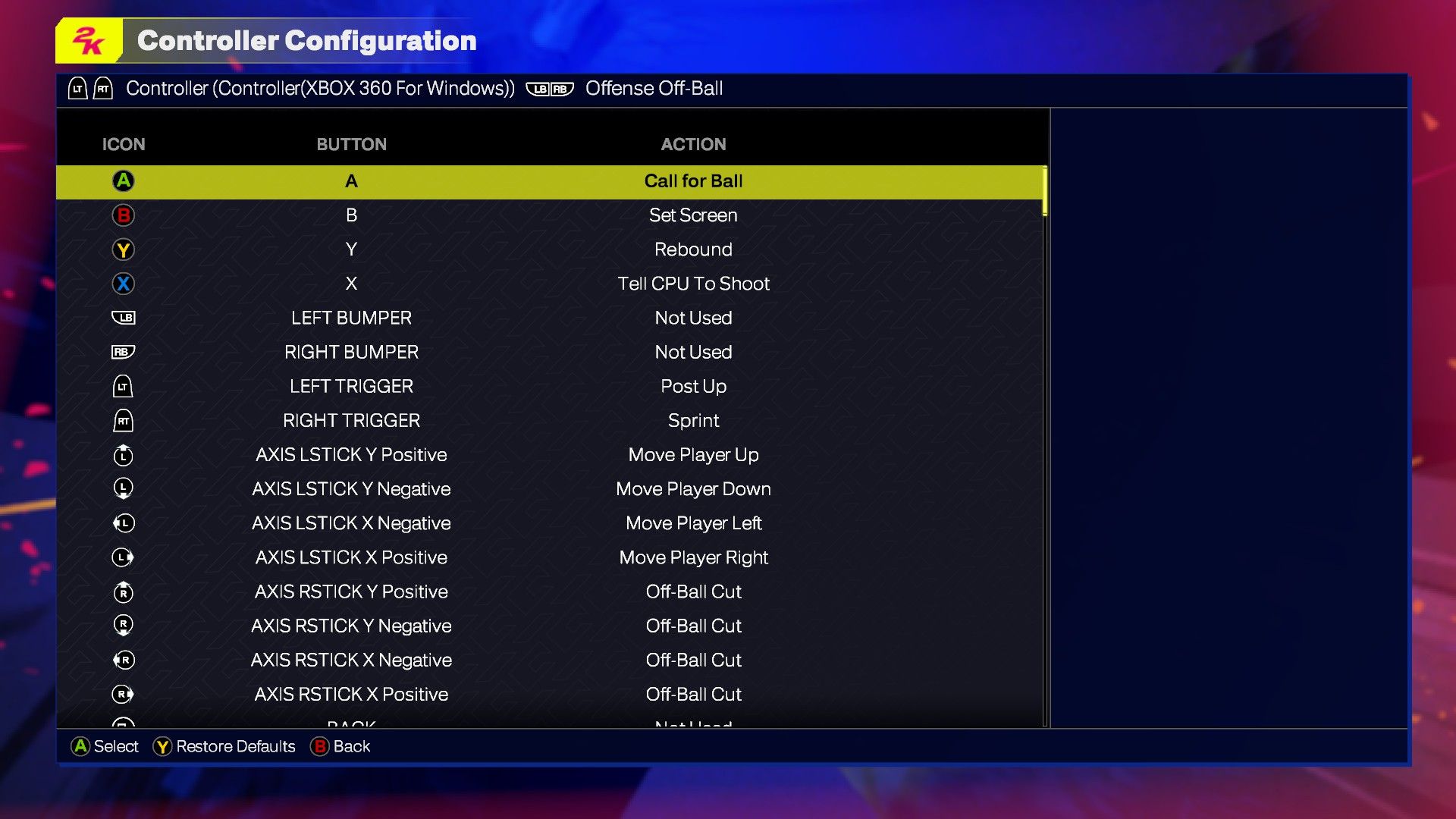
| Action | PlayStation | Xbox |
| Call for Ball | X | A |
| Set Screen | Circle | B |
| Rebound | Triangle | Y |
| Tell CPU To Shoot | Square | X |
| Post Up | L2 | Left Trigger |
| Sprint | R2 | Right Trigger |
| Move Player (Up / Down / Left / Right) | LStick | LStick |
| Off-Ball Cut (Up / Down / Left / Right) | RStick | RStick |
| Pause | Options | Start |
| Gameplay HUD | DPad Up | DPad Up |
| OTFC Substitutions | DPad Down | DPad Down |
| OTFC Quick Plays / Offense Strategy | DPad Left | DPad Left |
| Game Plan | DPad Right | DPad Right |
Defense Off-Ball
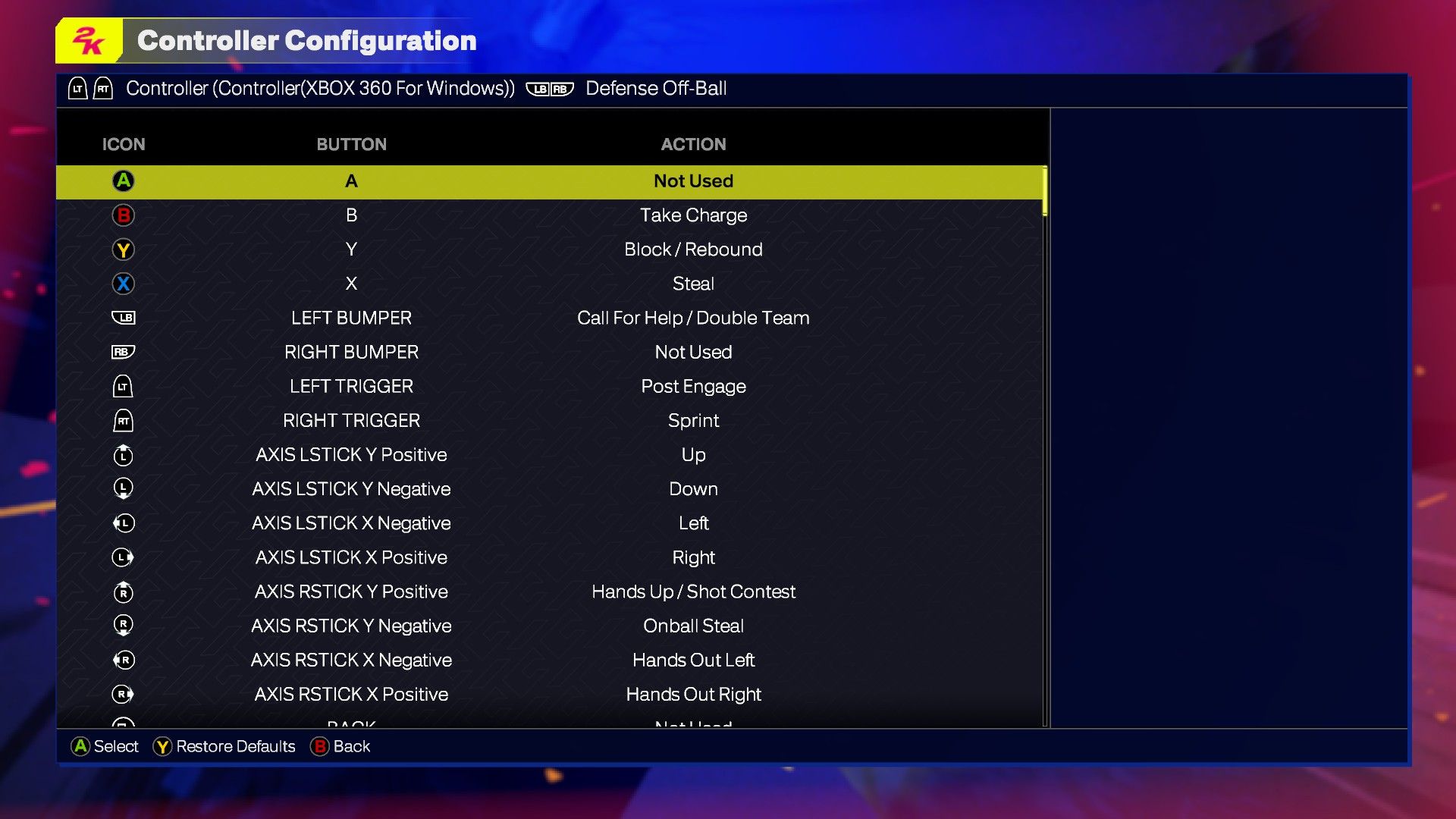
| Action | PlayStation | Xbox |
| Take Charge | Circle | B |
| Block / Rebound | Triangle | Y |
| Steal | Square | X |
| Call For Help / Double Team | L1 | Left Bumper |
| Post Engage | L2 | Left Trigger |
| Sprint | R2 | Right Trigger |
| Up / Down / Left / Right | LStick | LStick |
| Hands Up / Shot Contest | RStick Up | RStick Up |
| Onball Steal | RStick Down | RStick Down |
| Hands Out Left | RStick Left | RStick Left |
| Hands Out Right | RStick Right | RStick Right |
| Pause | Options | Start |
| Gameplay HUD | DPad Up | DPad Up |
| OTFC Substitutions | DPad Down | DPad Down |
| OTFC Defensive Sets | DPad Left | DPad Left |
| Game Plan | DPad Right | DPad Right |
One significant change to the NBA 2K25 controller layout now makes gameplay feel more intuitive. RStick can be used for Rhythm Shooting by pushing it down and then pulling it up to match the jump shot’s speed.
Looking For More?
Thank you for reading the article. We provide the latest news and create guides for Baldur’s Gate 3, Starfield, ARK Survival Ascended, and more. Also, watch Deltia play games on Twitch or visit his YouTube channel!
 Reddit
Reddit
 Email
Email