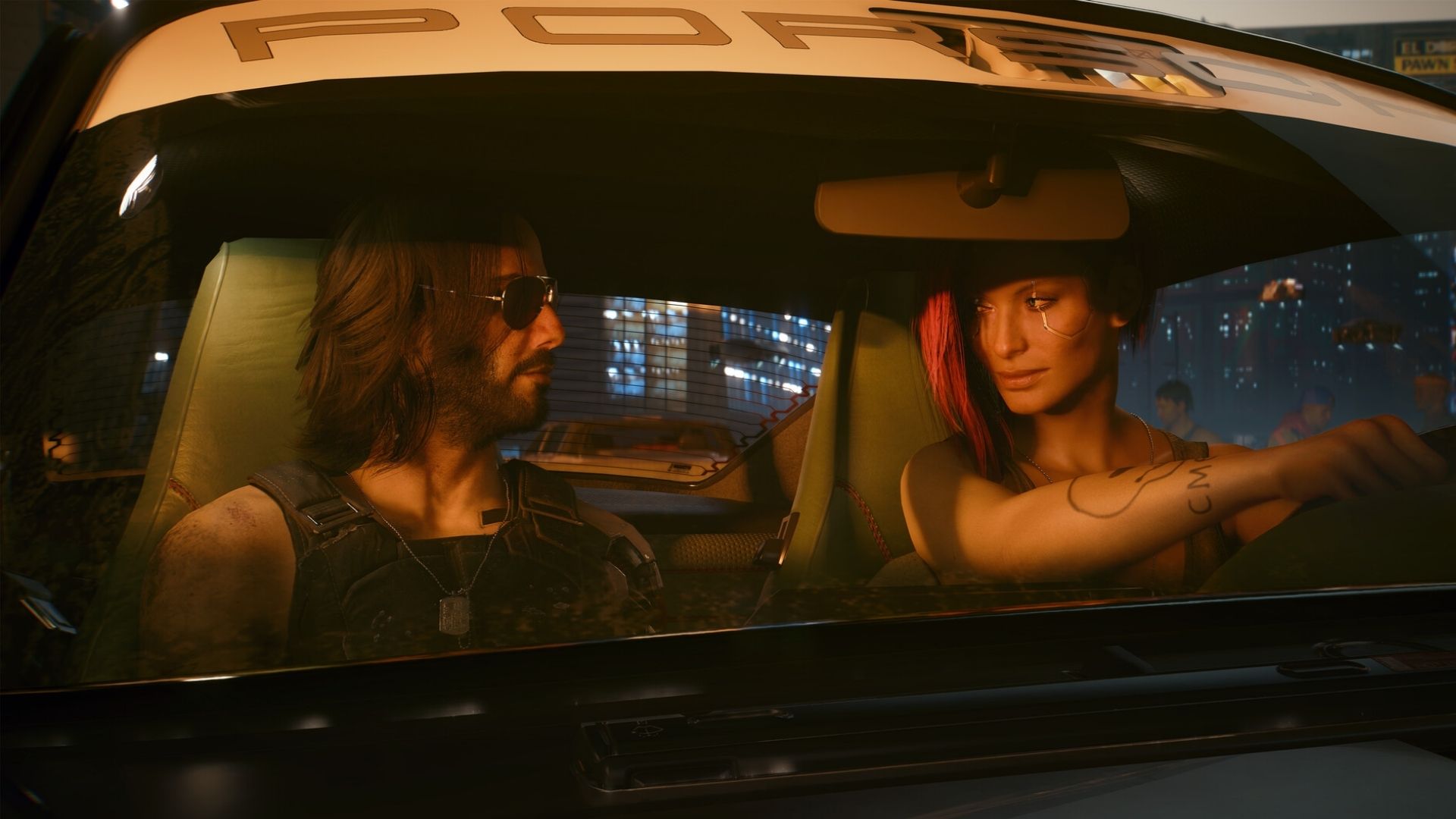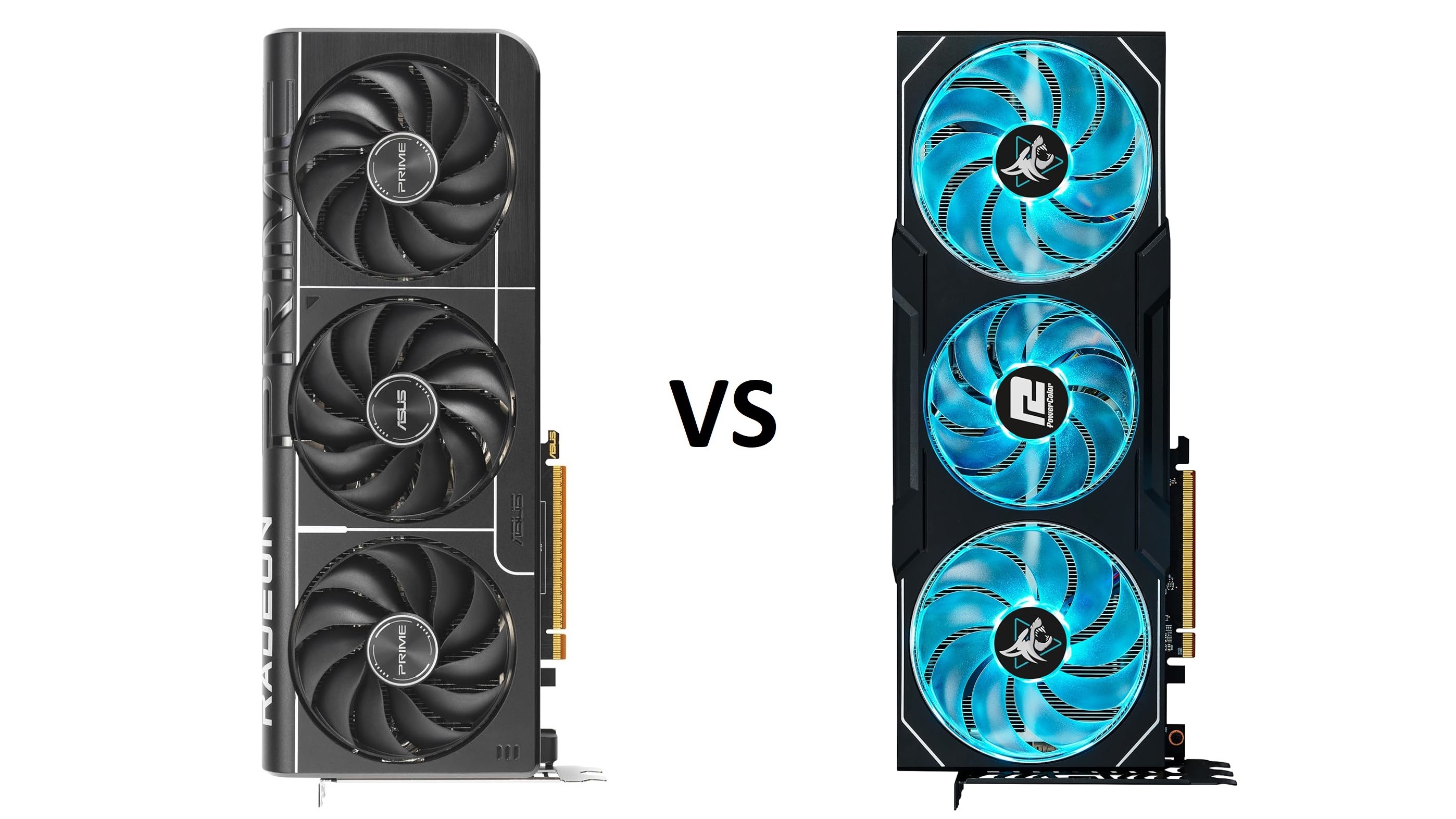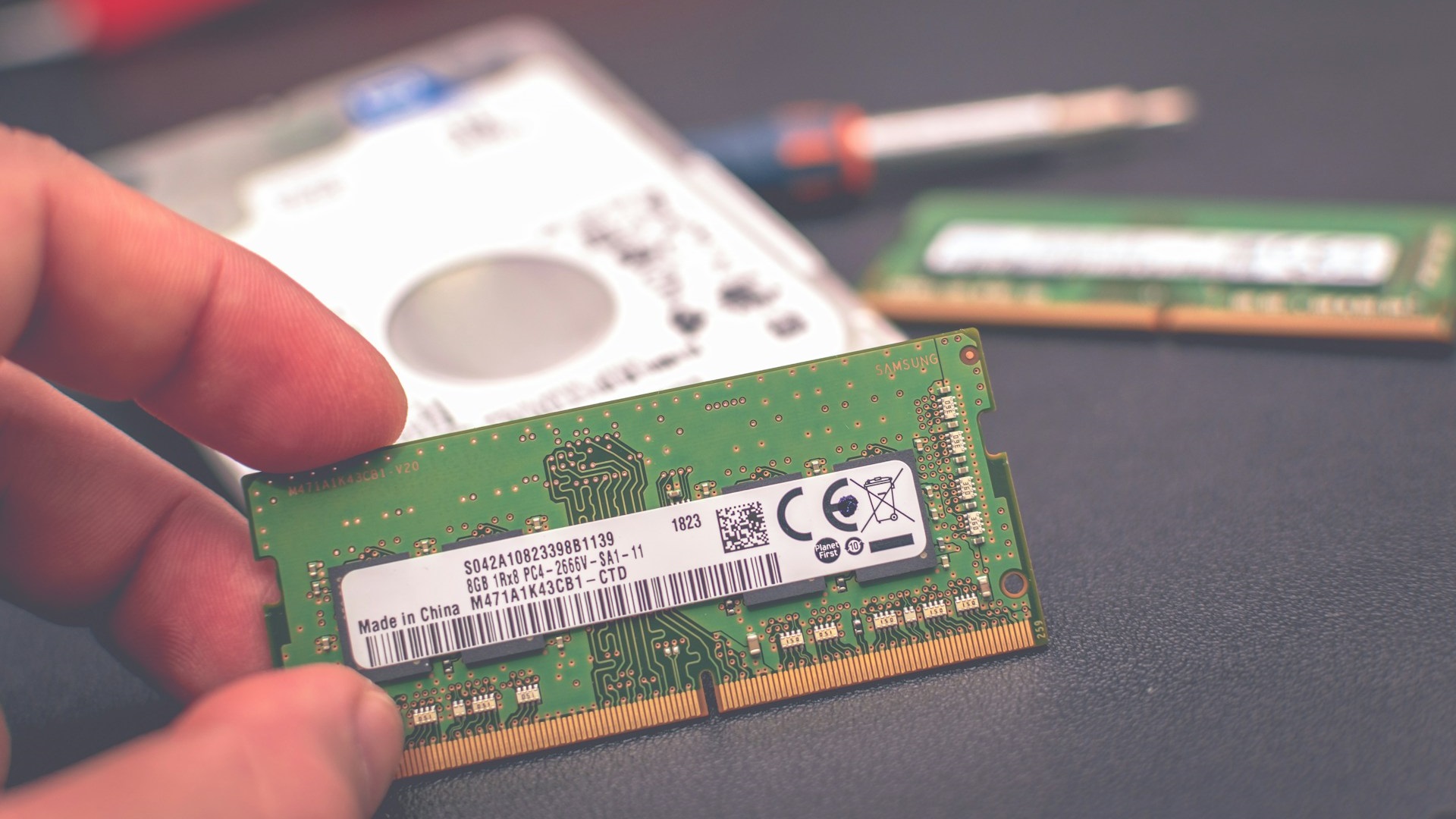Best Settings for Wuchang Fallen Feathers – RTX 3060 Ti
The RTX 3060 Ti can still run modern games at 1080p, including Wuchang Fallen Feathers, if you are willing to apply the following settings.
Best Settings for Wuchang Fallen Feathers – RTX 3060 Ti Read More »