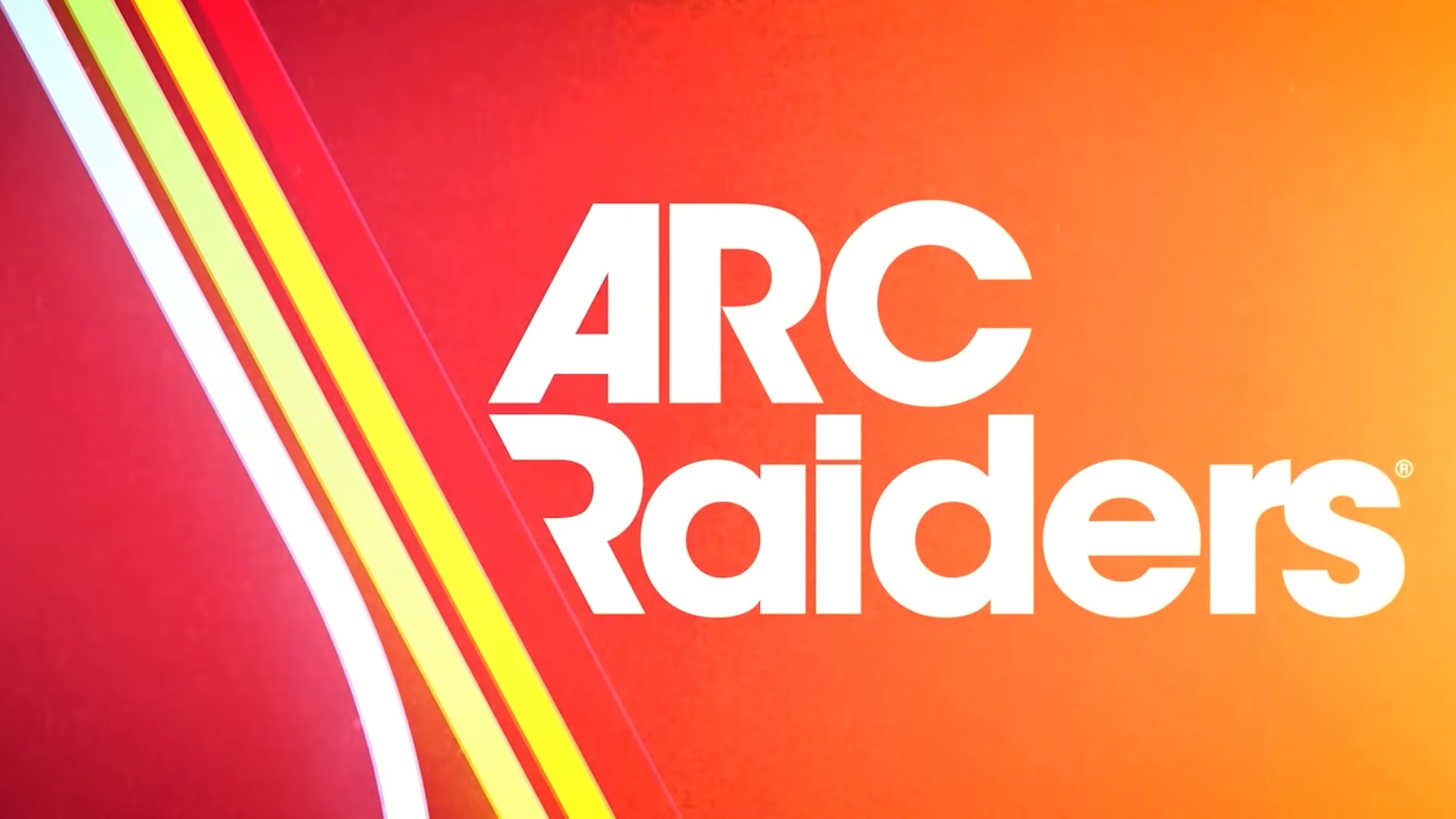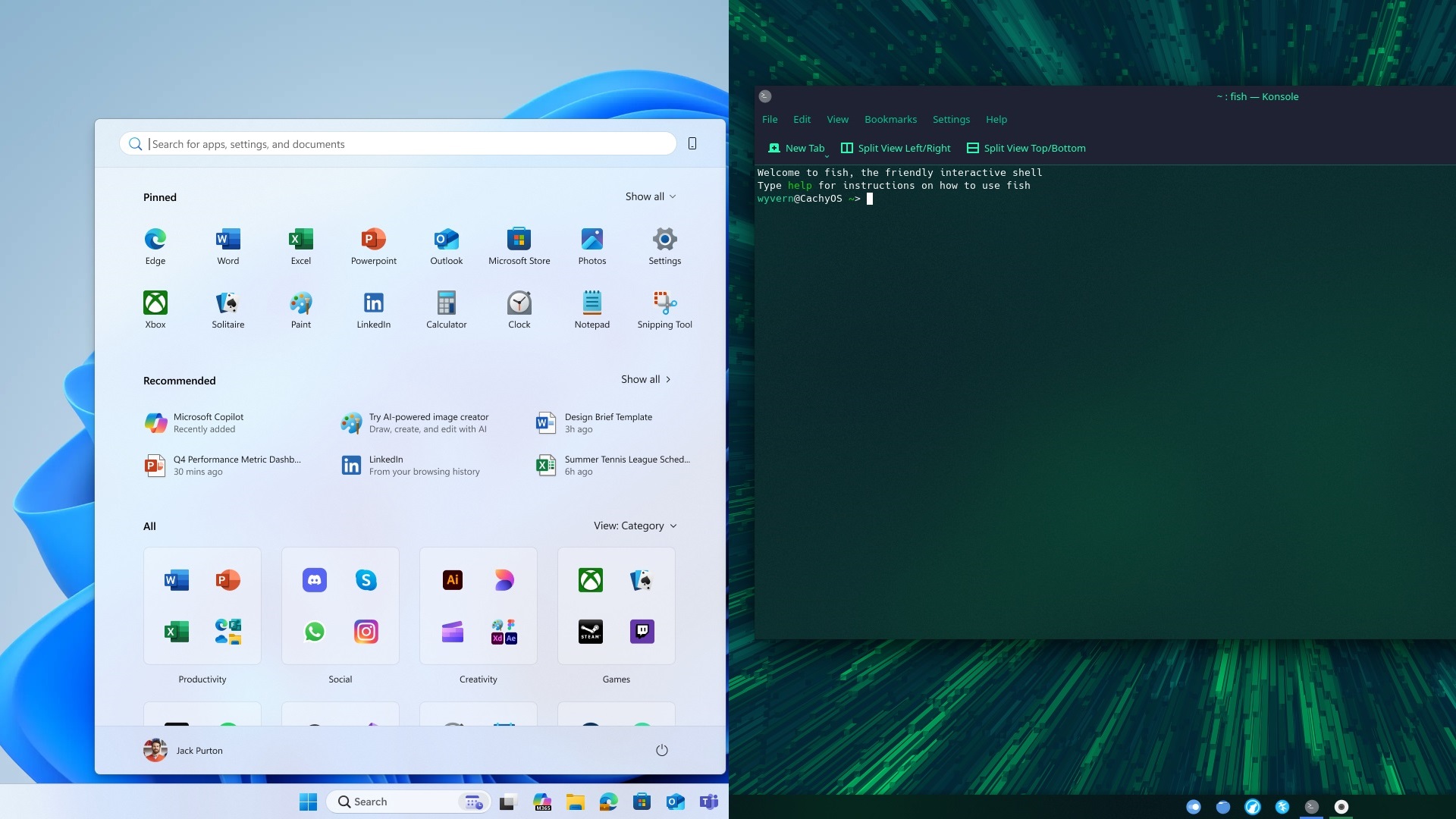Arc Raiders: Best Settings for Radeon RX 9000 Series
Here are the best settings to play Arc Raiders on Radeon RX 9000 series GPUs. With these optimized settings, the game will run smoothly.
Arc Raiders: Best Settings for Radeon RX 9000 Series Read More »