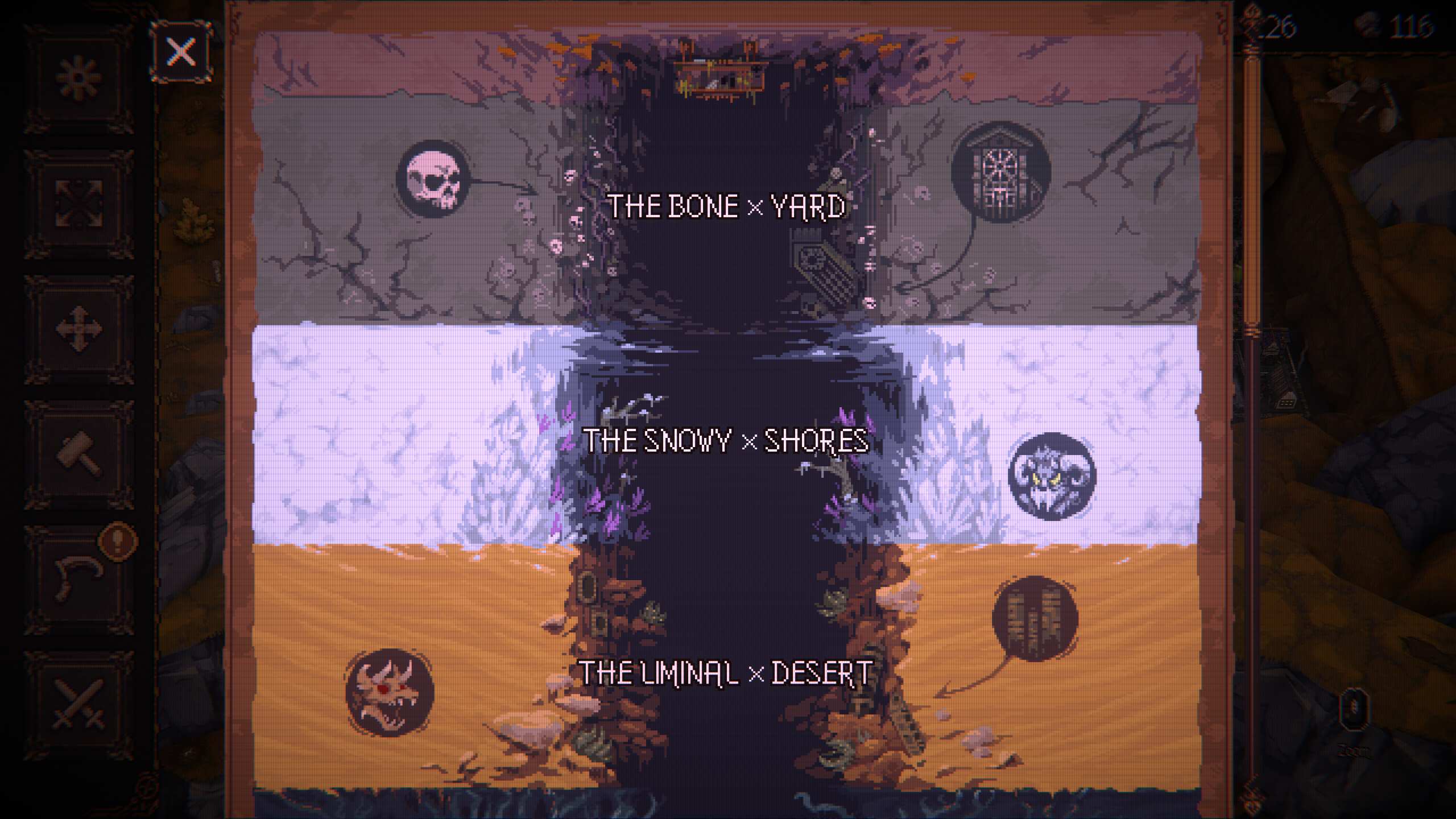Learn how to harvest resources in Ball X Pit, to add more fields, and construct structures for more character unlocks.

Ball X Pit is a fun brick-breaker themed game, which also hosts a different game style when you are on a break from your hunts. After completing your runs in the depths, you can come back to the village to put your resources to use in a mini-game. This city-builder side-quest has you develop a village and build shelters to house your other characters. There are various resources you will be harvesting to use for crafting and upgrading.
In this article, we will look at how to farm resources and harvest them in Ball X Pit.
Harvest Overview in Ball X Pit

The option for Harvesting doesn’t unlock until you play one round in the ditch. After launching the game, start a new game, get a hang of the basic mechanics, and the ball combinations. Once the round finishes, either by completing or dying, you return to the base. This is where you will be introduced to the concept of Harvesting in Ball X Pit.
Within this mode, there are four options you will be presented with.
Build Menu

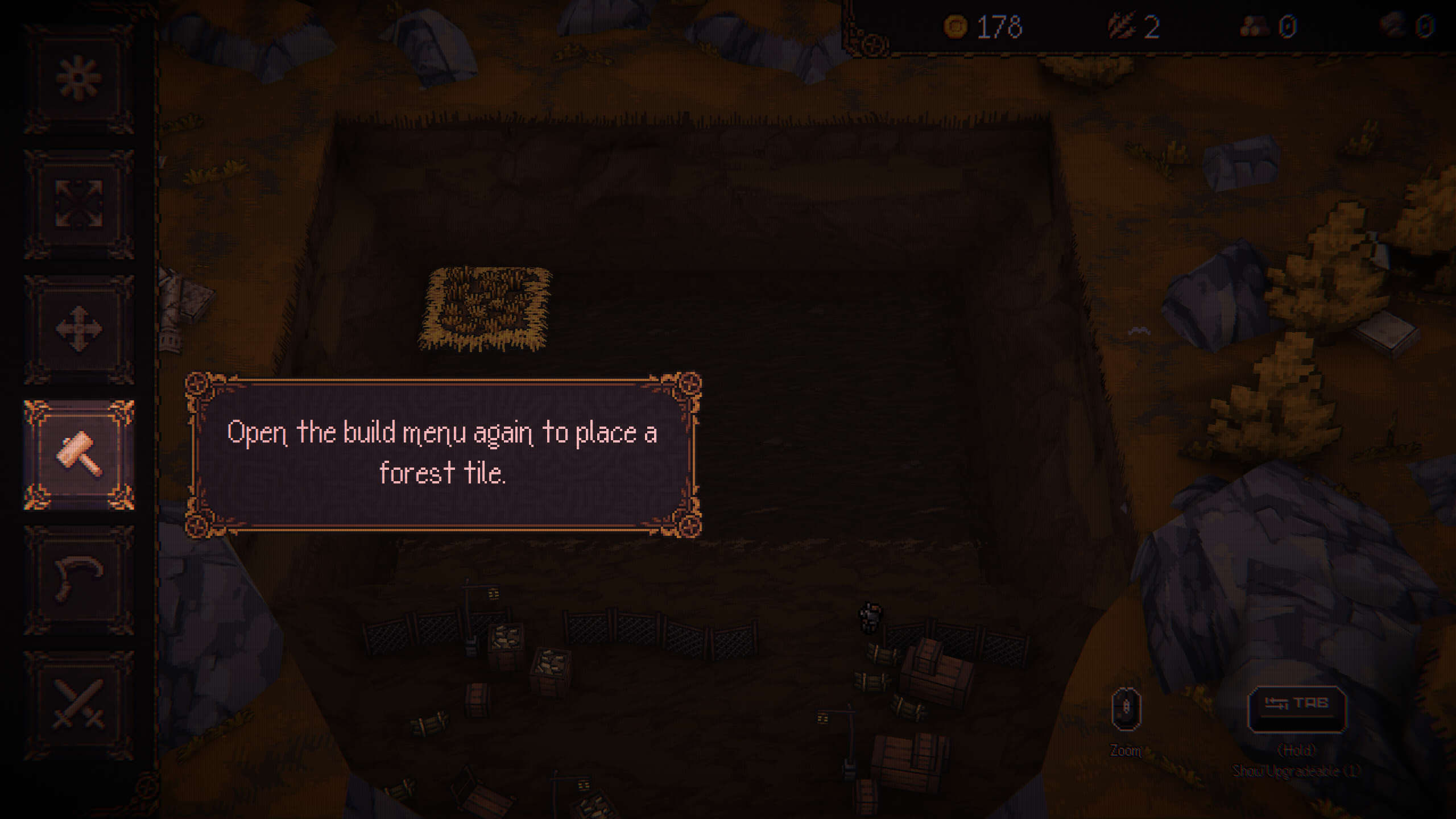
Note: Build Menu in Ball X Pit (Image via Devolver Digital)
Under this menu, you can choose and select which tile to add to your farm among the options. Once you select either, you can choose to place the field in any unoccupied area. Do not worry about the initial placement, as you can always alter it.
Harvest Menu
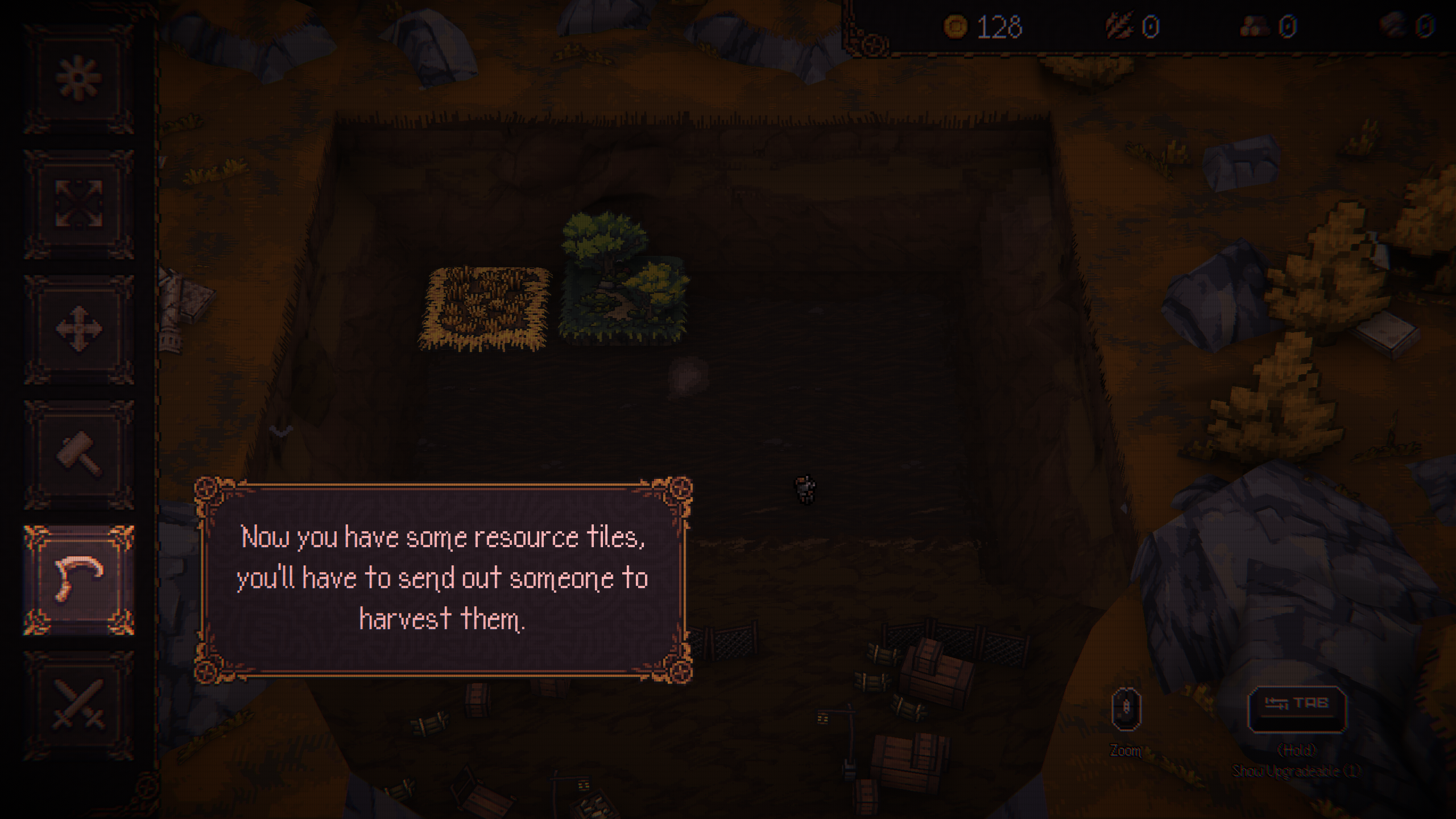
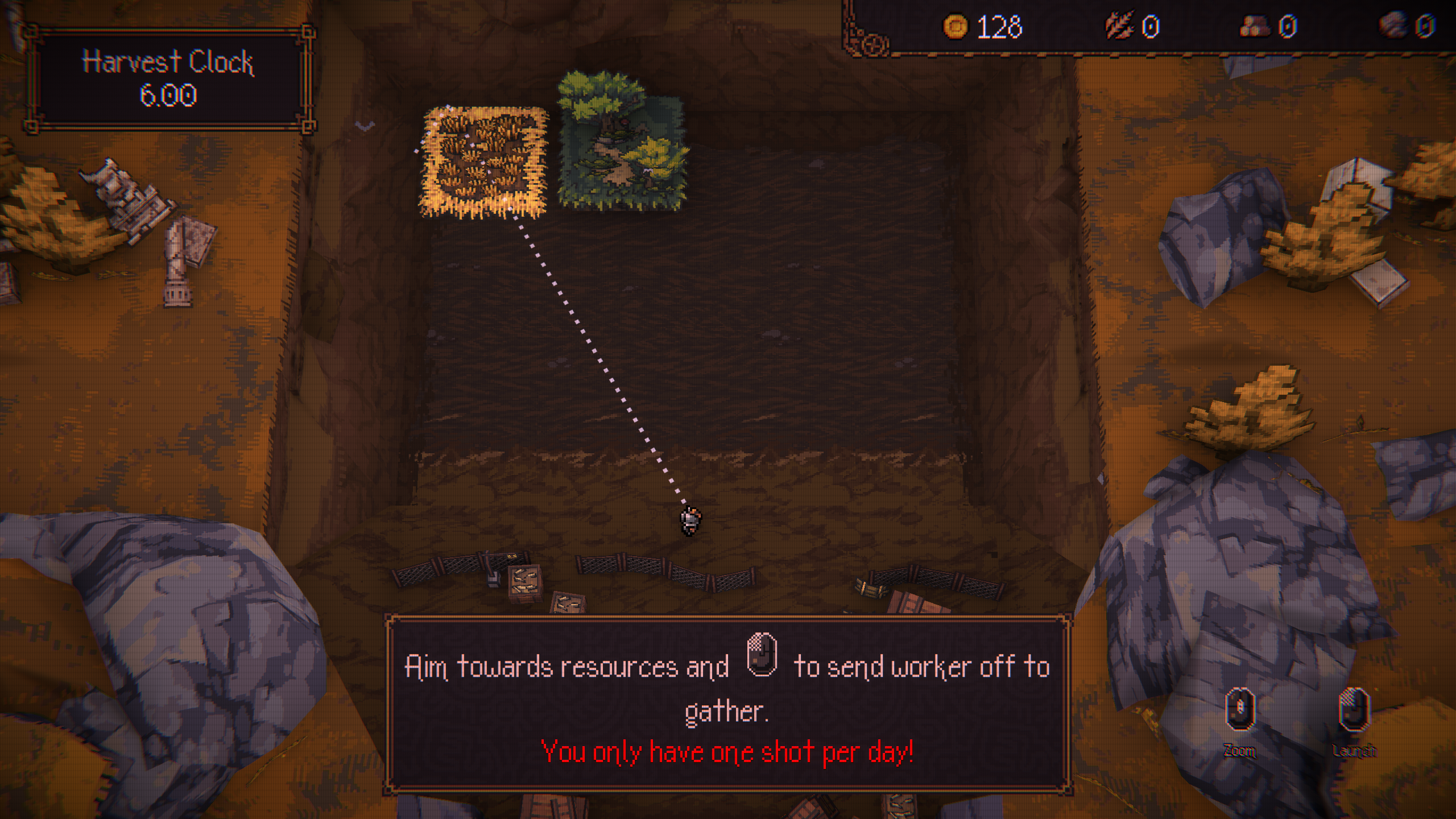
Note: Harvest Menu in Ball X Pit (Image via Devolver Digital)
This is right below the Build Menu. Once you have your resources ready, you can choose the Harvest Menu to collect them. Depending upon the resource, the time required for harvesting will vary. With your character in place, you can click your left mouse button to send the worker to gather the resource. After finishing the job, there will be a cool-down period before you can harvest again. This involves going to the ditch to play another round and returning.
Rearrange Menu

Through this menu, you can select a field on your map and change its location. This is solely for aesthetic purposes or for you to better manage the field to place other structures conveniently. For this, just select the field you wish to rearrange and place it anywhere you wish to.
Expand Menu

Under the Expand menu, you can begin to increase the area across which you can place more fields. The more you progress through the game, the more houses you will need to place, along with other resource fields. As you continue to expand further, the costs will increase. The starting cost will be 200 Coins, which you can expand either up, left, or right from your initial area.
The game sets you off with some easy to learn controls. You can refer to the link below to learn about the list of controls in Ball X Pit.
Also read: Ball X Pit: Controls List Guide
Thank you for reading the article. We provide the latest news and create guides for new and old titles, including Death Stranding 2, Baldur’s Gate 3, Roblox, Destiny 2, and more.
 Reddit
Reddit
 Email
Email