Dial in these Infantry, Aircraft, Controller, and Vehicle Settings on your Xbox Series X and S for the best Battlefield 6 experience.

Battlefield 6 targets a minimum of 60FPS in fidelity mode on the Series S, and with the performance mode, it can potentially reach up to 90FPS. All of this translates to the game being optimized nicely for both consoles. While you cannot independently customize graphic settings, this guide focuses on gameplay parameters, including Aircraft, Controller, FOV, Vehicle settings, and more.
Note: Helicopter and Gunner settings also share identical value configurations to aircraft infantry and vice versa.
Read More: Battlefield 6: All Achievements and Trophies
Battlefield 6: Best Settings for Xbox Series S and Xbox Series X

Set your display’s brightness to at least 60, whether it’s a monitor or a TV to help spot enemies at a distance. Next, disable motion blur, weapon motion blur, and soldier HUD motion, and then clean up the image. Then disable camera shake and chromatic aberration, so that you do not get distracted and stay focused.
Next, enable uniform infantry aiming to ensure a consistent feel across different zoom levels, especially when switching between scopes. That said, if you prefer playing with a headset, use a good-quality one for greater positional audio accuracy.
Battlefield 6: Controller Settings
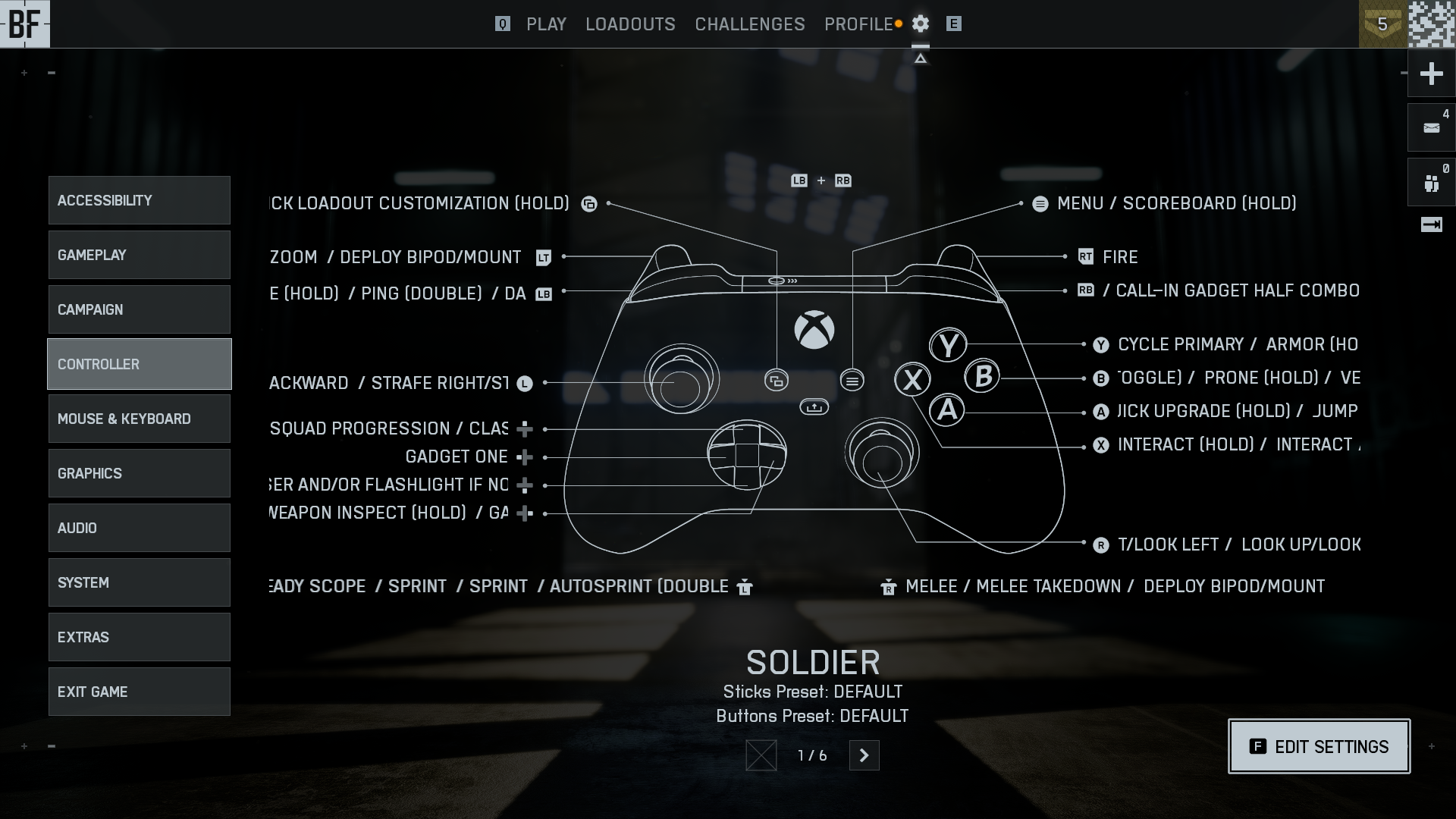
Below is a great starting point; depending on your playstyle, customize accordingly.
| Setting | Value / Option |
| Controller Vibration | Off |
| Vibration Intensity | 100 |
| Vibration Mix Preset | Immersive |
| Vibration Mix | Custom |
| Left Stick Center Deadzone | 1.3 |
| Left Stick Axial Deadzone | 15 |
| Left Stick Max Input Threshold | 100 |
| Right Stick Center Deadzone | 1.3 |
| LT Deadzone | 0 |
| LT Max Input Threshold | 100 |
| RT Deadzone | 0 |
| RT Max Input Threshold | 100 |
| Soldier Gyro Button | Enables Gyro (Optional – If you use it) |
| Soldier Gyro Aiming Mode | Always |
| Vehicle Gyro Button | Disables Gyro |
| Vehicle Gyro Aiming Mode | Always |
| Soldier Flick Look Mode | Always |
| Soldier Flick Look Threshold | 90 |
| Soldier Flick Look Speed | 100 |
| Vehicle Flick Look Mode | Always |
| Vehicle Flick Look Threshold | 90 |
| Vehicle Flick Look Speed | 100 |
Battlefield 6: Infantry Settings
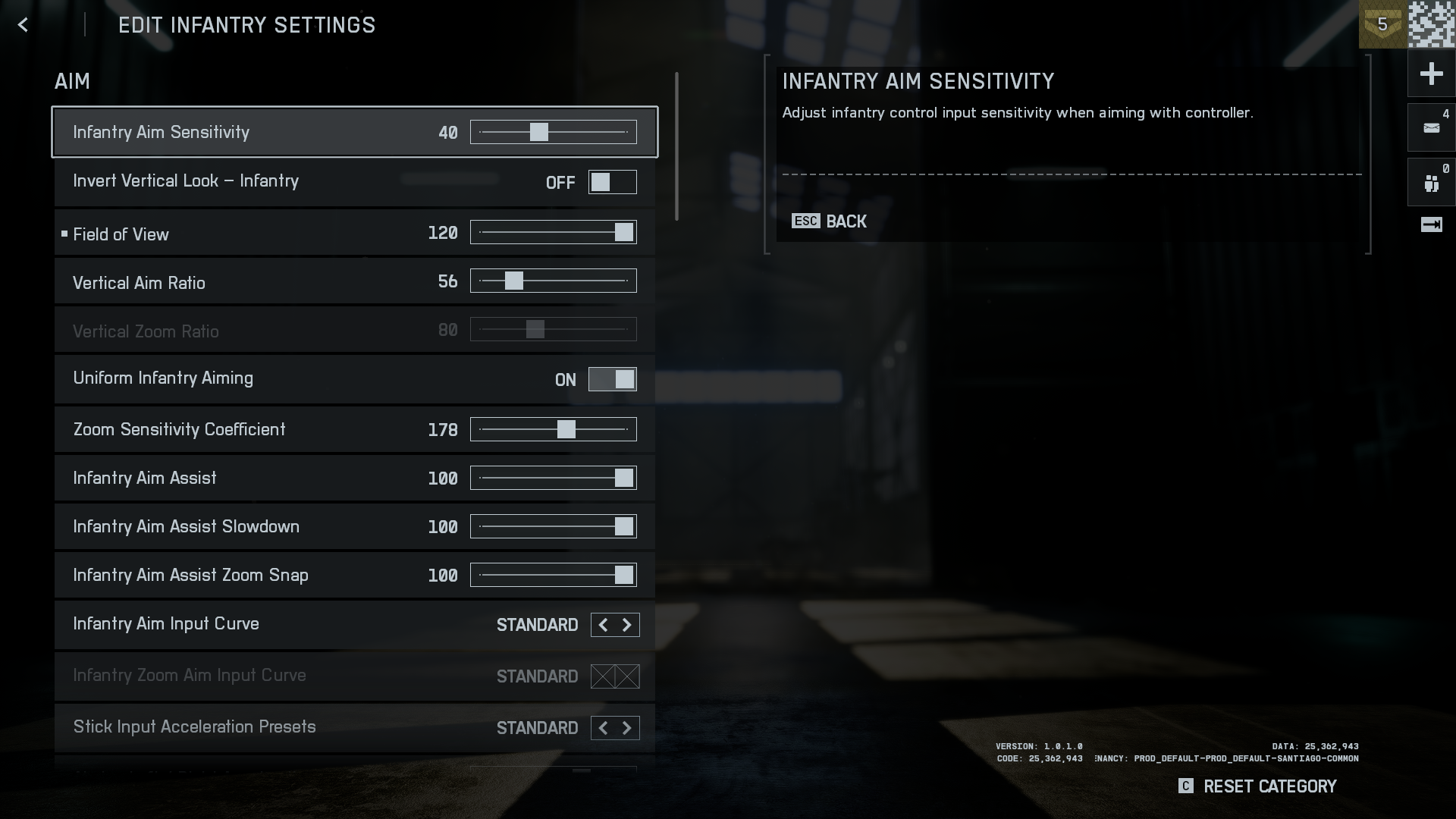
| Setting | Value/Status |
| Infantry Sprint | CLICK |
| Double Tap Forward Sprint | OFF |
| Sprint | (Button Icon) |
| Crouch Toggle Sprint | STAND |
| Vault Over Sprint | ON |
| Slide | (Button Icon) |
| Crouch Slide | ALL |
| Double Tap Crouch for Slide | ON |
| Infantry Aim Sensitivity | 90 |
| Field of View | 110 |
| Zoom Sensitivity Coefficient | 130 |
| Infantry Aim Assist | 100 |
| Infantry Aim Assist Slowdown | 50 |
| Infantry Zoom Aim Sensitivity | 60 |
| 1.25x Zoom Aim Sensitivity | 100 |
| Interact & Reload | PRIORITIZE RELOAD |
Battlefield 6: Transport and Ground Vehicle Settings
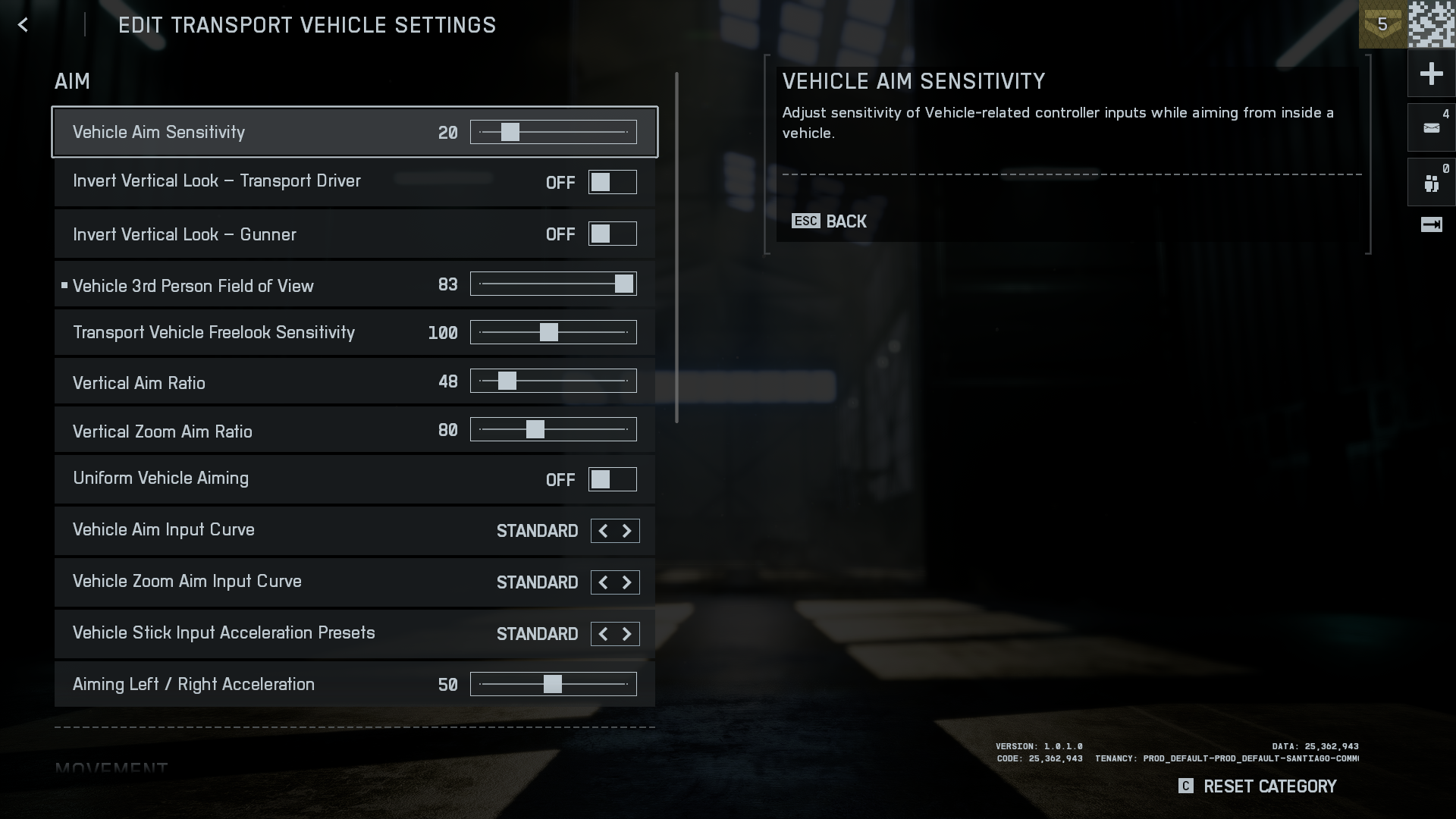
Change both Vehicle Aim Input Curve and Vehicle Stick Input Acceleration Presets to Standard if you are a newcomer to this game. If you have played other Battlefield titles, then change from the mentioned titles to the given options within the settings (BFBC2, BF3, and more) accordingly.
Note: Due to redundancy, we’ve compiled the Transport and Ground Vehicle Settings as one. That said, these are great starting points, ready to be customized.
| Setting | Value/Status |
| Vehicle Aim Sensitivity | 68 |
| Invert Vertical Look – Transport Driver | OFF |
| Vehicle 3rd Person Field Of View | 81 |
| Transport Vehicle Freelook Sensitivity | 100 |
| Vehicle Aim Input Curve | BFV (Change as per preference) |
| Vehicle Stick Input Acceleration Presets | BF2042 OLD, BFV (Change as per preference) |
| Aiming Left / Right Acceleration | 0 |
| Vehicle Aim-Relative Controls | OFF |
| Decouple Aiming From Turning | ON |
| Vehicle Boost | HOLD |
| Vehicle Weapon Zoom | HOLD |
| Driver Zoom | LT |
| Vertical Aim Ratio | 48 |
| Uniform Vehicle Aiming | ON |
| Zoom Sensitivity Coefficient | 133 |
Battlefield 6: Aircraft Settings
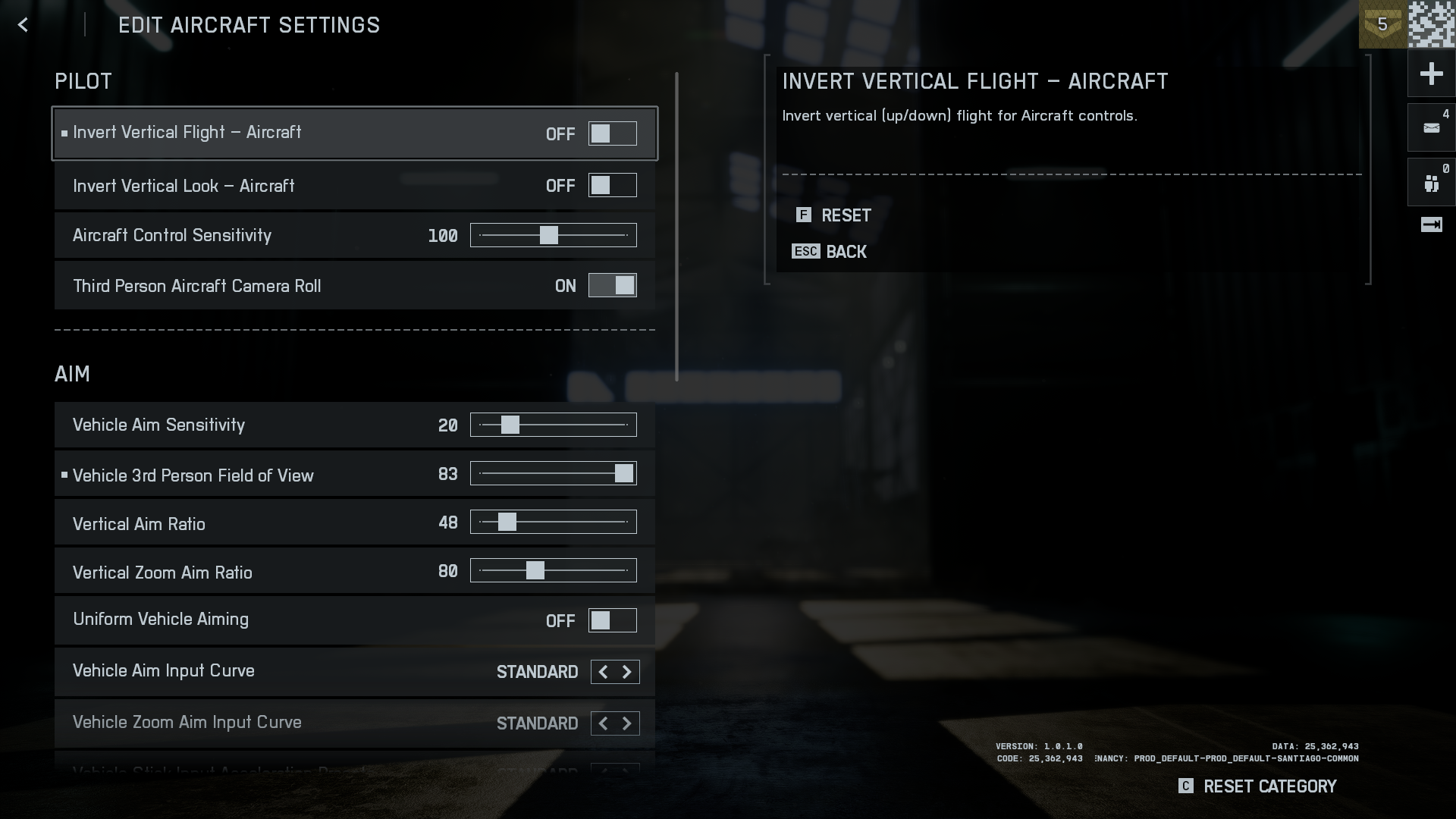
The button icon in the settings is just stated as a reference. As per your controls, that button option will likely be different on your system. That is why we’ve mentioned it like that.
| Setting | Value |
| Invert Vertical Flight – Aircraft | ON |
| Invert Vertical Look – Aircraft | OFF |
| Aircraft Control Sensitivity | 100 |
| Third Person Aircraft Camera Roll | ON |
| Vehicle Aim Sensitivity | 70 |
| Invert Vertical Look – Vehicle Driver | OFF |
| Invert Vertical Look – Transport Driver | OFF |
| Invert Vertical Look – Gunner | OFF |
| Vehicle 3rd Person Field Of View | 83 |
| Tank Aim Sensitivity | 100 |
| Gunner Aim Sensitivity | 100 |
| Transport Vehicle Freelook Sensitivity | 100 |
| Vehicle Aim Input Curve | BFV (Change as per preference) |
| Vehicle Stick Input Acceleration Presets | BF2042 OLD, BFV (Change as per preference) |
| Aiming Left / Right Acceleration | 0 |
| Vehicle Aim–Relative Controls | OFF |
| Vehicle Boost | HOLD |
| Vehicle Weapon Zoom | HOLD |
| Gunner Zoom | (Button Icon) |
| Driver Zoom | (Button Icon) |
| Airplane Zoom | (Button Icon) |
| Helicopter Zoom | (Button Icon) |
Read More: Battlefield 6: Destruction Receipts Event Guide
We provide the latest news and “How To’s” for Tech content. Meanwhile, you can check out the following articles related to PC GPUs, CPU and GPU comparisons, mobile phones, and more:
- 5 Best Air Coolers for CPUs in 2025
- ASUS TUF Gaming F16 Release Date, Specifications, Price, and More
- iPhone 16e vs iPhone SE (3rd Gen): Which One To Buy in 2025?
- Powerbeats Pro 2 vs AirPods Pro 2: Which One To Get in 2025
- RTX 5070 Ti vs. RTX 4070 Super: Specs, Price and More Compared
- Windows 11: How To Disable Lock Screen Widgets
 Reddit
Reddit
 Email
Email


