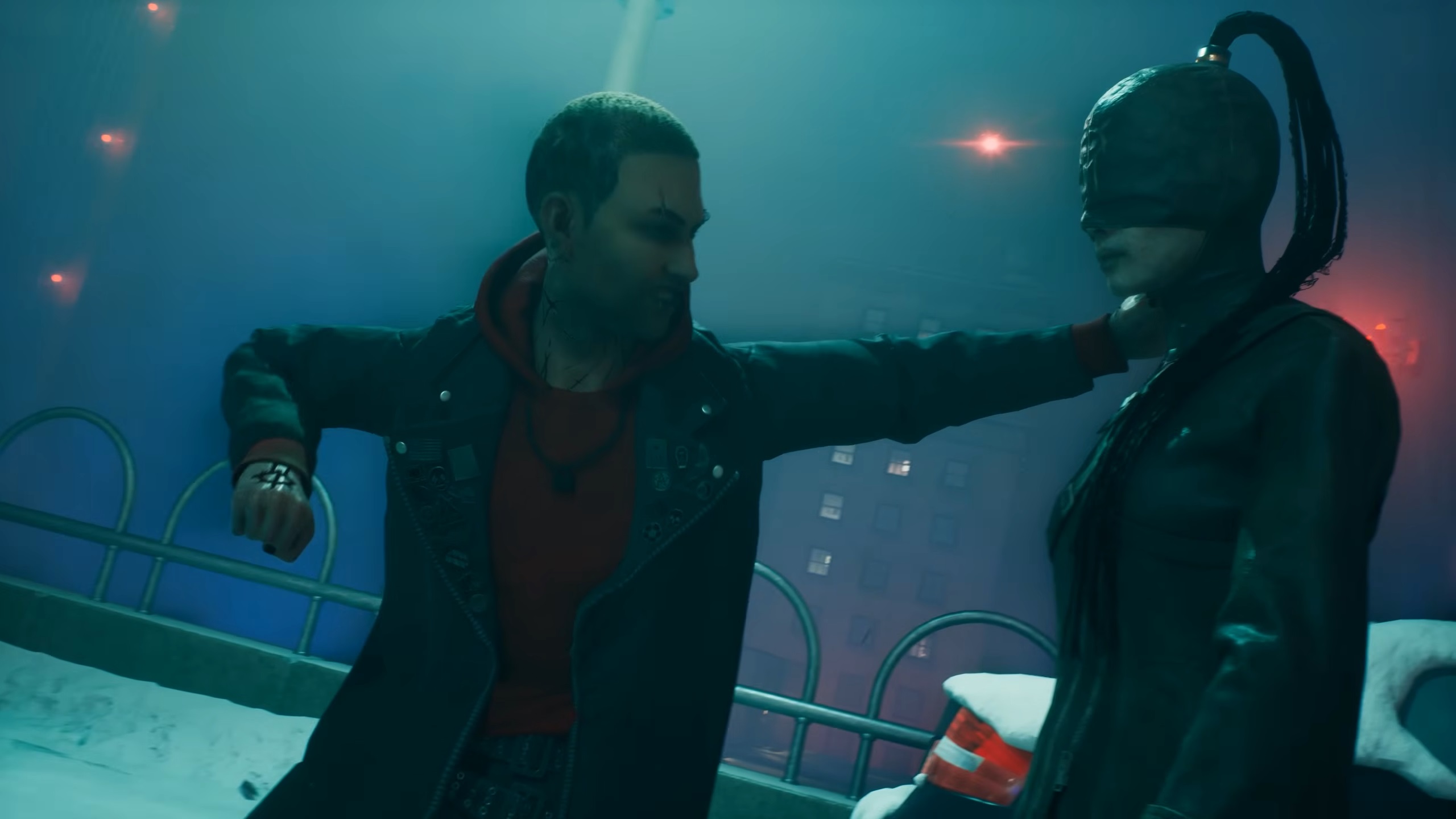Are you planning to build a PC for your employees? Or are you tight on budget? Check out our best 5 H610 motherboard picks.

Considering a few shortcomings, Intel is known for its stability and reliability. For a long time, system integrators mainly chose Intel as their go-to for building corporate PCs. AMD also offers PRO series products specifically designed for the corporate industry. This article is designed to help you choose an H610 motherboard that fits your needs.
Whether you are an IT admin, a teacher running a computer institute, or even a budget gamer who does occasional streaming, we have compared the most pocket-friendly segment of Intel motherboards. These boards fall under the bare minimum category but often offer features not found in high-end boards, such as those with the CSM (Corporate Stable Model) variants.
Our comparison mainly focuses on the basic features every motherboard offers. They are as follows:
- Memory Size and Frequency
- Storage
- Networking
- Business features, if any
- PCIe extension
- Display Outputs
So yeah, let’s get started with it.
Disclaimer—Since these products cost almost the same, and CSM models have varying costs from region to region, we omitted pricing this time. Kindly check in with your nearest retailer for the latest pricing. These motherboards are validated for stability and longevity. Due to their testing procedures, they are ideal for professional use cases. Always check with the manufacturer’s (QVL) compatibility list before purchasing.
1. ASUS Pro H610M-C CSM
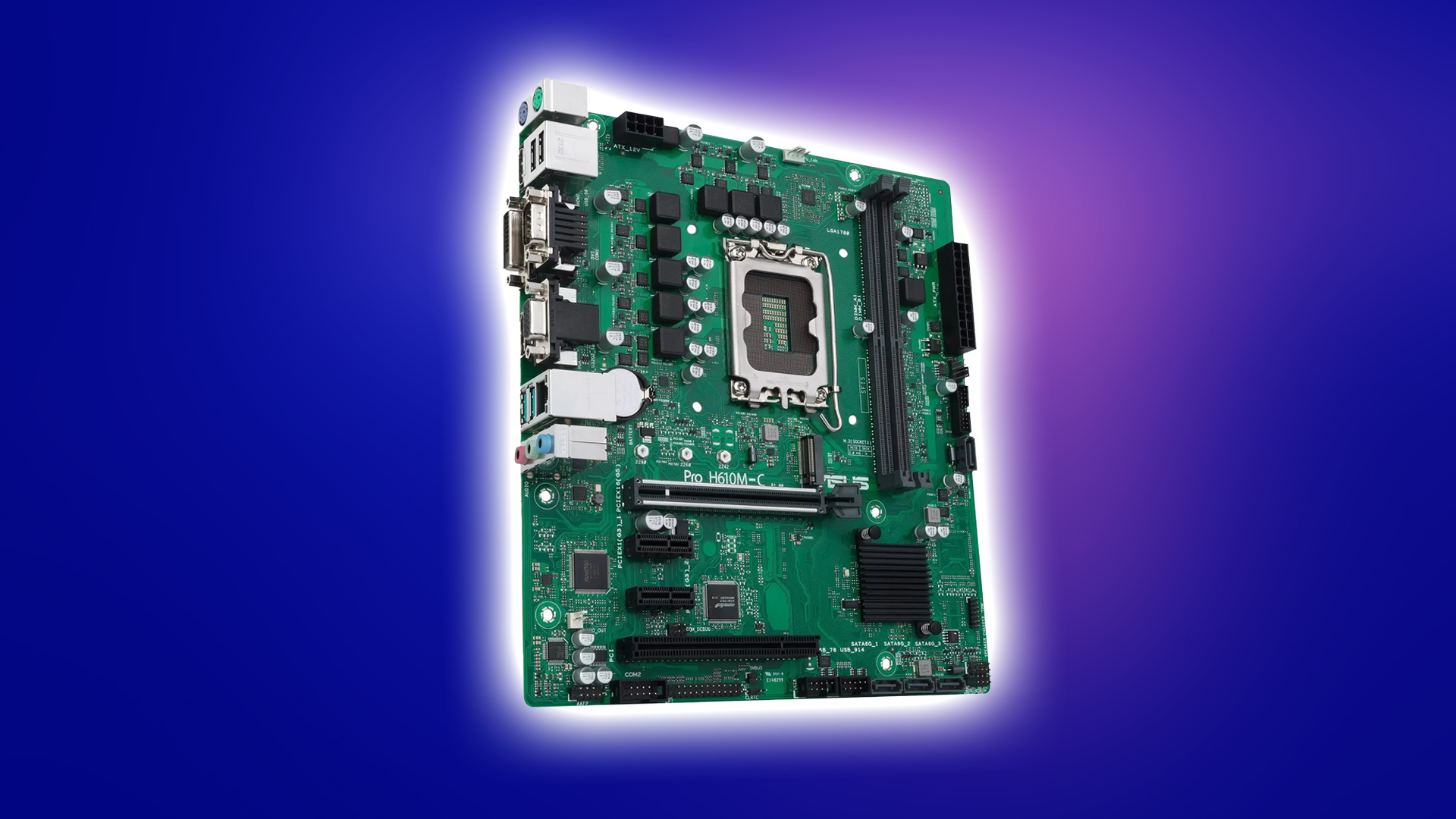
| Features | Description |
| CPU Support | Up to 14th Generation Core processors (LGA 1700) |
| Memory Support | Up to DDR5 4800 MHz (non-ECC, max 64GB) |
| Storage | Single PCIe 3.0 x4 M.2 slot and 4x SATA 6Gb/s ports |
| Networking | Intel 1Gb Ethernet |
| Business Features | ASUS Control Center Express, TPM 2.0, self-recovering BIOS |
| PCIe | PCIe 5.0 x16 slot (GPU) + 2x PCIe 3.0 x1 slots + 1x PCI slot |
| Display Outputs | HDMI, Display Port, DVI-D Port, D-Sub port |
Why Buy?
Asus Pro Series motherboards are popular in the corporate industry. Customers look forward to their security and recovery features, such as centralized IT management tools and a self-recovering BIOS.
The H610M-C CSM also offers multiple display outputs for multi-monitor use, so it easily fits the CCTV PC type category without needing a dedicated GPU (provided the user chooses an Intel CPU with integrated graphics). Additionally, having an Intel LAN has its share of audience preference.
2. MSI Pro H610M-G DDR4
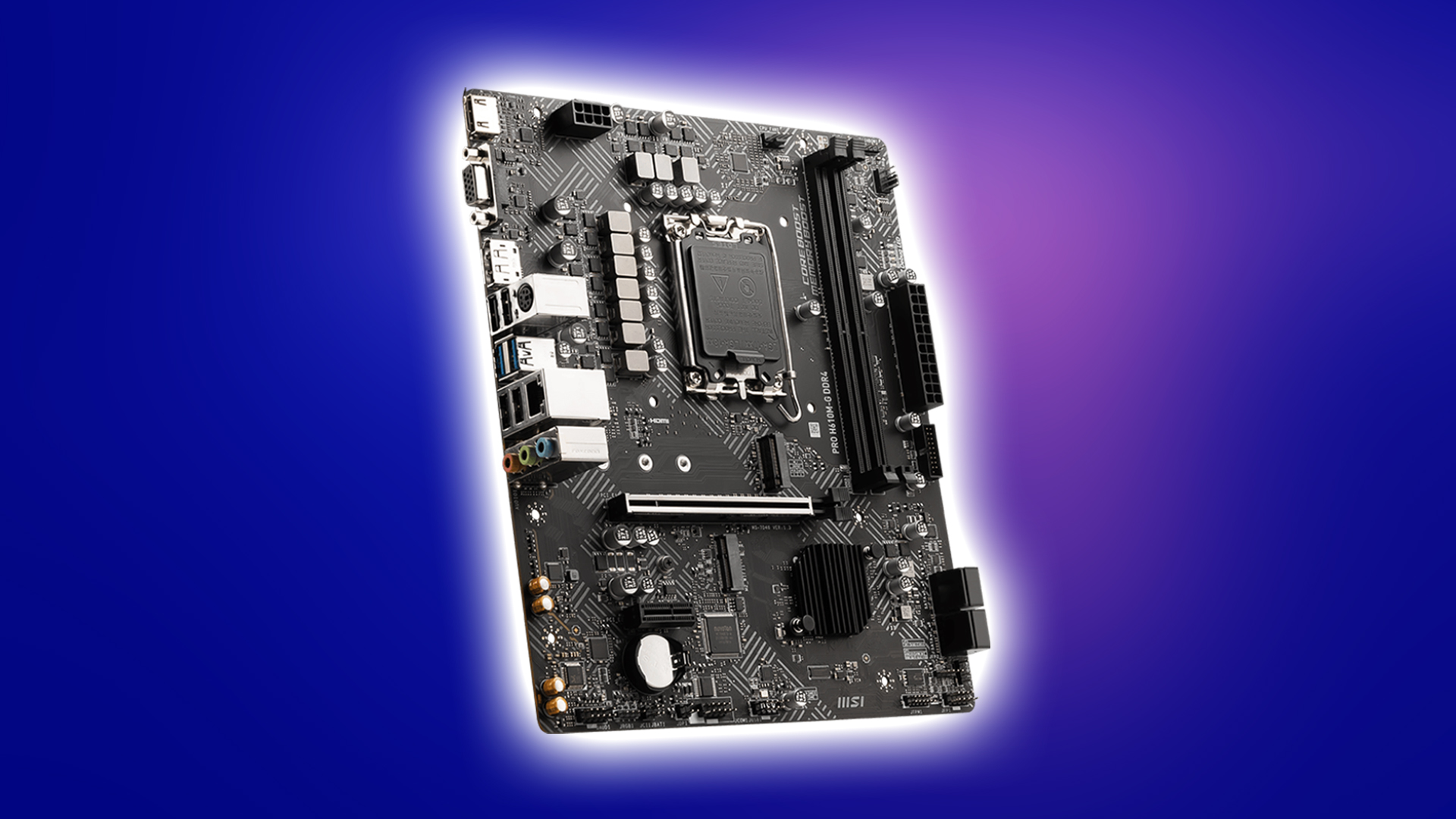
| Features | Description |
| CPU Support | Up to 14th Generation Core processors (LGA 1700) |
| Memory Support | Up to DDR4 3200 MHz (max 64GB), non-ECC |
| Storage | Single M.2 PCIe 3.0 x4 slot and 4x SATA 6Gb/s |
| Networking | Intel Gigabit Lan |
| Display Outputs | HDMI 2.1 (4K@60Hz), VGA, DisplayPort |
| PCIe | PCIe 4.0 x16 slot (GPU) + PCIe 3.0 x1 |
Why Buy?
Office workers, teachers, and students who occasionally game might consider the MSI Pro H610M motherboard. It’s a bare entry-level motherboard suited for budget CPUs, so users can seamlessly multitask, make PowerPoint presentations, and play some light esports titles. An Intel Core i3 14100F and an RTX 2060 (12 GB) can pair well.
3. ASUS Prime H610M-E D4
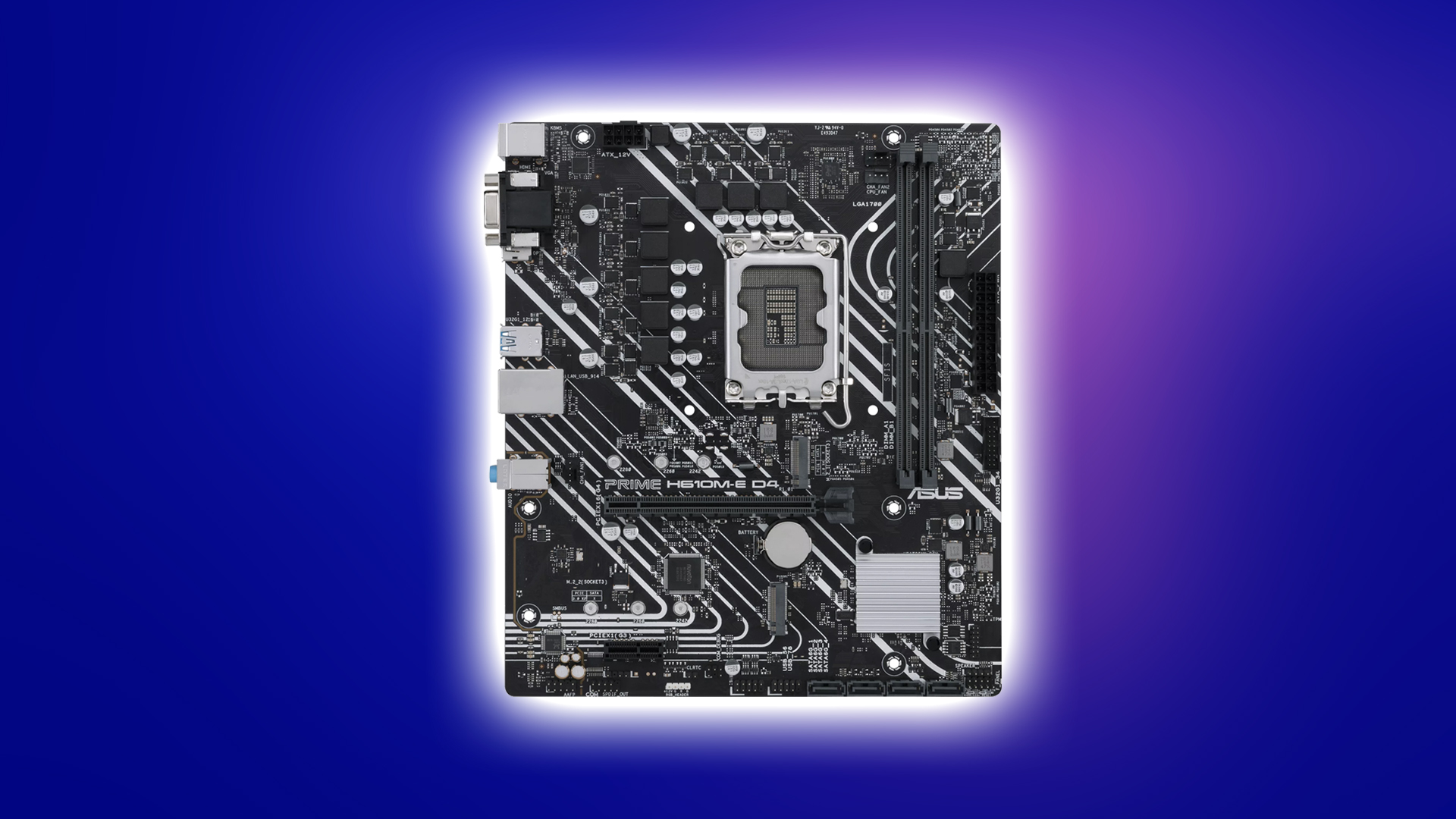
| Features | Description |
| CPU Support | Up to 14th Generation Core processors (LGA 1700) |
| Memory | DDR4 3200 MHz (max 64GB) |
| Storage | 2x M.2 PCIe 3.0 slots (x4 and x2 modes) + 4x SATA |
| Display Outputs | HDMI, Display Port, D-Sub port |
| PCIe | PCIe 4.0 x16 (GPU only) + PCIe 3.0 x1 |
| Networking | Realtek Gigabit Lan |
Why Buy?
The ASUS Prime H610M-E D4 is also a reliable motherboard option for teachers, students, and office workers. It can get your day-to-day tasks, such as surfing the Internet and making PowerPoint presentations, done swiftly. Provided you satisfy your use case’s RAM requirements and stay safe from hiccups.
4. Gigabyte H610M S2H

| Feature | Description |
| CPU Support | Up to 14th Generation Core processors (LGA 1700) |
| Memory | DDR4 3200 MHz (max 64GB) |
| Storage | 1x PCIe 3.0 x4 M.2 + 4x SATA 6Gb/s |
| PCIe | PCIe 4.0 x16 (GPU only) + PCIe 3.0 x1 |
| Display Outputs | HDMI, DVI-D, D-Sub (triple monitor support) |
| Networking | Intel Gigabit Lan |
Why Buy?
Many users prefer this motherboard to the Intel LAN present over the competitors. Intel has a golden history in their networking equipment, is considered reliable in the IT industries, and has many unique software feature sets like the cFos.
5. MSI Pro H610M-G WIFI (DDR5)
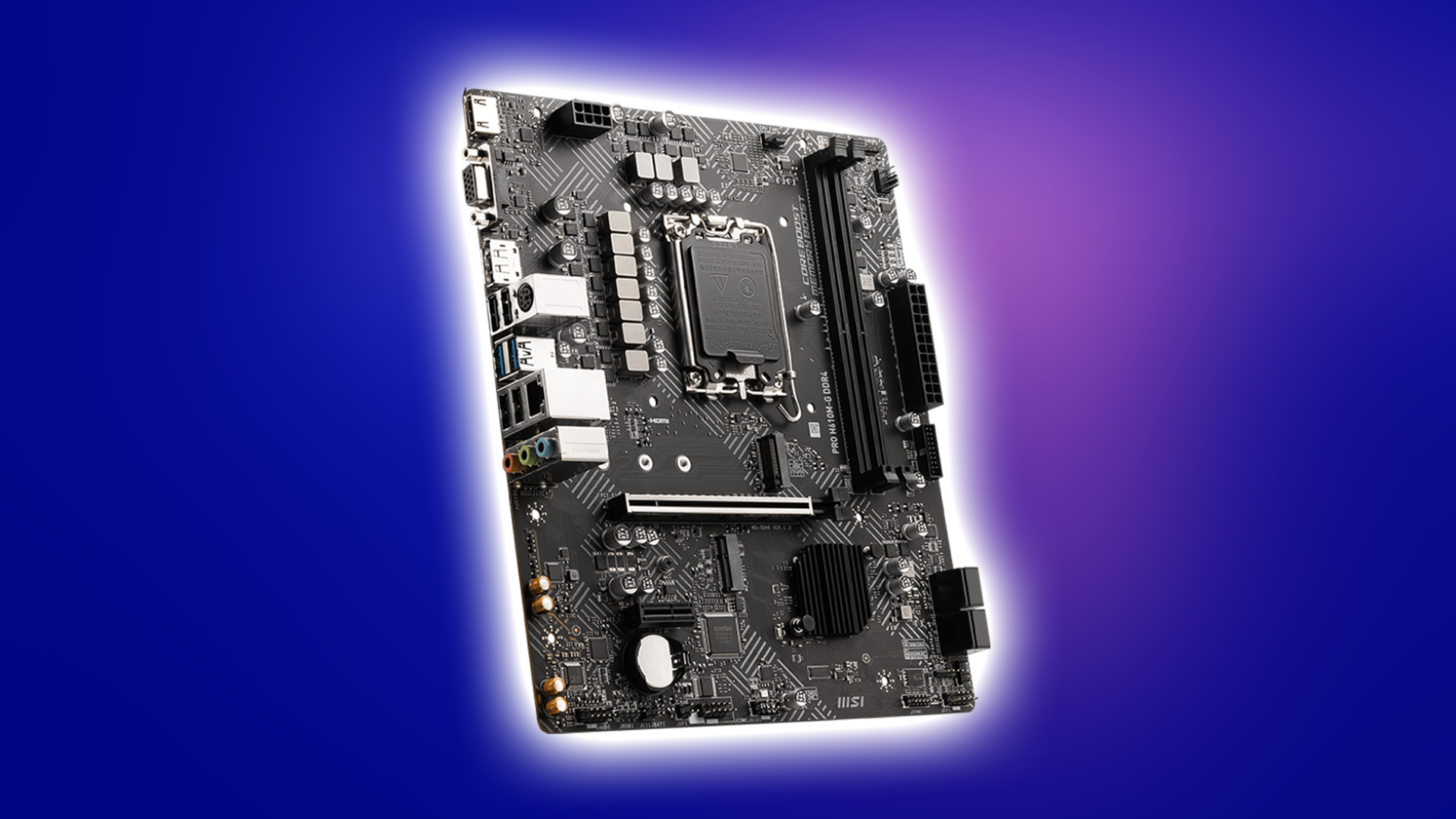
| Feature | Description |
| CPU Support | Up to 14th Generation Core processors (LGA 1700) |
| Memory | DDR5 5600 MHz (max 96GB) |
| Networking | Wi-Fi 6E + Bluetooth 5.3 and Intel Gigabit Lan I219V |
| PCIe | PCIe 4.0 x16 (GPU) + PCIe 3.0 x1 |
| Storage | 1x M.2 PCIe 3.0 x4 slot + 4x SATA |
Why Buy?
Bare minimum motherboard with DDR5 support for future-proofing.
Final Recommendations
All the motherboards mentioned in this list are excellent choices for casual gaming or even day-to-day tasks. Pairing either of these with a 65w CPU would be great. If we had to make a recommendation, then our choices would be as follows:
- Small Corporate Business: ASUS Pro H610M-C CSM and MSI Pro H610M-G WiFi
- Teachers/Office Workers: Gigabyte H610M S2H
- Budget Gamers: ASUS Prime H610M-E D4
- Future-Proofing: Pro H610M-G WIFI
Looking For More Related to Tech?
We provide the latest news and “How To’s” for Tech content. Meanwhile, you can check out the following articles related to PC GPUs, CPU and GPU comparisons, mobile phones, and more:
- 5 Best Air Coolers for CPUs in 2025
- ASUS TUF Gaming F16 Release Date, Specifications, Price, and More
- iPhone 16e vs iPhone SE (3rd Gen): Which One To Buy in 2025?
- Powerbeats Pro 2 vs AirPods Pro 2: Which One To Get in 2025
- RTX 5070 Ti vs. RTX 4070 Super: Specs, Price and More Compared
- Windows 11: How To Disable Lock Screen Widgets
 Reddit
Reddit
 Email
Email