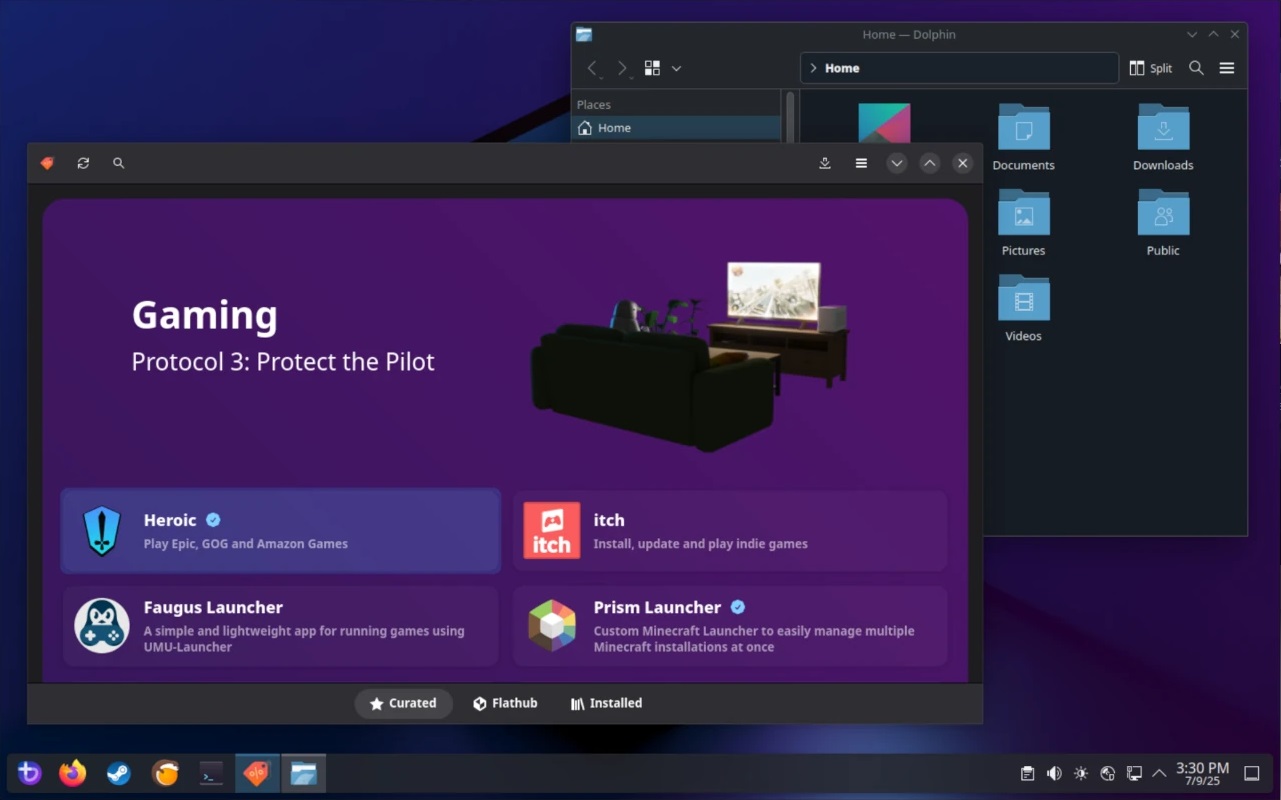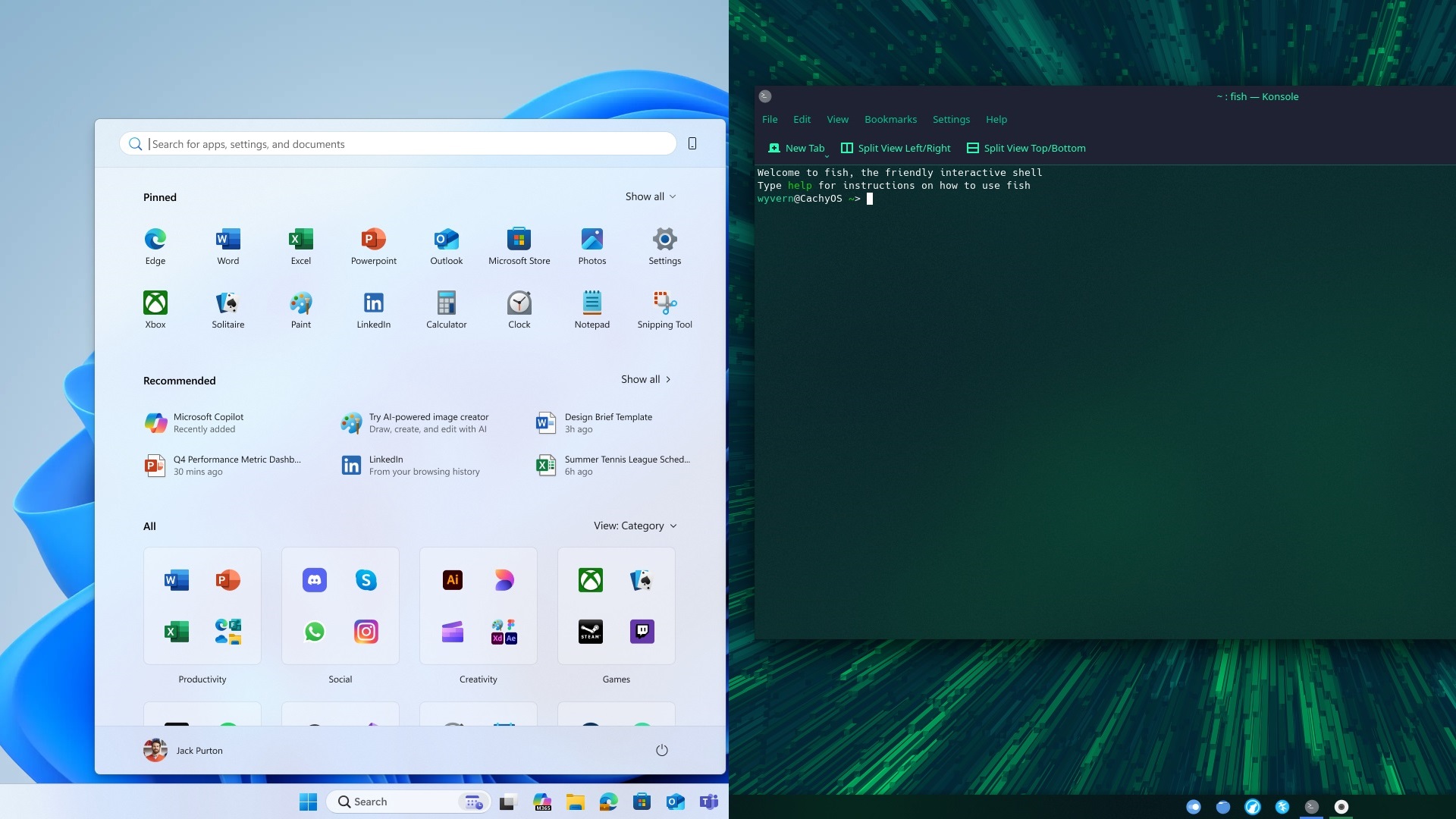Explore this article to learn about the best PS5 controller settings you should enable for Assassin’s Creed Shadows.

Assassin’s Creed Shadows is the latest AC title with a release date of March 20, 2025, on PC, PlayStation, and Xbox Series X/S. For PlayStation, the game has employed many features which range from graphical options to controller customization. Like any other Assassin’s Creed title, movement and combat emerge as core aspects of the game.
The PS5 controller does a great job with its haptic feedback and adaptive triggers to elevate your immersive experience. However, you should customize your controller settings because both playable protagonists have completely different playstyles.
To help you with that, here are the best PS5 controller settings for Assassin’s Creed Shadows.
Why Customize PS5 Controller Settings for Assassin’s Creed Shadows?
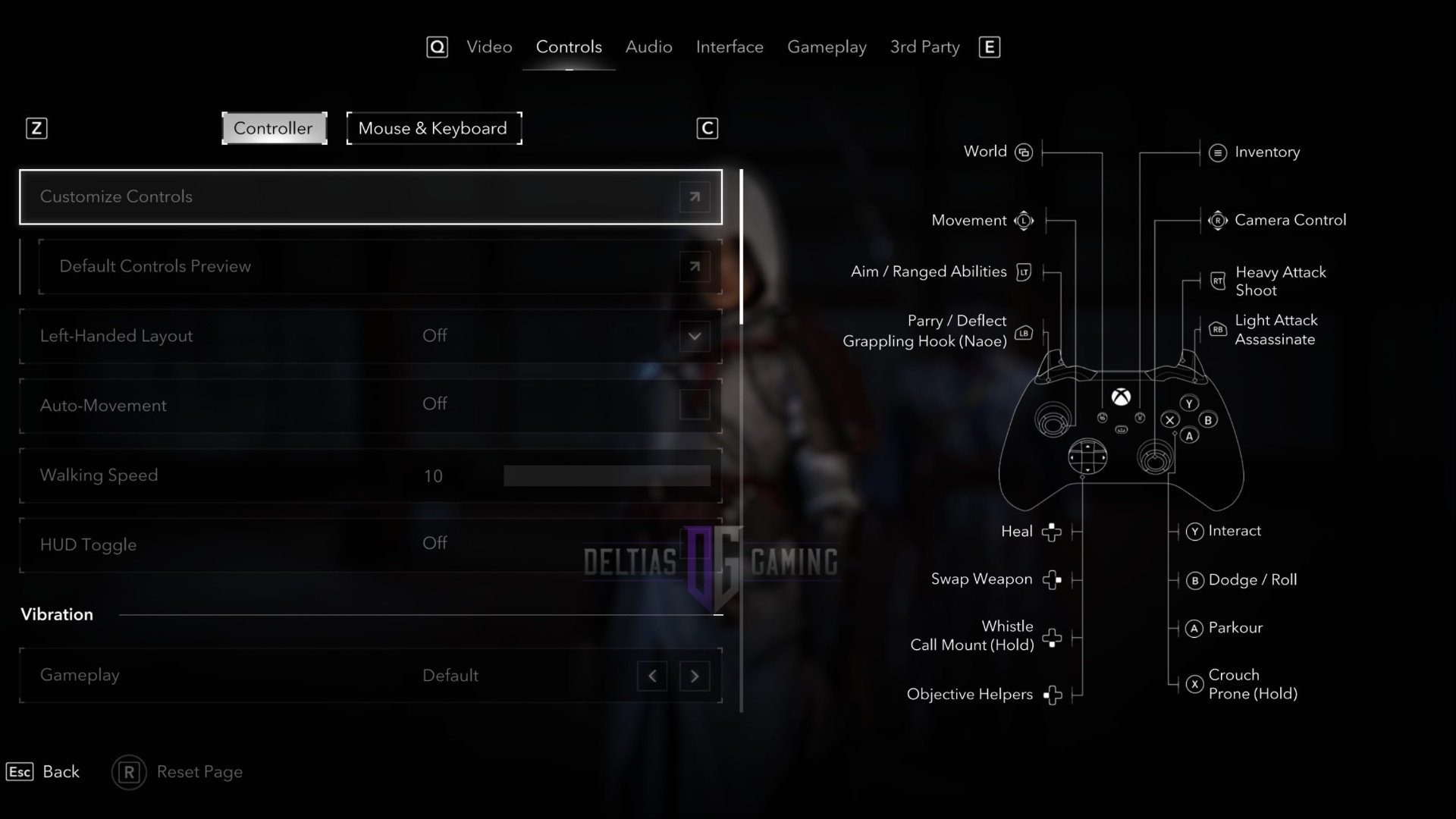
Assassin’s Creed Shadows has two playable protagonists, Yasuke and Naoe. Yasuke is a towering samurai who can fight his enemies head-on in battles while Naoe is a shinobi who prefers to stick to the shadows and strike down her opponents.
These two have completely different playstyles when it comes to gameplay. Therefore, having different PS5 controller settings can help you elevate the experience of playing as your preferred character. Here are the best PS5 controller settings for both the characters in Assassin’s Creed Shadows:
PS5 Controller Settings for Yasuke
| Controller Button | Description |
|---|---|
| L3 | Movement and Sprint (Toggle) |
| Triangle | Grab Objects (Tap) or Interact/Loot (Hold) |
| Circle | Evade Enemy Attacks (Tap) |
| Cross | Jumping or Climbing Up (Hold) |
| Square | Crouch/Get Up (Tap) or Prone/Get Up (Hold) |
| R3 | Lock on a Target (Toggle) or Activate Eagle Vision (Hold) |
| L2 | Free-aim Camera (Hold) |
| Left | Dynamic hud (Tap) or Pathfinder (Hold) |
| Right | Swap Weapon (Tap) or Sheathe/Unsheathe Weapon (Hold) |
| Up | Use Ration (Tap) |
| Down | Whistle for Distraction (Tap) or Whistle Horse (Hold) |
| L2+D-Pad Up | Select Ammo (Tap) |
| L2+D-Pad Left | Select Ammo (Tap) |
| L2+D-Pad Right | Select Ammo (Tap) |
| L2+D-Pad Down | Select Ammo (Tap) |
| R2 | Heavy Attack (Tap) or Heavy Posture Attack (Hold) |
| R1 | Light Attack/Contextual Assassinate (Tap) or Light Posture Attack (Hold) |
| L1 | Parry/Deflect (Tap) or Block (Hold) |
| L2+R2 | Shoot Range Weapon (Hold) |
| Touchpad | Open World Map (Tap) or Animus hub(Hold) |
| Menu | Pause Menu (Tap) or Photo Mode (Hold) |
| R2+Triangle | Ability 1 (Tap) |
| R2+Cross | Ability 2 (Tap) |
| R2+Square | Ability 3 (Tap) |
| L2+Triangle | Ally Quick Ability 1 (Tap) or Ally Target Ability 1 (Hold) |
| L2+Cross | Ally Quick Ability 2 (Tap) or Ally Target Ability 2 (Hold) |
Also Read: How To Get to the Highest Point in Assassin’s Creed Shadows
PS5 Controller Settings for Naoe
| Controller Button | Description |
|---|---|
| L3 | Movement and Sprint (Toggle) |
| Triangle | Grab Objects (Tap) or Interact/Loot (Hold) |
| Circle | Evade Enemy Attacks (Tap) |
| Cross | Jumping or Climbing Up (Hold) |
| Square | Crouch/Get Up (Tap) or Prone/Get Up (Hold) |
| R3 | Lock on a Target (Toggle) or Activate Eagle Vision (Hold) |
| L2 | Free-aim Camera (Hold) |
| Left | Dynamic hud (Tap) or Pathfinder (Hold) |
| Right | Swap Weapon (Tap) or Sheathe/Unsheathe Weapon (Hold) |
| Up | Use Ration (Tap) |
| Down | Whistle for Distraction (Tap) or Whistle Horse (Hold) |
| L2+D-Pad Up | Select Kunai (Tap) |
| L2+D-Pad Left | Select Shinobi Bells (Tap) |
| L2+D-Pad Right | Select Shuriken (Tap) |
| L2+D-Pad Down | Select Smoke Bomb (Tap) |
| R2 | Heavy Attack (Tap) or Heavy Posture Attack (Hold) |
| R1 | Light Attack/Contextual Assassinate (Tap) or Light Posture Attack (Hold) |
| L1 | Parry/Deflect (Tap) or Attach Grappling Hook (Hold) |
| L2+R2 | Aim/Shoot Tool (Hold) |
| L2+R1 | Quick Throw Tool (Tap) |
| Touchpad | Open World Map (Tap) or Animus hub(Hold) |
| Menu | Pause Menu (Tap) or Photo Mode (Hold) |
| R2+Triangle | Ability 1 (Tap) |
| R2+Cross | Ability 2 (Tap) |
| R2+Square | Ability 3 (Tap) |
| L2+Triangle | Ally Quick Ability 1 (Tap) or Ally Target Ability 1 (Hold) |
| L2+Cross | Ally Quick Ability 2 (Tap) or Ally Target Ability 2 (Hold) |
These are the best PS5 controller settings for your favorite characters in Assassin’s Creed Shadows.
![AC Shadows logo [Source: Ubisoft]](https://static.deltiasgaming.com/2025/03/AC_Shadows_Fan_Kit_Wallpapers_Horizontal-Faceoff.avif)
We provide the latest news and create guides for Assassin’s Creed Shadows. Meanwhile, you can check out the following AC Shadows articles or catch us playing games on Twitch and YouTube:
- Assassin’s Creed Shadows: PS5 and Xbox Performance and Quality Modes Explained
- Can You Do One-Shot Assassinations in Assassin’s Creed Shadows?
- How To Get Assassin’s Creed Shadows Slash of Sprecher for Free
- Who Are the Assassin’s Creed Shadows Protagonists? Everything We Know About Yasuke and Naoe
- Can You Play Assassin’s Creed Shadows on Steam Deck
- Assassin’s Creed Shadows Release Time Countdown for All Regions
 Reddit
Reddit
 Email
Email