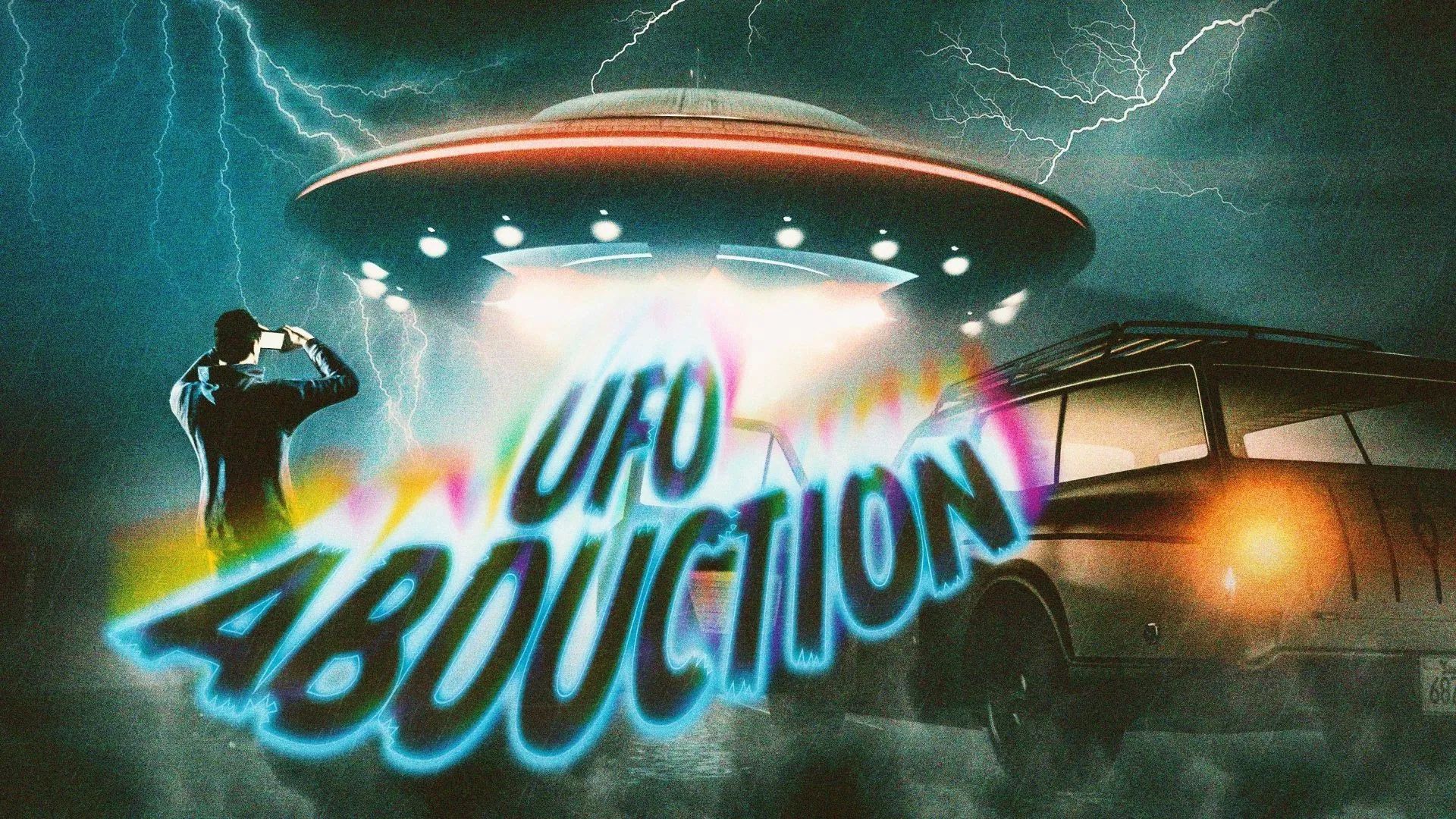Here are the best gameplay settings for GTA 5 Enhanced Edition, so you can enjoy the game as smoothly as possible.

It is a great time for GTA fans because Rockstar has finally announced that a next-gen upgrade for the game is releasing on March 4, 2025 for PC. This upgrade is named the GTA 5 Enhanced Edition on Steam and it was announced that the many exclusive features from the PS5 and Xbox Series X versions will be included in the latest edition.
This is going to be a free upgrade for anyone who owns GTA 5 on PC, so you might want to try it out the moment it launches. This article will tell you the best GTA 5 Enhanced Edition Gameplay Settings to get the best experience possible.
GTA 5 Enhanced Edition PC System Requirements
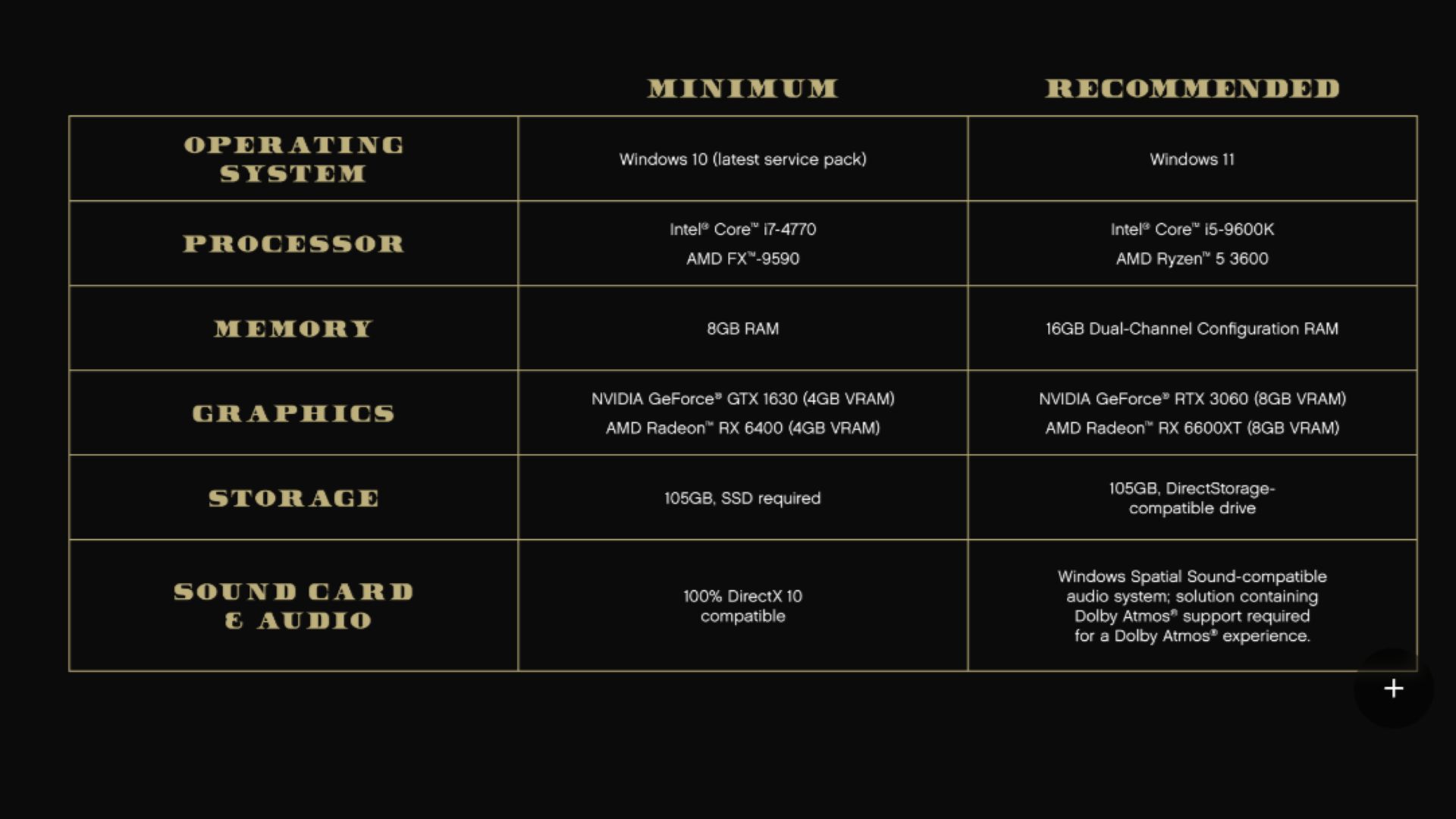
Before we talk about the best GTA 5 Enhanced Edition best gameplay settings, we must know about the PC system requirements to run the game. Thankfully, Rockstar Games did reveal the minimum and recommended system requirements for PC in a newswire post on February 20, 2025, which we will now discuss.
Minimum PC Requirements:
- Operating System: Windows 10 (Latest Service Pack)
- Processor: Intel Core i7-4770 / AMD FX -9590
- Memory: 8GB RAM
- GPU: NVIDIA GeForce GTX 1630 (4GB VRAM) / AMD Radeon RX 6400 (4GB VRAM)
- Storage: 105GB, SSD required
- Sound Card and Audio: 100% DirectX10 compatible
Recommended PC Requirements:
- Operating System: Windows 11
- Processor: Intel Core i5-9600k / AMD Radeon Ryzen 3600
- Memory: 16GB Dual-Channel Configuration RAM
- GPU: NVIDIA GeForce RTX 3060 (8GB VRAM) / AMD Radeon RX 6600XT (8GB VRAM)
- Storage: 105GB, DirectStorage-compatible drive
- Sound Card and Audio: Windows Spatial Sound-compatible audio system, solution containing Dolby Atmos support required for a Dolby Atmos experience
Rockstar also revealed some of the technical improvements they have implemented in GTA 5 Enhanced Edition, which are the following:
- Ray-Tracing features such as Global Illumination and ambient occlusion.
- Support for AMD FSR3 and FSR1 and NVIDIA DLSS 3.
- Faster Loading Times via SSD and DirectStorage.
- Enhanced Support for higher aspect ratios, higher resolutions, and higher framerates.
- Support for DualSense controller, including adaptive triggers.
- Enhanced audio with Dolby Atmos support and improved fidelity for cinematics, speech, and music.
Best PC Settings for GTA 5 Enhanced Edition
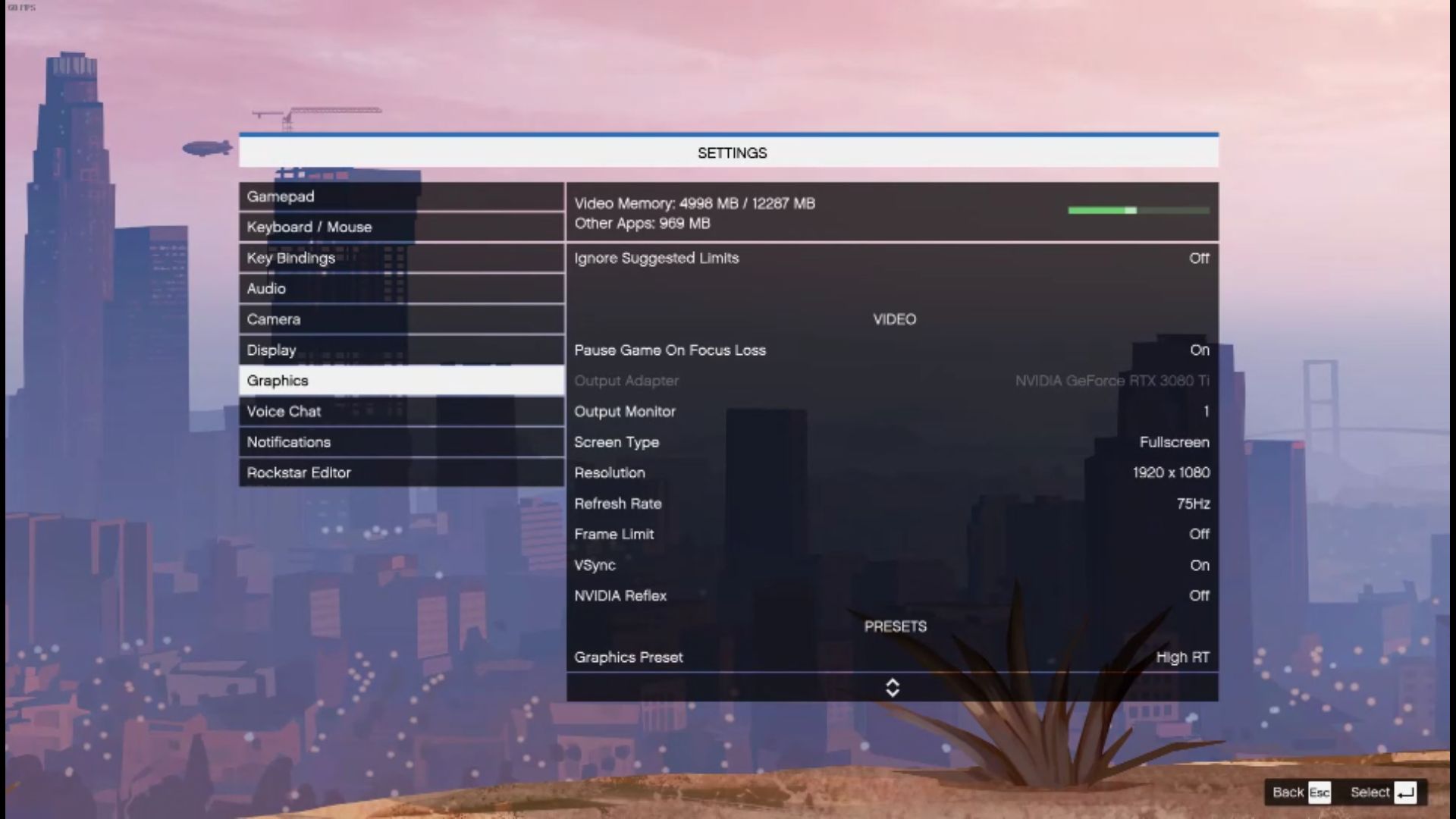
Now that we have discussed the minimum and maximum PC requirements alongside the new improvements in the new upgrade, it is time to find out how we can get the best experience possible in the game. So, here are the best PC settings for GTA 5 Enhanced and Expanded Edition.
| Options | Recommended Settings |
| Screen Type | Borderless Fullscreen |
| Resolution | Maximum Resolution of your display |
| Refresh Rate | Maximum Refresh Rate of your display or your preferred Refresh Rate |
| Frame Limit | OFF on a VRR or G-Sync supported display, otherwise ON. |
| V-Sync | OFF if you are on a VRR or G-Sync Supported display, ON if not. |
| NVIDIA Reflex | OFF |
| Enable Ray Tracing | ON |
| Ray Traced Shadows | High |
| Ray Traced Reflections | High |
| Ray Traced Global Illumination | High |
| Ray Traced Ambient Occlusion | High |
| Ray Traced Scene BVH Quality | High |
| Frame Scaling | OFF |
| Shader Quality | Very High |
| Texture Quality | Very High |
| Anisotropic Filtering | x4 |
| Particles Quality | Ultra |
| Tessellation Quality | Very High |
| Water Quality | Ultra |
| Grass Quality | Very High |
| Lightning Quality | High |
| Reflection Quality | High |
| Shadow Quality | High |
| Long Shadows | OFF |
| Post FX | Normal |
| In-Game Depth of Field | OFF |
| Population Density | Max |
| Population Variety | Max |
| Distance Scaling | Max |
| High Detail Streaming While Flying | ON |
Please keep in mind that these settings are a starting point, and if you encounter any issues, you will have to re-adjust according to your PC’s hardware to find the settings that is best for you.
Looking For More?
Thank you for reading the article. We provide the latest news and create guides for Baldur’s Gate 3, Starfield, ARK Survival Ascended, and more. Also, watch Deltia play games on Twitch or visit his YouTube channel!
 Reddit
Reddit
 Email
Email

![GTA 6 Characters [Source: Rockstar Games]](https://static.deltiasgaming.com/2025/05/MixCollage-06-May-2025-09-09-PM-1873-800x450.jpg)