The GTA 5 Enhanced has received new RT features even after its release. You can play it on Radeon RX 9070 XT with the following settings.

The GTA 5 Enhanced Edition is an improved version of the game released in 2015 on PCs, as the name suggests. The game is enhanced using ray tracing features, upscaling, and even UI & font improvements. All these improvements lead to an even better experience for both existing and new gamers who are joining PC gaming for the first time.
However, these enhanced settings are quite heavy on the graphics, especially at 4K. However, optimized settings will deliver smooth 60+ FPS without turning off RT. You will find our optimized settings in the article below.
Note: The settings provided below are based on the game’s recommended specs and shouldn’t be used for resolutions higher than 3840 x 2160.
What Are the Best Settings for GTA 5 Enhanced on Radeon RX 9070 XT?
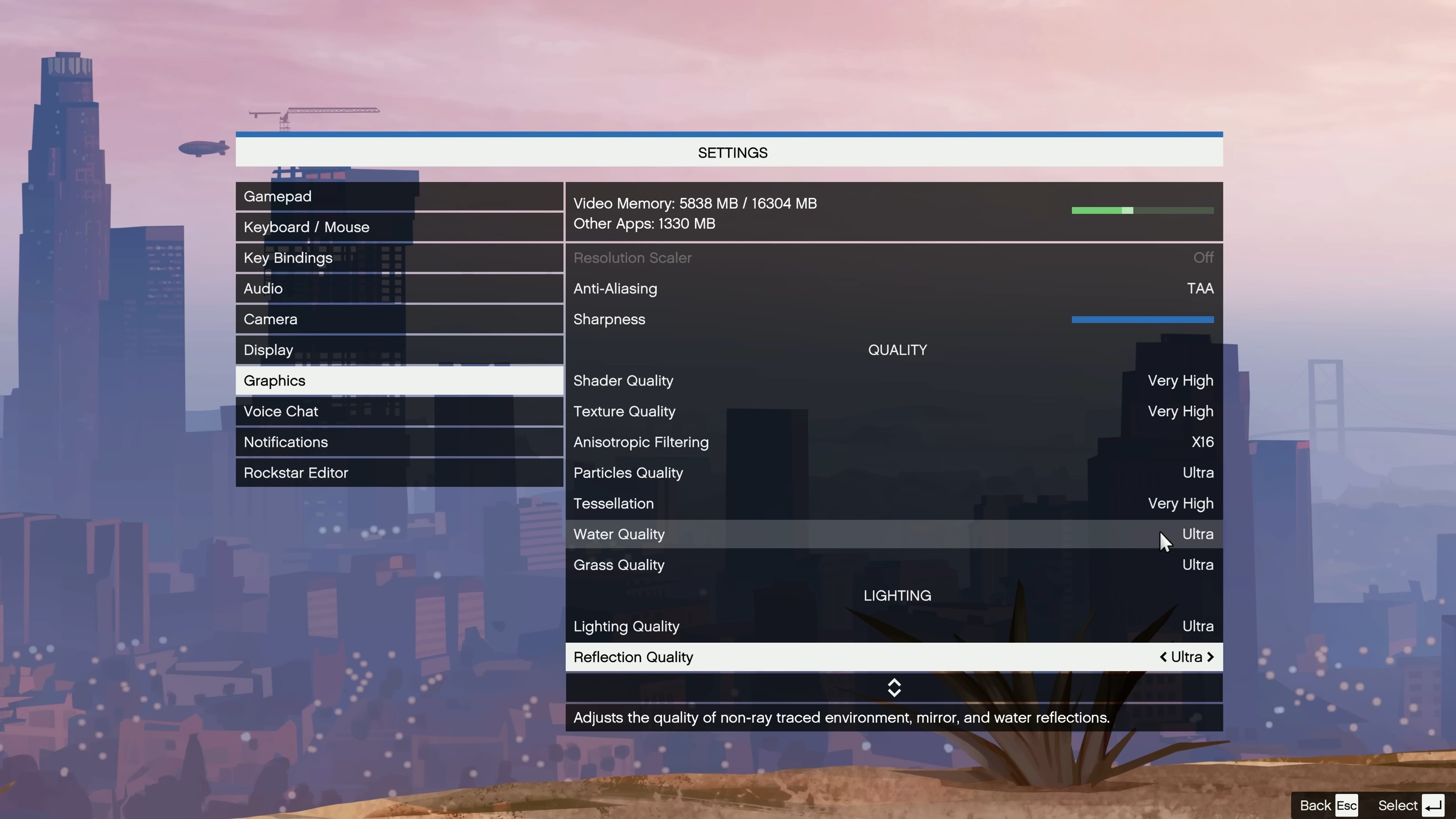
The Radeon RX 9070 XT is AMD’s best GPU in this generation. It features better performance per watt and more powerful RT capabilities. Therefore, this graphics card can play GTA 5 Enhanced with RT enabled. However, you will need to optimize the graphics settings accordingly to play it at 4K with 60 FPS and RT. Fortunately, we have done it already, so you can simply copy our settings and save some time.
Here are all the optimized settings for GTA 5 Enhanced on Radeon RX 9070 XT:
Video
| Settings | Values |
| Pause Game On Focus Loss | On |
| Output Adapter | AMD Radeon RX 9070 XT |
| Output Monitor | 1 |
| Screen Type | Fullscreen |
| Resolution | 3840 x 2160 |
| Refresh Rate | As per preference (60Hz or above) |
| Frame Limit | Off |
| VSync | Off (Unless you don’t have FreeSync or G-Sync) |
| Nvidia Reflex | —- |
Ray Tracing
| Settings | Values |
| Enable Ray Tracing | On |
| Ray Traced Shadows | High |
| Ray Traced Reflections | Ultra |
| High Resolution Ray Traced Reflections | On |
| Ray Traced Global Illumination | Ultra |
| Second Ray Traced Global Illumination Bounce | On |
| Ray Traced Ambient Occlusion | High |
| Ray Traced Scene BVH Quality | Very High |
Frame Scaling
| Settings | Values |
| Frame Scaling | AMD FSR 3 |
| AMD FSR 3 Quality | Quality |
| Anti-Aliasing | AMD FSR 3 |
| Sharpness | 40% |
Quality
| Settings | Values |
| Shader Quality | Very High |
| Texture Quality | Very High |
| Anisotropic Filtering | X16 |
| Particles Quality | Ultra |
| Tessellation | Very High |
| Water Quality | High |
| Grass Quality | High |
Lighting
| Settings | Values |
| Lighting Quality | High |
| Reflection Quality | Ultra |
| Shadow Quality | High |
| Soft Shadows | Softest |
| Long Shadows | Off |
| High Resolution Shadows | Off |
| Extended Shadow Distance | 0 |
Post FX
| Settings | Values |
| Post FX | Low |
| In-Game Depth Of Field Effects | Low |
| Motion Blur Strength | 0 |
| Ambient Occlusion | SSDO |
Scene
| Settings | Values |
| Population Density | 70 |
| Population Variety | 90 |
| Distance Scaling | 70 |
| High Detail Streaming While Flying | On |
| Extended Distance Scaling | 0 |
Final Thoughts
This concludes the list of all the best settings for GTA 5 on Radeon RX 9070 XT. The above settings have been optimized using the right combination of High, Very High, and Ultra graphics settings. This ensures you get the best performance and visual fidelity without any issues.
We provide the latest news and “How To’s” for Tech content. Meanwhile, you can check out the following articles related to PC GPUs, CPU and GPU comparisons, mobile phones, and more:
- 5 Best Air Coolers for CPUs in 2025
- ASUS TUF Gaming F16 Release Date, Specifications, Price, and More
- iPhone 16e vs iPhone SE (3rd Gen): Which One To Buy in 2025?
- Powerbeats Pro 2 vs AirPods Pro 2: Which One To Get in 2025
- RTX 5070 Ti vs. RTX 4070 Super: Specs, Price and More Compared
- Windows 11: How To Disable Lock Screen Widgets
 Reddit
Reddit
 Email
Email


