Use these settings with your RTX 4060 to play The Elder Scrolls IV: Oblivion Remastered at 1080p resolution.

Elder Scrolls IV: Oblivion Remastered brings the beloved 2006 classic back to life with modern graphics. It incorporates Unreal Engine 5, and the developers have reconstructed everything, even the distance between the stairs and the dungeon is accurately done.
The RTX 4060 is one of the most popular GPUs on the market, and despite having 8GB of VRAM, many budget buyers consider this the starting point. Unfortunately, Unreal Engine 5 is not something that a 4060 can max out, so you must follow these settings while playing the new Remaster for the best experience.
Note: At times, FSR 3 delivers better FPS performance than DLSS with any given GPU, but that’s based on preference. DLSS, especially the transformer model, is on another level compared to FSR 3. If you need FG, you need to use Lossless Scaling. FSR 3 frame generation won’t be available with DLSS simultaneously, as the FSR implementation is in Coupled mode.
Best Settings for RTX 4060 in Oblivion Remastered (1080p Optimized)
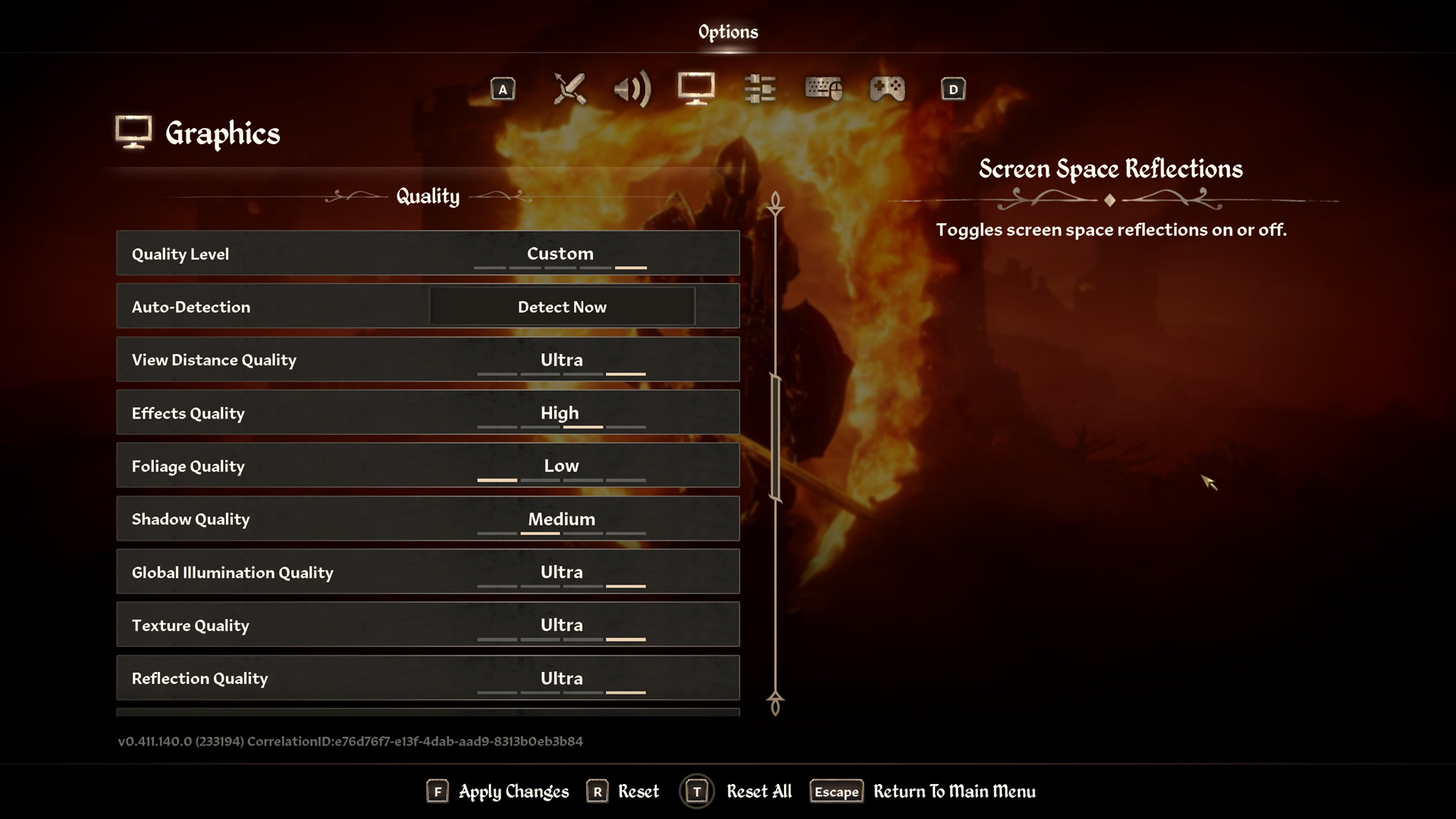
A few keynotes to consider:
- Hardware-accelerated ray tracing cuts performance by ~40%; use software-based Lumen for better stability. You can even use mods from Nexus Mods and completely eliminate Lumen.
- 8GB VRAM leaves more to be desired from the 4060.
- FSR 3 for the best FPS, and the Transformer model (DLSS 4), swappable via the Nvidia app, offers the best image quality.
- These settings target an average of 60 FPS across dungeons, the open world, and multiple biomes.
- If there is too much stuttering, consider making these changes within the Engine.ini.
[SystemSettings]
r.TextureStreaming=1
r.Streaming.PoolSize=6144
r.Lumen.ScreenProbeGather.ScreenSpaceBentNormal=0
The above settings optimize VRAM usage and improve performance by enabling texture streaming, limiting texture memory to 6GB, and reducing the performance impact of lumen lighting.
Best Settings Explored
| Setting | RTX 4060 Laptop |
| Resolution | 1920 x 1080 |
| Display Mode | Fullscreen |
| Resolution Scale | 100 |
| Frame Rate Limit | 60 or Uncapped (based on preference) |
| V-Sync | Off |
| Motion Blur | Off |
| FOV 1st-Person | 75-100 (preference) |
| FOV 3rd-Person | 75-85 (preference) |
| Quality Level | Custom |
| View Distance Quality | Medium |
| Effects Quality | Medium |
| Foliage Quality | Low |
| Shadow Quality | Medium |
| Global Illumination Quality | Medium |
| Texture Quality | Medium |
| Reflection Quality | Medium |
| Post-Processing Quality | Medium |
| Hair Quality | Medium |
| Cloth Quality | Medium |
| Screen Space Reflections | Off |
| Lumen Hardware RT | Off (for better performance) |
| Lumen Software RT Quality | Low |
| Anti-Aliasing | FSR 3 / DLSS 3 takes care of it |
| Upscaling Technique | FSR 3 for best FPS; DLSS for best image quality |
| FSR3 / DLSS Mode | Balanced |
| FSR3 / DLSS Sharpness | 35 (DLSS) 65(FSR3) |
| FG / FSR 3 or LSFG | On |
| NVIDIA Reflex | Enabled |
That wraps up the RTX 4060 recommendations. Experiment with these settings and tweak accordingly. Nexus Mods offers countless other mods that also address performance issues within Oblivion Remastered.
Looking For More Related to Tech?
We provide the latest news and “How To’s” for Tech content. Meanwhile, you can check out the following articles related to PC GPUs, CPU and GPU comparisons, mobile phones, and more:
- 5 Best Air Coolers for CPUs in 2025
- ASUS TUF Gaming F16 Release Date, Specifications, Price, and More
- iPhone 16e vs iPhone SE (3rd Gen): Which One To Buy in 2025?
- Powerbeats Pro 2 vs AirPods Pro 2: Which One To Get in 2025
- RTX 5070 Ti vs. RTX 4070 Super: Specs, Price and More Compared
- Windows 11: How To Disable Lock Screen Widgets
 Reddit
Reddit
 Email
Email


