Running Oblivion Remastered on an RTX 4060 Ti? Use these settings for maximum performance without sacrificing visuals.

The 4060 Ti is often considered a sweet price-to-performance tier GPU. It offers decent RT capability and sits between the 3070 and 3070 Ti. Its only bonus is 16GB VRAM support at an affordable price point. Although it has been replaced by the 5060 Ti, you can still grab one used at incredible pricing. Regarding performance, refer to the settings below for smooth sailing.
Note: The RTX 4060 Ti offers excellent power efficiency compared to previous generations, consuming about 165 watts under full load. The sad part of this GPU, particularly with the 8GB iteration, is the VRAM size and bandwidth limitations. A limited x8 Gen 4 bus will result in a bottleneck when using PCIe Gen 3 hardware.
Best Settings for RTX 4060 Ti in Oblivion Remastered (1080p and 1440p Optimized)
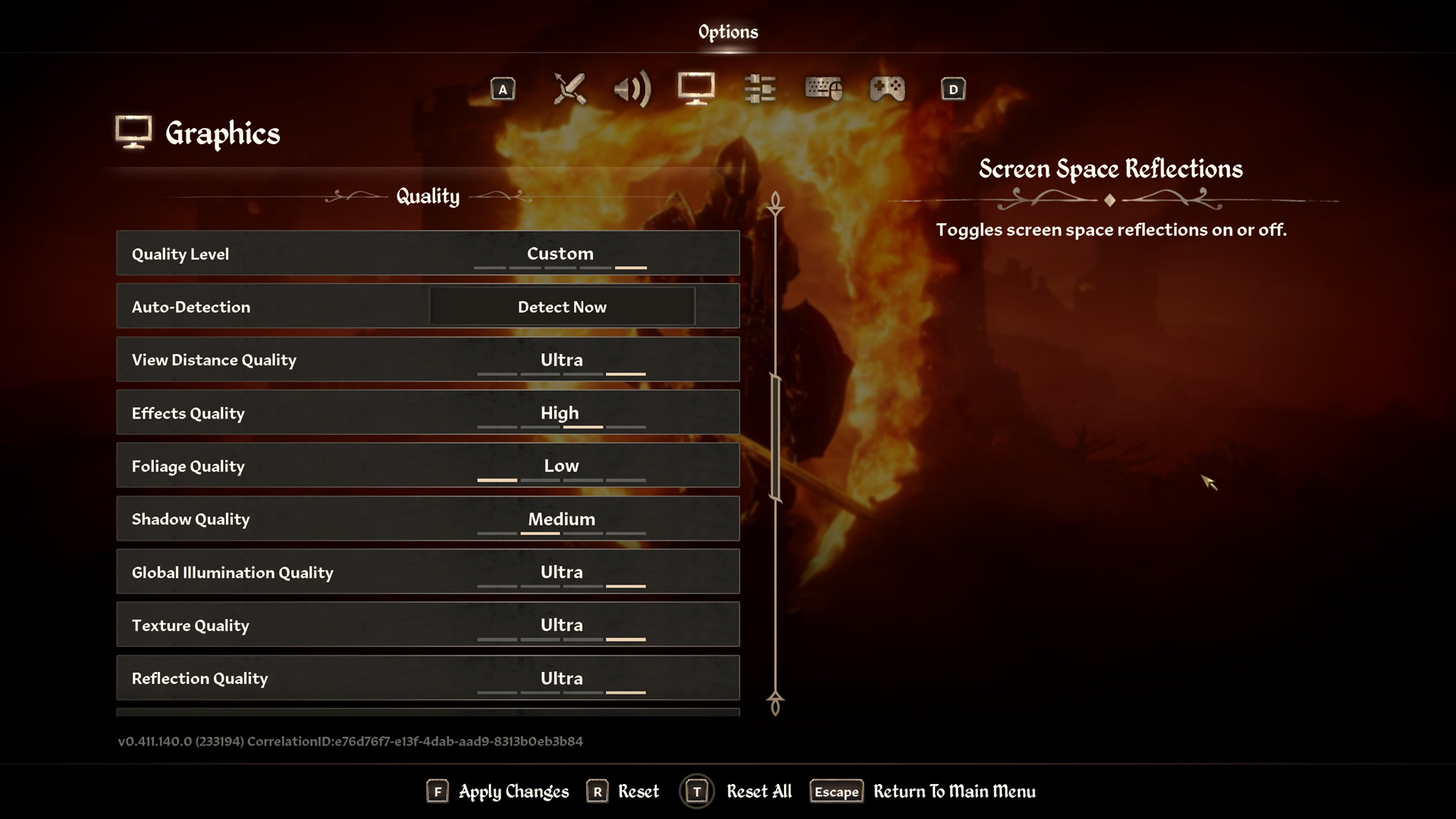
A few keynotes to consider:
- At 1080p, the RTX 4060 Ti can easily maintain 70+ FPS as an average with these settings and DLSS Balanced mode.
- Use DLSS 4 (Transformer model) for the best image clarity, especially in areas with heavy vegetation. You can swap via the Nvidia app or DLSS Swapper.
- 8GB 4060 Ti users should turn down texture settings wherever they face stutters.
- Do some trial and error between Lumen Software RT and Hardware RT, and see which suits you best.
Best Settings Explored
| Setting | RTX 4060 Ti (1080p) | RTX 4060 Ti (1440p) |
| Resolution | 1920 x 1080 | 2560 x 1440 |
| Display Mode | Fullscreen | Fullscreen |
| Resolution Scale | 100 | 100 |
| Frame Rate Limit | Uncapped | Uncapped |
| V-Sync | Off | Off |
| Motion Blur | Off (On if preferred) | Off |
| FOV 1st-Person | 75 // preference | 75 // preference |
| FOV 3rd-Person | 75 // preference | 75 // preference |
| Quality Level | Custom | Custom |
| View Distance Quality | High | Medium |
| Effects Quality | Medium | Medium |
| Foliage Quality | Low | Low |
| Shadow Quality | Low | Low |
| Global Illumination Quality | High | Medium |
| Texture Quality | Very High (16GB) Medium (8GB) | Very High (16GB) Medium (8GB) |
| Reflection Quality | Medium | Medium |
| Post-Processing Quality | Medium | Medium |
| Hair Quality | Very High (16GB) Medium (8GB) | Very High (16GB) Medium (8GB) |
| Cloth Quality | Very High (16GB) Medium (8GB) | Very High (16GB) Medium (8GB) |
| Screen Space Reflections | Off | Off |
| Lumen Hardware RT | On (Optional) | On (Optional) |
| Lumen Hardware RT Lighting Mode | Low | Low |
| Lumen Software RT Quality | Low (if Hardware RT is off) | Low (if Hardware RT is off) |
| Anti-Aliasing | DLSS handles this | DLSS handles this |
| Upscaling Technique | DLSS | DLSS |
| DLSS Mode | Balanced | Performance |
| DLSS Sharpness | 10 | 7 |
| DLSS Frame Generation | On | On |
| NVIDIA Reflex | Enabled | Enabled |
That wraps up the recommendation for 4060 Ti. A 16GB card will likely provide a decent experience and let you increase settings slightly, depending on biomes. However, for the 8GB model, users have to turn down even our settings in certain zones, especially within dungeons, where many NPCs appear.
Looking For More Related to Tech?
We provide the latest news and “How To’s” for Tech content. Meanwhile, you can check out the following articles related to PC GPUs, CPU and GPU comparisons, mobile phones, and more:
- 5 Best Air Coolers for CPUs in 2025
- ASUS TUF Gaming F16 Release Date, Specifications, Price, and More
- iPhone 16e vs iPhone SE (3rd Gen): Which One To Buy in 2025?
- Powerbeats Pro 2 vs AirPods Pro 2: Which One To Get in 2025
- RTX 5070 Ti vs. RTX 4070 Super: Specs, Price and More Compared
- Windows 11: How To Disable Lock Screen Widgets
 Reddit
Reddit
 Email
Email


