Check out the best settings to smoothly run Assassin’s Creed Shadows using the RX 6700 with hardly any drop in visual fidelity.

In Assassin’s Creed Shadows, you will find yourself right in the middle of a fiery civil war in feudal Japan. Released on March 20, 2025, the game does an impressive job of pushing graphical fidelity. Thanks to the stunning landscape of feudal Japan (my personal favorite era, p.s.: I loved Shogun), the player enters a visually immersive experience. However, the recommended system requirements are not exactly suitable for older systems.
The AMD Radeon RX 6700 is, first and foremost, an entry-level 1440p card. Well, that may give you the impression that handling Assassin’s Creed Shadows will be a breeze for the RX 6700. Unfortunately, even for this GPU, running AC Shadows at a steady 60 FPS can prove to be a daunting task without utilizing the optimal settings. Not to worry, though; we are here to help you out. In this guide, we will delve into the best settings for RX 6700 in Assassin’s Creed Shadows.
Display Settings
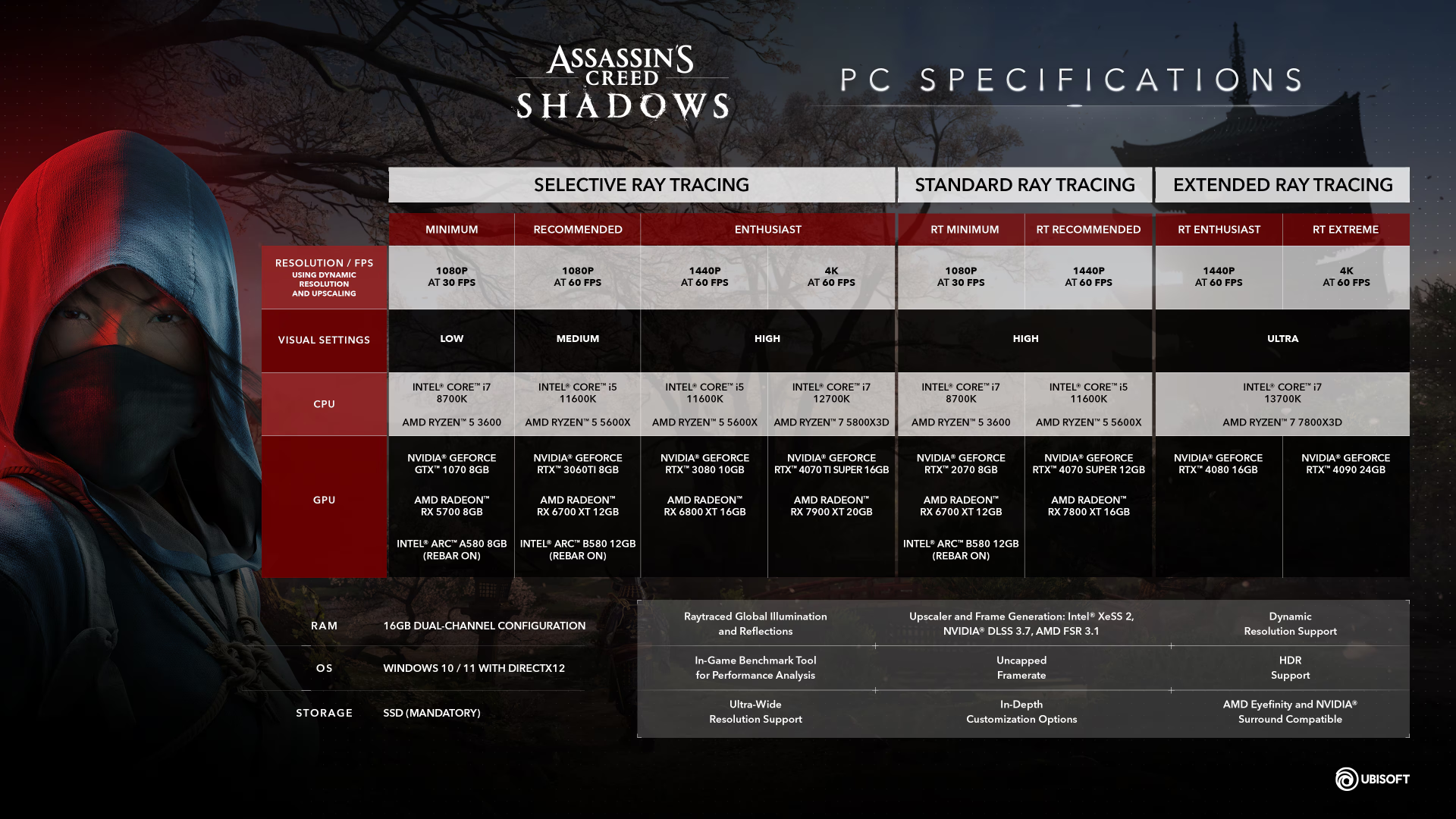
These options regulate visual performance and output while minimizing performance-degrading overhead.
| Parameter | Recommended Value |
|---|---|
| Image Calibration | Do not change |
| Field of View | 90% |
| Monitor | Choose your primary monitor |
| Display Mode | Borderless window |
| Aspect Ratio | 16:9 |
| Vsync | Off (Enable if adaptive sync is unavailable) |
| Resolution | 1920×1080 |
| Frame Rate Limiter | On (Greyed Out) |
| Frame Rate Target | 60 |
| Use Dynamic Resolution | On |
| Minimum Dynamic Resolution | Greyed Out |
| Maximum Dynamic Resolution | Greyed Out |
| Motion Blur | Off |
Upscaler Settings
The settings use AMD’s FidelityFX Super Resolution (FSR) technology to provide improved image quality at an affordable performance level.
| Parameter | Recommended Value |
|---|---|
| Upscaler Type | AMD FSR |
| Upscaler Quality | Quality |
| Frame Generation | Off |
| Sharpen Strength | 0.20 |
Graphics Settings

Players achieve better performance by adjusting detailed graphics settings, thus minimizing loading in nonessential gaming areas while maintaining necessary visual quality.
| Parameter | Recommended Value |
|---|---|
| Ray Traced Global Illumination | Diffuse Hideout Only |
| Overall Preset | Custom |
| Raytracing Quality | Low |
| BVH Quality | Low |
| Screen Space Effects | Medium |
| Light Source Quality | Medium |
| Shadow Quality | Low |
| Texture Streaming Pool | Medium |
| Post Effects | Low |
| Water Quality | Medium |
| Particle Quality | Low |
| Loading Distance | Low |
| Drawing Distance | Low |
| Micropolygon Detail | Medium |
| Terrain Quality | Medium |
| Deformation | Low |
| Scatter Density | Medium |
| Virtual Texture | Medium |
| Character Quality | Medium |
| Hair Strands | Player Only |
| Cloud Quality | Low |
| Fog Quality | Low |
And that’s it! With these settings, you can play Assassin’s Creed Shadows on your RX 6700 with hardly any noticeable compromise on the visual fidelity. These settings were derived using the official system requirements of Assassin’s Creed Shadows, as presented by Ubisoft. We don’t recommend using these settings for resolutions above full HD (1920×1080). Happy Gaming!
![AC Shadows logo [Source: Ubisoft]](https://static.deltiasgaming.com/2025/03/AC_Shadows_Fan_Kit_Wallpapers_Horizontal-Faceoff.avif)
We provide the latest news and create guides for Assassin’s Creed Shadows. Meanwhile, you can check out the following AC Shadows articles or catch us playing games on Twitch and YouTube:
- Assassin’s Creed Shadows: PS5 and Xbox Performance and Quality Modes Explained
- Can You Do One-Shot Assassinations in Assassin’s Creed Shadows?
- How To Get Assassin’s Creed Shadows Slash of Sprecher for Free
- Who Are the Assassin’s Creed Shadows Protagonists? Everything We Know About Yasuke and Naoe
- Can You Play Assassin’s Creed Shadows on Steam Deck
- Assassin’s Creed Shadows Release Time Countdown for All Regions
 Reddit
Reddit
 Email
Email


