Gamers are encouraged to use these settings while playing Dragon Age: The Veilguard with their RX 6800 or RX 6800 XT GPU.

Dragon Age: The Veilguard demands significant GPU horsepower. For this title, the RDNA 2-powered beast’s AMD RX 6800 and 6800 XT remain highly capable GPUs even today. With their generous 16GB VRAM buffer, these cards offer certain advantages over their NVIDIA counterparts. However, they have different optimization requirements due to differences in driver overheads. The settings below will provide a great native 1440p gaming experience.
Note—Frame generation isn’t part of the official feature set but becomes available through these third-party modifications. If facing CPU-bound issues, it is recommended that you enable it. Generally, 6800 and 6800 XT owners tend to pair it with a fast CPU such as a 5700X or a 11700K, etc. This solution applies to those who encounter stuttering due to the CPU being unable to keep up.
Best Settings for RX 6800 and 6800 XT in Dragon Age: The Veilguard (Native 1440p)
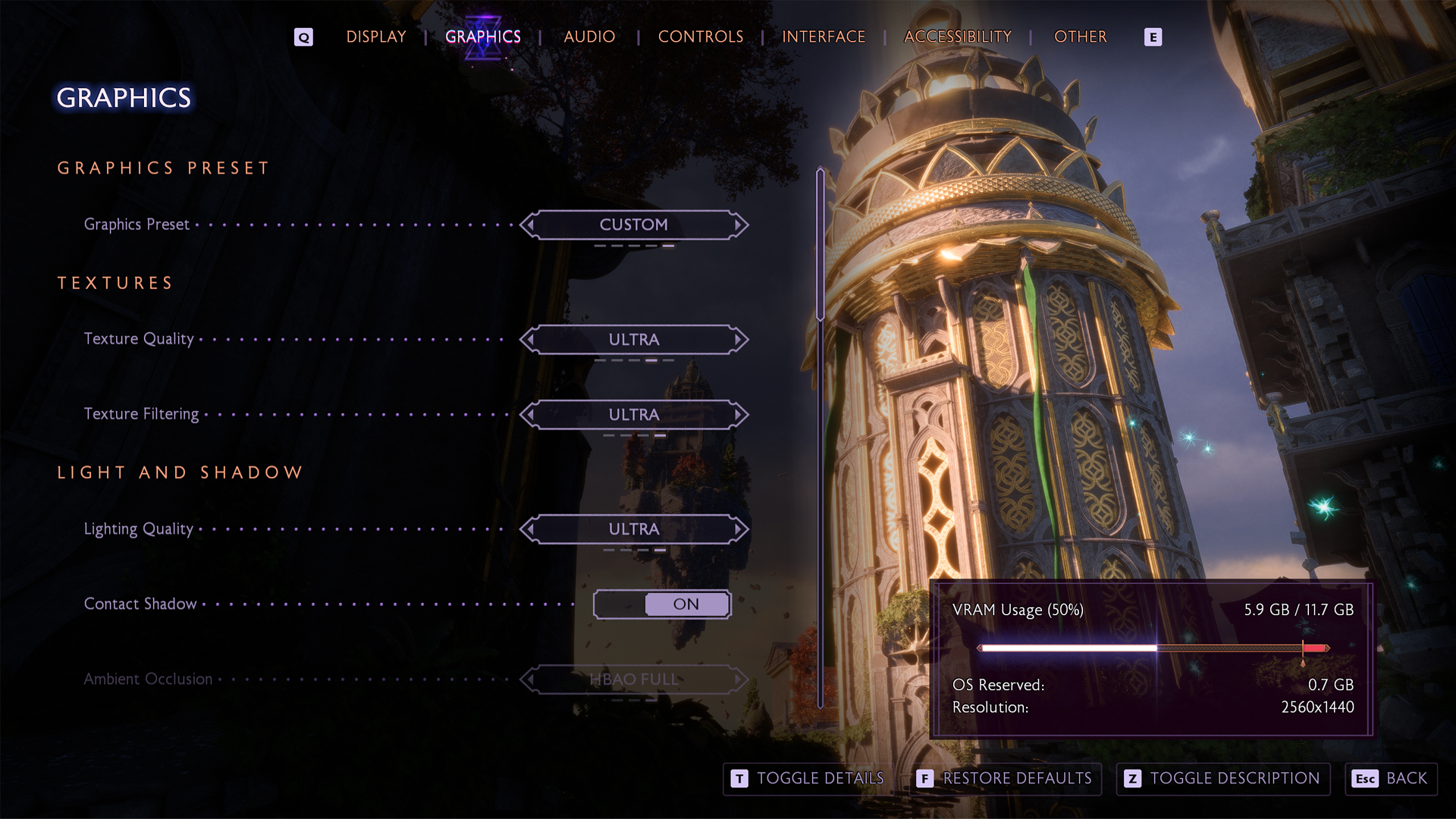
A few keynotes to consider:
- The 16GB VRAM on both RX 6800 and 6800 XT provides a significant advantage for texture handling compared to the 10GB RTX 3080
- Despite the VRAM headroom, the game still consumes way over 11GB of VRAM.
- The game suffers from occasional micro stuttering and judder, especially when moving the camera quickly.
- CPU dependency is high in areas like Arlathan Forest and Treviso, with potential bottlenecks even on decent mid-range processors
- Ray tracing makes minimal visual difference except in reflections but significantly impacts performance.
- Dragon Age: Veilguard currently includes native support for FSR 2.2, which is now considered outdated.
- Users should pair the OptiScaler utility with the FSR 3.1.2 enhancement mod from Nexus Mods for better visual clarity and smoother gameplay.
RX 6800 and RX 6800 XT on Standard CPUs
Applicable for Intel 9th gen and older, AMD Ryzen 3000 and older
| Setting | RX 6800 (16GB) | RX 6800 XT (16GB) |
| Resolution | 1440p with FSR | 1440p with Native AA |
| Display Mode | Fullscreen | Fullscreen |
| Frame Rate Limit | 60 (Use RTSS if stuttering) | 60 (Use RTSS if stuttering) |
| V-Sync | Off | Off |
| Triple Buffering | Off | Off |
| Upscaling | AMD FSR | N/A |
| Upsample Quality | Quality | N/A |
| Anti-Aliasing | FSR takes care of AA | TAA or FSR AA |
| Texture Resolution | Fade Touch | Fade Touch |
| Texture Filtering | Ultra | Ultra |
| Lighting Quality | Medium | High |
| Contact Shadows | On | On |
| Ambient Occlusion | HBAO Full | HBAO Full |
| Volumetric Lighting | Medium | Medium |
| Sky Quality | Ultra | Ultra |
| Ray Traced Reflections | Off | Off |
| Ray Traced Ambient Occlusion | Off | Off |
| Level of Detail | Fade Touch | Fade Touch |
| Strand Hair | On | On |
| Terrain Quality | Medium | Medium |
| Terrain Decoration Quality | Medium | Medium |
| Visual Effect Quality | Medium | High |
| Post Processing Quality | High | High |
RX 6800/6800 XT with High-Performance CPUs
Applicable for Intel 10th gen or higher and AMD Ryzen 5000 Series or higher.
| Setting | RX 6800 (16GB) | RX 6800 XT (16GB) |
| Resolution | 1440p Native | 1440p Native (optional FSR) |
| Display Mode | Fullscreen | Fullscreen |
| Frame Rate Limit | Uncapped | Uncapped |
| V-Sync | Off | Off |
| Triple Buffering | Off | Off |
| Upscaling | AMD FSR | AMD FSR (Optional) |
| Upsample Quality | Quality | Quality (if using FSR) |
| Anti-Aliasing | N/A with FSR | TAA (if native) or N/A with FSR |
| Texture Resolution | Fade Touch | Fade Touch |
| Texture Filtering | Ultra | Ultra |
| Lighting Quality | High | Ultra |
| Contact Shadows | On | On |
| Ambient Occlusion | HBAO Full | HBAO Full |
| Volumetric Lighting | Medium | High |
| Sky Quality | Ultra | Ultra |
| Ray Traced Reflections | Off | Selective |
| Ray Traced Ambient Occlusion | Off | Off |
| Level of Detail | Fade Touch | Fade Touch |
| Strand Hair | On | On |
| Terrain Quality | High | Ultra |
| Terrain Decoration Quality | Medium | High |
| Visual Effect Quality | High | Ultra |
| Post Processing Quality | Ultra | Ultra |
Looking For More?
Thank you for reading the guide. We provide the latest news and create guides for Baldur’s Gate 3, Fallout 4, ARK Survival Ascended, and more. Also, watch Deltia play games on Twitch or visit his YouTube channel!
 Reddit
Reddit
 Email
Email


