Looking forward to playing Dune: Awakening at 1440p? Dial in these settings to get the right balance of visuals and performance.

Dune Awakening is a Sci-Fi open-world MMO game. From the first impression, the optimization is just incredible. The frame time graph is as flat as it can get, of course, provided that you have enough VRAM headroom to spare. As is the trend nowadays, really capable GPUs, such as the 5060 and 5070, are often limited by VRAM and memory bandwidth. On the other hand, if you’re running an AMD GPU, such as the 9060 XT with 16GB of VRAM, the game will run smoothly at these settings.
That said, this guide is relevant for users with 8-12 GB+ VRAM GPUs who are looking forward to playing this game at 1440p.
Best Settings to Play Dune: Awakening at 1440p
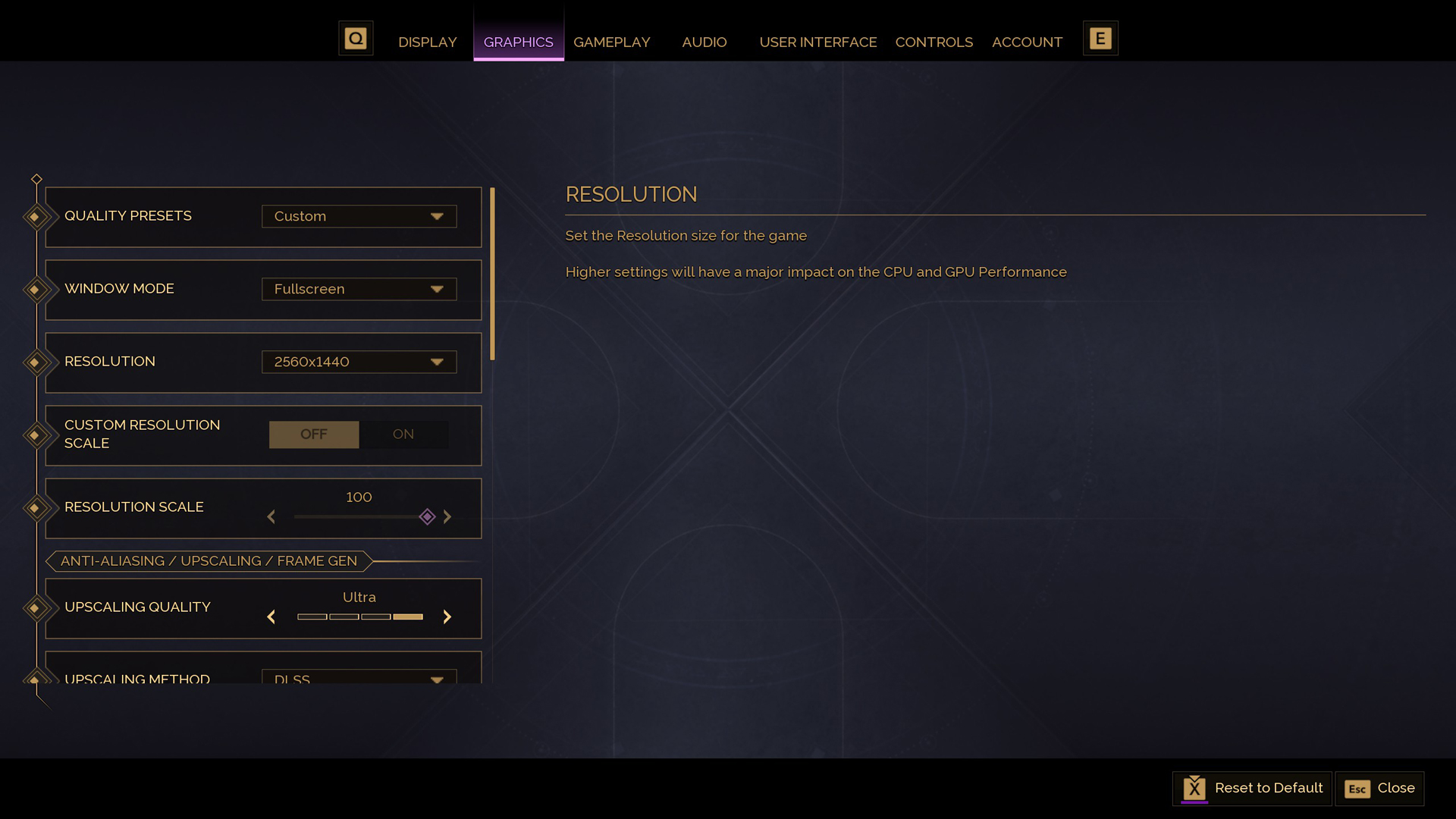
A few keynotes to consider:
- DLSS is used as an example here; you can change it to FSR/XeSS accordingly, provided you have GPUs that offer native support for these upscaling models.
- Refrain from using DLSS Swapper for the latest upscaler models. The game utilizes Battleye, and you may be banned in the process.
- RDNA 4 users, you need to enable FSR 4 through your driver toggle.
- Remember, these settings are on the high side; you’ll need a capable CPU to pair with them. 60-class users from Nvidia, such as those with 4060 and 5060, can use these settings. However, if you switch to 1080p, you will be limited by VRAM.
- In CPU-intensive scenarios, such as stacking and farming mobs, FG (Frame Generation) will help.
Best Settings Explored
| Setting | Value |
| Quality Preset | Custom |
| Window Mode | Fullscreen |
| Resolution | 2560×1440 |
| Custom Resolution Scale | OFF |
| Resolution Scale | 100 |
| Upscaling Quality | Ultra |
| Upscaling Method | DLSS (Change accordingly) |
| Frame Generation Method | OFF |
| DLSS Upscaling Quality | Quality |
| FSR3 Upscaler Quality | Grayed out |
| NVIDIA Reflex | Enabled |
| Shadows | High |
| Virtual Shadow Maps (Experimental) | OFF |
| Global Illumination Quality | Medium |
| Enable Lumen | On |
| Reflections Quality | High |
| View Distance | High |
| Post Processing | High |
| Effects Quality | High |
| Texture Quality | High (12GB VRAM+) |
Verdict
That wraps up the recommendations for 1440p with Dune Awakening. Use these as a starting point and adjust a few settings as needed. For example, users of 8GB VRAM cards should set the texture to medium or low, which is a priority.
Looking For More Related to Tech?
We provide the latest news and “How To’s” for Tech content. Meanwhile, you can check out the following articles related to PC GPUs, CPU and GPU comparisons, mobile phones, and more:
- 5 Best Air Coolers for CPUs in 2025
- ASUS TUF Gaming F16 Release Date, Specifications, Price, and More
- iPhone 16e vs iPhone SE (3rd Gen): Which One To Buy in 2025?
- Powerbeats Pro 2 vs AirPods Pro 2: Which One To Get in 2025
- RTX 5070 Ti vs. RTX 4070 Super: Specs, Price and More Compared
- Windows 11: How To Disable Lock Screen Widgets
 Reddit
Reddit
 Email
Email


