Dune Awakening features a ton of graphics settings that allow gamers to get the perfect balance between visual fidelity and performance.
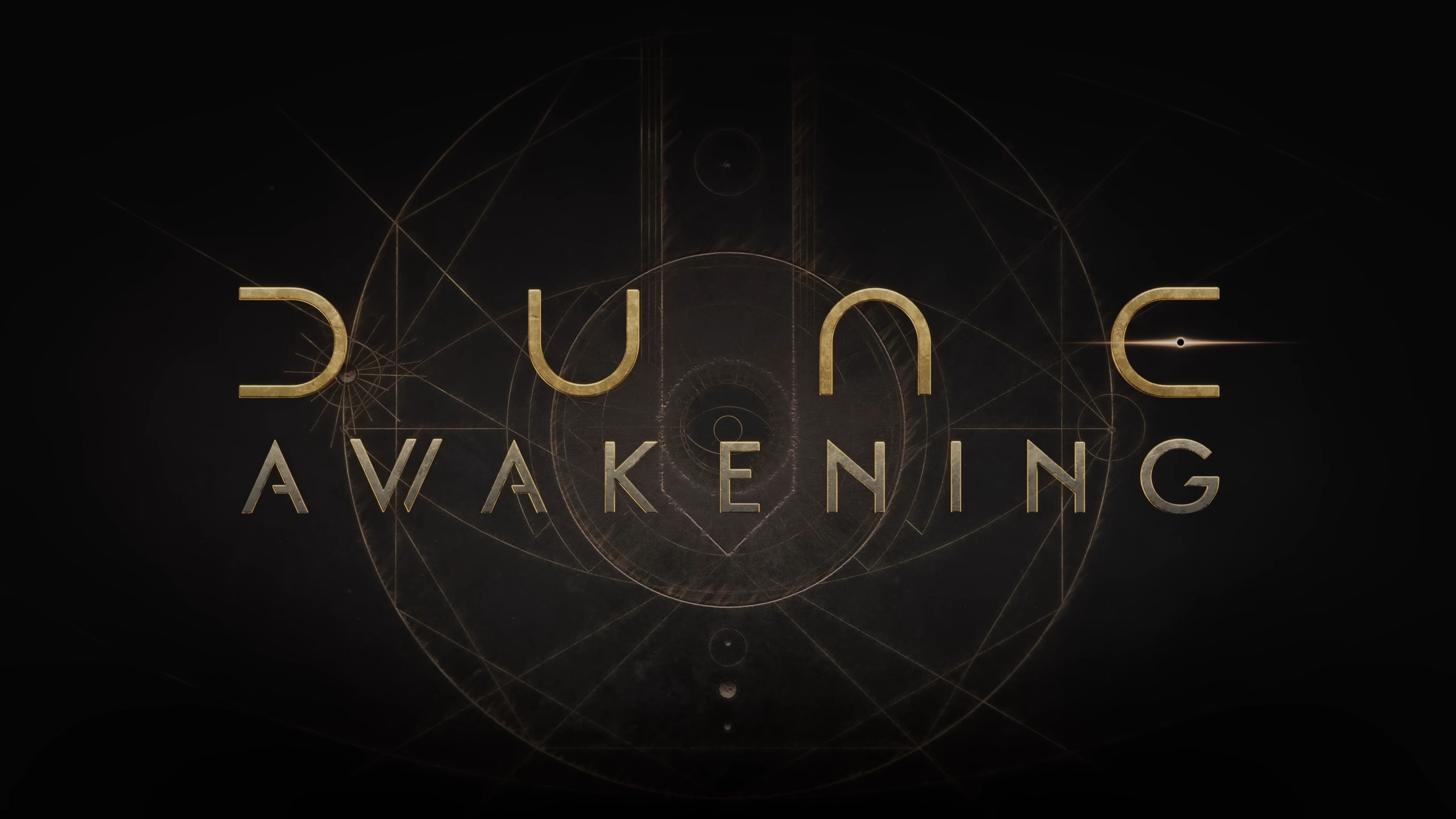
Dune Awakening launched on June 5, 2025, for all major platforms, including the PC. It is a survival multiplayer game set in an alternate timeline, where things are significantly different. The game will put you in the shoes of Bene Gesserit, an undercover agent, who is tasked to find Fremen and something called “Awaken the Sleepers,” which sounds quite ominous.
Dune Awakening is designed to deliver fantastic visuals, so it is best enjoyed on a 4K monitor. Use our optimized settings to get the best performance when playing Dune: Awakening at 4K resolution, which we have provided below.
Note: The settings provided below are based on the game’s recommended specs and shouldn’t be used for resolutions higher than 3840 x 2160.
What Are the Best Settings To Play Dune Awakening at 4K?
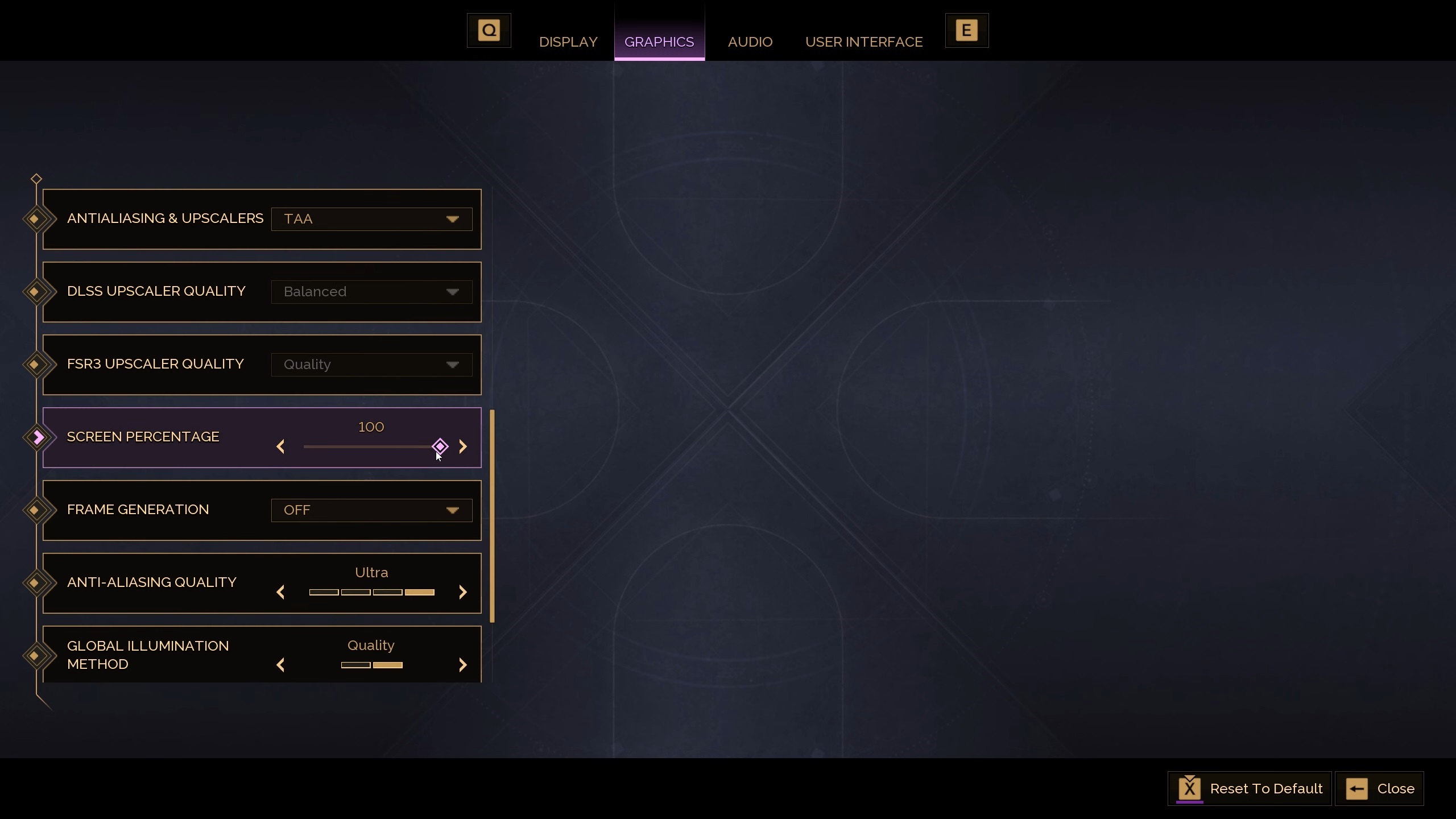
The world of Dune Awakening features amazing visuals and is best played at 4K. Everything from terrain and textures to lighting and shadow details looks exceptionally good. To run this game at 4K, you will also need a powerful GPU like the RTX 4080 or Radeon RX 9070 XT. These graphics cards can definitely deliver 60+ FPS at 4K without any issues if you are willing to apply the following settings:
General
- Quality Presets: Custom
- Window Mode: Fullscreen
- Resolution: 3840 x 2160
- Custom Resolution Scale: Off
- Resolution Scale: 100
Anti-Aliasing/Upscaling/Frame Gen
- Upscaling Quality: Ultra
- Upscaling Method: TSR/DLSS/FSR/XeSS (As per your GPU)
- Frame Generation Method: Off
- DLSS 3.7 Upscaler Quality: Ultra (Grayed Out)
- FSR 3 Upscaler Quality: Ultra (Grayed Out)
- Intel XESS Upscaler Quality: Ultra (Grayed Out)
- Nvidia Reflex: Enabled
Lighting
- Shadows: Ultra
- Virtual Shadows Map (Experimental): On
- Global Illumination Quality: High
- Enable Lumen: Off
- Reflections Quality: Ultra
Quality
- View Distance: High
- Post Processing: Low
- Effects Quality: Medium
- Texture Quality: Ultra
- Foliage Quality: High
This concludes the list of all the best settings for Dune: Awakening. As long as you apply the settings correctly, the game will run well with 60+ FPS at 4K High/Ultra graphical fidelity. We achieved this level of performance using an optimized set of graphics settings.
Looking For More Related to Tech?
We provide the latest news and “How To’s” for Tech content. Meanwhile, you can check out the following articles related to PC GPUs, CPU and GPU comparisons, mobile phones, and more:
- 5 Best Air Coolers for CPUs in 2025
- ASUS TUF Gaming F16 Release Date, Specifications, Price, and More
- iPhone 16e vs iPhone SE (3rd Gen): Which One To Buy in 2025?
- Powerbeats Pro 2 vs AirPods Pro 2: Which One To Get in 2025
- RTX 5070 Ti vs. RTX 4070 Super: Specs, Price and More Compared
- Windows 11: How To Disable Lock Screen Widgets
 Reddit
Reddit
 Email
Email


