With Cyberpunk 2077’s release on Mac, users are curious if it can run with path tracing enabled. Here we break it down.

Cyberpunk 2077 finally launched on the Mac platform on July 17, 2025, with the launch of version 2.3. This is the full-fledged port of the PC version of the game instead of the console version. Therefore, it supports ray tracing, just like the PC version. However, this has people wondering if the path tracing option is available on the Mac version of Cyberpunk 2077, which is available on the PC version.
The short answer is yes, the path tracing setting is indeed available in Cyberpunk 2077 on Mac, but how usable it’s going to be is questionable. In this article, we will discuss the path tracing implementation in the Mac version of Cyberpunk 2077 in detail.
Note: Parts of this article are subjective and reflect the writer’s opinions.
Does Cyberpunk 2077 on Macs Have Full Path Tracing Support?
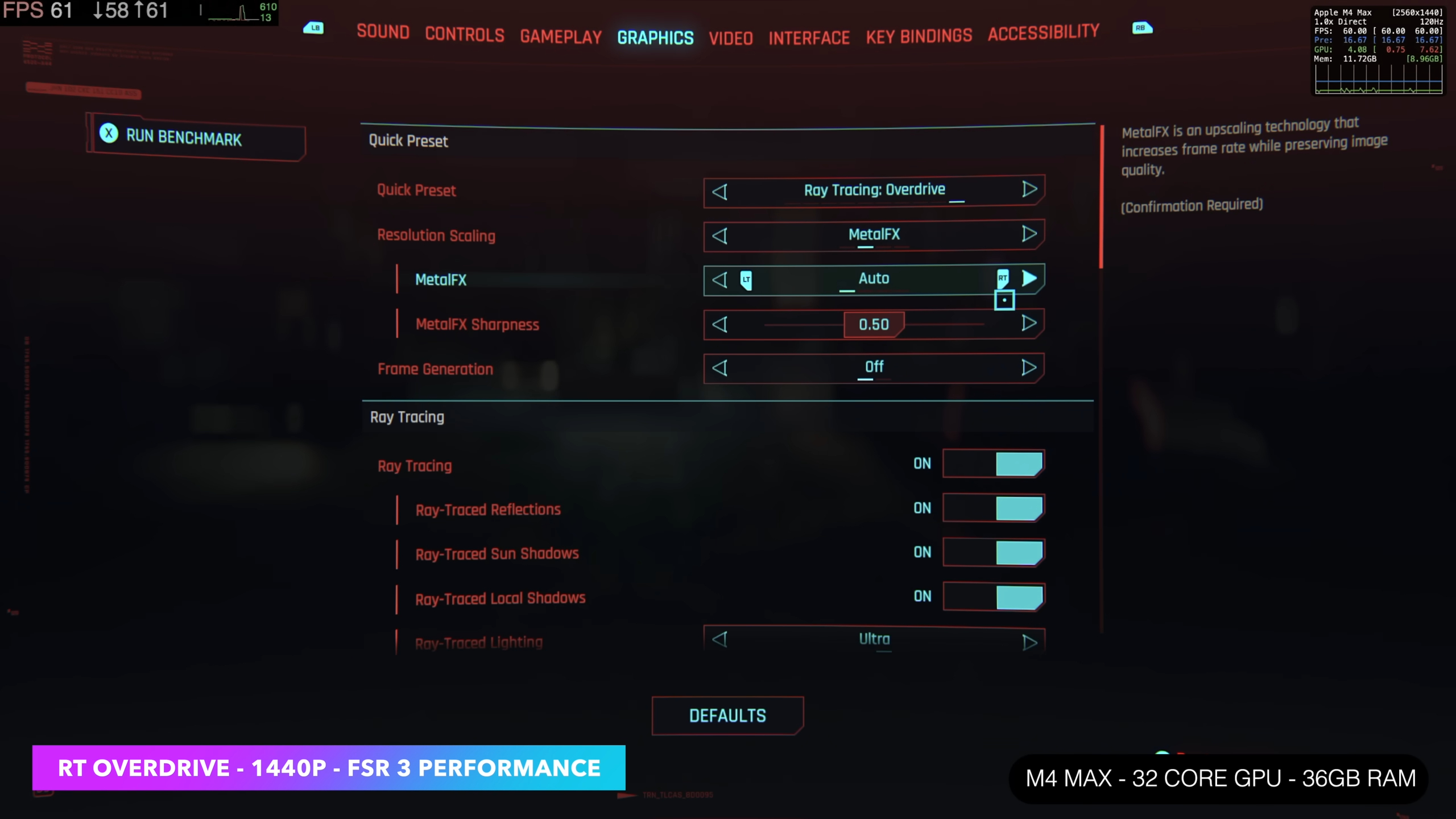
The Cyberpunk 2077 release on the Mac platform is a direct port of the PC version. Therefore, all the options available on the PC version are available on Mac, including all ray tracing technologies, such as RT Reflections, RT Shadows, and other RT settings. Even the full path tracing option is available in Cyberpunk 2077 on Mac.
How To Enable Path Tracing in the Mac Version of Cyberpunk 2077
Here’s how to enable path tracing in Cyberpunk 2077 on Mac:
- Go to Settings in the game and click on the Graphics tab.
- Toggle on the Ray Tracing option and then enable Path Tracing. You will find the Path Tracing option below the Ray Tracing Lighting.
- Next, click on Apply to enable it.
You must use upscaling and the frame generation option to get a respectable performance. Path tracing is very demanding, and even powerful PC GPUs like the RTX 5090 or 4090 struggle to run it efficiently. It might be ineffective on devices running below the Apple M3 Ultra or M4 Max. Even with M3 Ultra or M4 Max, the performance won’t be great. The upcoming M4 Ultra or M5 Max may deliver a better result. Path Tracing is there for future Apple chipsets that may one day have enough processing power.
We provide the latest news and “How To’s” for Tech content. Meanwhile, you can check out the following articles related to PC GPUs, CPU and GPU comparisons, mobile phones, and more:
- 5 Best Air Coolers for CPUs in 2025
- ASUS TUF Gaming F16 Release Date, Specifications, Price, and More
- iPhone 16e vs iPhone SE (3rd Gen): Which One To Buy in 2025?
- Powerbeats Pro 2 vs AirPods Pro 2: Which One To Get in 2025
- RTX 5070 Ti vs. RTX 4070 Super: Specs, Price and More Compared
- Windows 11: How To Disable Lock Screen Widgets
 Reddit
Reddit
 Email
Email


