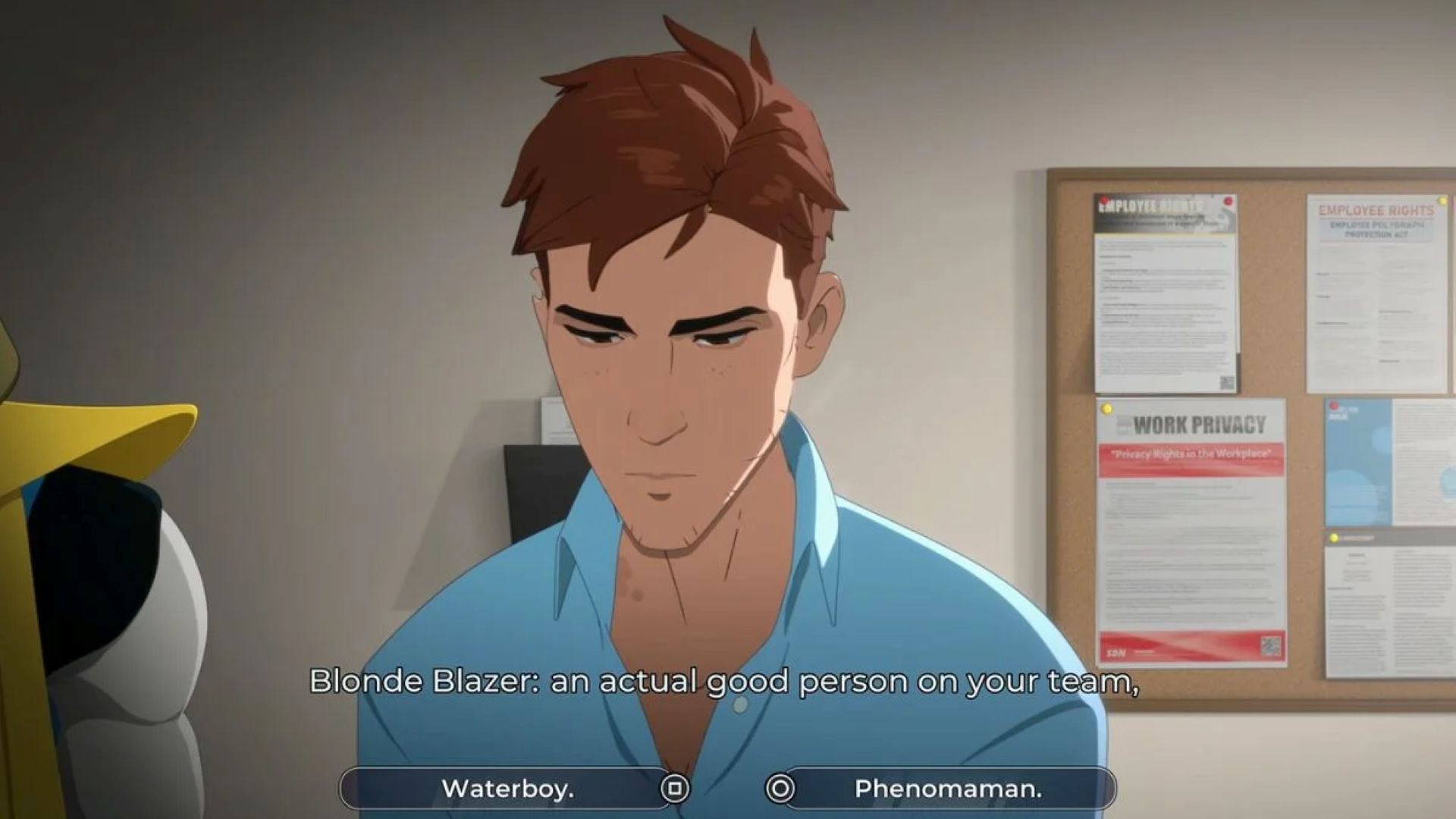Stuck with the wet bills? Follow this comprehensive guide to unlock and use a dryer to dry cash in Cash Cleaner Simulator.

Currency plays a major role in one of the latest sim games, Cash Cleaner Simulator. The game features several tasks that will require you to collect, process, wash, dry, or manage the bills. To dry the bills, you will need a dryer, which is received via the in-game progression. The drying process requires you to place the wet bills in the dryer, close the door, and start the machine.
Here is a detailed article that contains everything you need to know regarding drying cash in Cash Cleaner Simulator.
Also Read: Cash Cleaner Simulator: How To Get the Corrugated Pipe
How To Get the Dryer to Dry Cash in Cash Cleaner Simulator
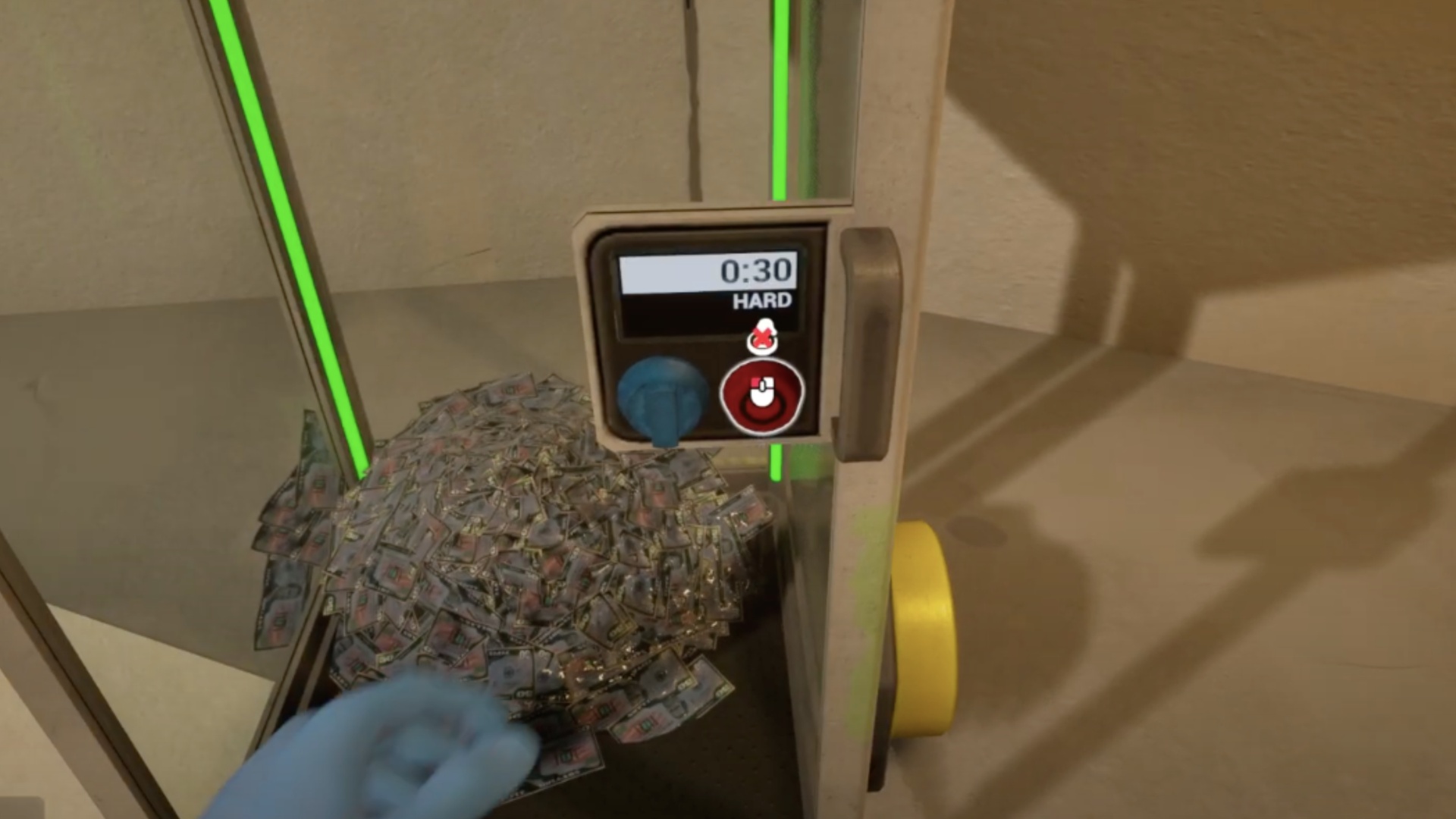
In Cash Cleaner Simulator, you get two types of quests, marked by yellow and red colors. Red-marked quests help you earn the in-game reputation, level-ups, and collect money. However, the yellow ones unlock special items such as the washing machine, dryer, and more.
Similarly, you will obtain the dryer after fulfilling a quest in Cash Cleaner Simulator. Once unlocked, you can use it to dry the recently cleaned cash and complete the required objectives.
Also Read: Cash Cleaner Simulator: How To Get the Washing Machine
How To Dry Cash in Cash Cleaner Simulator
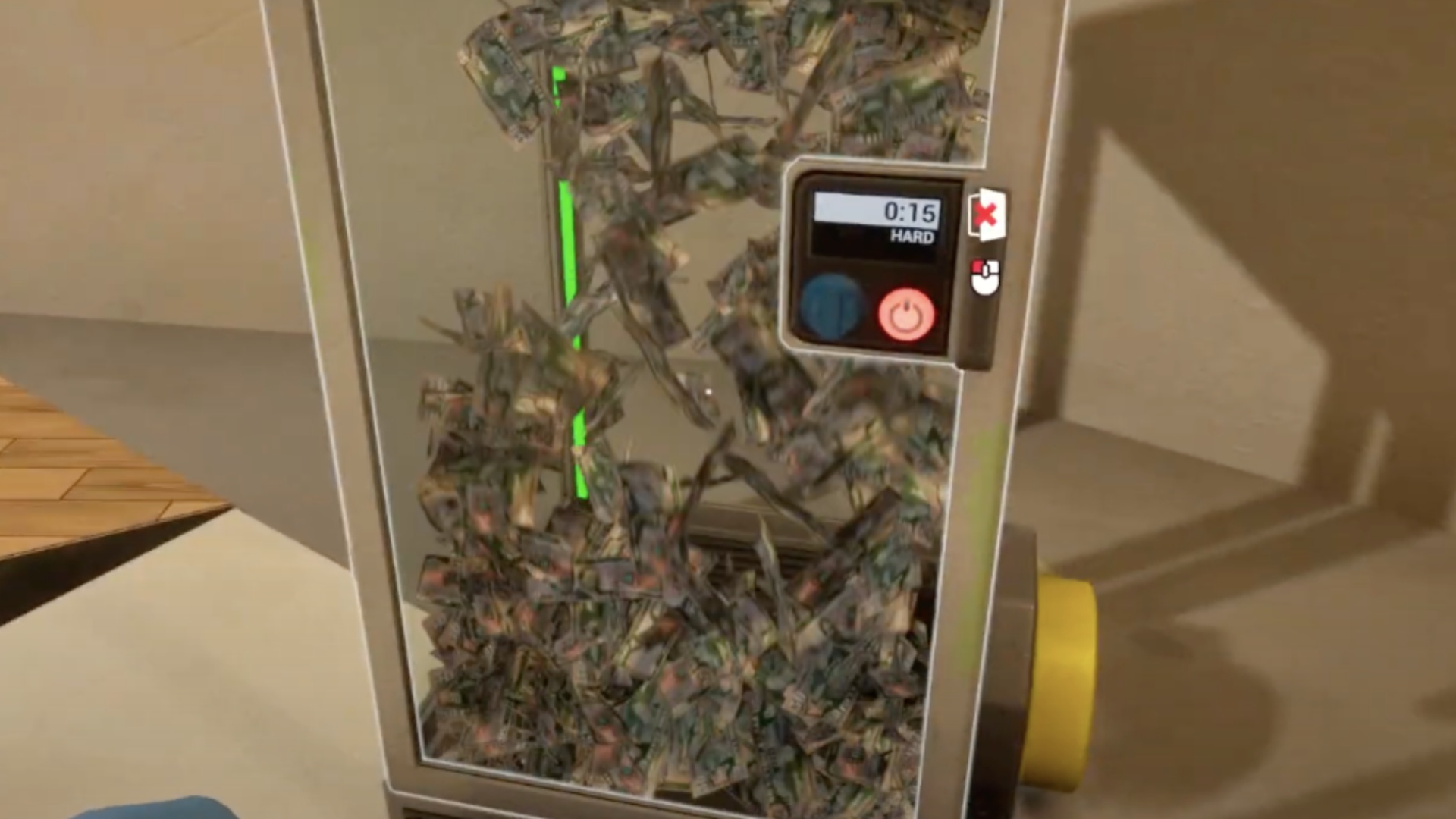
After having access to the dryer, you can use it to dry cash by following these detailed instructions:
- Placing the money: Grab the bills from the pile and put them into the dryer.
- Activating the dryer: Once the money is placed inside the dryer, interact with the door to close it. Then, press the start button to begin the drying process. A timer will appear, indicating how long it will take to dry the bills. In most cases, the drying time is approximately 30 in-game seconds.
- Collecting dry money: Once the timer is complete, open the door to collect the dried bills. You can stack them, if necessary, to complete the required objectives.
That was all about drying cash in Cash Cleaner Simulator.
Looking For More?
Thank you for reading the article. We provide the latest news and create guides for Baldur’s Gate 3, Starfield, ARK Survival Ascended, and more. Also, watch Deltia play games on Twitch or visit his YouTube channel!
 Reddit
Reddit
 Email
Email