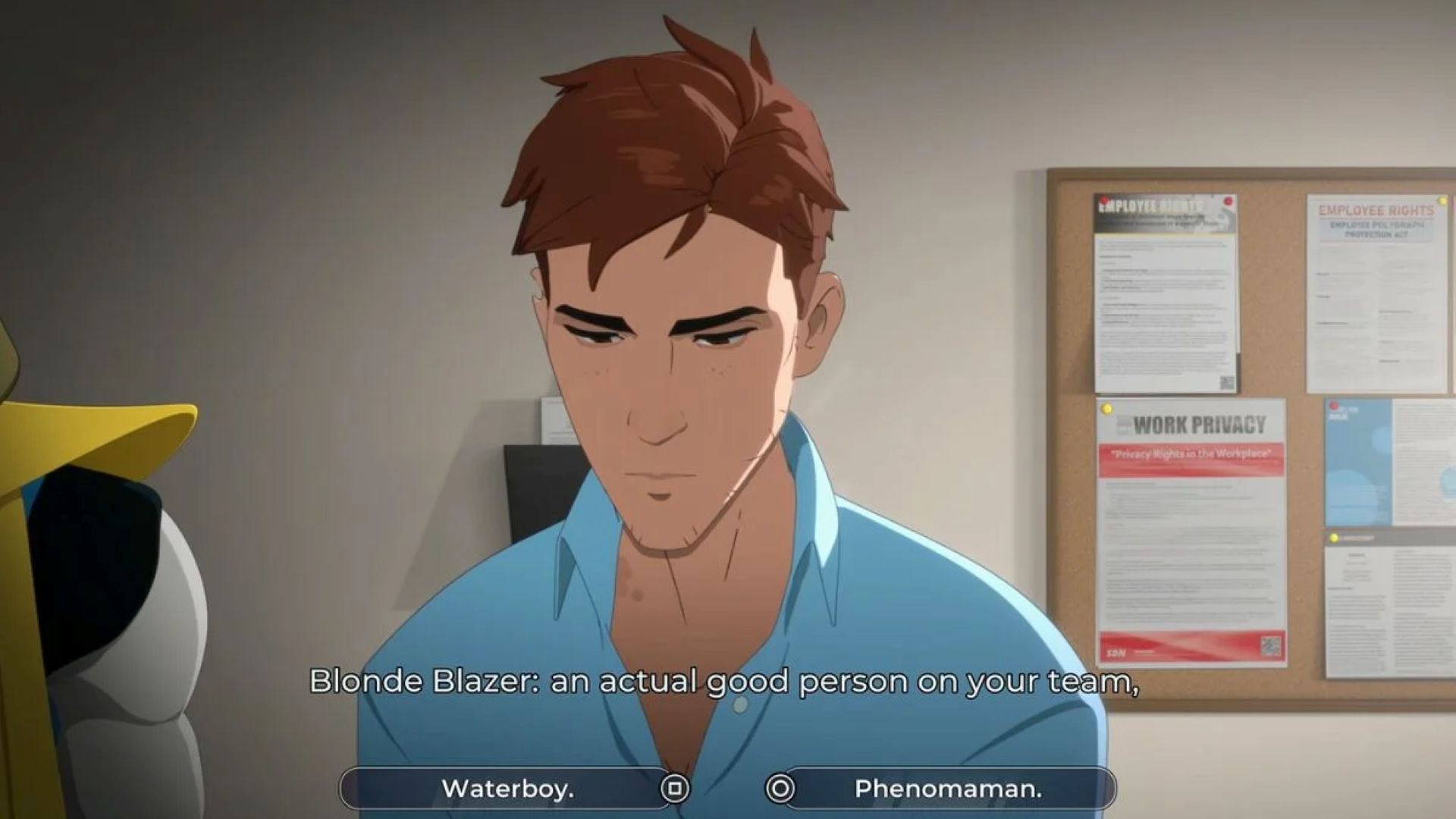Learn how to complete missions in Cash Cleaner Simulator that involve opening locked bags to retrieve the cash inside.

Running a one-man cash cleaning and sorting operation is a tedious yet relaxing job in Cash Cleaner Simulator. When your underworld contacts send in bundles of bills to be processed and packaged, they have specific demands that need to be met to complete missions.
The manual work required for each task is considerably reduced by using a variety of machines and tools that you can order off the black market. However, things can get confusing when clients send you locked cash bags, such as Federal Reserve Bank bags with “Do Not Cut” written on the front. These heavy-duty bags cannot be unlocked by hand.
Opening Locked Bags in Cash Cleaner Simulator
To open locked bags in Cash Cleaner Simulator, you will need to use a knife. If you don’t have one, purchase a knife, such as the Stylish Steel Knife, via the Black Market app. Once it is delivered, place the knife in its inventory slot. You can then quickly access the knife using the Tab key.
Equip the knife and hover the cursor over the side of the locked bag. The cursor will turn into a knife icon. Use the knife to cut open the bag. This method of retrieving cash can be used on all bags to reduce ink stains on the bills. However, knives cannot be used on a box.
Most locked bags seem to have been stolen by your clients, and the instructions on them do not apply to you. You only need to follow the directives of the mission sent to you via the phone. This also means that the bags need not be returned and can be burned with the rest of your trash. However, do be mindful of which bills you retrieve from the bag, as the mission may have specific requirements regarding marked or counterfeit bills.
How To Remove Bands on Cash Bundles in Cash Cleaner Simulator
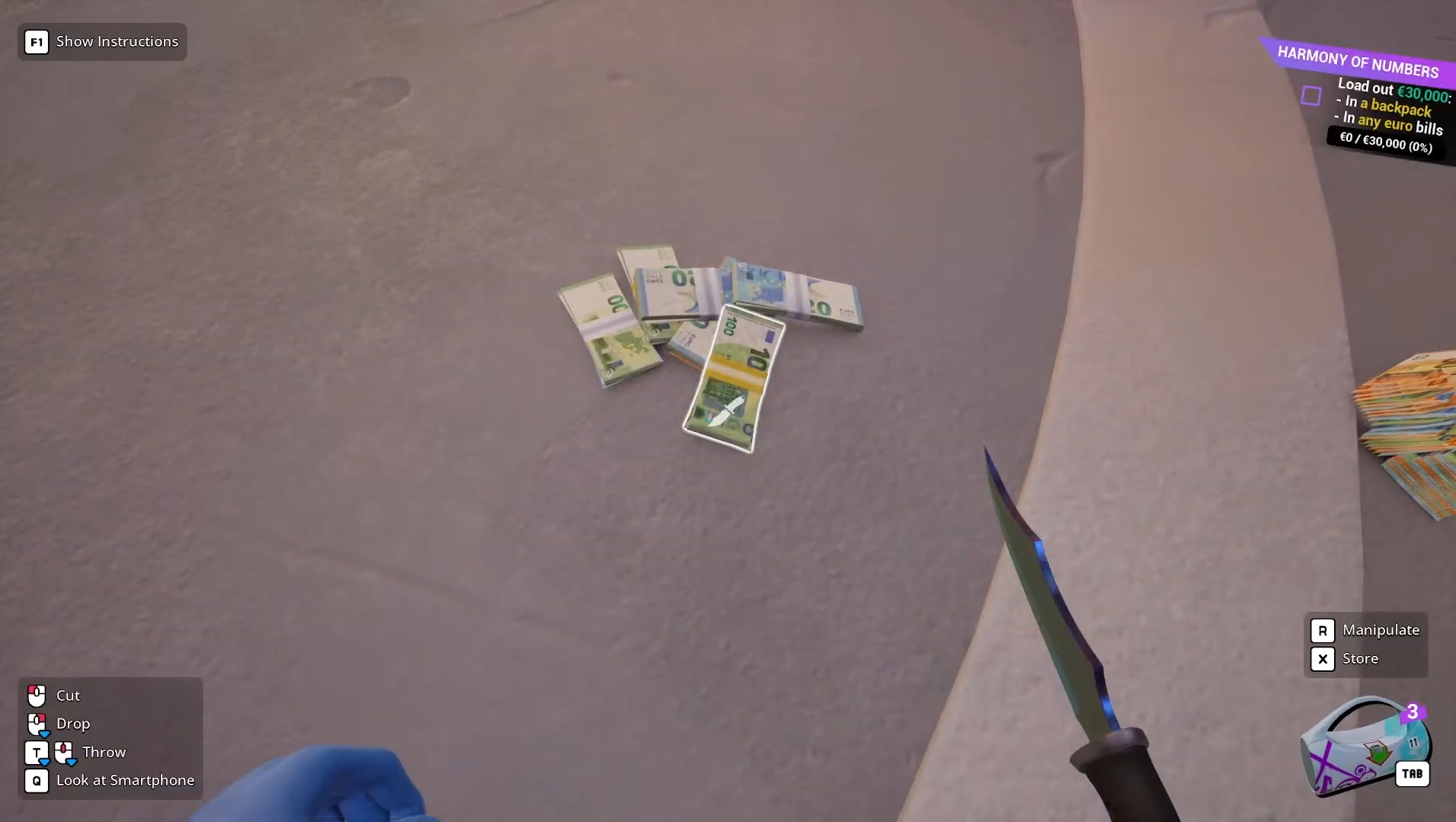
Knives have several uses beyond cutting open bags in Cash Cleaner Simulator. You can also use them to remove the bands around stacks of bills to process them. Equip the knife and use it on a cash bundle to remove its bands. Bands can also be removed directly from the inventory screen. The easiest method to cut multiple stacks of cash free at once is to use the workbench. Place all the stacks on the workbench and cut them all loose one at a time using the knife.
Looking For More?
Thank you for reading the article. We provide the latest news and create guides for Baldur’s Gate 3, Starfield, ARK Survival Ascended, and more. Also, watch Deltia play games on Twitch or visit his YouTube channel!
 Reddit
Reddit
 Email
Email