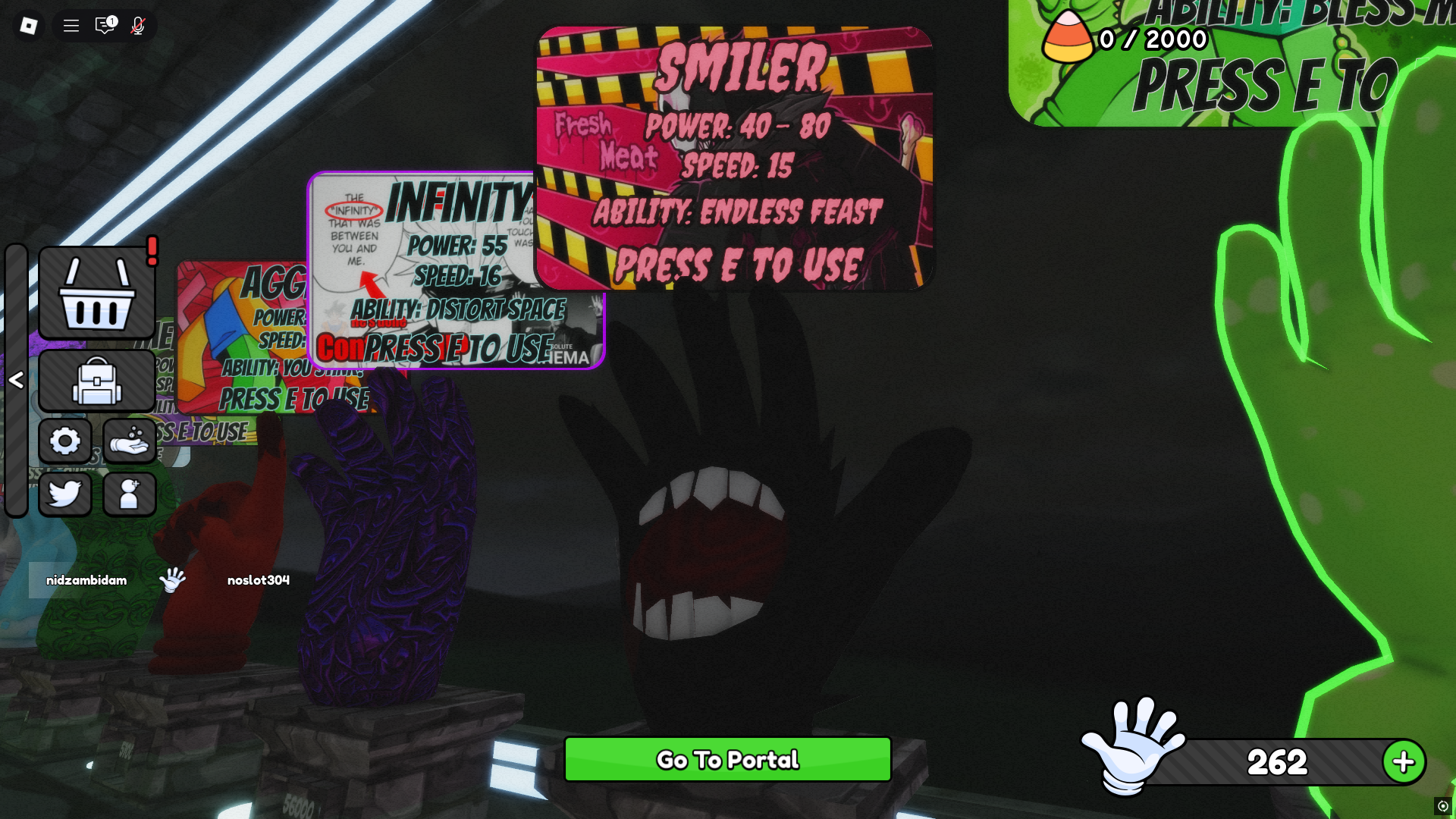Dangerous Night is a popular horror survival game on Roblox. This article will provide a beginner’s guide to the game.

Survival games are quite a trend in Roblox. One of the new additions to the growing list of survival games is Dangerous Night. It is a horror survival game set in a post-apocalyptic world filled with terrifying monsters. Developed by @Aqvise, the game was released in March 2025. Since then, it has accumulated over 1.9 million visits and boasts an active player base of over 7.9 K.
The core objective is to survive each night by managing resources and fortifying an underground bunker. Since the game is quite new, not a lot of information is available. This article will lay out a beginner’s guide on Dangerous Night Roblox.
Dangerous Night Roblox: How To Play
The game begins with you spawning inside your home bunker. You’ll see three doors, but only one will be accessible at the start. This door leads you to the outside world. During the daytime, you can roam freely.
Once you step outside your bunker, you’ll find a nearby supermarket. Gather essential resources like food, water, and furniture – these are crucial for your survival and for upgrading your bunker.
A clock with an arrow will indicate how much time you have before night falls. Your goal is to gather as many resources as possible before the timer reaches night.
Tips To Survive The Monster
Currently, the game doesn’t have any weapons that you can use to combat the monster. Remember, monsters only become active at night. So you should strictly not explore the outside at night.
Always return to your underground bunker before nightfall, as indicated by the game’s day-night cycle timer. Once inside, ensure the bunker door is closed to prevent monsters from entering. Staying inside during the night is the safest way to avoid encounters.
Use daytime to gather food, water, and furniture from air drops or the nearby market. These resources are essential for maintaining your hunger and thirst meters.
Controls
Here are the controls for Dangerous Night (PC):
- Move: W, A, S, D or Arrow Keys
- Jump: Spacebar
- Interact: E or Left Mouse Click (pick up resources, open/close bunker door)
- Look: Mouse
- Inventory: I or Tab (manage food, water, furniture)
Looking For More?
Thank you for reading the article. We provide the latest news and create guides for Baldur’s Gate 3, Starfield, ARK Survival Ascended, and more. Also, watch Deltia play games on Twitch or visit his YouTube channel!
 Reddit
Reddit
 Email
Email