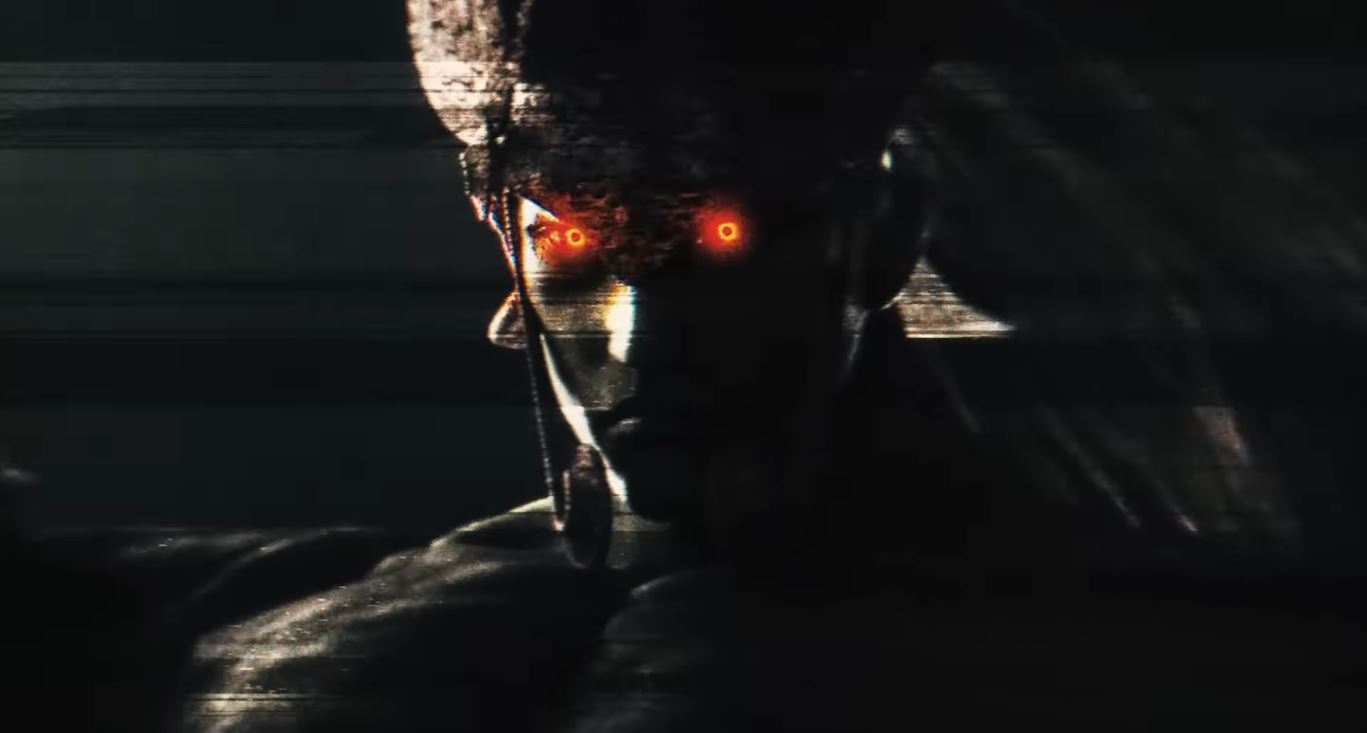Learn how to start Dawn of War Definitive Edition multiplayer games with our guide covering, automatch, game options, and ranked play.

With the release of Dawn of War Definitive Edition (DoW DE), the classic RTS is seeing a revival of its multiplayer scene. Players are testing build orders, experimenting with faction teamplay, and creating PvE challenges. This guide outlines the detailed multiplayer settings of Dawn of War DE and how to navigate them to access the matches you want.
Multiplayer Factions in Dawn of War Definitive Edition
Before DoW DE, buying a standalone expansion of DoW meant you could only play the factions introduced in that expansion for multiplayer. For example, purchasing Dark Crusade would only allow you to play the Tau and Necrons in multiplayer, and you had to buy DoW and Winter Assault to unlock all factions.
In DoW DE, all nine factions are playable in multiplayer. You can host or join a game and choose any of the factions with all their units unlocked. If you install mods, all the modded factions will also be available in multiplayer.
Also Read: Dawn of War Definitive Edition: Hardest Campaigns To Complete
Dawn of War Definitive Edition: Multiplayer Guide

From the main menu, select “Multiplayer” to play online. Unlike the original 2004 release, DoW DE does not have LAN multiplayer. You can join games manually through the lobby, select preferences for automatch, or host your own game to play a particular map, determine specific win conditions, and organize teams.
Automatch
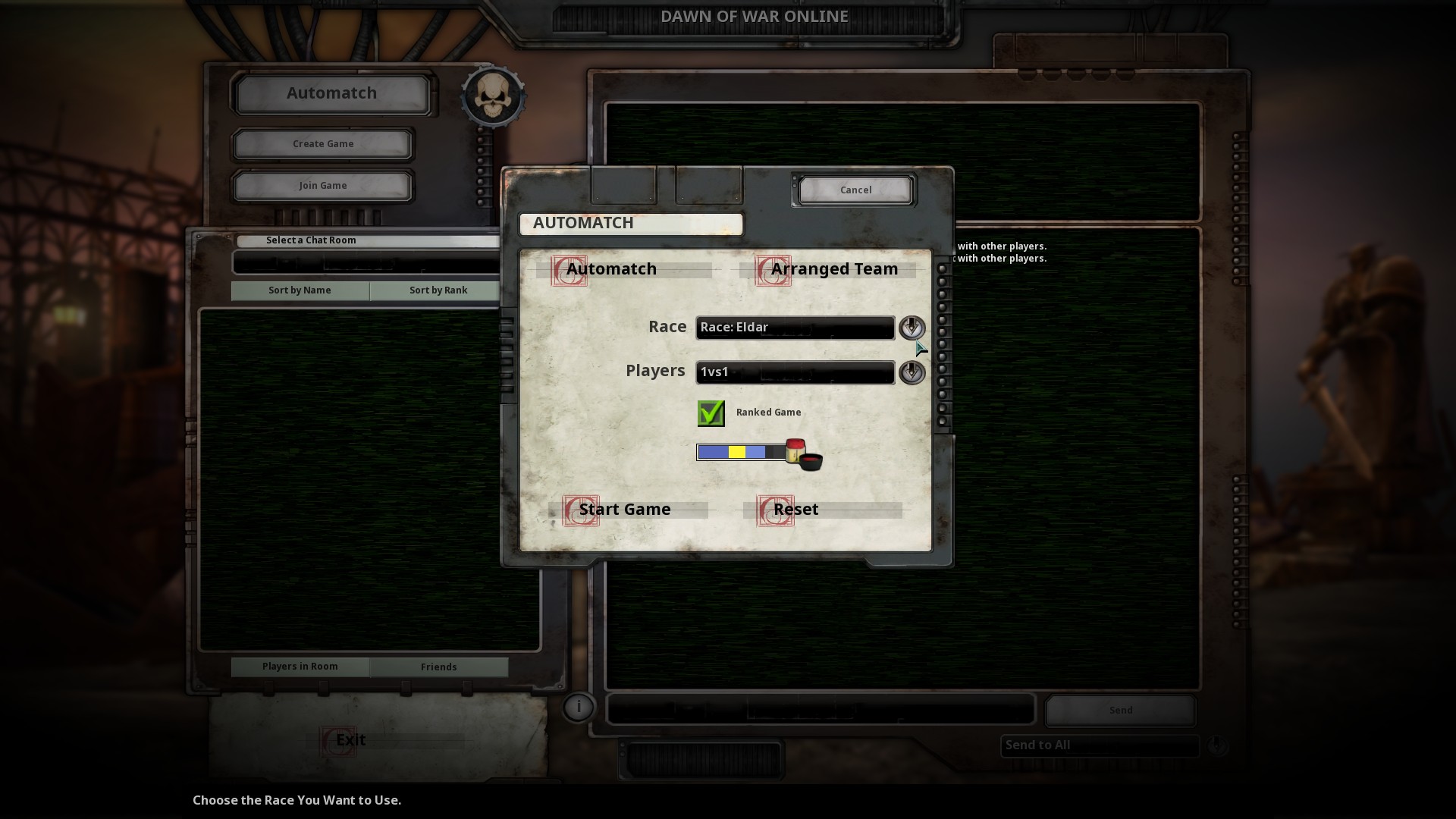
Select the “Automatch” button, choose your faction, and set the parameters for the game you want to join. Once all the selections have been made, click “Start the Game” or the skull icon beside the Automatch button. The Automatch feature is ideal when the Join Game lobby has too many matches to sift through.
Also Read: Dawn of War Definitive Edition: Top 5 Relic Units
Join Game

Choose Join Game to see all currently hosted multiplayer matches. You can join open games freely, but locked games are password-protected. Locked games are marked by a silver icon on their right side.
Hosting a Game

To host a match, select Create Game from the multiplayer menu, and set a password if you want to create an invite-only locked game. For an open game, leave the password field blank. After you choose the map, your game is hosted and can be seen in the lobby.
Game Options
Within Game Options, you can select the game settings, such as income rates and AI difficulty, on the left side and win conditions on the right side. Hover your cursor over each setting and win condition to see what it entails. You can have multiple win conditions in a match.
Teams
- Auto Teams: The game will evenly divide the players into the number of teams selected.
- Free for All: There are no teams; every player will be hostile to all others, and the last one standing wins the game.
- Player Set Teams: Each player can choose their own team. The host chooses the teams for computer players, if any.
- Random Teams: Players are divided into random teams.
What Are Ranked Games in Dawn of War Definitive Edition?
Ranked games in DoW DE do not affect matchmaking, since the game lacks a matchmaking system. Instead, they count toward your profile statistics. Other players can view your ranked multiplayer profile, which displays the following statistics:
- Favorite Race
- Games Played
- Games Won
- Win Ratio
- Longest Win Streak
- Games Disconnected
Thank you for reading the article. We provide the latest news and create guides for new and old titles, including Death Stranding 2, Baldur’s Gate 3, Roblox, Destiny 2, and more.
 Reddit
Reddit
 Email
Email