Curious how Death Stranding 2 will hit 60 FPS on PS5 Pro? Here’s what you need to know about Quality and Performance Mode.
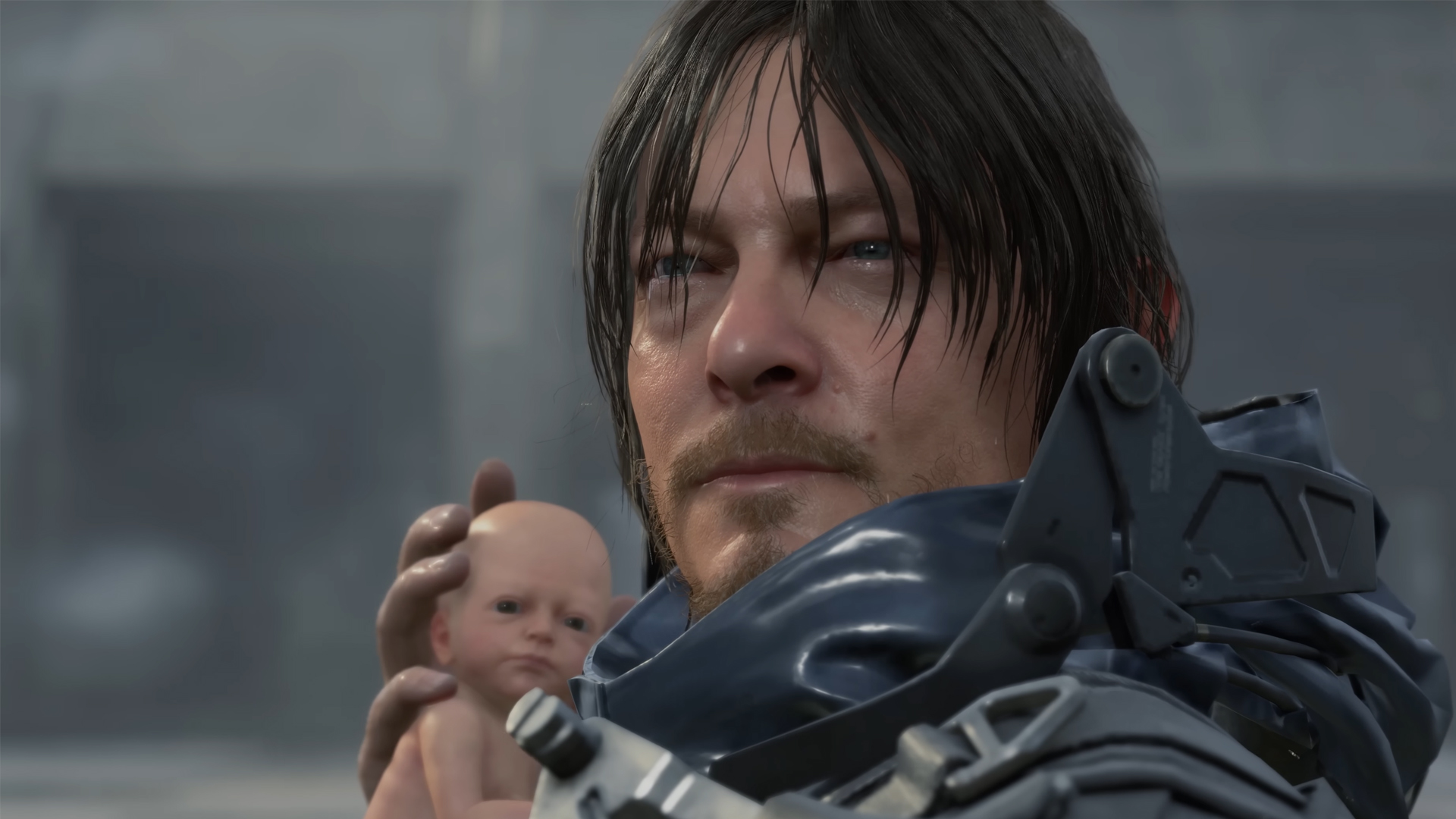
So far, the optimization on the consoles for Death Stranding 2: On the Beach looks impressive. This is to be expected from Kojima; his titles are basically a movie in a game’s clothing. That said, the game has a few design choices that favor performance mode over quality on current-generation consoles, resulting in the game playing significantly better in performance mode than in quality mode. Let’s get on with it.
Note: Although the title states 60 FPS at Quality mode, it’s worth noting that this level of performance is only achievable with Performance mode. If you’re using a display that supports VRR and have the Quality mode dialed in on your PS5 Pro, you may notice smoother motion, especially during traversal and camera movements. What VRR does is it reduces the judder, reduces screen tearing, and makes your game feel smoother, so even if you are at 30FPS, the experience may feel like you are far above that framerate.
Performance Breakdown – PS5 Pro’s 60 FPS in Performance Mode

In short, the Quality mode operates at 30 FPS, and the Performance mode offers 60 FPS. According to industry experts’ analysis, the frame delivery is exceptional, with minimal artifacts present here and there. In Performance mode, both the PS5 and the PS5 Pro support 120Hz output on supported displays. And yes, with VRR, you get the best possible gaming experience. VRR also helps in traversal sequences where a low input response is considered best for the gamer.
The PS5 Pro’s Quality mode doesn’t make a significant difference. For starters, the visual differences it offers are not night and day, and an average gamer cannot readily distinguish them. Yes, once you dial in the performance mode, you do get 60 FPS, and the enhanced hardware within the PS5 Pro does a good job of frame pacing and overall input latency. The base PS5, in quality mode, significantly improves image quality, but 30 FPS is a trade-off for higher fidelity; whichever you prefer, you be the judge.
Resolution and Image Quality Differences
The base PlayStation 5 renders in Performance Mode at approximately 1440p internal resolution and employs Guerrilla Games’ reconstruction techniques to upscale to 4K. This approach enables the PS5 to achieve a stable base framerate, smooth frame pacing, and minimal shimmering within the image. The PS5 Pro also adopts the same approach, but with an internal resolution that is significantly higher, resulting in an even sharper image. The upgraded hardware in the Pro yields even better frame pacing, input latency, and other enhancements.
Engine Technology and Visual Enhancements
Death Stranding 2 utilizes an upgraded version of the Decima Engine, focusing on pure raster methods to render the game. It is surprising to see rasterization still in use, given that there is no RT in 2025. The devs have managed to improve the game’s volumetric sky system, dynamic weather effects, realistic day-night cycles, and enhanced lighting through probe-based global illumination. Character models also underwent numerous upgrades, including improved facial animations, enhanced cloth physics, and refined inverse kinematics, among other enhancements. As for the game’s environment, as per publicly made available data, the devs have managed to implement Epic Games’ Nanite virtualized geometry demonstrations, on top of that, maintaining stable performance across both console configurations.
Performance Recommendations: Which One Should You Prefer?
Ultimately, this question is best answered as per your preference. If you are the kind of person who prefers 30FPS cinematic gameplay, with a bit of motion blur, then on consoles, quality mode is the way to go. However, if you are someone who prioritizes pure performance, it’s self-explanatory where this is headed. However, if you are someone who wants the best of both worlds, then the PS5’s performance mode offers higher quality than the base PS5, with 60FPS and improved frame pacing and input response. As for loading times, both consoles are identical, with very minimal advantage to the PS5 Pro when offline.
We provide the latest news and “How To’s” for Tech content. Meanwhile, you can check out the following articles related to PC GPUs, CPU and GPU comparisons, mobile phones, and more:
- 5 Best Air Coolers for CPUs in 2025
- ASUS TUF Gaming F16 Release Date, Specifications, Price, and More
- iPhone 16e vs iPhone SE (3rd Gen): Which One To Buy in 2025?
- Powerbeats Pro 2 vs AirPods Pro 2: Which One To Get in 2025
- RTX 5070 Ti vs. RTX 4070 Super: Specs, Price and More Compared
- Windows 11: How To Disable Lock Screen Widgets
 Reddit
Reddit
 Email
Email


