This article explores some possible methods that might fix the Elden Ring Nightreign Failed to Join Session Error.

Elden Ring Nightreign is a multiplayer game, which means you have to play the game with other players. However, you will need to connect to the game server before you can start matchmaking and play together. Unfortunately, the Failed to Join Session error might put a sudden stop to your Elden Ring Nightreign plans and prevent you from playing the game altogether. Since the game just came out today, minor bugs and glitches are expected that will eventually be fixed with subsequent patches.
Currently, there are no official fixes for the Elden Ring Nightreign Failed to Join Session error. That said, there are some methods that you can try to possibly bypass this error and get back to playing the game. In this article, we will explore some methods that might possibly fix the Elden Ring Nightreign Failed to Join Session error for you.
Note: These fixes aren’t official and might not work for everyone. That said, they are worth a try.
How to Fix Elden Ring Nightreign Failed To Join Session Error

The Failed to Join Session error in Elden Ring Nightreign mainly arises from connectivity issues at your end. While this might not necessarily arise at your end, the possibility cannot be ruled out. That said, here are some potential fixes that might possibly solve the Elden Ring Nightreign Failed to Jon Session Error:
- Check your internet connection.
- Create an exception in firewall.
- Check your NAT type.
- Verify the game’s version.
- Flush your DNS cache.
Here is a detailed explanation of each method mentioned above:
Check Your Internet Connection
If you have a poor or unstable internet connection, it might potentially cause the Elden Ring Nightreign Failed to Join Session error. To solve this, you need to first verify your connection status. Run internet diagnostics tools like speed tests to see if your connection is stable. If you notice fluctuating speeds, packet losses, or high latency, then your internet connection might be the culprit.
Unfortunately, you cannot solve this on your own. The best course of action is to call your ISP (Internet Service Provider) and communicate the issue to them.
Create an Exception in Firewall To Allow Elden Ring Nightreign
In some cases, your firewall might block Elden Ring Nightreign and this can, in turn, cause the Failed to Join Session error. To solve this, you need to create an exception for the game and allow free access to it. If you have an antivirus installed, it will generally take over your default Windows firewall. In such a case, you need to create an exception in the firewall of your antivirus to ensure Elden Ring can get free access.
Check Your NAT Type
It is not unusual to face in-game connectivity issues like the Elden Ring Nightreign Failed to Join Session error because of your NAT type. There are three types of NATs:
- Open
- Moderate
- Strict
In case your NAT type is set to Moderate or Strict, it might prevent Elden Ring Nightreign from joining an online session. As such, you need to change it to the Open type. The process to check and change this option depends on your router, so make sure to properly read the instructions before making this change.
Verify The Game’s Version
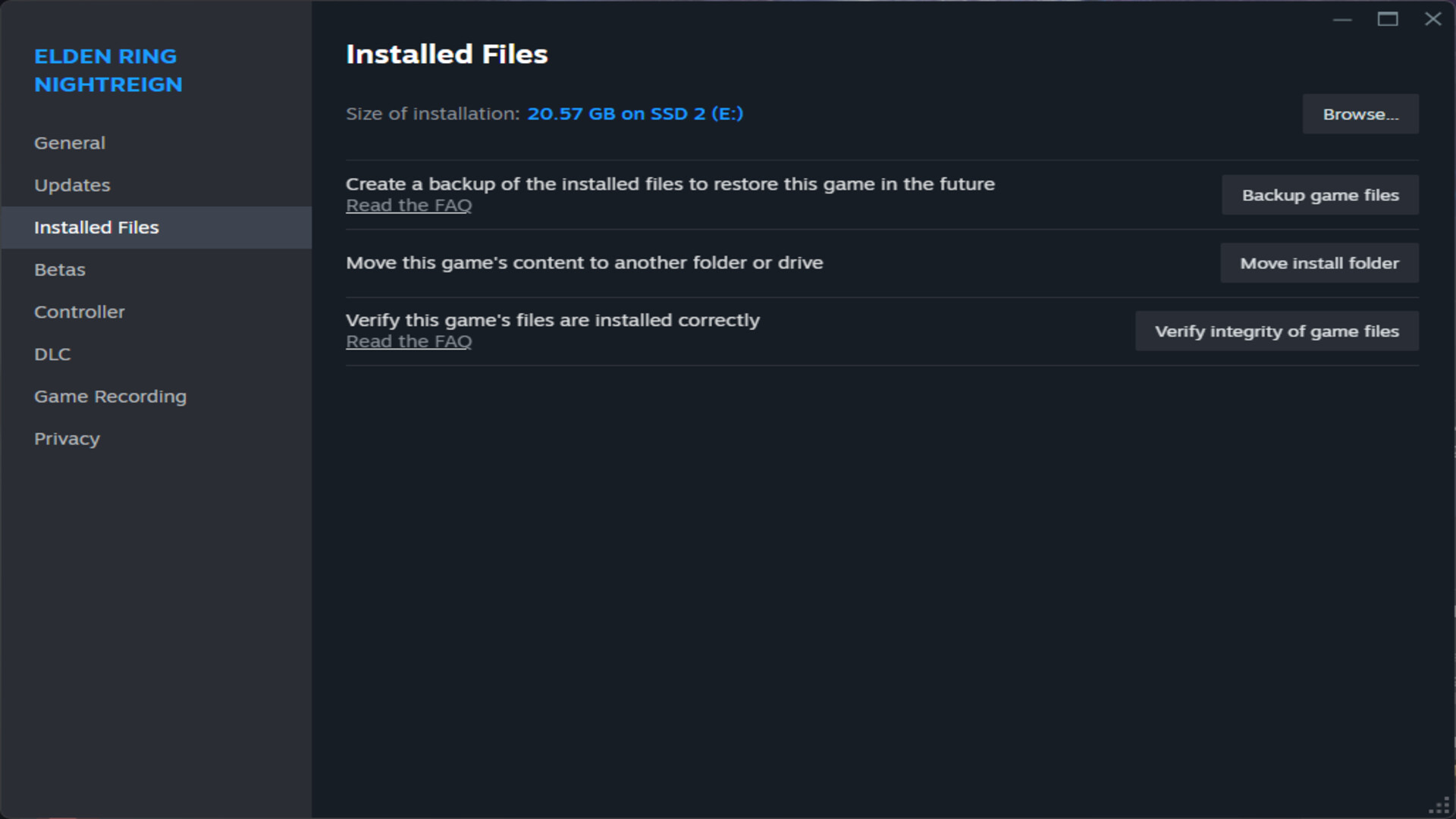
If you and your friends are playing on different versions of Elden Ring Nightreign, it will always throw the Failed to Join Session error. The best way to solve this is by verifying the integrity of files. In case the game has a newer version available, this process will automatically acquire the files necessary for the newer version. Here is how you can do it easily:
- Open Steam and head to your Library.
- Find Elden Ring Nightreign, right-click on it, and select Properties.
- Select Installed Files, and then click on the Verify Integrity of Files.
Note that this process can take a while and might involve the uninstall and reinstall of several supporting software.
Flush Your DNS Cache
Although rare, your DNS Cache can also sometimes cause the Elden Ring Nightreign Failed to Join Session error. This can be easily solved by flushing your DNS, and here is how you can do it easily:
- Press Win+R keys to open the Run dialogue box.
- Type cmd and hit Enter.
- On the command prompt window, type the following: ipconfig /flushdns
- Hit Enter once again.
- Close the window when the process is done.
After this, restart your PC once to ensure the changes have taken effect, and then rerun the game. Hopefully, it should solve the Failed to Join session error and get you back to playing Elden Ring Nightreign in no time.
Can You Play Nightreign Without Multiplayer
Yes, playing Elden Ring Nightreign in Single Player mode is possible. There might be multiple reasons why players might face difficulty in the Multiplayer mode. It is difficult to match with good teammates and even more to play without comms. Unless you have a party on Discord or have access to communication with your teammates, it is challenging to work together with strangers. Thus, Nightreign features a Single Player mode that lets you experience the game solo.
Although the solo mode is not balanced enough yet, a lot of hardcore players might find the challenge amusing. To play Nightreign in Single Player mode, follow the below-mentioned steps:
- Go to the Roundtable Hold
- Click on Expeditions
- Go to the Matchmaking Settings tab
- Change Expedition Type to Single Player from Multiplayer

Thank you for reading the article. We provide the latest news and create guides for Elden Ring Nightreign. Also, check out our YouTube channel!
 Reddit
Reddit
 Email
Email


