Explore and understand the inputs for the controls to help give you a more seamless experience in Gears of War: Reloaded.

Gears of War: Reloaded is a definitive edition or a remaster of the original hit classic, Gears of War. This game is powered by Unreal Engine 3, under the publishing hood of Xbox Game Studios. For the first time since the inception of the franchise, Gears of War: Reloaded is purchasable on the PlayStation 5. This partnership was recently seen when we got to play Forza Horizon 5 on the PS as well.
This Third-person shooter game is set on the war-torn planet of Sera, following the theme of human suffering and the desperate fight for survival. The gameplay is intense from the get-go, dropping us straight into battle, giving life to the story of a pure brotherhood. You will get to play in both a competitive setting as well as a campaign mode with a gripping and gritty tale.
In this article, we will look at all the controls for Gears of War Reloaded.
Control Guide for Gears of War: Reloaded
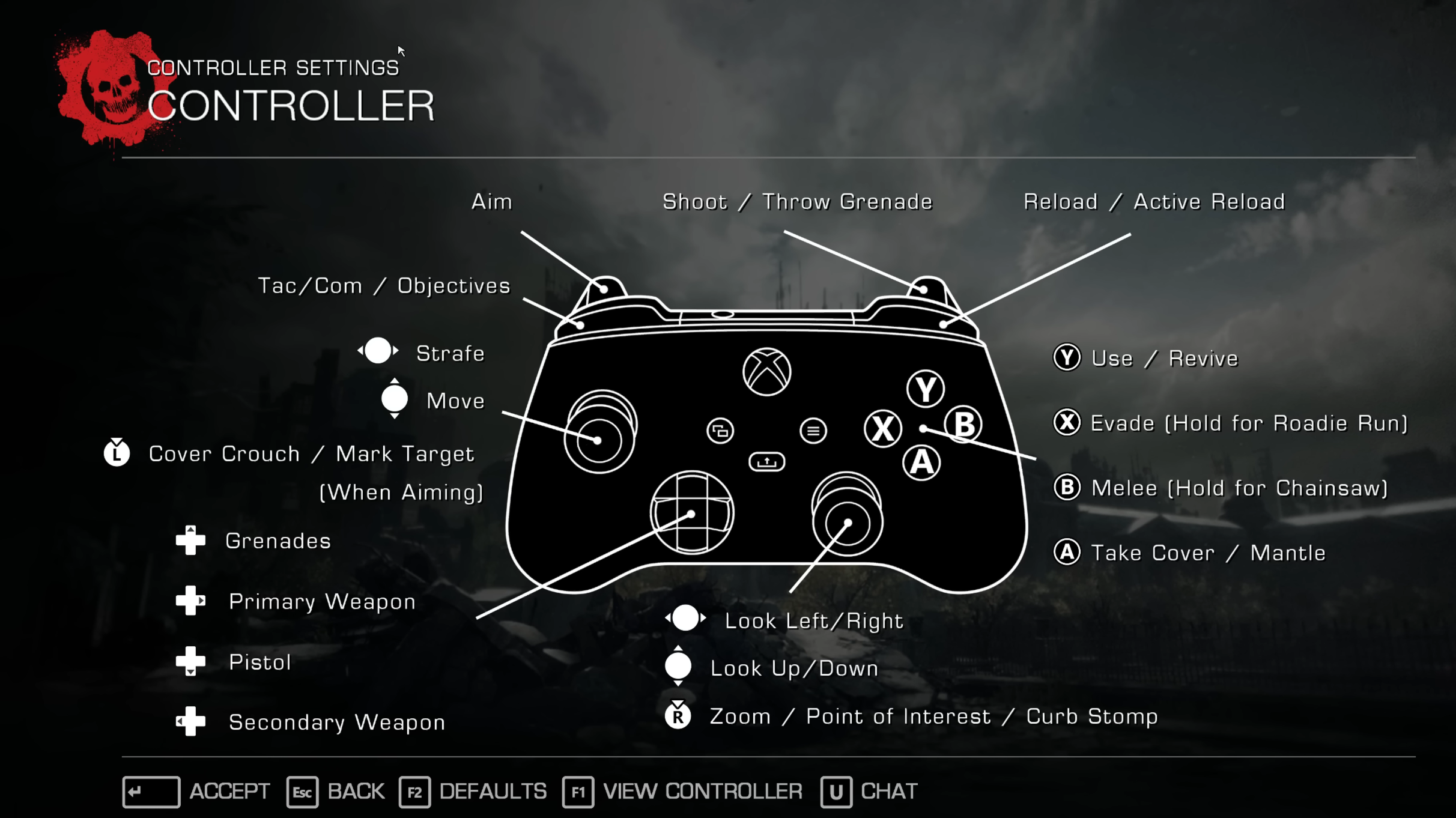
Gears of War comes with a singular mode of gameplay with a set type of controls to learn and use. Most of the inputs closely resemble any other type of FPS game you may have played in the past. There may be some extra inclusions with regard to the type of weapon in use or weapon switches. The learning curve is minimal, but do expect fast-paced, high-intense combat to keep you on your toes at all times.
List of all Controls for Gear of War: Reloaded
Here is a list of all the control inputs and actions for each button in Gears of War: Reloaded.
| Input (Xbox) | Action |
|---|---|
| Y | Use item / Revive |
| X | Evade |
| Hold X | Roadie Run |
| B | Melee attack |
| Hold B | Equip Chainsaw |
| A | Take Cover |
| Right Stick (Left Tilt) | Look Left |
| Right Stick (Right Tilt) | Look Right |
| Right Stick (Tilt Up) | Look Up |
| Right Stick (Tilt Down) | Look Down |
| RS (Press) | Zoom / Point ofInterest / Curb Stomp |
| Left Stick (Left or Right) | Strafe |
| Left Stick (Up or Down) | Move |
| Left Stick (Press) | Cover crouch / Mark target |
| D-Pad (Up) | Grenades |
| D-Pad (Down) | Pistol |
| D-Pad (Left) | Secondary Weapon |
| D-Pad (Right) | Primary Weapon |
| LB | Tac/Com / Objectives |
| LT | Aim |
| RB | Reload / Active Reload |
| RT | Shoot / Throw Grenades |
Also read: Gears of War Reloaded: List of All Missions
Thank you for reading the article. We provide the latest news and create guides for new and old titles, including Death Stranding 2, Baldur’s Gate 3, Roblox, Destiny 2, and more.
 Reddit
Reddit
 Email
Email


