Reloading in Gears of War Reloaded is essential to survive the intense action. Master this mechanic with our comprehensive guide.

Since the core gameplay of the hero-shooter title Gears of War Reloaded revolves around fast-paced and intense combat, reloading naturally becomes one of the most important gameplay mechanics. Unlike many other games where a single key press does the job, the reload system in Gears of War Reloaded is more complex and even rewards precise timing for a better result.
Here is a detailed article that contains everything you need to know about reloading in the game.
Also Read: Gears of War Reloaded: Crossplay Explained
How To Reload in Gears of War Reloaded
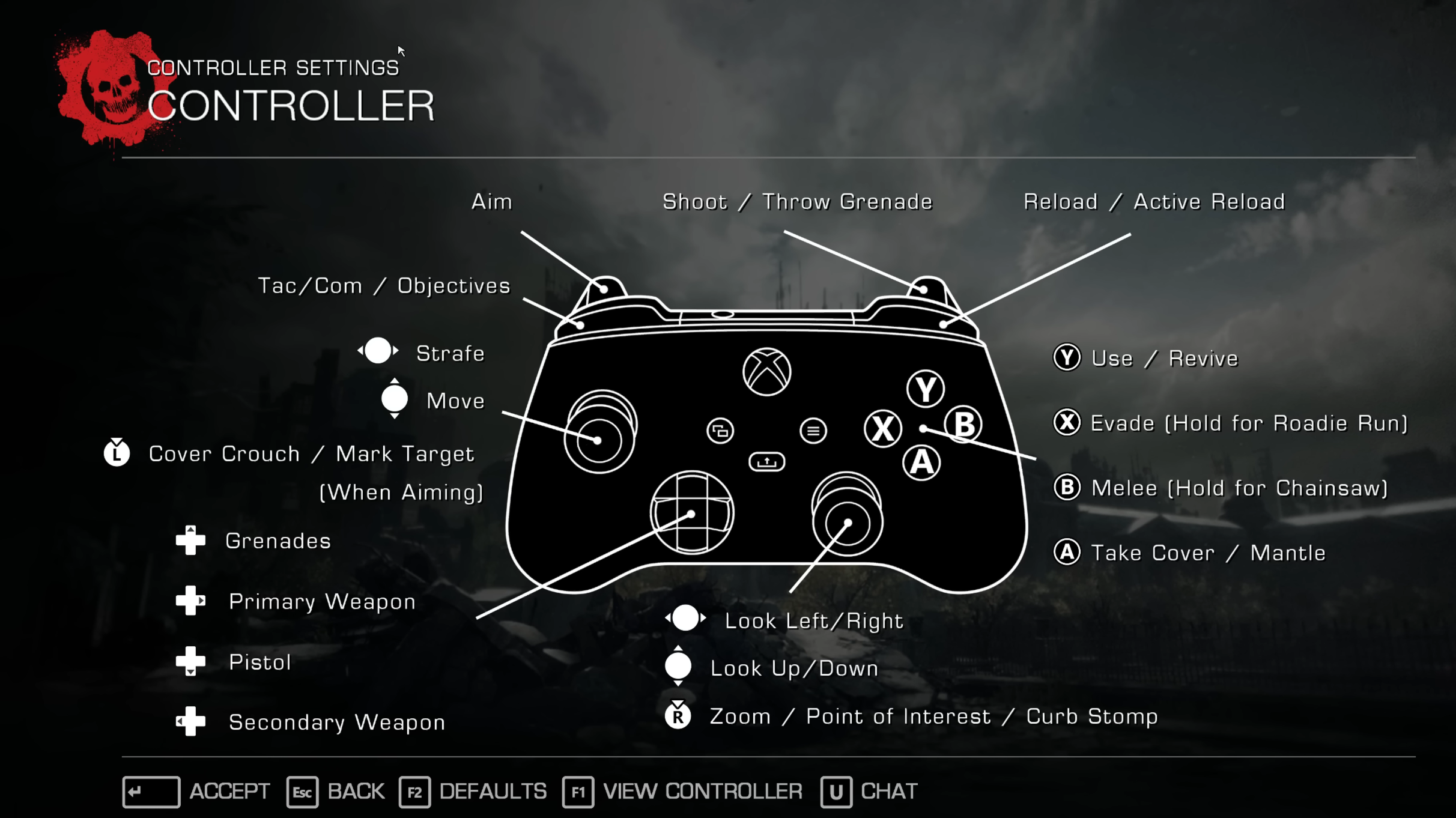
As mentioned earlier, reloading plays a key role in any hero-shooter game, and Gears of War Reloaded is no exception. Understanding the basic reloading mechanics is essential for smooth and efficient combat. The game offers three main ways to reload your weapon. These are as follows:
- Automatic Reload: This is the simplest method of all. To execute this, all you need to do is just wait until your weapon’s magazine is completely empty. Once it runs out of ammo, your character will automatically reload without needing any input.
- Manual Reload: To manually reload at any point, press R (on PC), R1 (on PlayStation), or RB (on Xbox). When you press the reload button, a horizontal reload bar will appear in the top-right corner of the screen. Additionally, a white marker moves across this bar. Once this indicator reaches the end of the bar, your reload is successful.
- Active Reload: This is the most efficient reload technique, as it is faster than both automatic and manual methods. To execute it, press the reload button again and try to time it so the white marker lands within the white zone on the bar. However, if you fail to land the bar in the white area and it lands in the grey region, you will get a quick reload. The only difference between the active and quick reload is the additional 8 percent damage boost, which you receive from the former.
Also Read: Gears of War Reloaded: Control Guide
Thank you for reading the article. We provide the latest news and create guides for new and old titles, including Death Stranding 2, Baldur’s Gate 3, Roblox, Destiny 2, and more.
 Reddit
Reddit
 Email
Email


