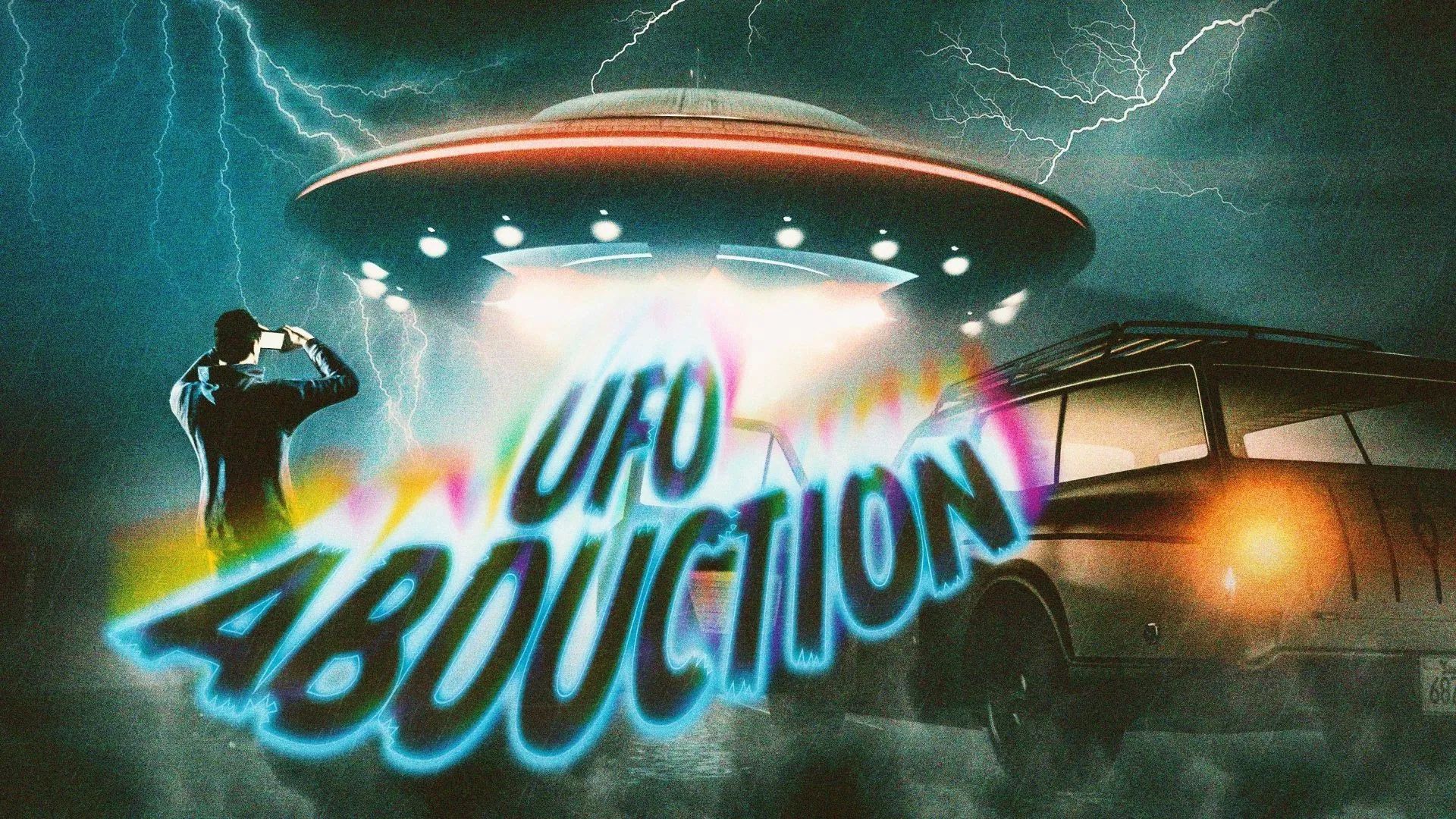Here is a comprehensive guide on how you can change the name of your organization in GTA 5 Online and how much it costs to rename.

Deciding on a good name for your organization in GTA 5 Online is important. It reflects your organization and its members’ identity. A good name can influence how others perceive your group as you spread your influence across Los Santos.
You get to name your organization if you register as a CEO. However, there are other ways you can do it. Here is a guide on how you can name your organization in GTA 5 Online.
Also Read: GTA 5: How To Fly a Plane
How To Name an Organization in GTA 5 Online?
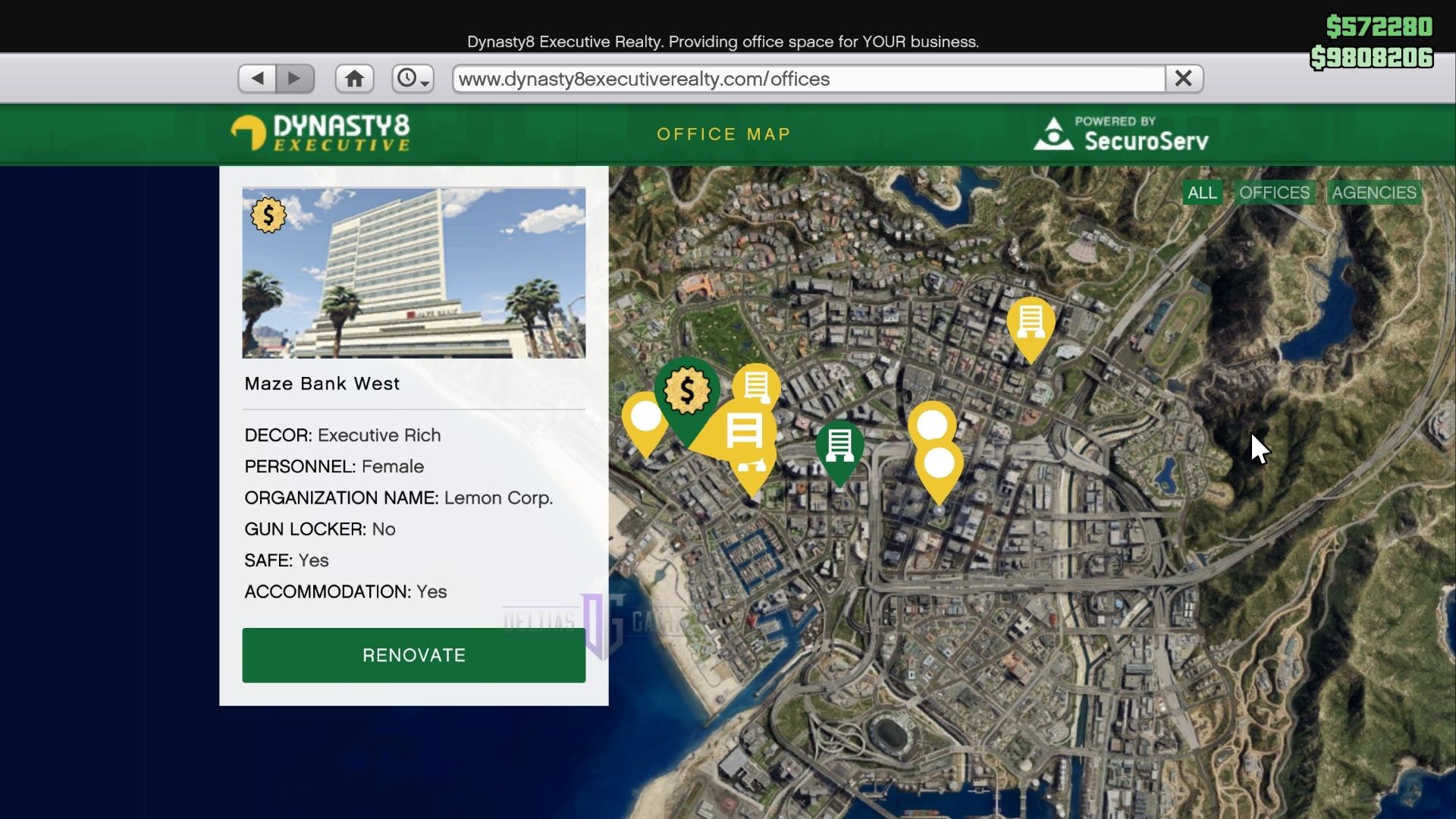
Follow this step-by-step guide on how you can name your organization:
- Open your in-game phone.
- Visit the Dynasty8 website.
- Select the Executive option.
- Purchase an office from the available properties.
- Input the name of your organization in GTA 5 Online.
- Buy the office.
Once you do that, you can then register as CEO of your own organization. You can also change the name of your organization in GTA 5 if you want a fresh new identity.
Also Read: GTA 5: How To Earn Money in Story Mode
How To Change Organization Name in GTA 5 Online?
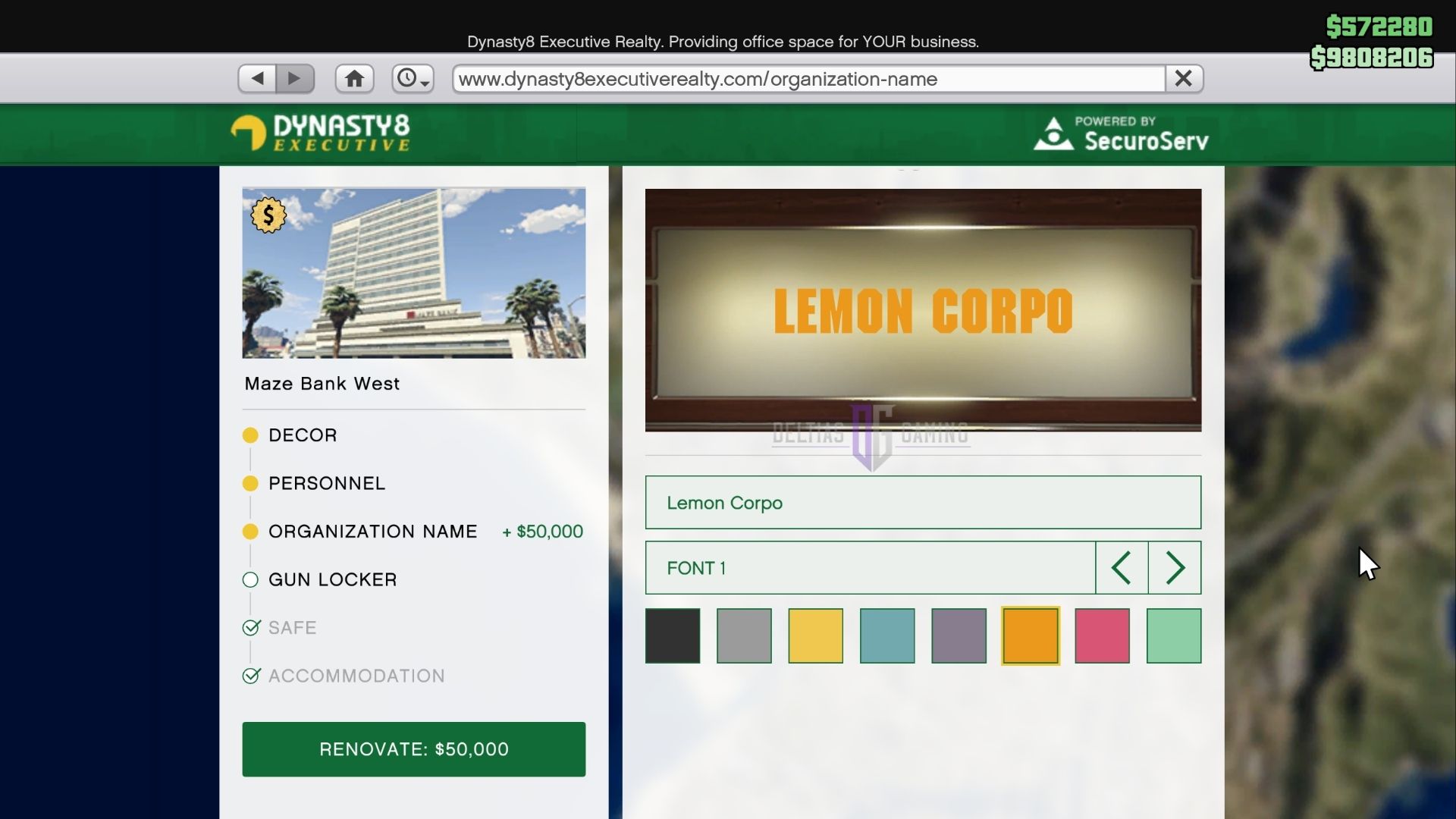
You can change the name of your organization in GTA Online either through the Dynasty8 website or through the SecuroServ interface. Here is a step-by-step guide on how to do it:
Dynasty 8 Website
- Visit the Dynasty8 website through the in-game phone.
- Select the Executive section.
- Select the office you purchased previously.
- Click Renovate to see all the options.
- Head to the Organization Name tab.
- Select your organization name and replace it with a new one.
- Click on the Renovate button.
Changing your organization’s name this way requires $50,000 in-game cash. Make sure you have enough money in your bank account. If you need some extra cash, you can do some contact missions or quests.
Change Name via SecuroServ
- Access the Interaction Menu.
- Register as CEO if you haven’t yet.
- Select SecuroServ CEO.
- Choose the Management option.
- Select your organization name.
- Input a new name.
- Press OK to confirm the new name.
Similar to the Dynasty8 option, you also need to pay $50,000 in-game cash to change your organization name in GTA 5 Online.
Keep in mind that you can’t always be the CEO of your organization in public lobbies. There are only a limited number of slots for CEO players in multiplayer games. You will have to play solo if you want to always be a CEO when playing GTA 5 Online.
Looking For More?
Thank you for reading the article. We provide the latest news and create guides for GTA and GTA Online. Also, watch Deltia play on Twitch or visit his YouTube channel!
 Reddit
Reddit
 Email
Email

![GTA 6 Characters [Source: Rockstar Games]](https://static.deltiasgaming.com/2025/05/MixCollage-06-May-2025-09-09-PM-1873-800x450.jpg)