The Helldivers 2 can’t join friends error prevents players from joining lobbies together, and here are several potential fixes that may help resolve the issue.

The can’t join friends error is one of the common problems encountered by Helldivers 2 players. Since the game’s launch on PC and PS5 in 2024, players have been frequently reporting this issue. It is a prevalent error that constantly pops up when players attempt to join lobbies with their friends. With Helldivers 2 expanding to Xbox, the issue still persists, causing frustration among players. What makes it even worse is that there is no permanent or official solution so far.
However, the community has shared several workarounds that may help resolve the can’t join friends error in Helldivers 2. Keep in mind that these methods are not guaranteed and may not work for everyone.
Related: Helldivers 2: Can You Skip Intro Cutscene?
Possible Fixes for Helldivers 2 Unable to Join Friends Error

The following are some of the potential troubleshooting methods that may resolve the ‘can’t join friends’ or ‘unable to join friends’ error.
- Joining a Lobby Using Friend Code
- Running the Game As Administrator
- Tweaking Matchmaking and Crossplay Settings
- Restart or Update the Game
Let’s take a closer look at each method.
1) Joining a Lobby Using Friend Code
Helldivers 2 allows players to connect with their friends by generating a code. This can be especially helpful if you are facing any issues inviting friends through external services like Steam and PlayStation Network.
- You can generate a Friend code at the Social tab.
- Click the ‘Generate’ option near ‘Your Friend Code’.
- Once you have generated an 8-digit code, share it with your friends.
- They will need to enter the code manually in the search bar in the Social tab.
2) Running the Game As Administrator
If your system restricts any app or program from performing certain actions, running them as an administrator can be a good choice.
- You can do this by right-clicking on Helldivers 2.
- Then, select Properties and head to Compatibility.
- Select the Run this program as an administrator option
- Apply the changes and launch the game.
Additionally, disabling firewall settings for the game also potentially fixes these kinds of connectivity errors.
3) Tweaking Matchmaking and Crossplay Settings
When connecting to friends, try tweaking the Matchmaking settings to public and friends. Meanwhile, enabling and disabling crossplay also fixed the issue for several players. Although it may not seem like a viable fix, many players have mentioned that tweaking these settings allowed them to connect with their friends.
4) Restarting or Updating the Game
Finally, one of the common yet reliable ways to solve most issues is simply restarting the game. Close the game, power cycle your console/system, and wait for a while. Then, relaunch the game and try connecting with your friend again. In most cases, this simple workaround can fix such issues.
Additionally, you can also update the game to prevent such errors from occurring. Since outdated versions have a high chance of encountering connectivity issues, updating the game to the latest version is a better option to resolve this error.
Thank you for reading the article. We provide the latest news and create guides for Helldivers 2. Also, check out our YouTube channel!
 Reddit
Reddit
 Email
Email


