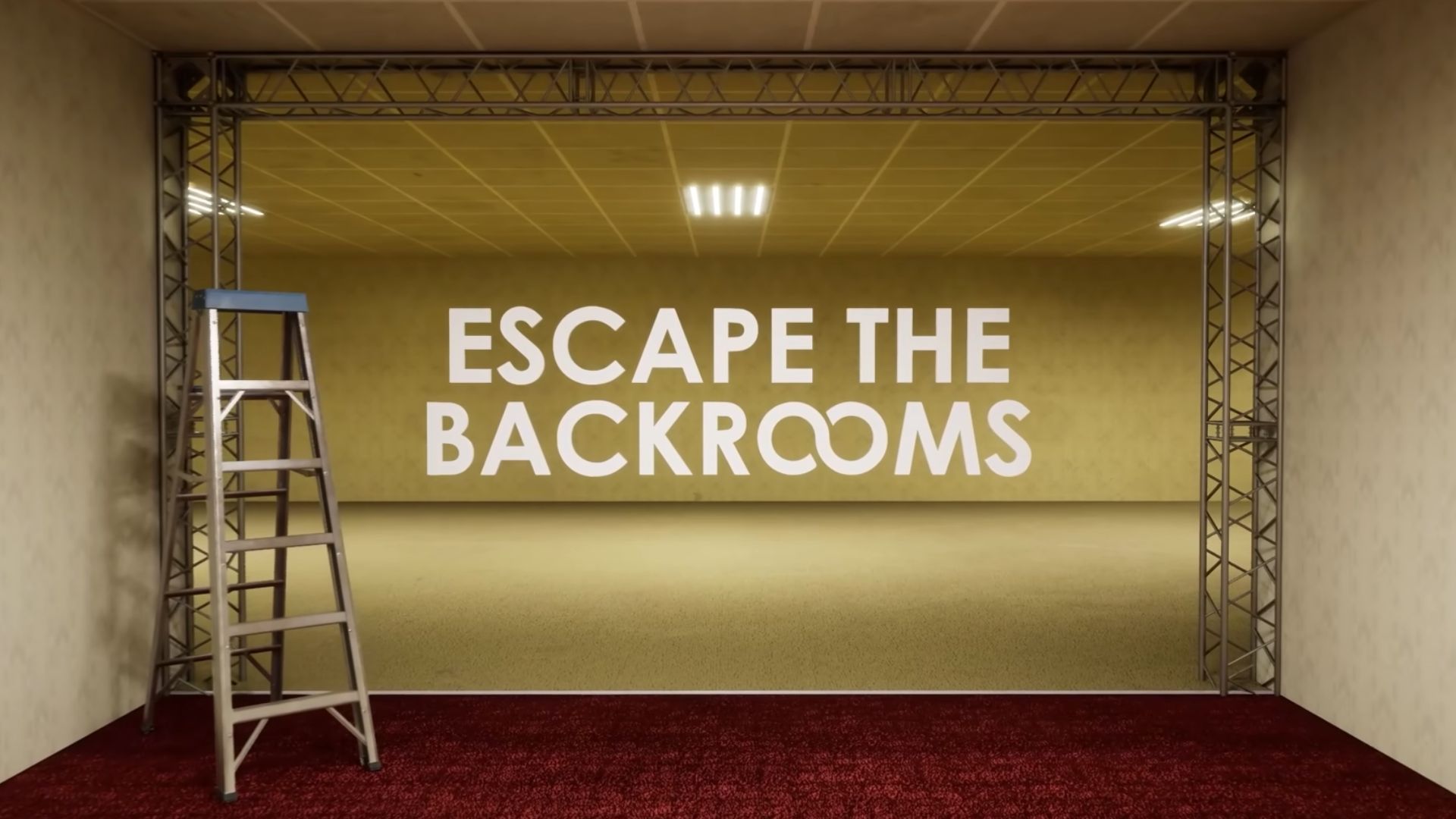In this guide, we shall be sharing all the Honkai Star Rail 2.7 Redeem Codes and will go over how to redeem them.

Honkai Star Rail’s latest update, Honkai Star Rail 2.7, is now out and has brought with it a plethora of new changes and updates. More importantly, it has introduced new redeemable codes that you can use to obtain large amounts of Stellar Jade and other in-game resources. These codes come with a limited shelf life and expire after brief periods, so we recommend redeeming them as soon as possible. In this guide, we shall share all the Honkai Star Rail 2.7 Redeem Codes and go over how to redeem them.
Honkai Star Rail 2.7 Redeem Codes
Below, we’ve shared redeem codes for Honkai Star Rail 2.7 and their associated rewards. You can redeem these codes either in-game or through the official Honkai Star Rail website.
| Redeem code | Rewards |
| VBKJP473VCS3 | 50x Stellar Jade and 10,000x Credits |
| WOVPRK19JGM41 | 3x Lost Crystal, 3x Dreamy Cone and 20,000x Credits. |
| STARRAILOSAKA | 2x Adventure Log, 2x Lost Gold Fragment and 2x Crystal Lizard Satay. Take note that this code and its associated rewards are exclusive to the Asia server. |
| 3A23UG9FR24T | 50x Stellar Jade and 10,000x Credits. |
| RAPPAISHERE | 3x Dazzling Ninja Provisions and 20,000x Credits |
| STARRAILGIFT | 50x Stellar Jade, 2x Traveler’s Guide, 5x Bottled Soda and 10,000x Credits. |
How To Redeem the Codes

Once you have the codes in hand, the next step is to redeem them. Honkai Star Rail offers you two ways to redeem your codes. You can redeem the codes in-game or through the official Honkai Star Rail website.
You can redeem the codes in-game by simply pressing the ESC key to enter the Pause menu. Hover over your username, and you will see three dots next to it. Click on the three dots to bring up a sub-menu and scroll down to click on the “Redemption Code” button. This will pop up a dialogue box with the same name and a text box in the center. Enter your code in the text box and click on ‘Confirm’ to redeem the code. The rewards will be added to your account automatically.
If you are away, unable to access the game, and wish to redeem the codes, the game allows you to do so through the official website. Log into your account, select your server, and enter your code. Click on the ‘Redeem’ button at the bottom to redeem the code.
Looking For More?
Thank you for reading the article. We provide the latest news and create guides for Baldur’s Gate 3, Starfield, ARK Survival Ascended, and more. Also, watch Deltia play games on Twitch or visit his YouTube channel!
 Reddit
Reddit
 Email
Email