Find out how you can change your sensitivity in Marvel Rivals for all or specific characters to have a smoother experience in the game.

Marvel Rivals is the latest entry to the very popular hero-shooter category. Since Marvel Rivals is a free-to-play game, fans of this genre from other games have also popped in to check it out. If you are one of these players, you might find it difficult to adjust to this game’s sensitivity. That said, Marvel Rivals allows you to easily change your sensitivity in the game for keyboard-and-mouse users.
In this article, we will explain how you can change sensitivity in Marvel Rivals easily. Similar to most other games, you can change the global sensitivity for all characters, or use specific sensitivity values for different characters.
Steps To Change Sensitivity in Marvel Rivals
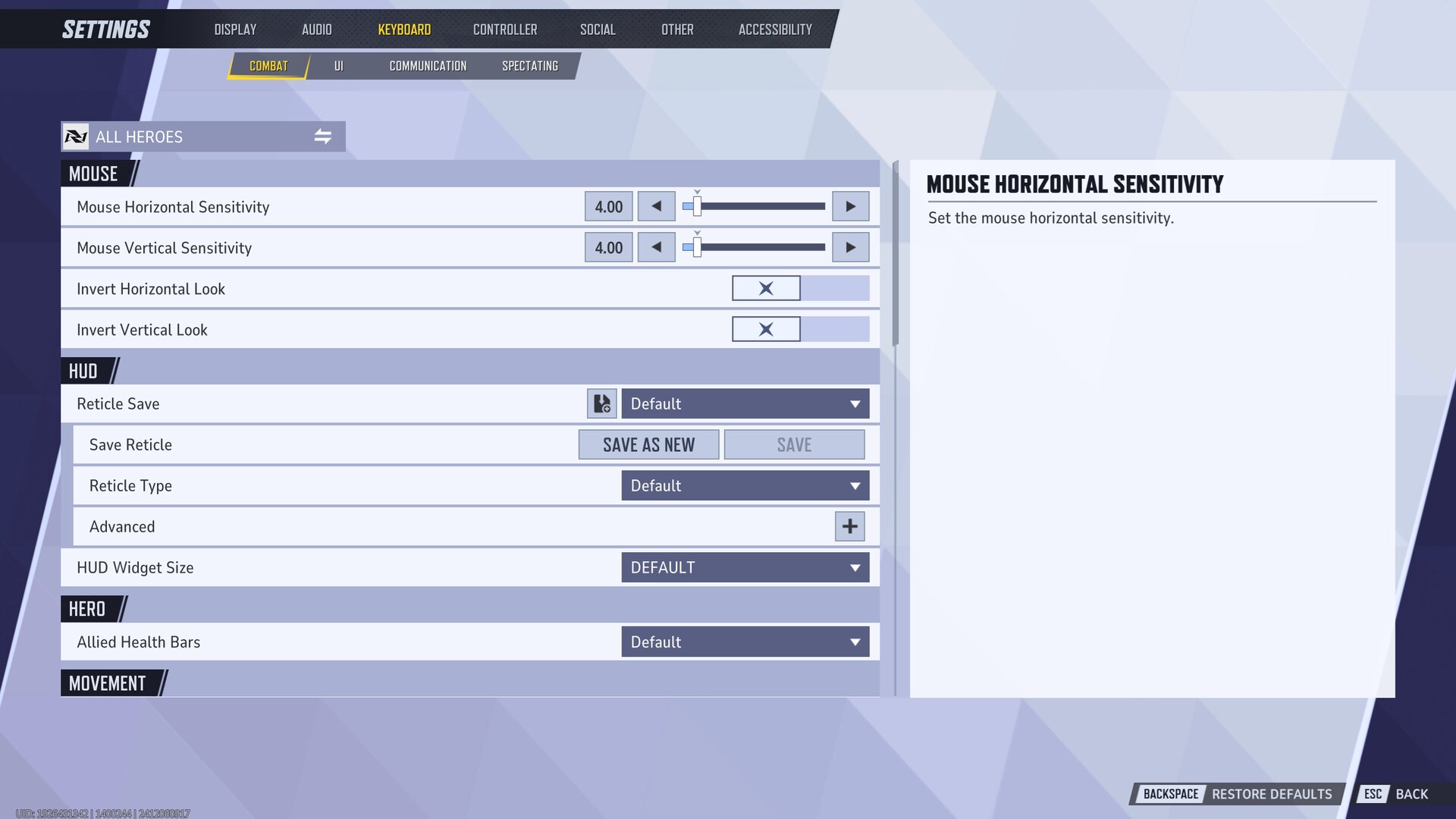
Here are the steps to change your sensitivity in Marvel Rivals:
- Click on the Settings (gear) icon from the top right, and then select Settings.
- Select the Keyboard tab.
- Head to the Combat tab.
- Change the Mouse Horizontal Sensitivity and Mouse Vertical Sensitivity as needed.
Changing the sensitivity values here is a global change. This means that the values will affect all characters that you play in Marvel Rivals. If you are migrating from a different game and you do not know how to properly set your sensitivity, our Mouse Sensitivity Converter for Marvel Rivals might be able to help you out.
How To Change Sensitivity for Specific Characters in Marvel Rivals

If you want to change the sensitivity for a specific character in Marvel Rivals, follow these steps:
- Open Settings, and head to the Keyboard tab.
- Select the Combat tab.
- On the top left, select the All Heroes option, located just below the Combat tab.
- Select the character whose sensitivity you want to change.
- Change the horizontal and vertical sensitivity for this character as needed.
Given that different characters have different playstyles, you might need to have different sensitivities for some specific ones. Notably, characters like Black Widow, who prefer the aim game with their sniper might need a more stable aim sensitivity. On the other hand, dive and melee characters like Hulk, Venom, Spider-Man, or Iron Fist might need a faster mouse movement to keep up with their melee skills.
Looking For More?
Thank you for reading the article. We provide the latest news and create guides for Marvel Rivals. Also, watch Deltia play on Twitch or visit his YouTube channel!
 Reddit
Reddit
 Email
Email


