Are you looking to modify the house? Follow this comprehensive guide to change the stair style and structure in House Flipper 2.

House Flipper 2 is a simulation game that focuses on various house-related activities, including selling, buying, and modifying homes. Also, stairs play an important role in the overall appearance of a house. Therefore, you might need to change them either by modifying their look or by rebuilding them from scratch.
This detailed article will provide you with details for both processes.
Also Read: Is House Flipper Available on Xbox Game Pass?
Changing Stair Style in House Flipper 2
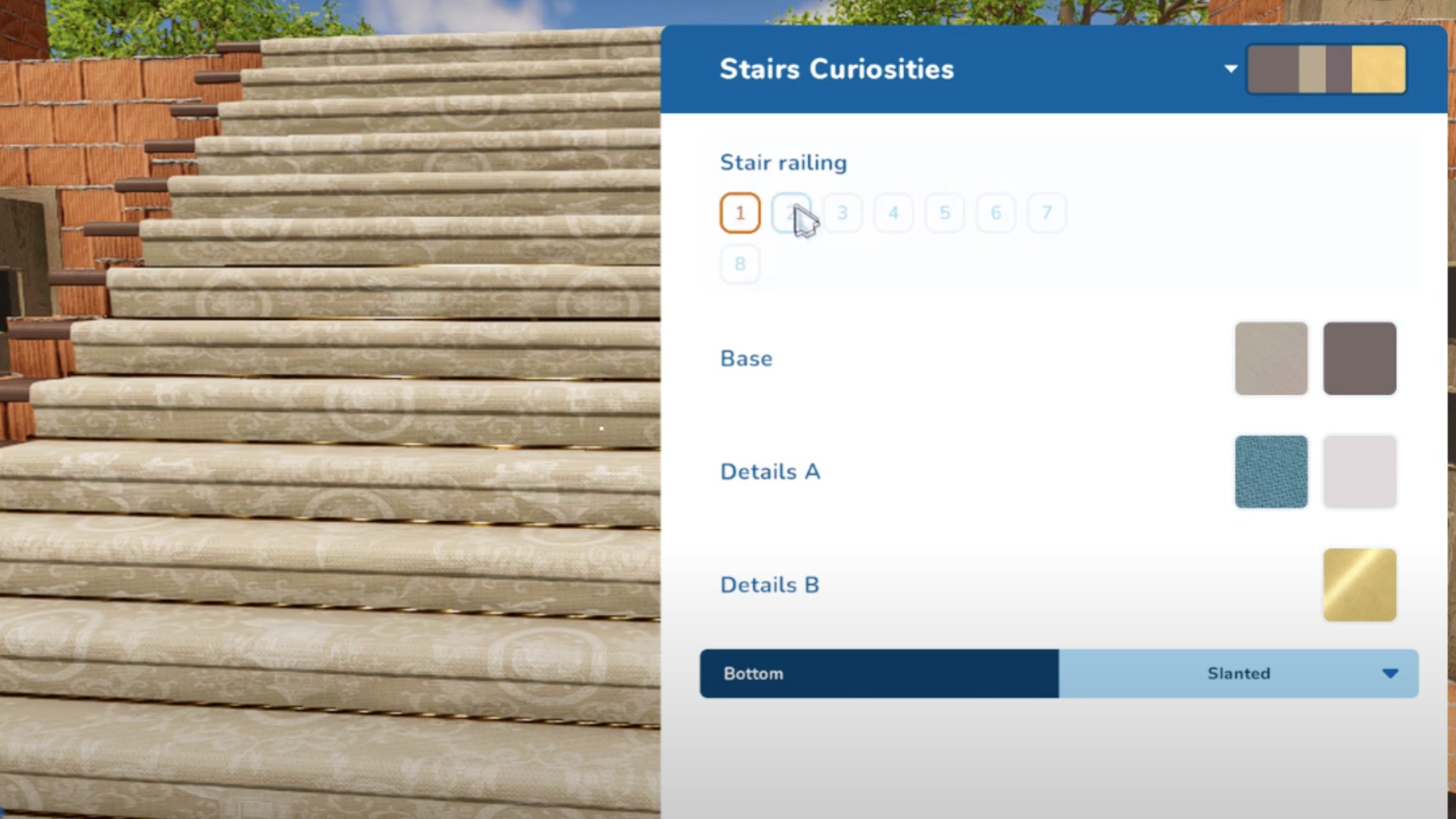
Before diving into the more complex process of replacing the entire staircase, you can first resort to the simpler option of modifying its style. To do so, you can follow these detailed instructions:
- Select the House Flipper Tool from the main tool menu.
- Now, open the House Flipper Tool Options. This special interface allows you to sell, duplicate, change styles, and more.
- Select the Change Style option.
- Click on the stairs, then select Edit.
This will open a new interface where you can modify the color of the stairs, the railing style, the railing color, and other visual elements. Customize the staircase according to your preferences.
It is important to note that this option enables you to modify the appearance of the existing staircases. Therefore, you can not change the structure style. For instance, you can not use the Flipper Tool to switch from the Curiosities staircase to the Owl staircase.
How To Rebuild the Stairs in House Flipper 2
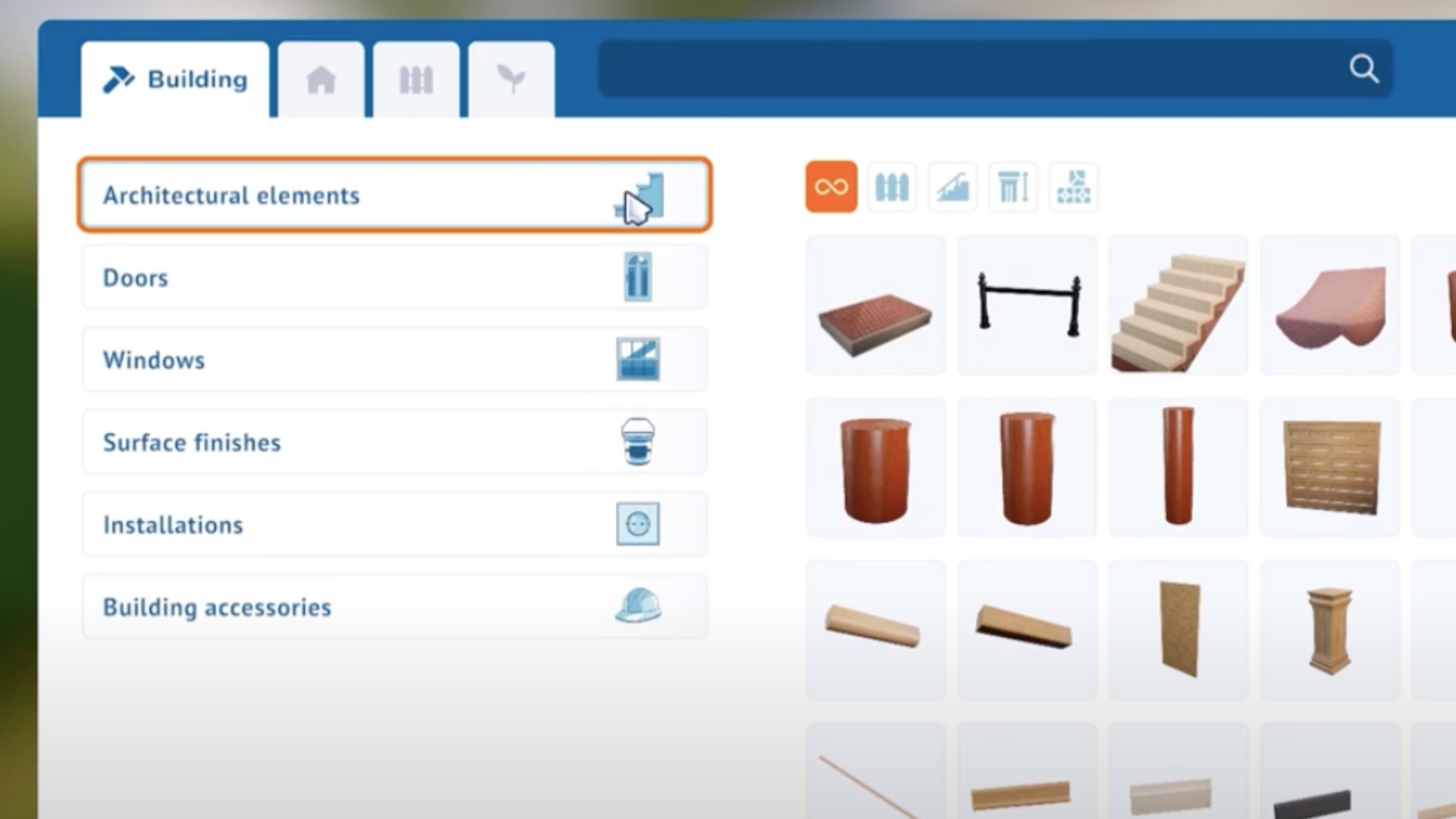
If you are not satisfied with the customization options and want to completely replace the entire staircase by building a new one from scratch, follow these steps:
- Open the House Flipper Tool: This interface will help you customize the home.
- Select the Sell Tool: Use it to sell the existing staircase from your house.
- Choose a new staircase: Head to the store, then select the architectural elements to browse the available staircases.
- Buy and place the stairs: Next, purchase the staircase and place it in the house.
This process will install a basic version of the chosen style. You can also use the flipper tool to change its appearance.
That was all about changing the stairs in House Flipper 2.
Looking For More?
Thank you for reading the article. We provide the latest news and create guides for Baldur’s Gate 3, Starfield, ARK Survival Ascended, and more. Also, watch Deltia play games on Twitch or visit his YouTube channel!
 Reddit
Reddit
 Email
Email


