In this guide, we shall go over how to check match History in Marvel Rivals and shall discuss the History feature in detail.

Progression and continued improvement are the staples of any competitive game, and this is no different in Marvel Rivals. Throughout the course of the season, you play hundreds of matches, winning some and losing others, learning along the way. Marvel Rivals allows you to keep track of your match history, letting you see your growth and improvement over the course of several matches in real-time.
Marvel Rivals allows you to check your match history in an extensive fashion, offering deep insights into your past matches. The details go over the length of the match, your score, personal performance, date, and much more. If you’re looking for this feature in-game but can’t seem to find it, our guide has you covered. In this guide, we shall go over how to check match History in Marvel Rivals.
Related: When Is Human Torch and The Thing Releasing in Marvel Rivals?
How To Check Match History
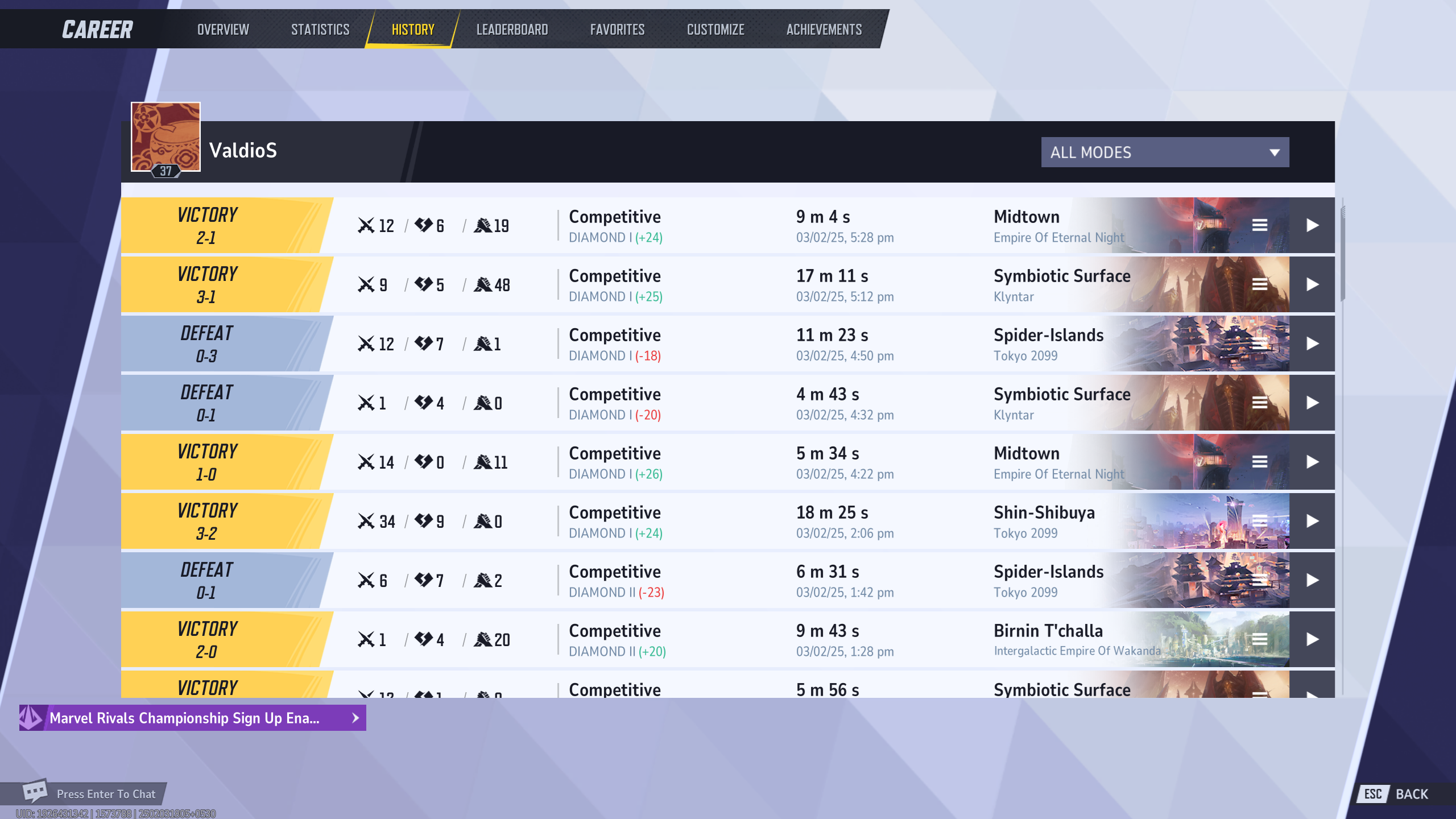
Also Read: Marvel Rivals Chat Censorship Explained – Deltia’s Gaming
You can check your match history in Marvel Rivals by following the steps below:
- Boot up the game and head into the main menu.
- Click on the “R” logo on the top right corner of your screen. This will open up your “Career” page. This Career page displays your basic stats, including KOs, assists, wins, streaks, and much more.
- At the top of this page, there are several tabs to pick from. Click on the “History” tab, which is the third tab from the left. This will open the History page.
- The History page will display all your matches in a table format.
The History table is split into five columns. The leftmost column shows the match result with the match score. The second column to the right is your personal performance scorecard, which shows your kills, deaths, and assists. The third column shows the match type, while the fourth shows the length of the match and the local date and time it was played. The final column shows the map on which you played the match, with a small Play button icon. Clicking on the play button icon lets you then watch the match replay.
If you click on one of the matches on the list, it opens up a new tab with a detailed view of the match. This shows all the players in the match, their scores, medals, damage, healing, accuracy, and much more.
Looking For More?
Thank you for reading the article. We provide the latest news and create guides for Marvel Rivals. Also, watch Deltia play on Twitch or visit his YouTube channel!
- Best Crosshair Codes for Marvel Rivals
- Marvel Rivals Codes: All Active Bundle Codes and How To Redeem
- Marvel Rivals Tier List: Best Characters to use
- All Team-Up Abilities in Marvel Rivals Explained
- 5 Best Duelists in Marvel Rivals
- 5 Best Strategists in Marvel Rivals
- 5 Best Vanguards in Marvel Rivals
- Marvel Rivals Penalty System Explained
 Reddit
Reddit
 Email
Email


