Are you getting broken and distorted audio while playing FragPunk? Here are some methods to fix your problem.

Audio is an important factor when it comes to FPS games, and FragPunk is no different. However, with the recent launch of this hero shooter, bugs and technical issues were inevitable. One of the more annoying ones is when the audio in FragPunk becomes broken or distorted, which massively spoils your gameplay experience.
To help you with this issue, here are some methods to fix broken audio in FragPunk.
Also Read: FragPunk Sonar Guide: All Abilities and Playstyle Explained
Fixing Broken Audio in FragPunk
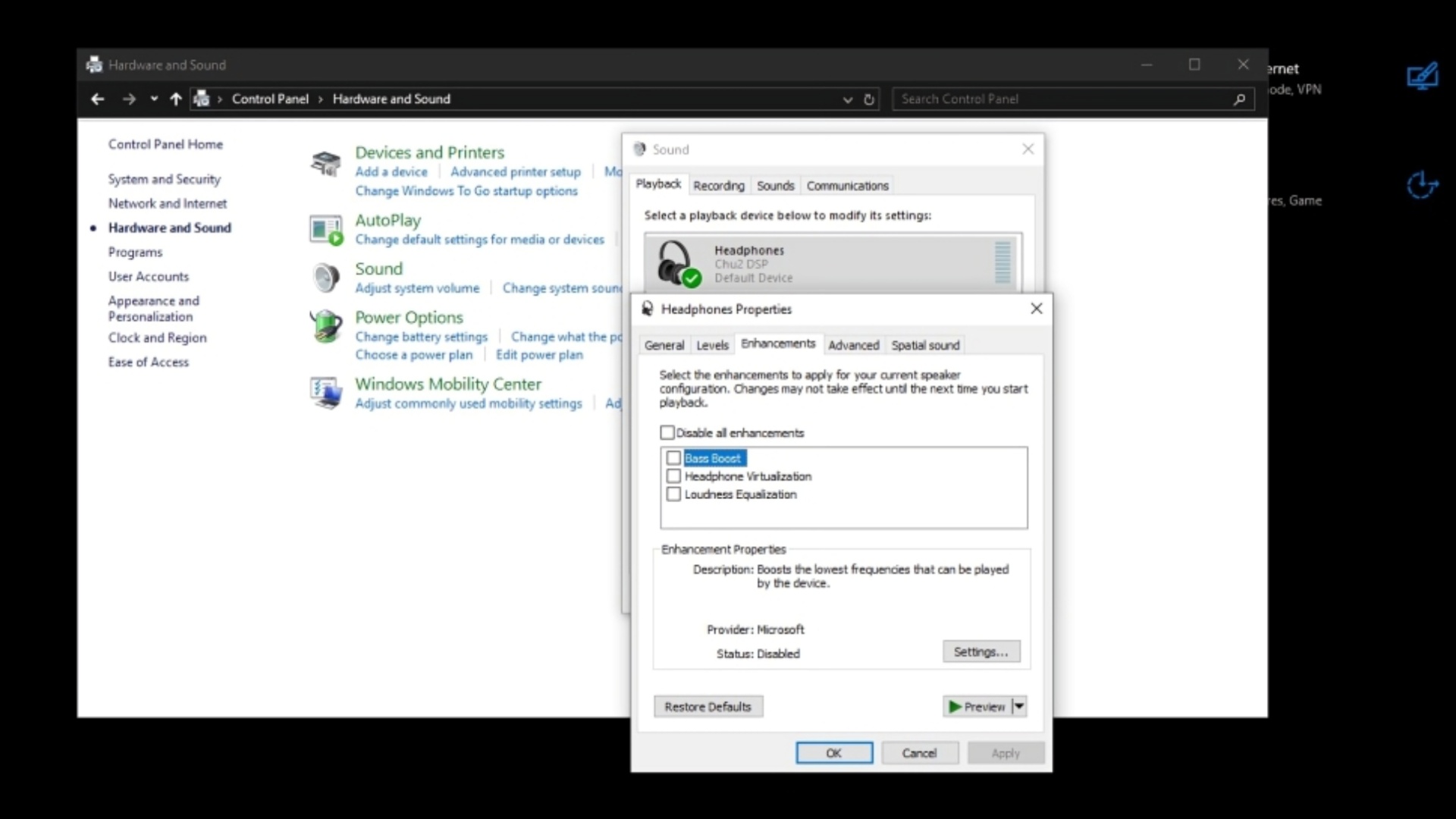
Playing with broken audio can result in a negative experience in FragPunk. Additionally, it might also lead to physical problems such as deafness or partial loss of hearing. Here are some methods to avoid such problems.
Disable Your Audio Enhancements
Audio Enhancements can clash with your sound properties, resulting in distorted or popping noises. Here’s how you can disable it:
- Open the Control Panel on your Windows.
- Click on Hardware and Sound.
- Click on Sound and open it.
- Right-click on your primary audio device; it should be on the top.
- Click on Properties and head to the Enhancements tab.
- Activate Disable all enhancements and click on Apply on the bottom right of the menu.
- Click on OK to exit Enhancements and Properties.
Troubleshoot Your Audio
Troubleshooting can sometimes fix the problem on its own. Here’s how to do it:
- Open Settings on your Windows and go to System.
- In System, scroll down to Troubleshoot and right-click on it.
- In Troubleshoot, go to Audio and hit the Run button next to it.
- There should be a small window pop-up; select Yes to give consent for troubleshooting.
- Again, select Yes, which automatically restarts your audio drivers.
- Head down and select Yes for the last time if the audio issue is fixed to close the menu.
Also Read: FragPunk Broker Guide: All Abilities and Playstyle Explained
Updating Audio Drivers
Your audio drivers can be outdated, which can result in broken audio while playing FragPunk. Here’s how you can update the audio drivers:
- Open your Device Manager by typing it in the search bar.
- Scroll down to Sound, video, and game controllers and click on it to expand the menu.
- Right-click on your primary audio device and open Properties.
- Open the Drivers section and click on Update Driver.
- Select Search automatically for drivers, which should update the audio driver to the latest version.
These are some possible fixes for the broken audio in FragPunk. If these do not work, we suggest reinstalling the game and seeing if the problem persists. The game launched recently, and any new game tends to have technical issues at launch. Lastly, you can wait for any official patch updates that might fix audio problems.
Looking For More?
Thank you for reading the article. We provide the latest news and create guides for Baldur’s Gate 3, Starfield, ARK Survival Ascended, and more. Also, watch Deltia play games on Twitch or visit his YouTube channel!
 Reddit
Reddit
 Email
Email


