Sometimes, the graphics driver installation fails to install the Nvidia Control Panel, which results in the error. Here’s how to fix it.
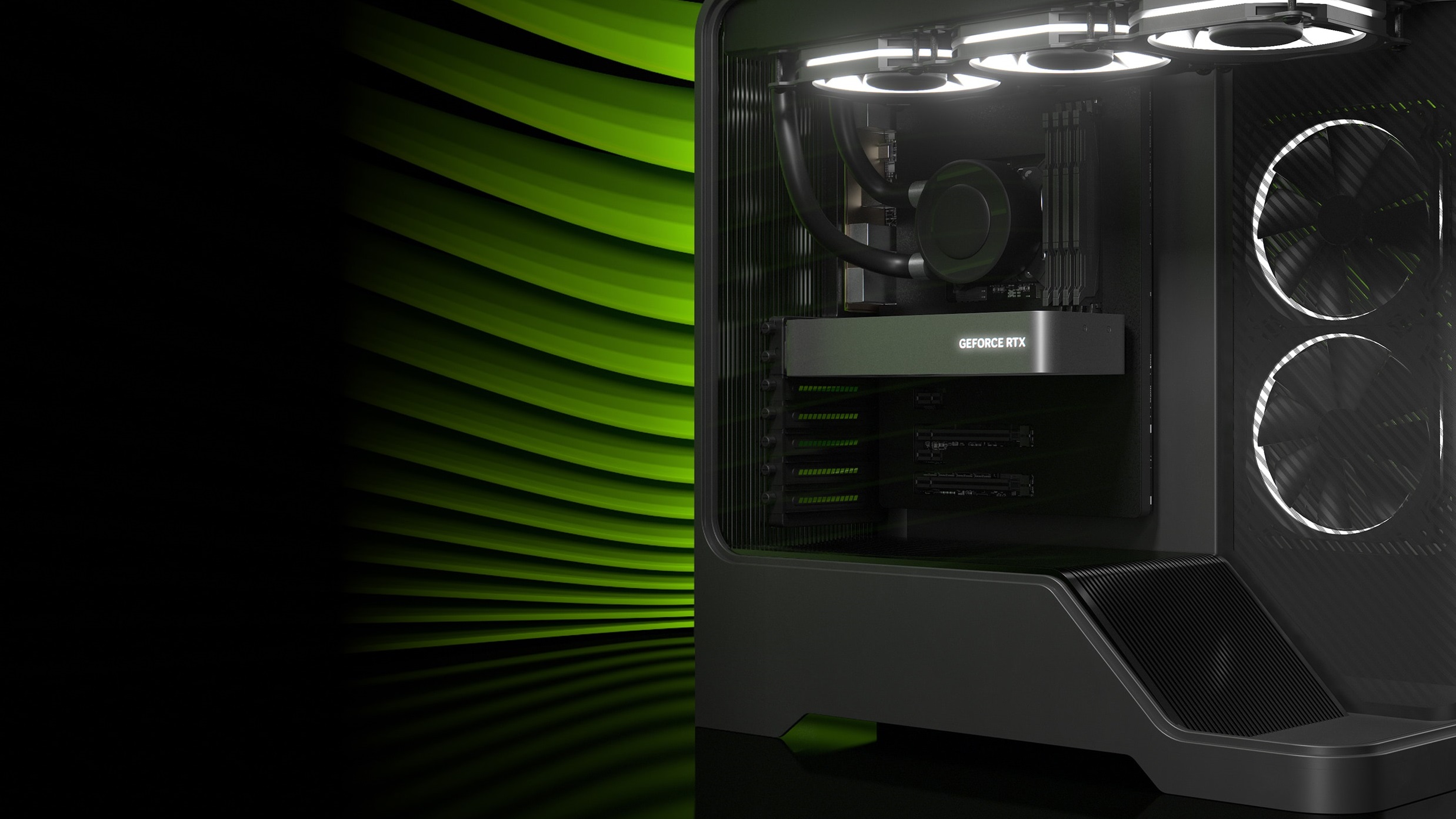
Every once in a while, the Nvidia Control Panel fails to install during the graphics driver installation. That’s because the app is no longer bundled with the Nvidia driver package. It is instead installed from the Microsoft Store during the driver installation. If your PC didn’t have internet access when installing the driver, the Nvidia Control Panel may fail to install.
It can also fail to install if the Microsoft Store is configured incorrectly. This will result in the app being missing from your PC. Nonetheless, we will help you install it again with a detailed guide below.
Note: Parts of this article are subjective and reflect the writer’s opinions.
How To Verify if the Nvidia Control Panel Is Missing
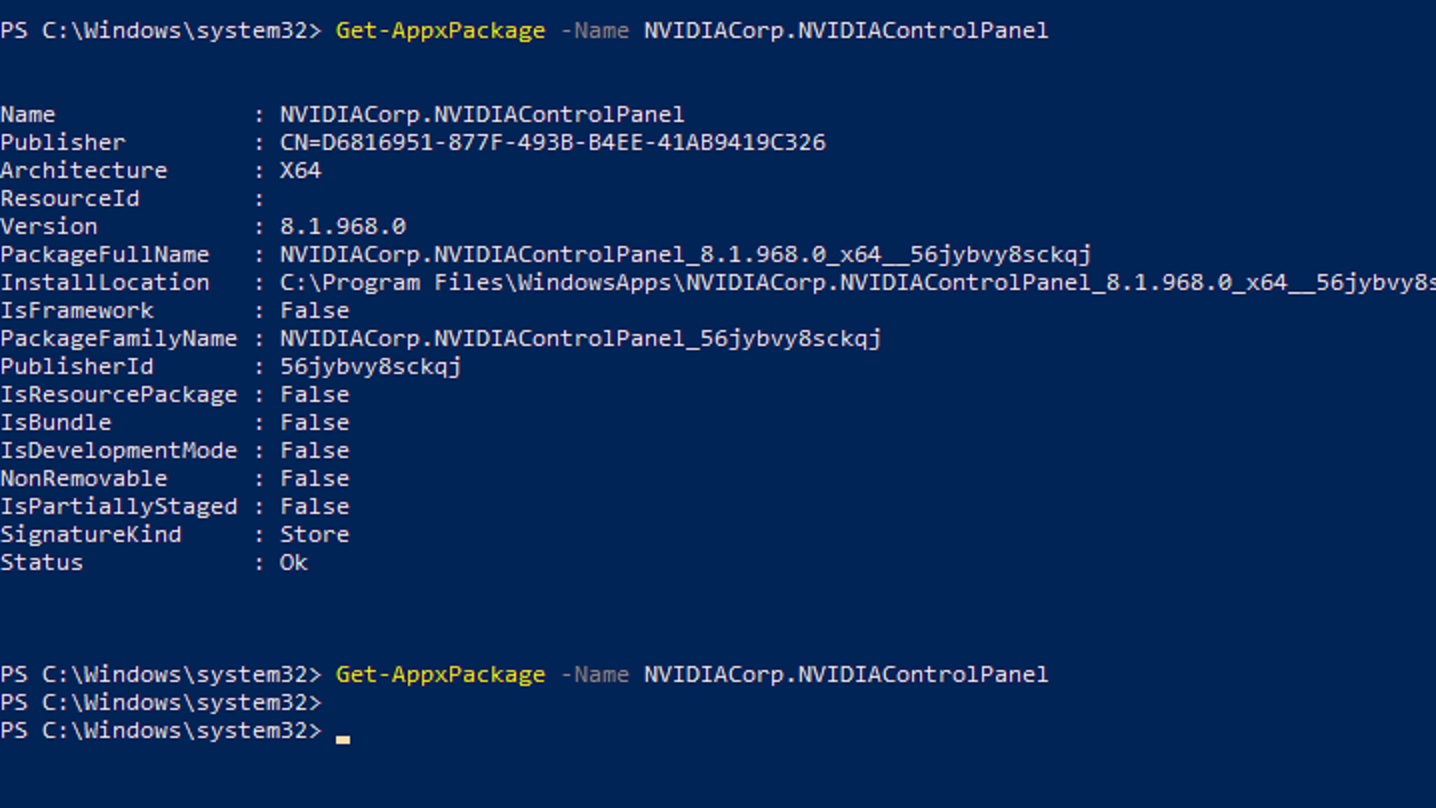
It is also possible that the Nvidia Control Panel is installed correctly, but the icon is missing from the desktop. Here’s how to verify if it is missing:
- Right-click on the Start Menu and click on Windows Terminal(admin) or Windows PowerShell(admin).
- Next, type copy and paste this command: Get-AppxPackage -Name NVIDIACorp.NVIDIAControlPanel and press Enter on your keyboard. The command will appear as it is in the image above.
- If there’s a report describing the app, then the Nvidia Control Panel is installed. If the command shows blank, then the app is not installed, and you will need to reinstall it.
- If the Control Panel app is already installed, simply search for it using the Win + S key combo on your keyboard.
How To Reinstall the Nvidia Control Panel
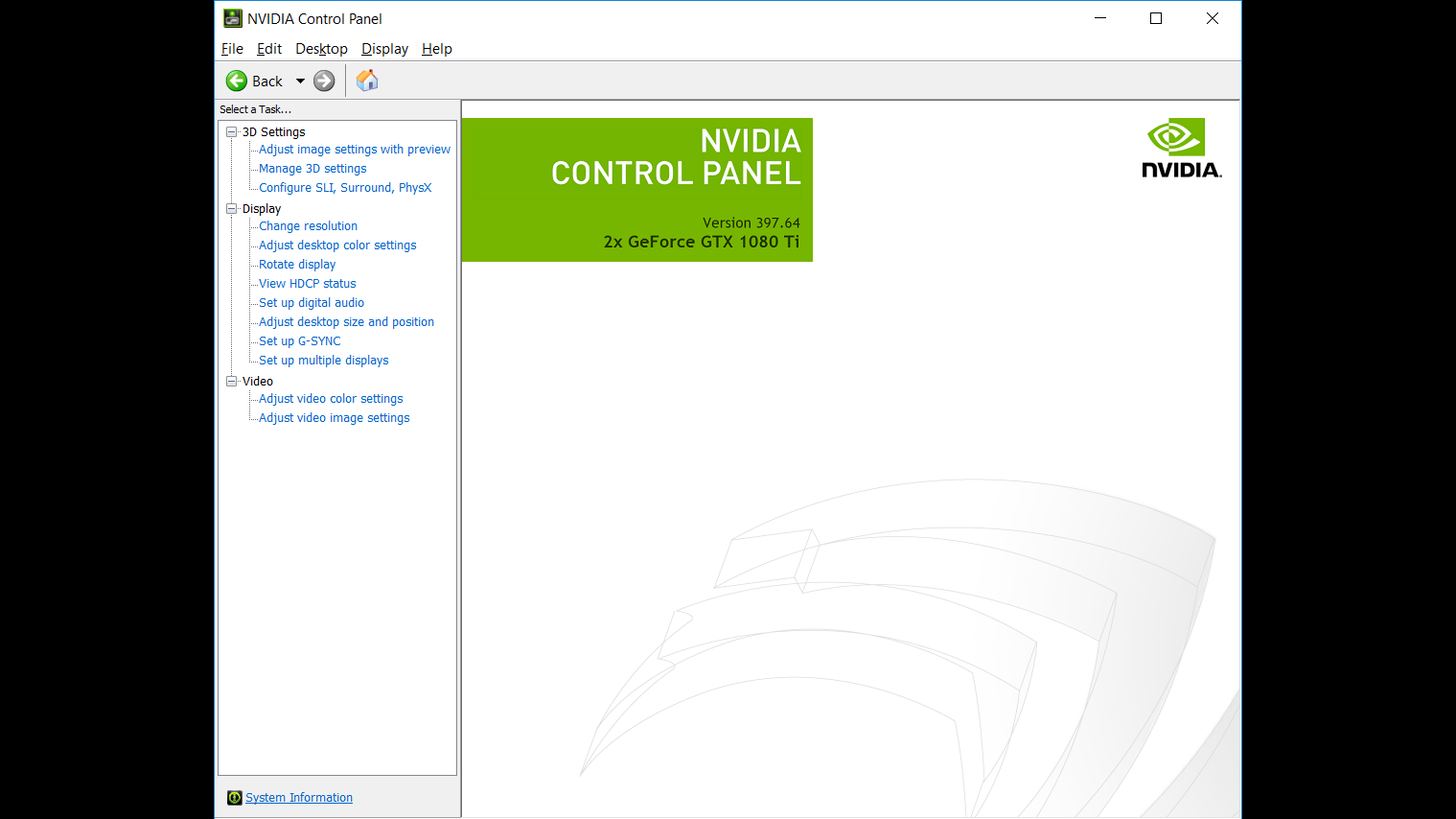
If the Nvidia Control Panel app is not installed, here’s how you can do it again:
- Go to the Microsoft Store app using this link to view the Control Panel app there.
- Once you see the Nvidia Control Panel in the Microsoft Store, click on the Get/Install button to reinstall the app.
After installation, you can search for it by pressing Win + S on your keyboard. Launch the Control Panel from there, and it should work normally.
We provide the latest news and “How To’s” for Tech content. Meanwhile, you can check out the following articles related to PC GPUs, CPU and GPU comparisons, mobile phones, and more:
- 5 Best Air Coolers for CPUs in 2025
- ASUS TUF Gaming F16 Release Date, Specifications, Price, and More
- iPhone 16e vs iPhone SE (3rd Gen): Which One To Buy in 2025?
- Powerbeats Pro 2 vs AirPods Pro 2: Which One To Get in 2025
- RTX 5070 Ti vs. RTX 4070 Super: Specs, Price and More Compared
- Windows 11: How To Disable Lock Screen Widgets
 Reddit
Reddit
 Email
Email


