The Stalker 2 Compiling Shaders issue is annoying and can take too long to complete, and here’s how you can fix it.

If you are stuck with Stalker 2 taking a lot of time to compile shaders, you are not alone. Although this is not a game-breaking error, this issue has troubled PC players greatly. Most games take a long time to compile shaders during their first boot. However, Stalker 2 seems to do this process every time, which only adds to the annoyance of PC players.
Shader compilation is an important process that prepares the shaders in a way that the GPU can understand and execute accordingly. Generally, this compilation is saved into your storage device after the first boot. This is also why it takes a considerable amount of time.
You can employ some tricks to solve the Stalker 2 Compiling Shaders issue on PC. An official trick also exists for this, although it might be an advanced technical method. In this article, we will mention how you can fix the Stalker 2 Compiling Shaders issue and hopefully reduce its lengthy time.
Official Fix for Stalker 2 Taking Too Long To Compile Shaders on PC
The official support page for Stalker 2 instructs manually changing the shader cache size to solve the compilation process taking too long on PC. This fix differs for Nvidia and AMD cards, so execute the right one only.
Nvidia Graphics Cards
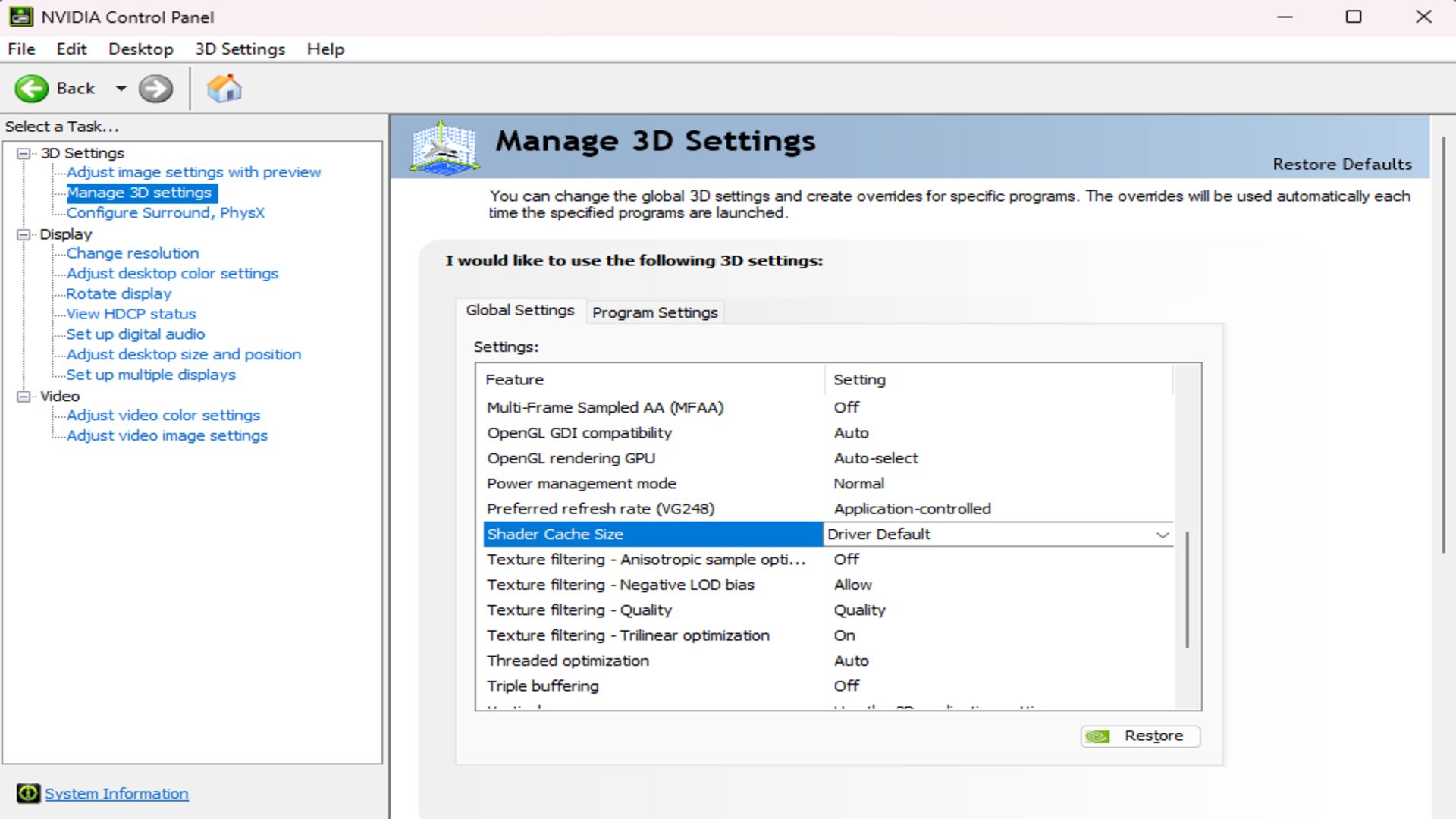
Here’s how you can change the shader cache on Nvidia cards:
- Open the Nvidia Control Panel.
- Click on Manage 3D Settings.
- Go to “Shader Cache Size.”
- If this is set to anything other than “Driver Default,” set it to this option instead.
- If this is already set to “Driver Default,” set it to 5GB, 10GB, or 100GB, but make sure you have at least that much space remaining in your storage device.
You could also set the value to unlimited, although this is only advised if you have at least 2 TB of storage space in your game installation drive.
AMD Graphics Cards
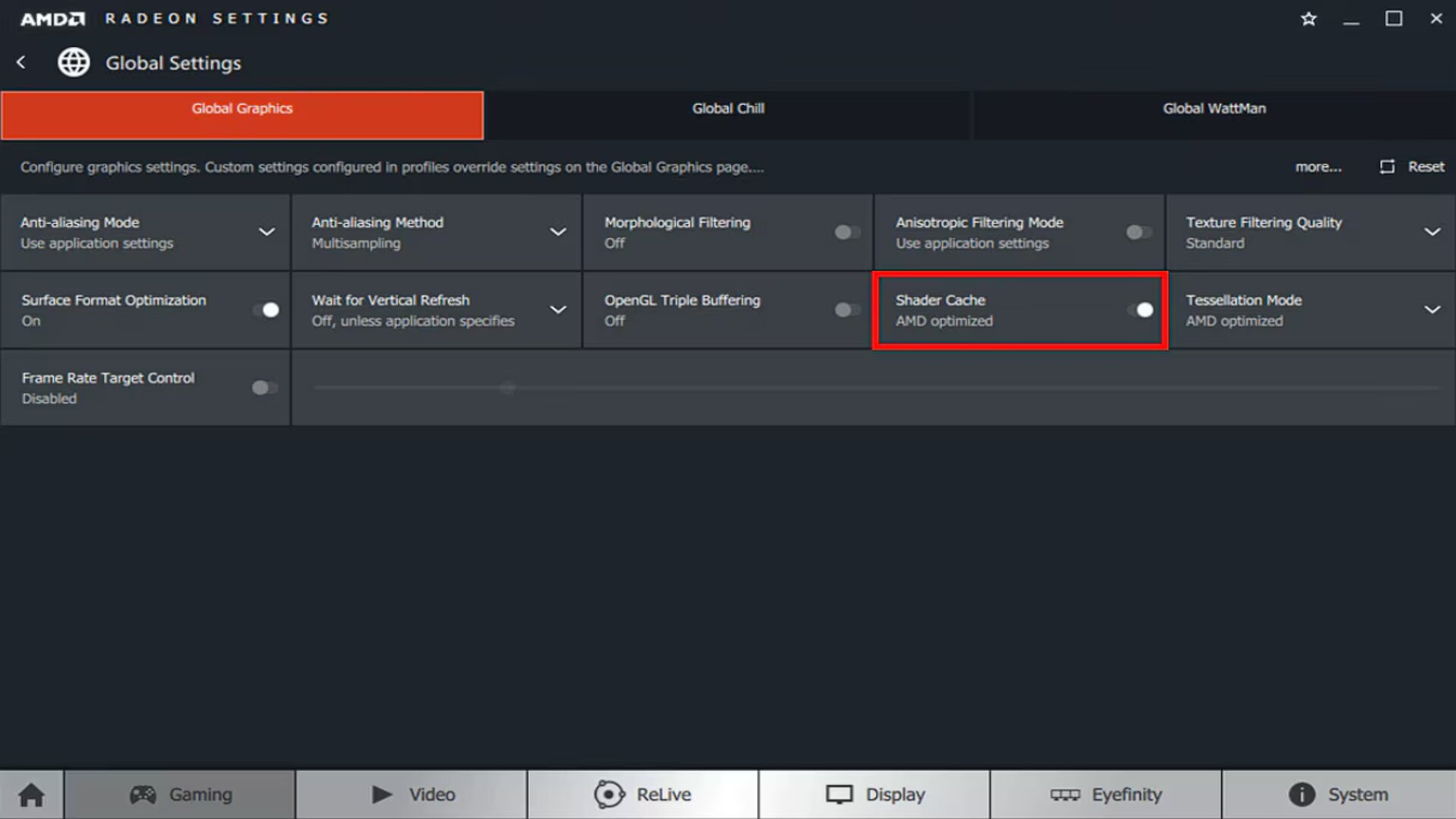
The functionality is different for AMD Cards, and here is what you need to do:
- Open AMD Radeon Settings.
- Head to the Gaming Tab and go to Global Graphics
- Make sure that the Shader Cache is turned on and set to AMD Optimized.
Other Fixes That Might Solve Stalker 2 Taking Too Long To Compile Shaders on PC
Here are some other fixes that might also work for you to solve the Shader Compilation issue for Stalker 2 on PC:
Lower Graphics Settings
When you load the game for the first time, make sure you lower the graphics settings for Stalker 2. Also, disable VSync, since it takes up a considerable amount of your graphics memory.
Make sure to check the recommended and minimum System Requirements for Stalker 2 and tweak your device’s settings accordingly.
Install Stalker 2 on SSD
HDDs take longer times for all computational work. As such, if you have Stalker 2 installed on your HDD, it might be best to uninstall it completely and reinstall Stalker 2 on your SSD.
This will greatly speed up the shader compilation process and hopefully solve the long compilation times for you.
Looking For More?
Thank you for reading the article. We provide the latest news and create guides for Baldur’s Gate 3, Starfield, ARK Survival Ascended, and more. Also, watch Deltia play games on Twitch or visit his YouTube channel!
 Reddit
Reddit
 Email
Email


