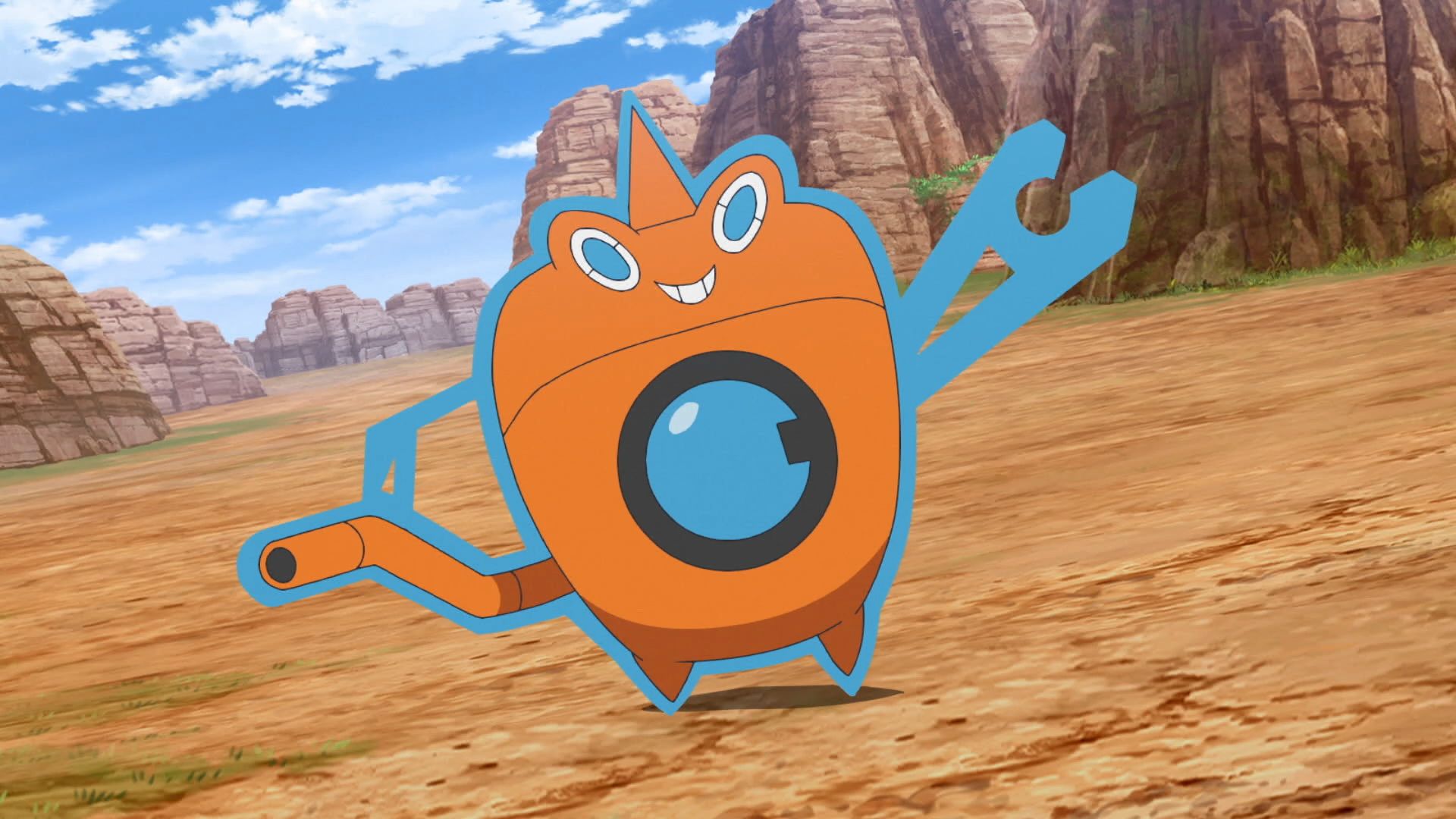Learn how to efficiently increase storage in Pokemon GO, manage inventory, and optimize space for items and Pokemon effortlessly.

Managing storage in Pokemon GO is crucial as your collection and inventory grow. From Poke Balls to evolution items, you’ll quickly find your bag filling up. But don’t worry—there are simple ways to increase your capacity and keep your gameplay smooth. Let’s break it down for you.
You have two main types of storage in Pokemon GO: Pokemon storage and item storage. Both have limits, but these can be expanded.
- Pokemon Storage Limit: Starts at a certain base and can be expanded up to 9,300 slots.
- Item Storage Limit: Begins with a default of 350 items but can be upgraded to 8,300 slots.
Occasionally, Niantic increases these limits, giving you even more room to grow your collection.
Ways To Increase Storage in Pokemon GO
The most straightforward way to increase storage is through upgrades.

How to Purchase Upgrades?
- Head to the Shop: Open the PokeShop in-game.
- Select the Upgrade You Need: Look for “Pokemon Storage Upgrade” or “Item Bag Upgrade.”
- Pay with PokeCoins: Each upgrade costs 200 PokeCoins and adds 50 slots.
Cost Breakdown
- Starting bag size: 350 items.
- Maximum capacity: 3,500 items (requires 12,600 PokeCoins for full upgrades).
Tips for Managing Inventory

Increasing storage is great but managing what you already have is just as important. Before panicking about your full bag, remember that certain items don’t take up space:
- Stickers.
- Gifts (maximum of 20).
- Daily Adventure Incense.
- Mystery Boxes.
- Pokemon Candy (except Rare Candy and Rare Candy XL).
- Postcards and the Postcard Book.
Use Items More Often
Some items pile up because you don’t use them frequently. Here’s how to make space without deleting:
- Berries
- Feed Pokemon in Gyms: Reward Pokemon in your team’s gym with berries. You get Stardust as a bonus!
- Buddy Treats: Switch buddies throughout the day to use even more berries. Each switch lets you feed three berries per buddy.
- Rare Candy
- Convert Rare Candy into specific Pokemon Candy. Focus on Legendaries or other Pokemon you plan to power up later.
- TMs
- Check your Pokemon’s moves and use TMs to optimize them. Even basic TMs can help free up space.
- Evolution Items
- Use them, when possible, but don’t hold on to too many. Two or three of each type should be enough.
Decide What to Delete

Sometimes, clearing space is unavoidable. Here’s a guide on what to keep and what to toss:
Common Items to Consider Deleting
- Basic Poke Balls.
- Potions (especially standard ones).
- Razz, Nanab, and Pinap Berries (basic versions).
Items to Keep
- Rare Candy.
- Raid Passes.
- Golden Razz Berries and Silver Pinap Berries.
- Star Pieces and Lucky Eggs.
These are valuable and often cost PokeCoins, so avoid deleting them unless absolutely necessary.
Looking For More?
Thank you for reading the article. We provide the latest news and create guides for Pokemon GO. Also, watch Deltia play on Twitch or visit the YouTube channel!
 Reddit
Reddit
 Email
Email