Stay ahead in Roblox Mines with direct access to the official Trello and Discord. Get tips, updates, and strategy support.

Mining for rubies in Roblox Mines is more satisfying when you know exactly where to swing your pickaxe and whom to brag to afterward. The official Mines Trello and Discord give you that edge, laying out every ore tier, pickaxe recipe, and patch note in plain sight while linking you straight to the devs and top players.
This guide shows you the clicks you need and explains why skipping these hubs is a rookie mistake. Follow the steps, plug into the channels, and turn random digging into calculated prospecting.
Join the Official Roblox Mines Trello and Discord
Join the Official Roblox Mines Trello
Start by opening the official Roblox Mines Trello board. This is a public page that acts like the game’s central knowledge base. You don’t need an account to view it, but having one allows you to follow the board and get notified when it updates. Just click the invite link (typically shared by the devs or found on the Roblox game page), and once you’re on the board, use the left-hand columns to browse different topics like ores, pickaxes, drills, and upcoming updates.
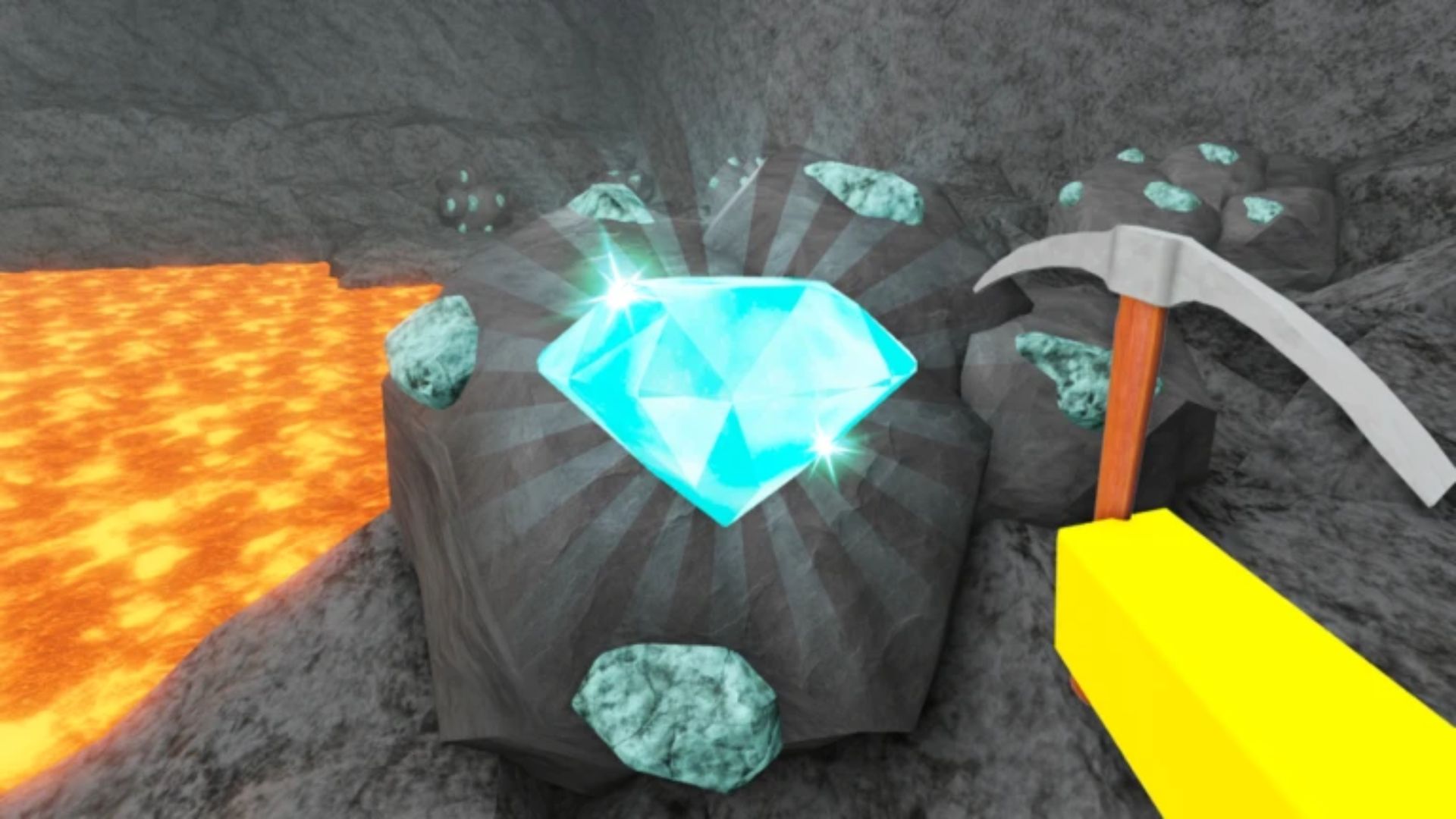
The Trello board is divided into clear sections. You’ll find cards showing:
- All ores and their rarities
- Shop and Robux pickaxes with prices
- Craftable pickaxes and their required materials
- Radars, drills, and offline miners with costs
- Gamepasses, NPC roles, developer credits
- Teasers for upcoming features
Join the Official Roblox Mines Discord Server
Next, join the official Mines Discord server. Discord is where the community interacts in real time. You’ll need a Discord account to access it. Use the invite link and follow any server rules or verification steps to unlock full access. Once inside, look for key channels like:
- #announcements for game updates
- sneak-peeks for previews
- #help to ask questions
- #suggestions to submit ideas
- #codes (if introduced) to track active freebies
Both Trello and Discord are updated by the developers and trusted mods, making them reliable and essential tools for improving your game strategy, discovering hidden mechanics, and staying involved with new content. Joining both is simple, and once you do, you’ll never play Mines the same way again.
Thank you for reading the article. We provide the latest news and create guides for Baldur’s Gate 3, Starfield, ARK Survival Ascended, and more. Also, watch Deltia play games on Twitch or visit his YouTube channel!
 Reddit
Reddit
 Email
Email


