Everything you need to know about playing Monster Hunter Wilds early using the New Zealand trick, including platforms, limitations, and more.

Monster Hunter Wilds is just a few days away from its official release. And with the game’s launch looming ever closer, fans might wonder whether they can play the game a few hours early or not. Unfortunately, unlike other Triple-A releases, Monster Hunter has never featured an “early access” gimmick—perhaps to not give anyone an unfair advantage via early access.
Regardless of whichever version of the game you purchase, you can only start playing on the scheduled release date, i.e., February 28, 2025. However, there’s still a way to play the game, at least the offline story mode of it, a few hours early via the New Zealand trick, albeit with some limitations.
But what is the New Zealand trick? You might be wondering. Well, here’s a comprehensive guide on the New Zealand trick and how you can play Monster Hunter Wilds—early.
How To Play Monster Hunter Wilds Early Using the New Zealand Trick

What is the New Zealand trick? Well, it’s a simple process of changing the time zone/region on your console to allow you to play the game a few hours early. Due to how time zones work globally, New Zealand hits midnight earlier than most regions. And given most games follow a midnight release schedule, switching to that region gives you roughly a couple of hours of early access to the game.
However, there’s a caveat—the New Zealand trick only works on single-player titles and consoles exclusively. On PC, this trick isn’t possible due to the unified release schedule of games. On Xbox, changing the region is quite easy. Here are the steps:
Changing Region To New Zealand on Xbox Series X|S
- On your Xbox Series X|S console, head to the Settings.
- Under Settings, select System.
- Under System, select Language and Location.
- From the list of Locations, select New Zealand.
- Restart your console.
However, if you’re on PS5, changing regions isn’t a possibility. PlayStation locks your PSN account to a specific region, which cannot be changed. There is a workaround for it, but it doesn’t work for most games. Essentially, you need to make a separate PlayStation account, with the region set to New Zealand. Login to this account on your PS5, with Console Sharing and Offline Play enabled on your main PSN account.
Once you have the game pre-loaded on your PS5, switch to the New Zealand account and both the console in offline mode. This should allow you to play the game a few hours early, albeit without any online features.
Alternatively, you can create a fresh PSN account with New Zealand as the region, and buy the game on that account. However, for just a couple of hours, it’s really not worth the hassle.
Monster Hunter Wilds Release Date and Pre-Load Details
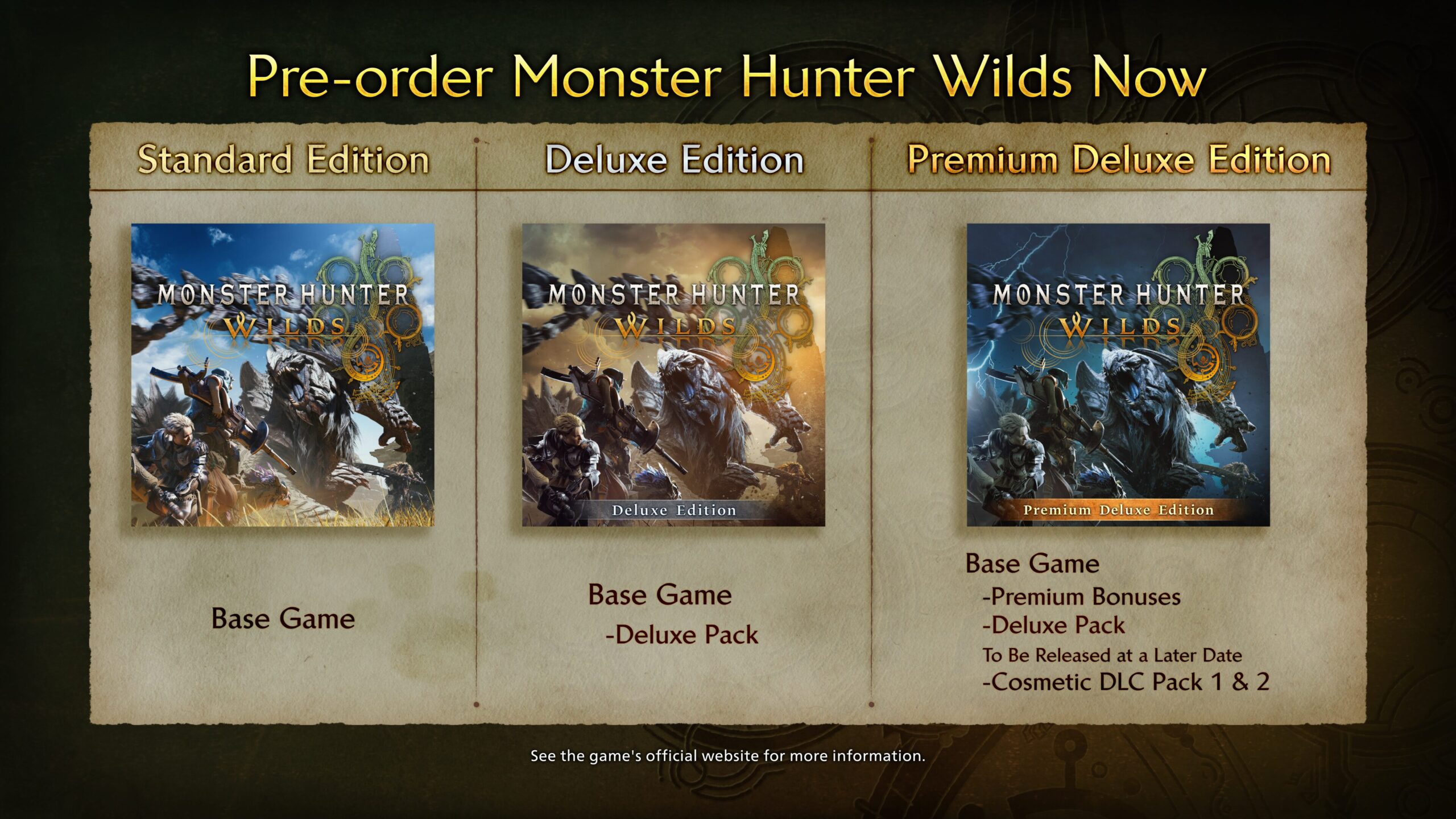
Monster Hunter Wilds is scheduled to be released on February 28, 2025. The game is coming to PS5, Xbox Series X|S, and PC (via Steam). Furthermore, pre-loads for the title are already live on all platforms. On PS5 and Xbox, the pre-load comes at 52 GB. On the other hand, on PC, the pre-load is roughly 54 GB.
Do note that on PS5 and Xbox Series X|S, you will need to download the pre-order and Deluxe/Premium Edition bonuses separately. However, on PC, the pre-load automatically includes the additional DLCs, based on the version of the game purchased.
Looking For More?
Thank you for reading the Monster Hunter Wilds article. We provide the latest news and create guides for Baldur’s Gate 3, Starfield, ARK Survival Ascended, and more. Also, watch Deltia play games on Twitch or visit his YouTube channel!
 Reddit
Reddit
 Email
Email


