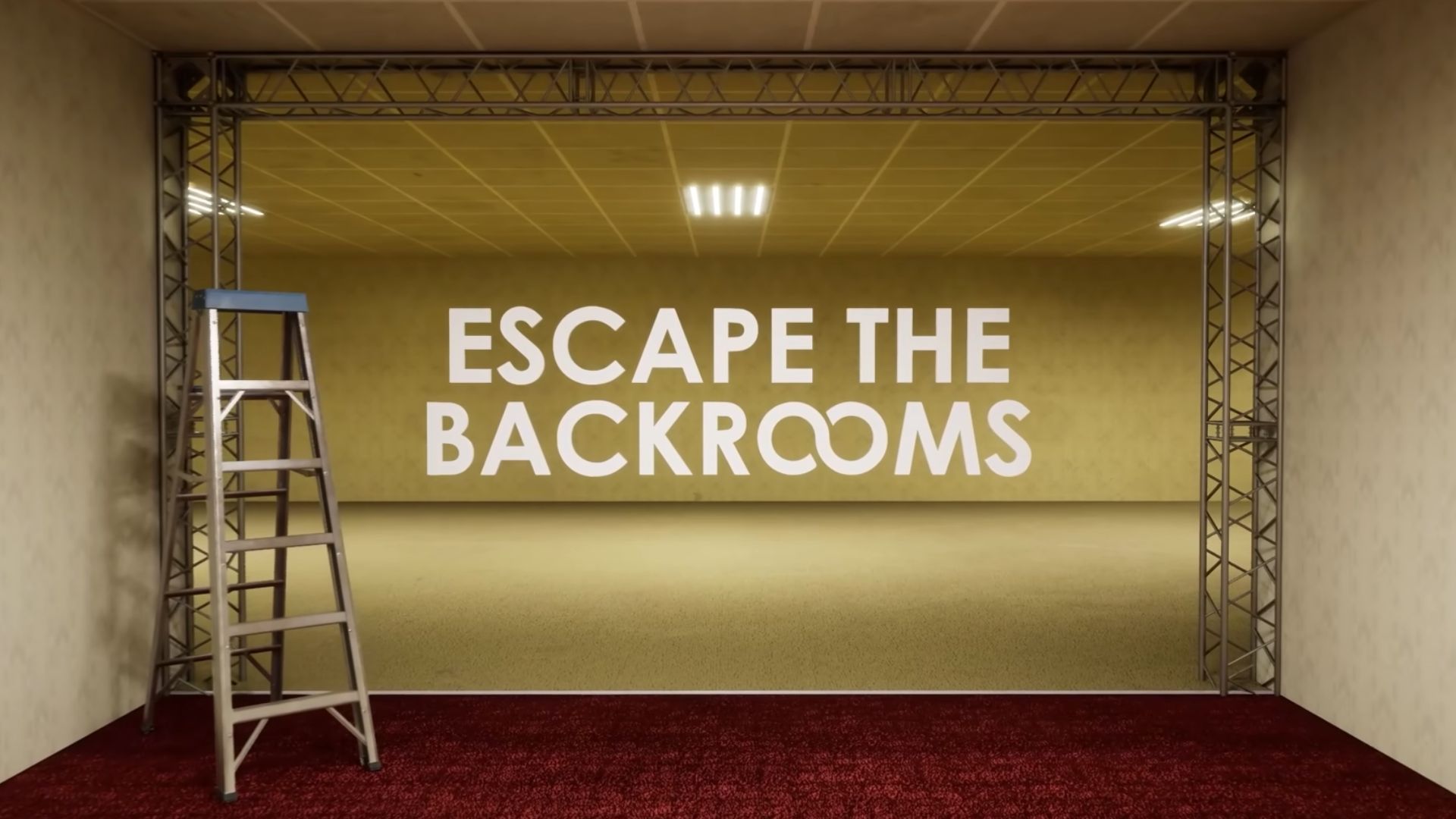In this article, we will explore how to fix performance issues in Gears of War Reloaded for PlayStation 5 and Xbox Series X/S.

Gears of War Reloaded is the remake of the original 2006 title Gears of War, which was the first entry of this iconic franchise. The game performed incredibly well in the market, which is why Xbox Game Studios decided to make a definitive edition. This time, the game is available in 4K 120FPS. However, despite all the positives, some gamers are facing trouble playing it on consoles like Xbox Series X/S and PS5. If you are having a rough time with the game as well, follow this guide to learn how to potentially fix it.
Note: These are unofficial fixes and may not work for everyone, but they are definitely worth a try.
Possible Fixes for Gears of War Reloaded Crashing on PS5 and Xbox Series X/S

1) Restart the Console
The first thing you should try is restarting the game as well as the console. If you have been gaming for extended hours, chances are that your console is overheating. This, in turn, can lead to performance issues such as frame drops and even crashes. Shut down the console and wait at least a few minutes before turning it on again. This will ensure that your machine is back to its normal temperature. If you are gaming on an Xbox console, you can also try power cycling it. The steps to do so are:
- Press and hold the Xbox button on the console for roughly 10 seconds.
- Remove the cables from your console.
- Replug all the cables after roughly 10 seconds and turn on the console again.
2) Check for Any Pending Updates
If restarting the console did not solve the issue for you, check if there are any pending updates. Even though the game is still new and there are no updates at the time of writing, you should still manually check for any firmware updates on your console. This applies to both PlayStation and Xbox players. If there are any pending updates, download and install them, then check if the issue still persists.
3) Ensure That Your Console’s Air Flow Is Optimal
Another reason consoles tend to overheat is poor airflow. This can be due to multiple reasons. Firstly, make sure your console is not kept inside a closed cabinet or in a spot with poor airflow. Moreover, it should not be directly exposed to sunlight. Both of these factors can lead to overheating.
Also Read: Is Gears of War Reloaded Available on Game Pass?
While you are at it, give your console a good clean if there is any dust accumulated on it. For this, you can use a microfiber cloth or a can of compressed air. A clean console will not only have better thermals and performance, but it will also help increase your console’s lifespan.
Thank you for reading the article. We provide the latest news and create guides for new and old titles, including Death Stranding 2, Baldur’s Gate 3, Roblox, Destiny 2, and more.
 Reddit
Reddit
 Email
Email