When you start a New Game in ARK Survival Ascended, your first adventure, there are server types, game modes, and many game settings that can quickly become overwhelming. Let’s break it all down!

Ark: Survival Ascended is a remastered, recreated game based on the original Ark: Survival Evolved game. Using Unreal Engine 5 technology, the developers have produced a graphical overhaul of the game, creating better visuals, character models, and environments. Veteran players will return to enjoy the dangerous prehistoric world, but many new players will join the fun in the following months. This guide breaks down all server types and game modes, including how to start a new game. We’ll explore Dedicated, Non-Dedicated, Official, Unofficial, and Single-Player servers in ARK Survival Ascended (ASA).
How To Start a New Game in ARK Survival Ascended
When you first start the game, you will be presented with a menu consisting of three options: “Survival of The Fittest,” “Join Game,” “Create or Resume Game,” and “Mod Lists.” The easiest way to begin a new game in single-player mode is to select the “Create or Resume Game” option, which is the third card on the screen. This will take you to the next menu, where server options, mods, mod settings, maps, and advanced settings can seem overwhelming. For a quick start, choose your desired difficulty level and click on the orange single-player button or the non-dedicated button if you want to play with friends. That’s it. You can enjoy the fantastic world of ARK Survival Ascended.
Server Types in ARK Survival Ascended

However, there is more to the ark servers and their possibilities. Ark Ascended features many different types of servers and game modes that we will break down below. Here are ARK Ascended sever types:
- Single-player
- Official servers
- Unofficial servers
- Dedicated servers
- Non-dedicated servers.
Single-Player Servers
In Single-player, you play on your map, alone and against the AI creatures. No one can join you, and you can build, hunt, and tame creatures and adjust all settings in the menu however you desire. You are the master of this game and the only hero in it.
In Single-player mode, you adventure in the game world alone against AI-controlled creatures. It’s a solitary journey where no other players can join you, and you have complete autonomy to build, hunt, tame creatures, and customize in-game settings to your liking. In this mode, you are the master of your gaming universe.
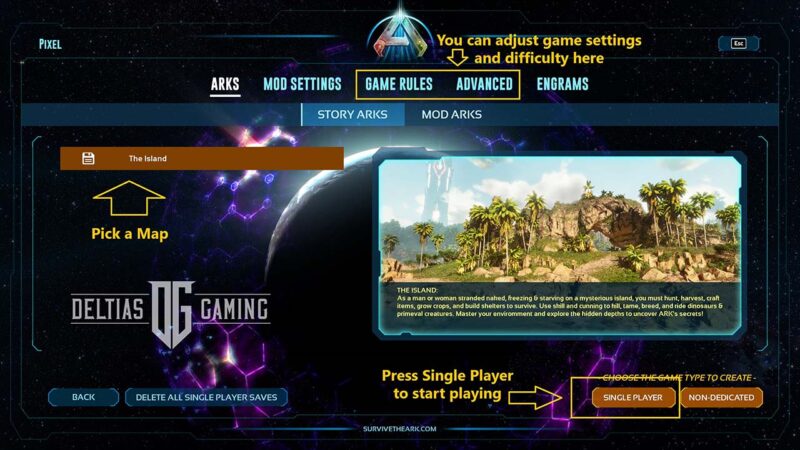
It’s a fantastic choice for those who want to learn the game’s mechanics, relish uninterrupted gameplay, or explore the world without other players. The primary advantages of Single-Player mode include having absolute control over the in-game world, ensuring that your progress is undisturbed by others. You can tame creatures without the need to rush for valuable tames. Additionally, in single-player mode, you are automatically an admin, with an access to the ARK Survival Ascended cheat menu and console commands if required.
Official servers
Official Servers, managed by Studio Wildcard, offer an excellent platform for newcomers looking to engage with the ARK community, learn from experienced players, and together enjoy the prehistoric world. These servers are equipped with Battle Eye for protection against cheating players and have regular wipes to provide a fresh start to new players. Also, to prevent abandoned bases and dinos clutter, and block the map’s world.

To access an official server, select the “Join Game” option in the second category on the welcome screen. Then, navigate the available server types and opt for official servers, where you can browse a list of options. Here, you can find the map type (e.g., The Island), the game mode (PvP or PvE), the current player count, and the usage of mods. It’s advisable to choose a server that aligns with your preferred parameters.
For an optimal experience, select a server that matches your desired settings while keeping an eye on the server with the lowest ping for improved connection speed and server responsiveness. When you’re all set, hit the orange “Join” button to start your adventure.
Unofficial servers
Unofficial servers can be rented from third-party providers or set up by individuals with the necessary expertise. Renting a server involves costs, but it comes with the benefit of regular backups, mod installation, and updates managed by professionals. As a result, fewer concerns for you. These servers are often password-protected, allowing you and your friends to access them at any time.

Some server hosts may also open their servers to others, creating small, friendly communities you can join. However, in such cases, you won’t have control over the fate of your items, structures, or creatures, so it’s advisable to exercise caution when joining these servers. Always opt for Battle Eye-protected servers or official servers for a safe and enjoyable experience.
Dedicated Servers
Currently, there is an option to rent an ARK Survival Ascended dedicated server from Nintrado and create your own. You can create a dedicated server by clicking on Join Game and then choosing the “Want your own ARK server” option. From there, you will be transported to the Nintendo website, and you can select the subscription you require and pay for your new server.
Additionally, if you have a powerful PC or access to a second PC with compatible specs and wish to take on the task of setting up your own server, you can run a dedicated server. This option is free, although it does come with the responsibility of server management and updates, offering flexibility for those willing to invest the effort.

Dedicated servers can be an ideal choice if you and your friends require a server. You can locate them in the Unofficial servers tab and join them similarly to other unofficial servers. To create your servers, check out ARK Wiki for instructions.
Non-Dedicated Servers
Non-dedicated servers are accessible through the same menu as single-player mode and are hosted by one of the players. This mode functions like a traditional multiplayer experience, allowing your friends to join your single-player save. You have complete control over the game settings, just as in single-player mode.

However, there is a limitation with non-dedicated servers. Every player who joins your game must remain within a defined area around the hosting player. While this range is adjustable through in-game settings, should a non-hosting player venture beyond the boundaries, they will be automatically pulled and teleported closer to the hosting player.
When you click on the “Non-Dedicated” server option to set up a multiplayer game for you and your friends, a small window will pop up. Firstly, provide a name for your server and then establish an admin password, which can be handy if you intend to grant admin privileges to one of your friends. They will need to type a specific console command followed by the password to become admins and have access to the cheat menu.
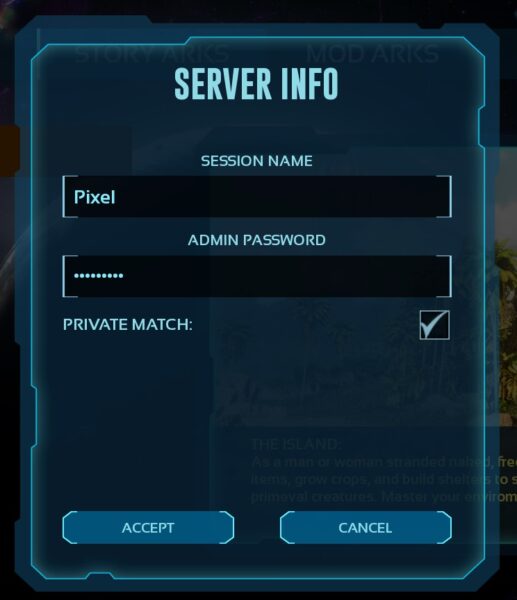
Lastly, if you wish to keep your game exclusive to invited players and prevent strangers from joining, mark the “Private Match” box. This will conceal your game session from the list of Non-Dedicated servers. However, you’ll need to invite your friends using the Steam overlay. Press “Shift” + “Tab” on your keyboard to activate the Steam Overlay, then select the players you want to invite.
Please note that there is a bug that may prevent some players from joining private matches. Until Studio Wildcard resolves this issue, your only option is to create a non-private game, name it “server_name_private,” (or something similar), and ban any player who joins your session.
Game Modes and Crucial Settings in ARK Survival Ascended
We discussed how to start a new game, server types, and now, let’s focus on available game modes in ARK Survival Ascended.
There are currently three available game modes in ARK Survival Ascended, and a fourth is coming soon. Here are all the game modes in ASA:
- PvP (Player Versus Player)
- Survival of the Fittest
- PvE (Player Versus Environment)
- Hardcore
- Creative Mode
PvP (Player Versus Player) Game Mode

PvP (Player vs. Player) mode in Ark Survival introduces an element of competition among players. In this mode, players can engage in combat, raid each other’s bases, and even go to war. It’s a more aggressive and high-stakes environment, where the objective is not only to survive but to outmaneuver and defeat other players. PvP mode can be highly challenging and intense, making it a popular choice for those seeking a more competitive experience.
Players who don’t know mechanics yet should consider familiar themselves with the game before they approach PvP in ARK Survival Ascended.
Survival of the Fittest
“Survival of the Fittest” is a game mode within Ark: Survival Ascended where players compete in a last-man-standing scenario. It’s a typical “battle royale” mode. Contestants are placed in an arena and must gather resources, tame creatures, and eliminate opponents. As the match progresses, the arena shrinks, forcing players into close combat. The goal is to be the sole survivor. It combines elements of both PvE and PvP gameplay, offering a fast-paced, competitive experience with the overarching theme of survival.
Survival of the Fittest is a standalone ARK Survival game. Developers promised to integrate the Survival of the Fittest into the ARK Survival Ascended soon.
PvE (Player Versus Environment)

In PvE (Player vs. Environment) mode in Ark Survival, the primary focus is on cooperative gameplay and surviving against the game’s environment. This includes dinosaurs, natural elements, bosses, and other challenges. Players work alone or together to build bases, gather resources, tame dinosaurs, and explore the dangerous Maps. Unlike PvP, players cannot directly harm one another, creating a more collaborative and less competitive atmosphere.
Hardcore

Hardcore is a setting in the game that you can turn on and off. Each time you die, your character will reset to level 1, and you need to progress again to be able to craft items and use Tek gear again.
Creative Mode
Creative mode is a unique gameplay option in Ark Survival that provides players freedom and resources. In this mode, players have unlimited access to building materials, items, and creatures. They can fly around the world, construct structures, and experiment with various aspects of the game without worrying about resource constraints or survival challenges. Creative mode is often used for building impressive bases, testing game mechanics, or creating custom content. It’s a sandbox-style experience for creativity and exploration, perfect for players who want to design and experiment without limitations.
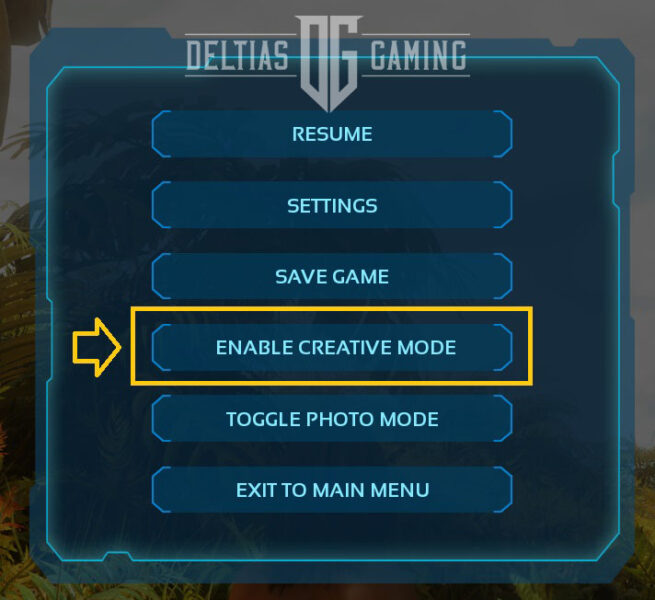
To enable the creative mode on the single-player mode or server where you have admin privileges, press “ESC” and pick “Enable Creative Mode from the options. Please note that only admin has this option available and only if it’s turned on in the game rules and settings.
Looking For More About ARK?
Thank you for reading the How To Start a New Game in ARK Survival Ascended: Server Types & Game Modes Explained article. We provide the latest news and create guides for Baldur’s Gate 3, Starfield, ARK Survival Ascended, and more. Also, watch me play games on Twitch or visit my YouTube channel!
- Wildcard Confirmed ARK Ascended Remake & Gameplay Trailer is Coming Soon
- ARK Survival Ascended: All New Dinosaurs & Creatures
- New Server Hosting Options in ARK Survival Ascended & Cross-Save
- Everything We Know About Marvel’s Spider-Man 2: Release Date, Platforms, Gameplay & More
- BG3 Builds – All Classes and Companions
 Reddit
Reddit
 Email
Email


