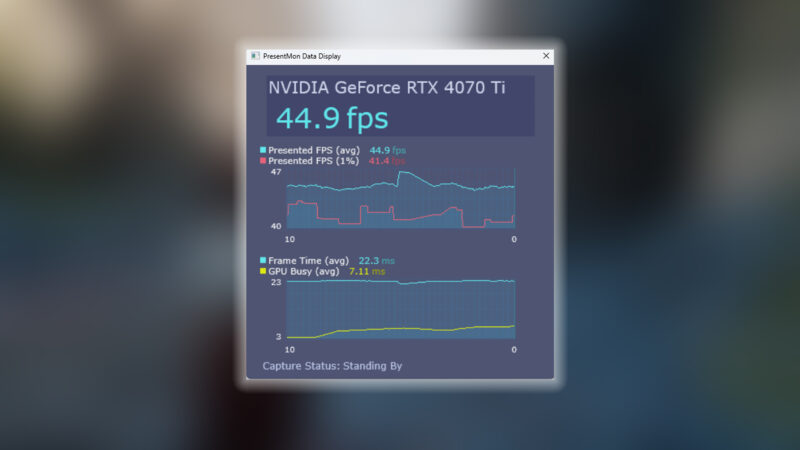If you prefer the old Nvidia Control Panel over the new Nvidia app, there’s a way to uninstall it and get Control Panel back. Here’s how to.
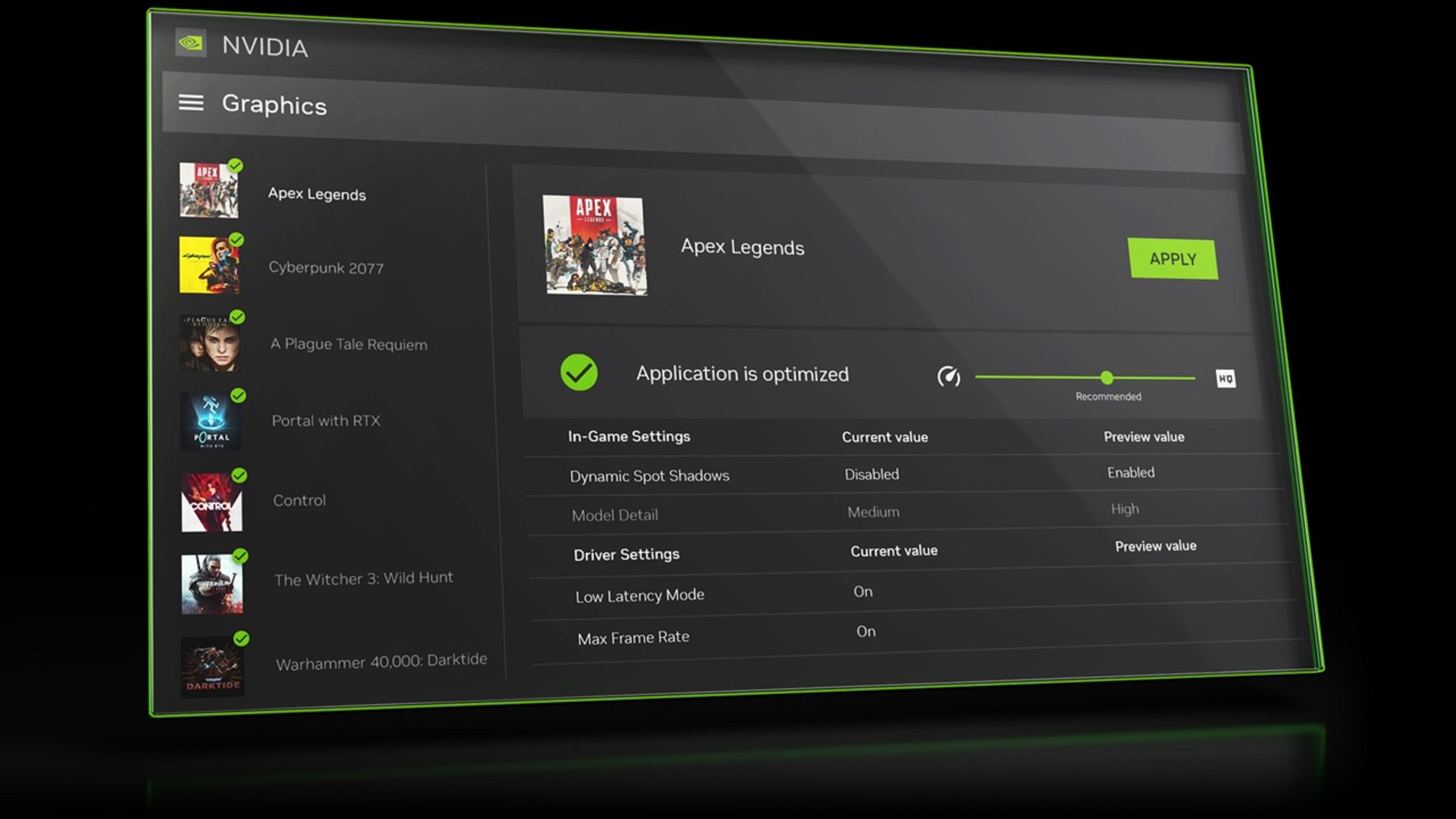
While the idea of a standalone Nvidia app that includes the functionalities of both the Control Panel and GeForce Experience app certainly sounds great, it hasn’t fully materialized yet. Many of the functionalities found in the old Control are missing in the new app. This begs the question: Why not ditch the new Nvidia app and completely move back to the old Control Panel?
That’s exactly what we are showing you today with a detailed step-by-step process. Read on to learn more.
Note: Parts of this article are subjective and reflect the writer’s opinions.
How To Uninstall the New Nvidia App?
You can simply remove the Nvidia App without uninstalling the entire Nvidia driver. Removing the app only will not affect your game or performance in any capacity. Here’s how to uninstall the app only:
- Launch the Settings app and click on the Apps section in the left pane.
- Next, scroll down and locate the Nvidia App. The listing should say Nvidia App as it is not Nvidia PhysX or Nvidia Graphics Driver.
- Select the NVIDIA App and click on the Uninstall button right next to the listing.
- Restart your PC when the uninstall process is done.
The app should be completely gone after the restart. This should reinstate the old Nvidia Control Panel if it was not available earlier.
How To Get the Old Nvidia Control Panel Back?
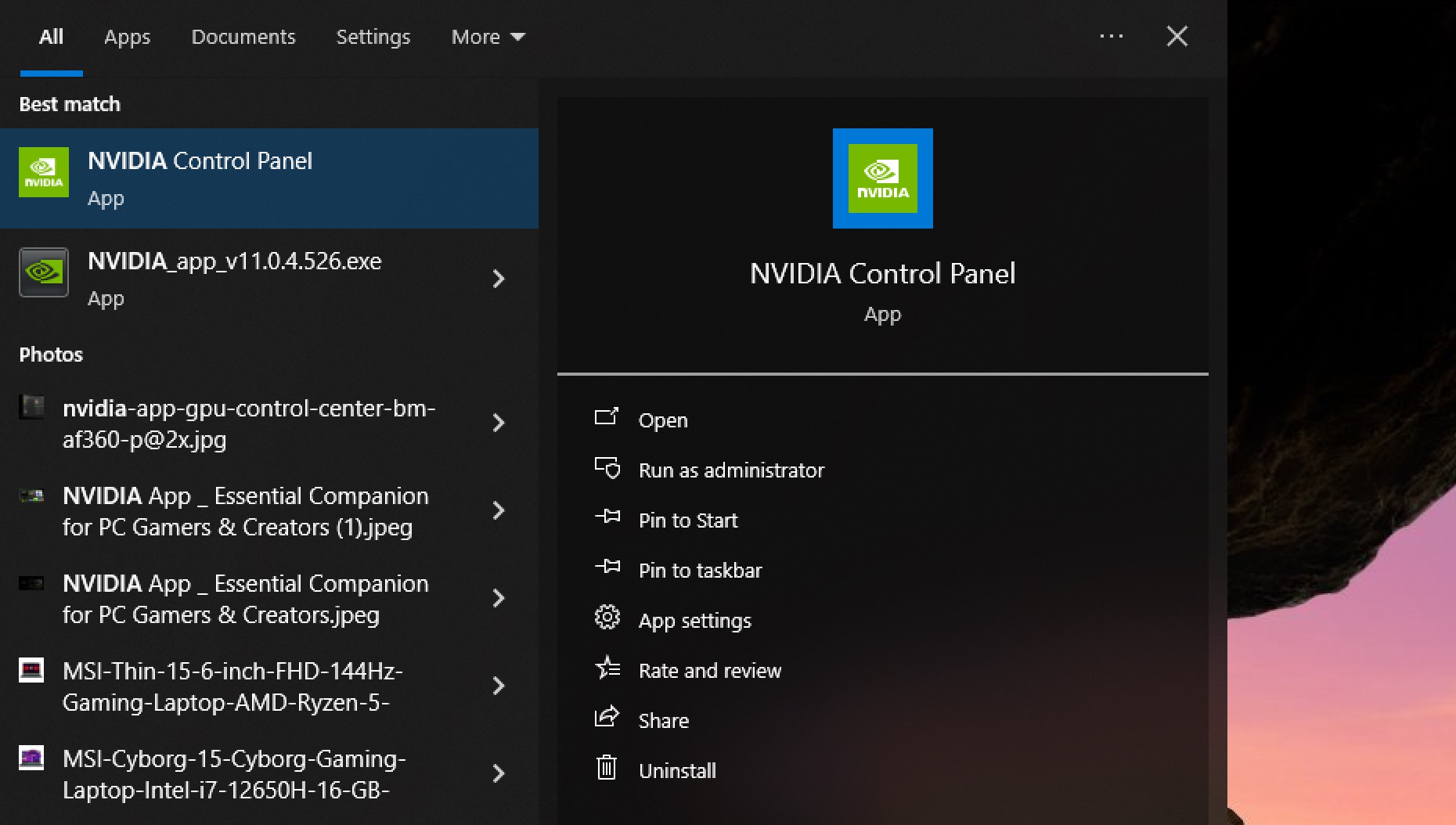
The old Nvidia Control Panel should automatically show up in the system tray or the desktop context menu. However, sometimes, users have trouble finding it. If that’s the case on your PC, follow the steps below to find it:
- Press Win + S on the keyboard and type Nvidia Control Panel to find it.
- Alternatively, you can launch the Windows Control Panel and go to Hardware and Sound. The Nvidia Control Panel app should show up there.
If the app is still missing, it is possible that it failed to install during the driver installation. In such a case, you must reinstall the Nvidia Control Panel app.
We provide the latest news and “How-To’s” for Tech content. Meanwhile, you can check out the following articles related to PC GPUs, CPU and GPU comparisons, mobile phones, and more:
- 5 Best Air Coolers for CPUs in 2025
- ASUS TUF Gaming F16 Release Date, Specifications, Price, and More
- iPhone 16e vs iPhone SE (3rd Gen): Which One To Buy in 2025?
- Powerbeats Pro 2 vs AirPods Pro 2: Which One To Get in 2025
- RTX 5070 Ti vs. RTX 4070 Super: Specs, Price and More Compared
- Windows 11: How To Disable Lock Screen Widgets
 Reddit
Reddit
 Email
Email