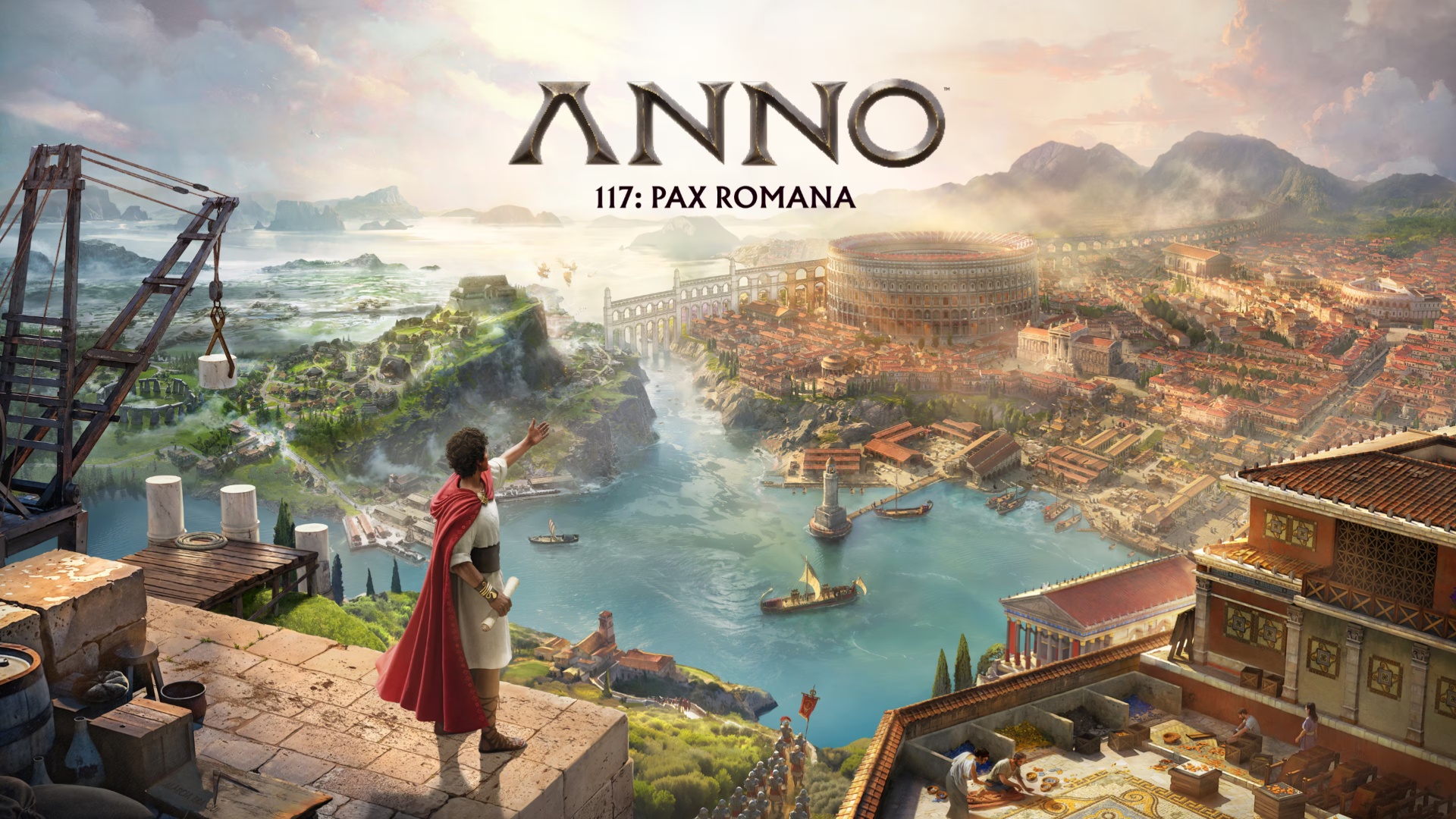Save your Zoi’s from the flames or let them feel your wrath? You decide whether to stop or start a fire in Inzoi.

Life is unpredictable, and so is Inzoi. The next-gen life simulation game has taken the world by storm with its realistic graphics and in-depth sim mechanics. Just like real life, the Almighty (or you) can throw something perilous at your Zoi, like a fire. Fires can do a lot of damage to your Zois and their property, even kill them. Or maybe you’re looking to extinguish a fire to save them—whatever the reason, we’re not gonna judge.
This guide will explore how apartments can catch fire and how to extinguish them. If you seek vengeance or wanna let the devil out, we’ll show you how to conjure fire as well. So boot up your PCs, wake up your Zois, and let them run for their lives as we discover how fires start in Inzoi.
How Do Fires Start in Inzoi

Any electronics being used by Zois have a chance of catching fire. Fire usually begins in a small area but quickly spreads to other items that you wouldn’t expect. Fire can also engulf essential items like the fire extinguisher, so make sure you save that. All things destroyed by a fire have to be replaced with new ones, which can be pretty hefty.
The developer Krafton has mentioned that Zois can purposely “set a fire,” but we discovered this isn’t a gameplay option yet. We expect it to be added once the game gets further in development. The next possibility we’ll explore is how to extinguish fires in the game. So get hold of a fire extinguisher and get your Zois to work.
How To Extinguish Fires in Inzoi

To extinguish a fire, you can click on it and choose the option to put it out. This comes at a risk, though, as your Zois can possibly be hurt and even succumb to the flames. If the engulfed area is minimal, it may be worth handling it yourself. If the affected area is large, you should call the fire department instead. Some options the game provides to fight fires include:
- Report fire: Your Zoi contacts the fire department, which arrives quite quickly unless they are occupied in-game.
- Fire!: Let your Zoi express his feelings about fire. (which involve panicking)
- Evacuate to safety: Let your Zoi escape the vicinity of the fire.
- Put out fire: Let your Zoi extinguish the fire themselves.
How To Protect Your Zois Against Fire

As great men say, prevention is better than cure. You can protect your Zois from fire with some cautionary measures. One of the few things you can do is purchase fire extinguishers and fire alarms for your apartment. Some of the options available in Build Mode are:
- Fire Alarm: 50 credits
- Outdoor Fire Alarm: 100 credits
- Indoor Fire Alarm: 50 credits
- Indoor Fire Alarm B: 150 credits
You have to know that fire alarms don’t immediately call the firefighting department but only alert your Zois of the danger. Your Zois need to be well-equipped to handle fires. The items needed to fight fires include:
- Fire Hydrant (Outdoor): 400 credits
- Fire Extinguisher: 100 credits
- Indoor Fire Hydrant: 171 credits
You can effectively fight fires by raising the city’s fire prevention rate. This can be done by selecting your smartphone and heading over to the ‘Manage City’ option and scrolling to ‘Fire Prevention Rate.’ Pulling the bar all the way to max will reduce the incidents of fire within the city.
How To Start a Fire in Inzoi

If you’re a pyromaniac who just loves to see the world burn, we’ve got your fix, too. There are a few things you can do in Inzoi to satisfy that urge. At this point in the development of Inzoi, there’s no way a Zoi can do that, but you can increase the odds.
You can lower the city’s fire prevention rate by using the previously mentioned option on your smartphone. Pull the bar all the way to low, and you’ll see electronics catching on fire more frequently. The next piece of wizardry you can pull off is to jam-pack your home with electronics, especially a wall-mounted TV. You’ll have your vengeance in no time as your Zois burn in purgatory.
Looking For More?
Thank you for reading the article. We provide the latest news and create guides for Baldur’s Gate 3, Starfield, ARK Survival Ascended, and more. Also, watch Deltia play games on Twitch or visit his YouTube channel!
 Reddit
Reddit
 Email
Email