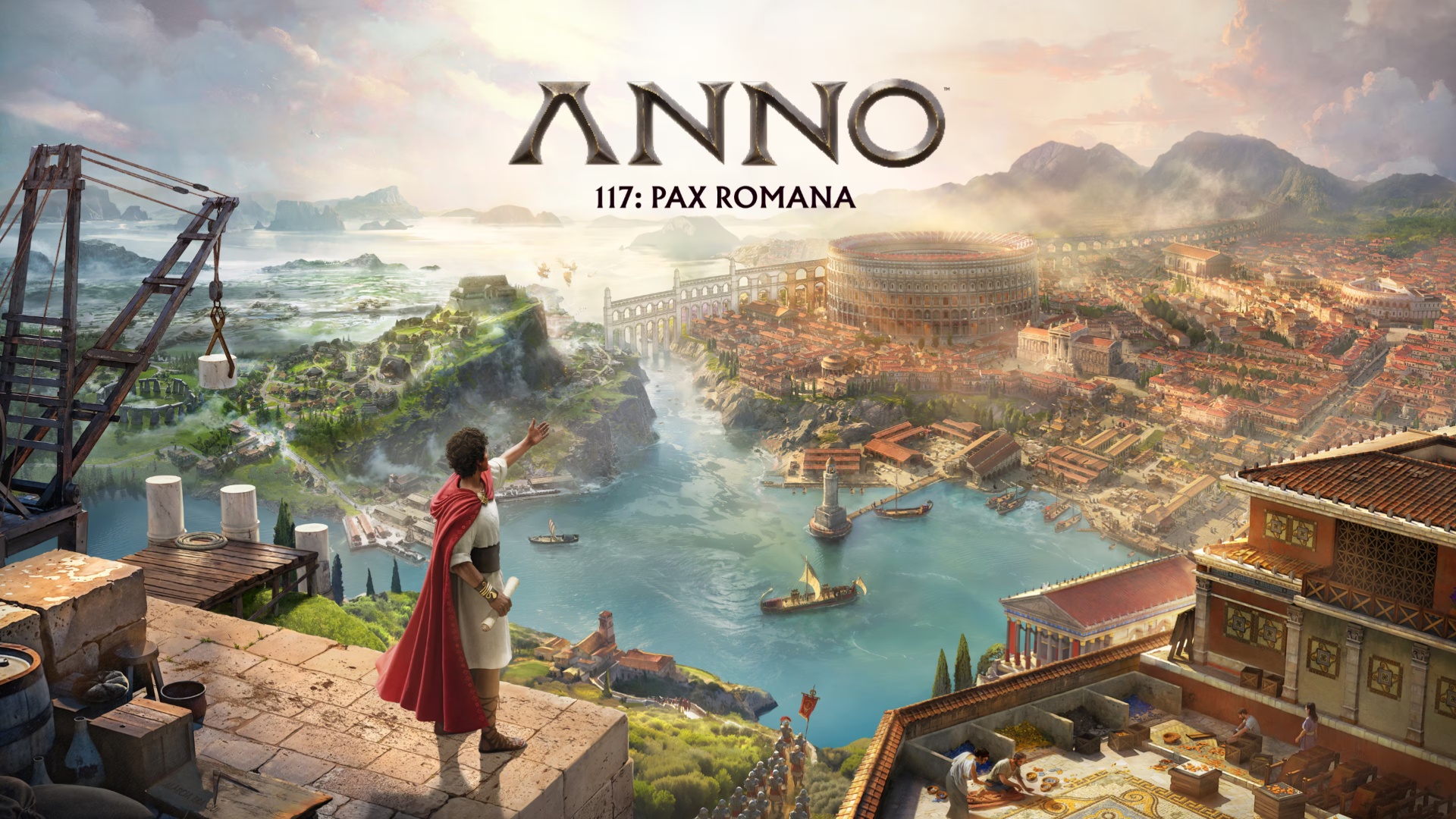Explore our Inzoi guide, which will help you learn how to easily move, rotate, place, and scale objects in the game.

Being a simulation game, Inzoi gives full freedom to its players. The game is made with so much love that you feel like you are living in real life. Moreover, it has unmatched graphics and also features an open world free for anyone who wants to explore. You can re-design your whole life, including the furniture.
Move around and place your favorite objects in inzoi without any problem using the game’s unique transformation features. If you are not familiar with the objects and their movements, this guide is for you.
In this Inzoi guide, we will explain how to move, place, rotate, and scale object freely and easily.
Inzoi Object Guide
Moving and Placing

Click on the object to move it around, it’s that simple. Take the object anywhere in the area and simply click again to drop it to place the object. Normally, the objects snap to a grid, which helps in maintaining the symmetry, but sometimes it messes things up.
To get rid of the grids, click on the grid icon, which can be found on the build bar. This option will enable the free moving and positioning mechanics for objects. This feature helps in making the perfect world for you and your virtual life.
Read more: Beginner Tips And Tricks For Inzoi.
Rotating
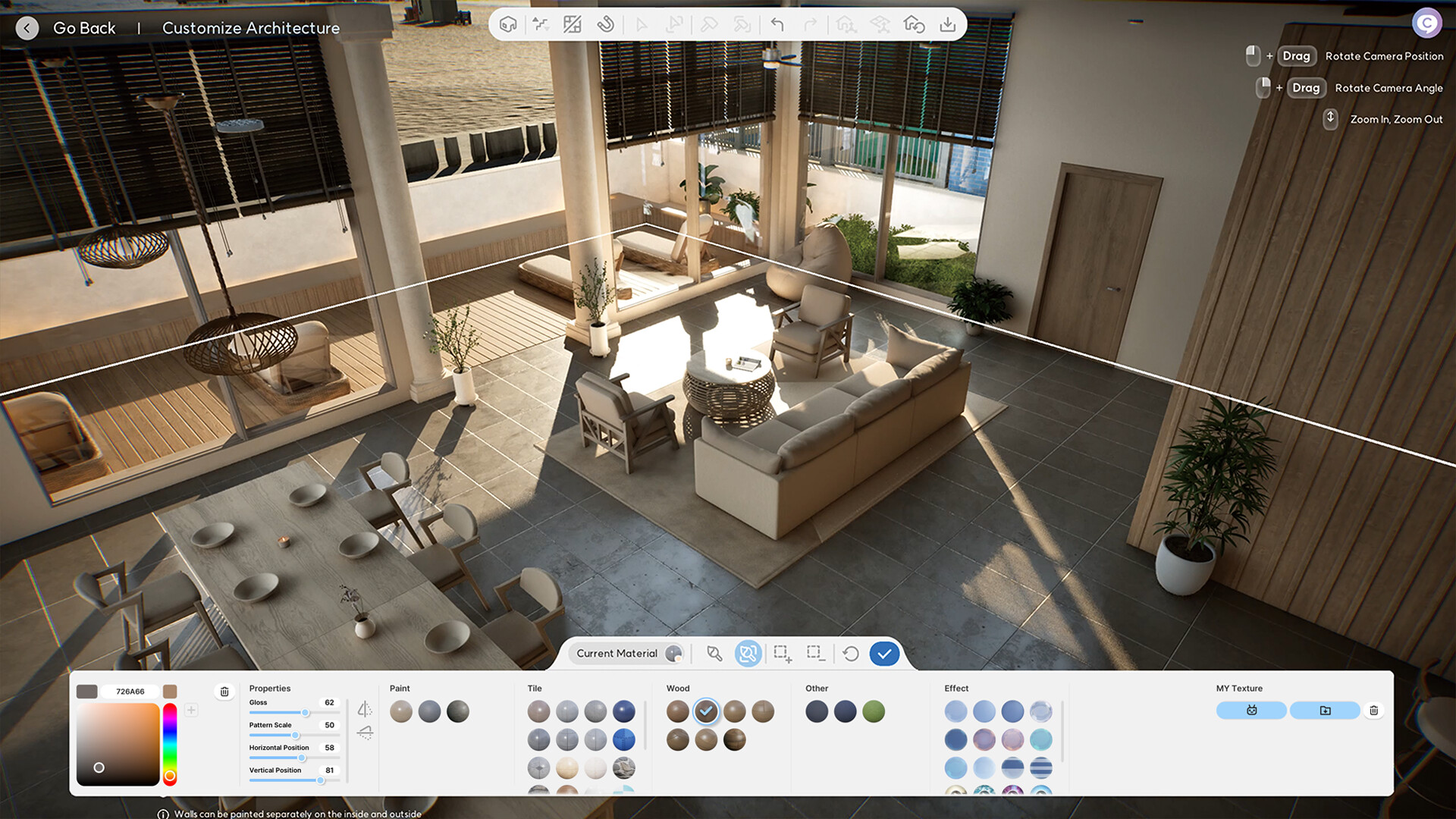
After moving objects, the next crucial step is to rotate things to get the best look. In Inzoi, you can rotate objects either by right-clicking or using the C and Z keys. However, this method only rotates them at 45 degrees, but we want freedom. To rotate freely without any restriction, simply press and hold the ALT key. This way, you can rotate objects however you want.
Also read: Inzoi: How To Fast Travel.
Scaling

As of now, there is no way of scaling objects in Inzoi. You get a pre-defined size of an object, and you cannot change it in any way. Moreover, there are no shortcuts or cheat commands that can help in scaling objects in Inzoi. We hope that the developers soon implement some object scaling mechanics in the game; until then, you can only move and rotate objects in Inzoi.
Looking For More?
Thank you for reading the article. We provide the latest news and create guides for Baldur’s Gate 3, Starfield, ARK Survival Ascended, and more. Also, watch Deltia play games on Twitch or visit his YouTube channel!
 Reddit
Reddit
 Email
Email