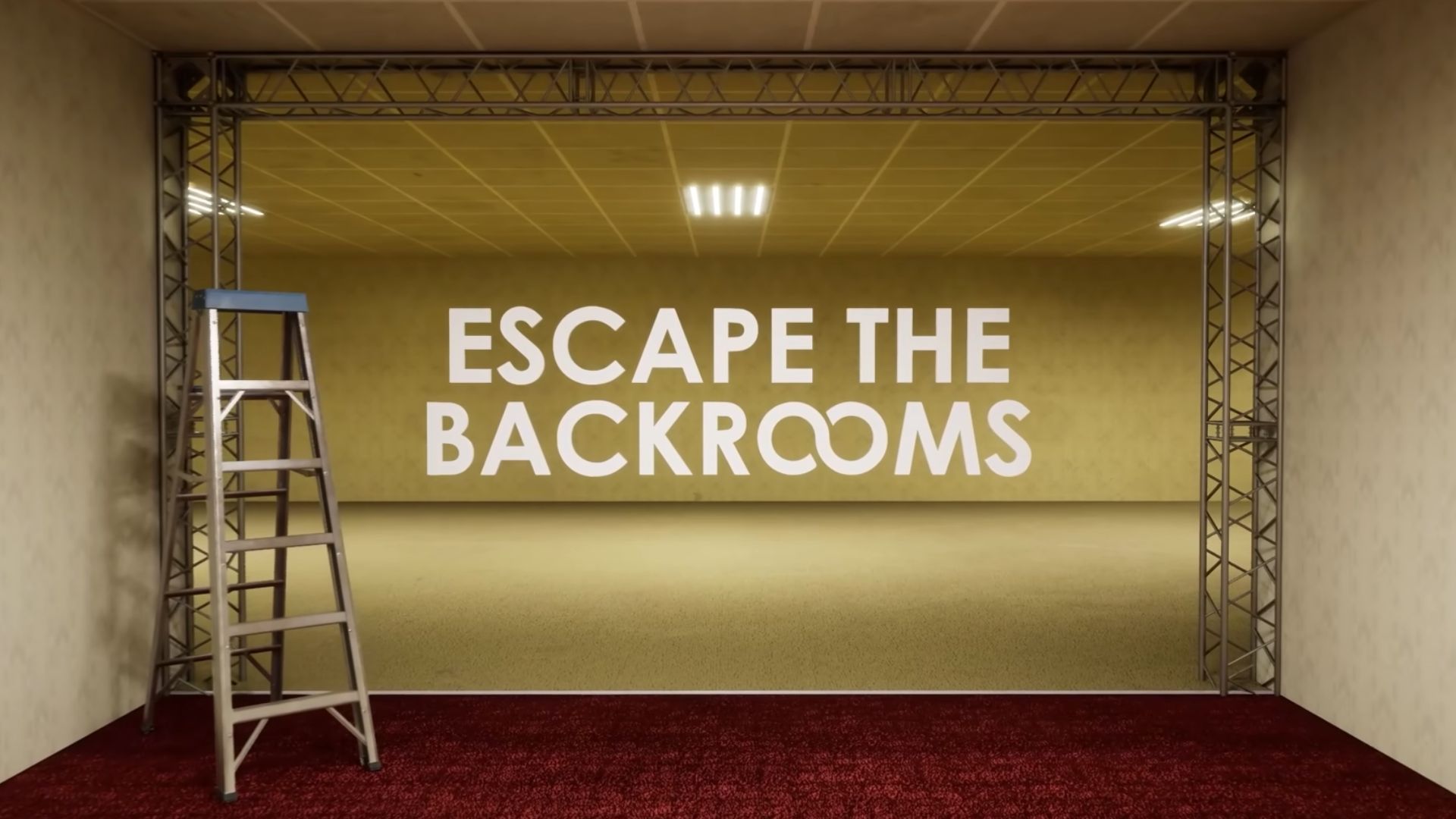This article discusses whether Hypercharged: Unboxed supports cross-platform play and if you can enable it.

Hypercharge: Unboxed is an ambitious and unique online multiplayer game where you and other players are fighting as toys. The developers over at Digital Cybercherries enabled a crossplay feature for friends to play and compete against other players on different platforms. This is a fun way to grow the player base and for players to meet new friends in a new environment.
Read More: Is Hypercharge: Unboxed Worth It?
Play With Friends Across Different Platforms in Hypercharge: Unboxed

Digital Cybercherries recently rolled out a port for the PlayStation 4 and 5, meaning players on that platform can dive in and join the war. This is a massive win for the developers, but the best part is that crossplay is enabled. Players across PlayStation, Xbox, PC, and Nintendo Switch can join forces and interact within the same server and lobby.
While the game comes with single-player content, the co-op mode offers the full Hypercharge: Unboxed experience. You can fight the forces of Major Evil as he takes out various Hypercores together with friends. You move from one mission to the next, setting up defenses for waves of attacks. Team up with friends or strangers to survive Major Evil’s onslaught.
The beauty of crossplay is that there are no barriers preventing players from interacting. Other titles prefer to have separate servers for a specific platform, but since Digital Cybercherries is smaller than other developers, this was a necessity. It is a good step to build their community and bolster the number of daily active players.
How To Enable Crossplay on Hypercharge: Unboxed
Here is a brief step-by-step process to enable crossplay:
- Open the settings menu.
- Scroll through options and enable crossplay.
- Find a match and play with friends.
It is worth noting that some platforms, like PlayStation, will likely require you to link a PlayStation Network account. This is intended for online moderation and is a common feature for most co-op titles nowadays. Hypercharge: Unboxed is now available on every gaming platform, from PlayStation, Nintendo, and Xbox to PC via Steam and Epic Games Store.
Thank you for reading the article. We provide the latest news and create guides for Baldur’s Gate 3, Starfield, ARK Survival Ascended, and more. Also, watch Deltia play games on Twitch or visit his YouTube channel!
 Reddit
Reddit
 Email
Email