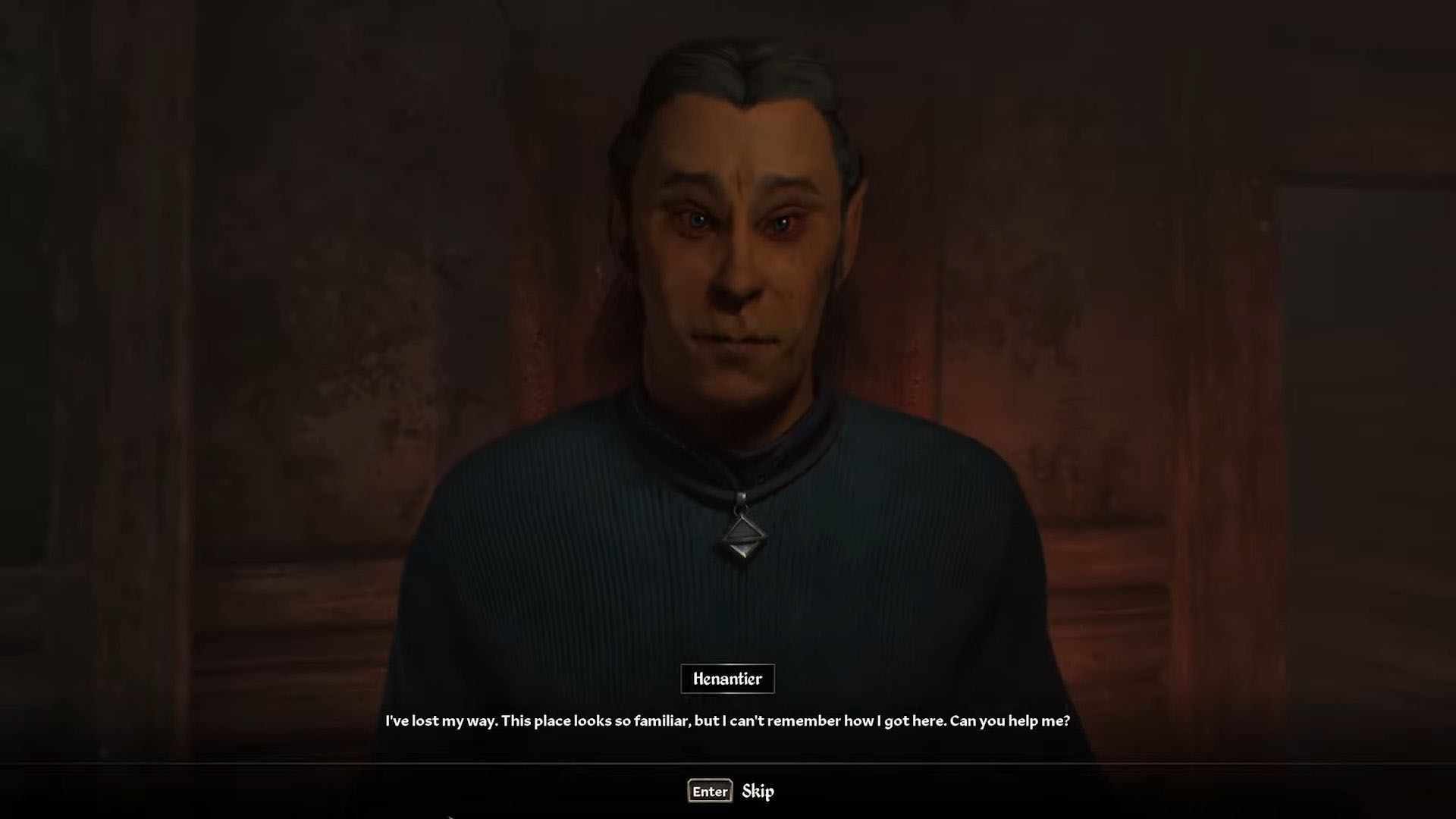In this guide, we shall go over how to change FOV in Oblivion Remastered so you can play the game more comfortably.

Oblivion Remastered takes place in the fantastical land of Cyrodiil—a world filled with powerful mages, undead creatures, hostile ghosts, and countless other supernatural threats. As wild as these elements may seem, the game does a stellar job of drawing you in and maintaining your immersion. That said, no amount of magic or immersion can make you believe that the human eye only has a 75-degree FOV—an issue in the game that hinders immersion.
Yes, Oblivion Remastered locks you into a default FOV of 75. This prevents you from seeing all that the world has to offer. For reference, the human eye has a horizontal FOV of around 135, so the 75 FOV may seem jarring to a lot of players.
If the default FOV in Oblivion Remastered feels too restrictive, the game offers tools to adjust it through its in-depth settings. The available options let you shape your experience to better suit your sense of immersion while also ensuring visual comfort for every player. If you’re looking to change your FOV but don’t know how, we’re here to help. In this guide, we’ll explain how to change the FOV in Oblivion Remastered.
Related: 5 Best Skills To Upgrade in Oblivion Remastered
How To Change FOV in Oblivion Remastered

Also Read: Best Settings for Oblivion Remastered on RTX 3090 Ti
As stated earlier, Oblivion Remastered allows you to tinker with its settings and adjust the FOV as you see fit. If you’re unsatisfied with the default FOV, you can change it by following the steps below:
- Boot up Oblivion Remastered and select the Options tab in the main menu. This is the fourth tab from the left.
- Under the Options menu, head to the Graphics tab. This is the third tab within this menu.
- Scroll down through the various Graphics settings, and you will come across the “FOV 1st Person” and “FOV 3rd Person” settings. As their names suggest, these settings let you adjust the FOV for the two available perspectives in the game.
- Adjust the sliders for both settings as you see fit. The default is set at 75 and can be increased up to 100. Select the FOV you wish to apply and click “Apply.” This will save your settings and change the FOV.
Looking For More About Elder Scrolls Oblivion Remastered?
Thank you for reading the Guide. We provide the latest news and create guides for Baldur’s Gate 3, Enshrouded, Dune Awakening, and more. Also, watch Deltia play games on Twitch or visit my YouTube channel!
 Reddit
Reddit
 Email
Email